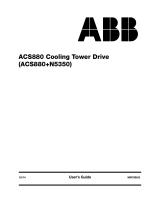Foretag indstillinger for de følgende parametre på samme måde.
99.07 Nominel motorspænding
Det tilladte interval er 1/6 × U
N
… 2 × U
N
for frekvensomformeren.
Med permanmagnetmotorer er den nominelle spænding BackEMF-spændingen ved
nominel hastighed. Hvis spændingen angives i volt / o/min (f.eks. 60 V pr. 1000 o/min), er
spændingen ved en nominel hastighed på 3000 o/min 3 × 60 V = 180 V. Bemærk, at
nominel spænding ikke svarer til den tilsvarende DC-motorspændingsværdi (EDCM), der
angives af nogle producenter. Den nominelle spænding kan beregnes ved at dividere
EDCM-spændingen med 1,7 (= kvadratroden af 3).
99.08 Nominel motorfrekvens
For permanmagnetmotorer vises den nominelle frekvens ikke på mærkepladen. Den kan
beregnes ved hjælp af følgende formel:
f = n × p / 60
hvor n = nominel motorhastighed, p = antal polpar.
99.09 Nominel motorhastighed
99.10 Motorens nominelle effekt
99.11 Nominel motor-cosfii
99.12 Nominel motormoment
Disse værdier kræves ikke, men de kan indtastes for at forbedre styrenøjagtigheden.
Hvis værdien ikke kendes, kan du lade den forblive 0.
99.13 Identifikationskørsel anmodn.
Denne parameter vælger tilstanden for identifikationskørslen (kun i DTC-
motorstyringstilstand).
ADVARSEL! De med * markerede tilstande for identifikationskørsel vil køre
motoren i forlæns omløbsretning (se oplysningerne herunder). Du skal kontrollere,
at det er sikkert at køre motoren, inden du vælger en af disse tilstande.
*Normal tilstand bør altid vælges, når det er muligt. Den drevne maskine skal være
frakoblet motoren, hvis
• belastningsmomentet er højere end 20 %, eller
• hvis maskinanlægget ikke kan tåle det nominelle transiente moment under
identifikationskørslen.
*Reduceret tilstand bør vælges, hvis de mekaniske tab er højere end 20%, dvs. hvis
belastningen ikke kan frakobles, eller der kræves fuld flux for at holde motorbremsen
åben (konisk motor).
Tilstanden Stilstand bør vælges, hvis du hverken kan benytte *Normal eller *Reduceret
tilstand. Bemærk!
• Denne tilstand kan ikke benyttes med en permamagnetmotor, hvis
belastningsmomentet er højere end 20 % af det nominelle.
• Mekanisk bremsning åbnes ikke af logikken for identifikationskørslen
Sørg for, at Safe toque of- og nødstopskredsløbene (hvis sådanne findes) er lukkede.
Start identifikationskørslen ved at trykke på
knappen (Start).
En advarsel vil angive, at
idetifikationskørslen er i gang.