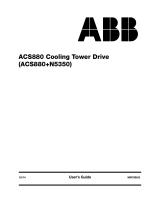Page is loading ...

Installation Guide
Before Starting Installation
CHECK BOX CONTENTS: ACS 400, Manual, Mounting Template, Installation Guide, Clamp plates
CHECK INSTALLATION SITE: See Manual.
TOOLS NEEDED: Screwdrivers, Wire stripper, Tape measure, 4 pcs 5x12 mm screws, Drill
FROM MOTOR NAMEPLATE: Supply voltage, Nominal motor current, Nominal frequency, Nominal
speed, Nominal power, Cos
ϕ
Note!
This Installation Guide is only for setting the speed of a single motor.
ENSURE MAINS SUPPLY TO INSTALLATION IS OFF.
ENSURE MOTOR IS SUITABLE FOR USE WITH ACS 400.
ACS 400 MUST BE INSTALLED BY A COMPETENT PERSON.
IF IN DOUBT DO NOT INSTALL.
Packing box lid contains wall mounting template.
Remove it from the box.
1
2
ACS 400 should ONLY be mounted vertically on a
smooth, solid surface, free from heat, damp and
condensation. Ensure minimum air flow gaps of 200 mm
above and below and 50 mm around sides of unit.
1. Using mounting template, mark fixing hole positions.
2. Drill the holes.
3. Screw in four screws or affix nuts and bolts
(depending on mounting surface).
3
Position ACS 400 onto fixings and securely tighten in
all four corners.
Note!
Lift ACS 400 by its chassis and not by its cover.
for product type ACS 400
Installation Guide
Before Starting Installation
CHECK BOX CONTENTS: ACS 400, Manual, Mounting Template, Installation Guide, Clamp plates
CHECK INSTALLATION SITE: See Manual.
TOOLS NEEDED: Screwdrivers, Wire stripper, Tape measure, 4 pcs 5x12 mm screws, Drill
FROM MOTOR NAMEPLATE: Supply voltage, Nominal motor current, Nominal frequency, Nominal
speed, Nominal power, Cos
ϕ
Note!
This Installation Guide is only for setting the speed of a single motor.
ENSURE MAINS SUPPLY TO INSTALLATION IS OFF.
ENSURE MOTOR IS SUITABLE FOR USE WITH ACS 400.
ACS 400 MUST BE INSTALLED BY A COMPETENT PERSON.
IF IN DOUBT DO NOT INSTALL.
Packing box lid contains wall mounting template.
Remove it from the box.
1
2
ACS 400 should ONLY be mounted vertically on a
smooth, solid surface, free from heat, damp and
condensation. Ensure minimum air flow gaps of 200 mm
above and below and 50 mm around sides of unit.
1. Using mounting template, mark fixing hole positions.
2. Drill the holes.
3. Screw in four screws or affix nuts and bolts
(depending on mounting surface).
3
Position ACS 400 onto fixings and securely tighten in
all four corners.
Note!
Lift ACS 400 by its chassis and not by its cover.
for product type ACS 400
Code: 3AFY 64003194 R0125 REV A
Effective: 15.9.1998 / EN
11
4.
Instructions for setting the parameters:
•Press to enter the Menu. MENU flag
becomes visible.
•Press to select the start-up group (99).
•Select the parameter with and buttons.
•Press to get to the parameter set mode.
•Alter the value by using and buttons.
•Store the modified value by pressing .
99 START-UP DATA
MENU
LOC
ENGLISH
MENU
LOC
9901 LANGUAGE
9901 LANGUAGE
DEUTSCH
LOC
3.
The following ACS 400 parameters must be
set:
9901
LANGUAGE
9905
MOTOR
NOM
VOLT
9906
MOTOR
NOM
CURR
9907
MOTOR
NOM
FREQ
9908
MOTOR
NOM
SPEED
9909
MOTOR
NOM
POWER
9910
MOTOR
COS
ϕ
5.
After setting all start-up parameters press
button twice to resume OUTPUT display.
6. For further information, refer to User’s Manual.
1.
Display shows the OUTPUT mode.
2.
Set the control mode to local by pressing and
holding the button until “
LOCAL
CONTROL
” is
displayed. After releasing the button text
LOC
appears on the display.
0.0 A 0.0 Hz
0.0 Hz
OUTPUT
REM
0 %
Output current
To r qu e
Frequency
reference
Output frequency
0.0 A 0.0 Hz
0.0 Hz
OUTPUT
LOC
0 %
12
Press START/STOP button to turn on motor.
Motor is now ready to run.
13
To set the reference:
•To increase the reference press .
•To decrease reference press .
To stop motor press button.
Note!
Before increasing motor speed, check that the motor
is running in desired direction.
forward
direction
reverse
direction
Note!
Always disconnect mains supply before working on ACS 400 or motor.
Code: 3AFY 64003194 R0125 REV A
Effective: 15.9.1998 / EN
11
4.
Instructions for setting the parameters:
•Press to enter the Menu. MENU flag
becomes visible.
•Press to select the start-up group (99).
•Select the parameter with and buttons.
•Press to get to the parameter set mode.
•Alter the value by using and buttons.
•Store the modified value by pressing .
99 START-UP DATA
MENU
LOC
ENGLISH
MENU
LOC
9901 LANGUAGE
9901 LANGUAGE
DEUTSCH
LOC
3.
The following ACS 400 parameters must be
set:
9901
LANGUAGE
9905
MOTOR
NOM
VOLT
9906
MOTOR
NOM
CURR
9907
MOTOR
NOM
FREQ
9908
MOTOR
NOM
SPEED
9909
MOTOR
NOM
POWER
9910
MOTOR
COS
ϕ
5.
After setting all start-up parameters press
button twice to resume OUTPUT display.
6. For further information, refer to User’s Manual.
1.
Display shows the OUTPUT mode.
2.
Set the control mode to local by pressing and
holding the button until “
LOCAL
CONTROL
” is
displayed. After releasing the button text
LOC
appears on the display.
0.0 A 0.0 Hz
0.0 Hz
OUTPUT
REM
0 %
Output current
To r qu e
Frequency
reference
Output frequency
0.0 A 0.0 Hz
0.0 Hz
OUTPUT
LOC
0 %
12
Press START/STOP button to turn on motor.
Motor is now ready to run.
13
To set the reference:
•To increase the reference press .
•To decrease reference press .
To stop motor press button.
Note!
Before increasing motor speed, check that the motor
is running in desired direction.
forward
direction
reverse
direction
Note!
Always disconnect mains supply before working on ACS 400 or motor.

1. Remove the control panel if fitted.
2. In the control panel slot there is a little hole.
Press the retaining lever inside.
3. Remove the cover.
4
1. Stripp off the insulation from the motor cable and
mains cable. Twist the screen wires to bundles.
2. Make suitable holes to motor and mains cable
grommets.
3. To minimise radio frequency interference (RFI) at the
motor end screen 360° earthing at cable lead-through.
5
STOP!
CHECK THE INSULATIONS OF MOTOR, AND MAINS AND MOTOR CABLE.
6
7
MOTOR AND MAINS CONNECTION
1.Lead the motor and mains cables through the
clamp plate.
2. Connect the motor cable to the terminal block
marked U2 V2 W2 on the right hand side of the
ACS 400.
3. Connect the mains cable to the terminal block
marked U1 V1 W1 on the left hand side of the
ACS 400.
4. ENSURE PROPER EARTHINGS.
NOTE!
ACS 400 does not carry internal fusing.
Please ensure correct fuses are installed at the supply distribution board.
See ACS 400 User’s Manual for correct fuse sizes.
1. Remove the control panel if fitted.
2. In the control panel slot there is a little hole.
Press the retaining lever inside.
3. Remove the cover.
4
1. Stripp off the insulation from the motor cable and
mains cable. Twist the screen wires to bundles.
2. Make suitable holes to motor and mains cable
grommets.
3. To minimise radio frequency interference (RFI) at the
motor end screen 360° earthing at cable lead-through.
5
STOP!
CHECK THE INSULATIONS OF MOTOR, AND MAINS AND MOTOR CABLE.
6
7
MOTOR AND MAINS CONNECTION
1.Lead the motor and mains cables through the
clamp plate.
2. Connect the motor cable to the terminal block
marked U2 V2 W2 on the right hand side of the
ACS 400.
3. Connect the mains cable to the terminal block
marked U1 V1 W1 on the left hand side of the
ACS 400.
4. ENSURE PROPER EARTHINGS.
NOTE!
ACS 400 does not carry internal fusing.
Please ensure correct fuses are installed at the supply distribution board.
See ACS 400 User’s Manual for correct fuse sizes.
Replace the front cover:
1. First hook the bottom end fingers.
2. Click the retaining lever to its place.
3. Replace the control panel if available.
8
9
CHECK that starting the motor does not cause any danger. If there is a risk of
damage to the driven equipment in case of incorrect rotation direction of the motor, it
is recommended having the driven equipment disengaged when first start is
performed.
STOP!
10
CONTROL PANEL:
Proceed with the step 11.
I/O TERMINAL (X1) WIRING
CABLE
EARTHING
SPEED
SETTING
POTENTIOMETER
START
/
STOP
DIRECTION
NO CONTROL PANEL:
Note!
The drive may start when mains
is switched on.
For analogue speed reference,
connect potentiometer (2-10 k
Ω
) to
terminals 1-4.
Default setting for AI1 is voltage.
As default motor nominal values are
400(230) V and 50 Hz and 1440 rpm.
To start the drive activate digital input
DI 1.
As default digital input DI 2 is
deactivated and the rotation direction
is forward. To reverse the rotation
direction activate DI 2.
Switch on mains.
Note!
For further information on I/O settings, refer to User’s Manual for product type ACS 400.
Replace the front cover:
1. First hook the bottom end fingers.
2. Click the retaining lever to its place.
3. Replace the control panel if available.
8
9
CHECK that starting the motor does not cause any danger. If there is a risk of
damage to the driven equipment in case of incorrect rotation direction of the motor, it
is recommended having the driven equipment disengaged when first start is
performed.
STOP!
10
CONTROL PANEL:
Proceed with the step 11.
I/O TERMINAL (X1) WIRING
CABLE EARTHING
SPEED
SETTING
POTENTIOMETER
START
/
STOP
DIRECTION
NO CONTROL PANEL:
Note!
The drive may start when mains
is switched on.
For analogue speed reference,
connect potentiometer (2-10 k
Ω
) to
terminals 1-4.
Default setting for AI1 is voltage.
As default motor nominal values are
400(230) V and 50 Hz and 1440 rpm.
To start the drive activate digital input
DI 1.
As default digital input DI 2 is
deactivated and the rotation direction
is forward. To reverse the rotation
direction activate DI 2.
Switch on mains.
Note!
For further information on I/O settings, refer to User’s Manual for product type ACS 400.

1. Remove the control panel if fitted.
2. In the control panel slot there is a little hole.
Press the retaining lever inside.
3. Remove the cover.
4
1. Stripp off the insulation from the motor cable and
mains cable. Twist the screen wires to bundles.
2. Make suitable holes to motor and mains cable
grommets.
3. To minimise radio frequency interference (RFI) at the
motor end screen 360° earthing at cable lead-through.
5
STOP!
CHECK THE INSULATIONS OF MOTOR, AND MAINS AND MOTOR CABLE.
6
7
MOTOR AND MAINS CONNECTION
1.Lead the motor and mains cables through the
clamp plate.
2. Connect the motor cable to the terminal block
marked U2 V2 W2 on the right hand side of the
ACS 400.
3. Connect the mains cable to the terminal block
marked U1 V1 W1 on the left hand side of the
ACS 400.
4. ENSURE PROPER EARTHINGS.
NOTE!
ACS 400 does not carry internal fusing.
Please ensure correct fuses are installed at the supply distribution board.
See ACS 400 User’s Manual for correct fuse sizes.
1. Remove the control panel if fitted.
2. In the control panel slot there is a little hole.
Press the retaining lever inside.
3. Remove the cover.
4
1. Stripp off the insulation from the motor cable and
mains cable. Twist the screen wires to bundles.
2. Make suitable holes to motor and mains cable
grommets.
3. To minimise radio frequency interference (RFI) at the
motor end screen 360° earthing at cable lead-through.
5
STOP!
CHECK THE INSULATIONS OF MOTOR, AND MAINS AND MOTOR CABLE.
6
7
MOTOR AND MAINS CONNECTION
1.Lead the motor and mains cables through the
clamp plate.
2. Connect the motor cable to the terminal block
marked U2 V2 W2 on the right hand side of the
ACS 400.
3. Connect the mains cable to the terminal block
marked U1 V1 W1 on the left hand side of the
ACS 400.
4. ENSURE PROPER EARTHINGS.
NOTE!
ACS 400 does not carry internal fusing.
Please ensure correct fuses are installed at the supply distribution board.
See ACS 400 User’s Manual for correct fuse sizes.
Replace the front cover:
1. First hook the bottom end fingers.
2. Click the retaining lever to its place.
3. Replace the control panel if available.
8
9
CHECK that starting the motor does not cause any danger. If there is a risk of
damage to the driven equipment in case of incorrect rotation direction of the motor, it
is recommended having the driven equipment disengaged when first start is
performed.
STOP!
10
CONTROL PANEL:
Proceed with the step 11.
I/O TERMINAL (X1) WIRING
CABLE
EARTHING
SPEED
SETTING
POTENTIOMETER
START
/
STOP
DIRECTION
NO CONTROL PANEL:
Note!
The drive may start when mains
is switched on.
For analogue speed reference,
connect potentiometer (2-10 k
Ω
) to
terminals 1-4.
Default setting for AI1 is voltage.
As default motor nominal values are
400(230) V and 50 Hz and 1440 rpm.
To start the drive activate digital input
DI 1.
As default digital input DI 2 is
deactivated and the rotation direction
is forward. To reverse the rotation
direction activate DI 2.
Switch on mains.
Note!
For further information on I/O settings, refer to User’s Manual for product type ACS 400.
Replace the front cover:
1. First hook the bottom end fingers.
2. Click the retaining lever to its place.
3. Replace the control panel if available.
8
9
CHECK that starting the motor does not cause any danger. If there is a risk of
damage to the driven equipment in case of incorrect rotation direction of the motor, it
is recommended having the driven equipment disengaged when first start is
performed.
STOP!
10
CONTROL PANEL:
Proceed with the step 11.
I/O TERMINAL (X1) WIRING
CABLE EARTHING
SPEED
SETTING
POTENTIOMETER
START
/
STOP
DIRECTION
NO CONTROL PANEL:
Note!
The drive may start when mains
is switched on.
For analogue speed reference,
connect potentiometer (2-10 k
Ω
) to
terminals 1-4.
Default setting for AI1 is voltage.
As default motor nominal values are
400(230) V and 50 Hz and 1440 rpm.
To start the drive activate digital input
DI 1.
As default digital input DI 2 is
deactivated and the rotation direction
is forward. To reverse the rotation
direction activate DI 2.
Switch on mains.
Note!
For further information on I/O settings, refer to User’s Manual for product type ACS 400.

Installation Guide
Before Starting Installation
CHECK BOX CONTENTS: ACS 400, Manual, Mounting Template, Installation Guide, Clamp plates
CHECK INSTALLATION SITE: See Manual.
TOOLS NEEDED: Screwdrivers, Wire stripper, Tape measure, 4 pcs 5x12 mm screws, Drill
FROM MOTOR NAMEPLATE: Supply voltage, Nominal motor current, Nominal frequency, Nominal
speed, Nominal power, Cos
ϕ
Note!
This Installation Guide is only for setting the speed of a single motor.
ENSURE MAINS SUPPLY TO INSTALLATION IS OFF.
ENSURE MOTOR IS SUITABLE FOR USE WITH ACS 400.
ACS 400 MUST BE INSTALLED BY A COMPETENT PERSON.
IF IN DOUBT DO NOT INSTALL.
Packing box lid contains wall mounting template.
Remove it from the box.
1
2
ACS 400 should ONLY be mounted vertically on a
smooth, solid surface, free from heat, damp and
condensation. Ensure minimum air flow gaps of 200 mm
above and below and 50 mm around sides of unit.
1. Using mounting template, mark fixing hole positions.
2. Drill the holes.
3. Screw in four screws or affix nuts and bolts
(depending on mounting surface).
3
Position ACS 400 onto fixings and securely tighten in
all four corners.
Note!
Lift ACS 400 by its chassis and not by its cover.
for product type ACS 400
Installation Guide
Before Starting Installation
CHECK BOX CONTENTS: ACS 400, Manual, Mounting Template, Installation Guide, Clamp plates
CHECK INSTALLATION SITE: See Manual.
TOOLS NEEDED: Screwdrivers, Wire stripper, Tape measure, 4 pcs 5x12 mm screws, Drill
FROM MOTOR NAMEPLATE: Supply voltage, Nominal motor current, Nominal frequency, Nominal
speed, Nominal power, Cos
ϕ
Note!
This Installation Guide is only for setting the speed of a single motor.
ENSURE MAINS SUPPLY TO INSTALLATION IS OFF.
ENSURE MOTOR IS SUITABLE FOR USE WITH ACS 400.
ACS 400 MUST BE INSTALLED BY A COMPETENT PERSON.
IF IN DOUBT DO NOT INSTALL.
Packing box lid contains wall mounting template.
Remove it from the box.
1
2
ACS 400 should ONLY be mounted vertically on a
smooth, solid surface, free from heat, damp and
condensation. Ensure minimum air flow gaps of 200 mm
above and below and 50 mm around sides of unit.
1. Using mounting template, mark fixing hole positions.
2. Drill the holes.
3. Screw in four screws or affix nuts and bolts
(depending on mounting surface).
3
Position ACS 400 onto fixings and securely tighten in
all four corners.
Note!
Lift ACS 400 by its chassis and not by its cover.
for product type ACS 400
Code: 3AFY 64003194 R0125 REV A
Effective: 15.9.1998 / EN
11
4.
Instructions for setting the parameters:
•Press to enter the Menu. MENU flag
becomes visible.
•Press to select the start-up group (99).
•Select the parameter with and buttons.
•Press to get to the parameter set mode.
•Alter the value by using and buttons.
•Store the modified value by pressing .
99 START-UP DATA
MENU
LOC
ENGLISH
MENU
LOC
9901 LANGUAGE
9901 LANGUAGE
DEUTSCH
LOC
3.
The following ACS 400 parameters must be
set:
9901
LANGUAGE
9905
MOTOR
NOM
VOLT
9906
MOTOR
NOM
CURR
9907
MOTOR
NOM
FREQ
9908
MOTOR
NOM
SPEED
9909
MOTOR
NOM
POWER
9910
MOTOR
COS
ϕ
5.
After setting all start-up parameters press
button twice to resume OUTPUT display.
6. For further information, refer to User’s Manual.
1.
Display shows the OUTPUT mode.
2.
Set the control mode to local by pressing and
holding the button until “
LOCAL
CONTROL
” is
displayed. After releasing the button text
LOC
appears on the display.
0.0 A 0.0 Hz
0.0 Hz
OUTPUT
REM
0 %
Output current
To r qu e
Frequency
reference
Output frequency
0.0 A 0.0 Hz
0.0 Hz
OUTPUT
LOC
0 %
12
Press START/STOP button to turn on motor.
Motor is now ready to run.
13
To set the reference:
•To increase the reference press .
•To decrease reference press .
To stop motor press button.
Note!
Before increasing motor speed, check that the motor
is running in desired direction.
forward
direction
reverse
direction
Note!
Always disconnect mains supply before working on ACS 400 or motor.
Code: 3AFY 64003194 R0125 REV A
Effective: 15.9.1998 / EN
11
4.
Instructions for setting the parameters:
•Press to enter the Menu. MENU flag
becomes visible.
•Press to select the start-up group (99).
•Select the parameter with and buttons.
•Press to get to the parameter set mode.
•Alter the value by using and buttons.
•Store the modified value by pressing .
99 START-UP DATA
MENU
LOC
ENGLISH
MENU
LOC
9901 LANGUAGE
9901 LANGUAGE
DEUTSCH
LOC
3.
The following ACS 400 parameters must be
set:
9901
LANGUAGE
9905
MOTOR
NOM
VOLT
9906
MOTOR
NOM
CURR
9907
MOTOR
NOM
FREQ
9908
MOTOR
NOM
SPEED
9909
MOTOR
NOM
POWER
9910
MOTOR
COS
ϕ
5.
After setting all start-up parameters press
button twice to resume OUTPUT display.
6. For further information, refer to User’s Manual.
1.
Display shows the OUTPUT mode.
2.
Set the control mode to local by pressing and
holding the button until “
LOCAL
CONTROL
” is
displayed. After releasing the button text
LOC
appears on the display.
0.0 A 0.0 Hz
0.0 Hz
OUTPUT
REM
0 %
Output current
To r qu e
Frequency
reference
Output frequency
0.0 A 0.0 Hz
0.0 Hz
OUTPUT
LOC
0 %
12
Press START/STOP button to turn on motor.
Motor is now ready to run.
13
To set the reference:
•To increase the reference press .
•To decrease reference press .
To stop motor press button.
Note!
Before increasing motor speed, check that the motor
is running in desired direction.
forward
direction
reverse
direction
Note!
Always disconnect mains supply before working on ACS 400 or motor.
/