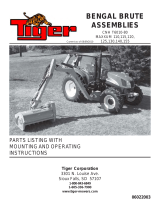Page is loading ...

Read & Initial: Service Manager____ Service Technicians____ ____ ____ Parts Manager ____ Sales Manager____
THIS BULLETIN IS FOR TECHNICAL INFO ONLY AND IS NOT AUTHORIZATION FOR REPAIRS UNDER WARRANTY.
MacDon Industries Ltd., 680 Moray Street, Winnipeg, MB, CA R3J 3S3 t. (204)-831-4422 f. (800)-225-6288
SERVICE
BULLETIN
SUBJECT
MacDon Wobble Box Change Over
BULLETIN NUMBER
0855_A
MODEL
4000, Pre-1997 Single Knife Headers, Pre-1997 Double Knife
Headers
Page 1 of 3 ISSUED
July 08
SER #
All
SUPERSCEDES:
0636
SYMPTOM: Old Style Wobble Box has Become Cost Prohibitive to Sell
PROBLEM: Vendor Raised Prices on Wobble Box MD#26320
SOLUTION: Order MD Wobble Box Upgrade Kit and Wobble Box MD#100532
WARRANTY: For Information Only
Units on Warranty: NONE
Units off Warranty: NONE
A recent vendor cost increase on the MD# 26320 wobble box has made supplying this box cost
prohibitive. When our current inventory of the MD# 26320 wobble box is exhausted, MacDon
Parts will only supply a wobble box and upgrade kit for the new style MD# 100532 wobble box that
includes applicable: pulley, drive arm, drive pin, hardware, and instructions.
Kit Part Numbers are:
117356 Kit – 4000 MoCo
117357 Kit – Pre-1997 Single Knife Drive Headers
117358 Kit – Pre-1997 Double Knife Drive Headers
The new style wobble box, part #100532 must be purchased separately from the kit . This is
a change from an earlier bulletin in an effort to reduce the value of parts in your inventory.
See following pages for instructions on mounting the new box.

SB 0855 Page 2 of 3
WOBBLE BOX MOUNT MODIFICATION
Prior to installation of the new wobble box, remove or grind away excess material as shown in the sketches
below.
Note: Notch at the 14 mm dimension is necessary for proper fit to mount. The notch at 21 mm dimension is only
necessary if you want to gain access to drain plug while box is still mounted to header.

SB 0855 Page 3 of 3
ASSEMBLY
When installing a new knife drive box or whenever a drive arm or pulley is being installed follow the instructions
below.
Knife Drive Box (Wobble Box) Assembly
1. Ensure splines and bores in pulley or drive arm are free of
paint oil and solvents.
2. Apply 2 bands of Loctite® 243 on pulley shaft as shown at
(C).
3. Push pulley on until flush with end of shaft and insert 5/8” X
3” hex head bolt with distorted thread NC locknut and
torque to 160 ft-lbs (Nm).
4. Place box into position on header mount, placing belt
around pulley and install 5/8” X 1.5” grade 8 hex head bolts
to mount wobble box to frame. Tighten the 4 bolts gradually
until tight. Torque side bolts first to 200 ft-lbs. and then
bolts through the bottom.
5. Apply Loctite® 243 to the output shaft in 2 bands as shown
at (C) and slide arm onto shaft. Rotate pulley to ensure
drive arm just clears frame to ensure proper placement on
splines.
6. Position drive arm at furthest outboard position. Move drive
arm up or down on splined shaft until it just contacts the
knife head at (A). A 0.25mm or .010” gap is desirable while
making sure knife is laying flat on ledger surface of first few
guards. Torque 5/8” X 3” hex head bolt to 160 ft-lbs. at (B)
to secure arm on spline.
7. Install knife head pin and align groove in knife head pin just
above top of casting. Install 5/8” X 3” hex head bolt and
torque to 160 ft-lbs.
8. Grease knife head just enough to start a slight downward
movement of knife head. Over greasing will cause knife to
heat at guards and cause undue loading.
/