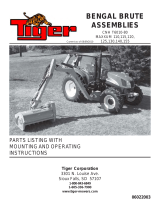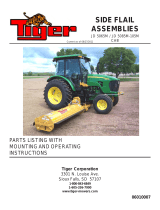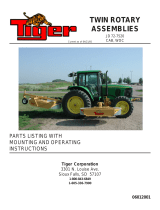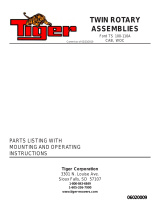Page is loading ...

PARTS LISTING WITH
MOUNTING AND OPERATING
INSTRUCTIONS
BENGAL BRUTE
ASSEMBLIES
JD 62-6420
CAB
06011000
Tiger Corporation
3301 N. Louise Ave.
Sioux Falls, SD 57107
1-800-843-6849
1-605-336-7900
www.tiger-mowers.com
Current as of 02/22/2010

TO THE OWNER / OPERATOR / DEALER
All implements with moving parts are potentially hazardous. There is no substitute for a cautious,
safe-minded operator who recognizes the potential hazards and follows reasonable safety practices.
The manufacturer has designed this implement to be used with all its safety equipment properly at-
tached to minimize the chance of accidents.
BEFORE YOU START!! Read the safety messages on the implement and shown in this manual.
Observe the rules of safety and use common sense!
READ AND UNDERSTAND THIS MANUAL! Non–English speaking operators will need to GET
THE MANUAL TRANSLATED as needed!
Warranty Information: Read and understand the complete Warranty Statement found in this manual. Fill out the
Warranty Registration form in full and return it within 90 days. Make certain the Serial Number of the machine is
recorded on the Warranty Card, and form that you retain.

FORWARD
This manual contains information about many features of the Tiger mowing
and roadside maintenance equipment. Some of these include: Safety precautions,
Assembly instructions, Operations, Maintenance and Parts. This manual will also
assist you in the proper break-in, daily care, and troubleshooting of your new
mower.
We recommend that you read carefully the entire manual before operating the
unit. Also, time spent in becoming fully acquainted with its performance features,
adjustments, and maintenance schedules will be repaid in a long and satisfactory
life of the equipment.
Troubleshooting - Please, before you call, help us to help you!
Please look at the equipment to observe what is happening, then:
• Classify the problem
• Hydraulic, electrical or mechanical - Read the trouble shooting section
• Tractor or Truck chassis - Contact vehicle dealer
• If unable to correct the problem yourself, contact your local Tiger Dealer after
gathering:
• Machine model _______________________
• Serial number ________________________
• Dealer name _________________________
• Detailed information about the problem including results of troubleshooting
Attention Owner / Operator / Dealer: It is your obligation to read, and understand,
the warranty information section located at the back of this manual denoting that the
purchaser understands the safety issues relating to this machine and has received
and will read a copy of this manual.
If at any time, you have a service problem with your Tiger mower, Contact
your local dealer for service and parts needed.
MANUFACTURED BY: DISTRIBUTED BY:
Tiger Corporation _____________________
3301 N. Louise Ave. _____________________
Sioux Falls, SD 57107 1-_____-_____-________
1-800-843-6849 1-_____-_____-________
1-605-336-7900
www.tiger-mowers.com


TABLE OF CONTENTS
SAFETY_____________________________________________ 1-1
Safety Information__________________________________ 1-2
ASSEMBLY / MOUNTING SECTION_______________________2-1
OPERATION SECTION_________________________________ 3-1
MAINTENANCE SECTION______________________________ 4-1
PARTS SECTION_____________________________________ 5-1
Parts Ordering Guide_______________________________ 5-2
Parts Table of Contents______________________________ 5-3
Common Parts Section____________________________ 6-1
WARRANTY INFORMATION_____________________________ 7-1
This symbol means:
CAUTION – YOUR SAFETY IS AT RISK!
When you see this symbol, read and
follow the associated instructions carefully
or personal injury or damage may result.
Tiger is a registered trademark.


ASSEMBLY
SECTION
Assembly Section 2-1

Assembly Section 2-2
ASSEMBLY
Before attempting to mount your Tiger mower, it is
important to read an understand all of the Safety Messages
in the Safety section of this manual.
Check complete shipment list against the packing list to make sure there are no
shortages. Make certain the tractor model is the appropriate one for the mower received!
Always use a floor jack, hoist or fork lift to lift and raise heavy parts.
Read and understand the entire assembly section instructions before attempting to
mount your Tiger mower. Refer to the parts section of this manual for detailed illustrations
to locate all parts.
TRACTOR PREPARATION
A: Remove right hand steps.
B: Disconnect battery cables from both batteries.
C: Remove engine side panels, or raise hood to access front pulley.
D: Remove plugs from tractor casting where main frame and pump
mount will be attached.
E: Remove any front weights and weight supports.
F: Raise the tractor onto jack-stands and remove the right rear wheel.
CRANKSHAFT ADAPTER
If necessary remove the four capscrews from the crankshaft pulley. Then install the
crankshaft adapter to the pulley with capscrews and lockwashers as shown in the parts
section.

Assembly Section 2-3
ASSEMBLY
FRONT CRANKSHAFT PULLEY
Solution:
1. Clean nose of crankshaft using TY16285 clean and cure primer.
2. Apply a light 2-3 mm bead of TY15969 retaining compound around the leading edge
of the crankshaft nose.
3. Dip damper mounting caps crew in clean SAE30 engine oil (Always use a new cap
screw)
4. Position damper/pulley on the crankshaft and thread cap screw up tight (do not rely
on the cap screw to pull the pulley straight onto the taper)
5. Tighten cap screw to specification 500Nm (369lb-ft) (the engine will most likely
have to be pinned)
6. Measure run-out on the pulley, spec is 0.003” or less
PARTS REQUIRED TO PURCHASE FROM JOHN DEERE:
Pulley from JD – R516320
Washer from JD – R517237
Bolt from JD – R516648
Torque on the pulley bolt with locktite is 369 lb-ft.*
John Deere has changed to a
new tier two engine on all 6000 series tractors. With
the change, Tiger has found that the front crankshaft pulley used by JD will not allow for the
installation of a front drive system. With the change on the 6X15 and 6X20 series tractors,
you will need to order a different pulley, washer and bolt from John Deere to allow for a front
drive to be installed on your tractor.
Inspect the front pulley on your tractor to verify you have the correct pulley needed to
mount the spacer plate. If your pulley has the (4) four holes needed to mount the spacer,
your pulley is the correct one needed. If your pulley does not have the (4) four holes in the
pulley, you will need to order the correct pulley, washer and bolt from John Deere.

Assembly Section 2-4
ASSEMBLY
DRIVESHAFT & FRONT PUMP MOUNTING
Install spacer plate on tractor engine using bolts and lockwashers as shown in
parts section. Grease sleeve section of the driveshaft and install from the side of the
engine compartment. Once you have the sleeve section in place, bolt to spacer plate
using bolts and lockwashers as shown in parts section. Install shaft end of driveshaft
through opening and into driveshaft sleeve. Shaft and sleeve yokes should be aligned,
if shaft does not insert easily in sleeve, turn shaft 180°, and then install. Shaft end
must be installed in correct orientation, failure to do so may result in damage to
tractor and/or driveshaft. After installation of shaft end, install pump mount. Next,
install pump. After pump is secured, install driveshaft in to pump shaft. The end of
driveshaft should be no more than 1/2” away from contact with pump housing. Tighten
crimping bolt on driveshaft. Lube driveshaft & check all hoses, flanges, the pump,
pump mount, driveshaft and mounting plate to ensure all fasteners are tightened before
operation.
CAUTION: DO NOT START THE TRACTOR UNTIL ALL HOSES ARE
ATTACHED, TANK IS FILLED WITH PROPER OIL AND BALL VALVES ARE
OPEN! STARTING AT THIS TIME WILL CAUSE SERIOUS DAMAGE TO THE
PUMP.
ADJUSTING REAR WHEELS
Follow the instructions in the tractor owners manual for adjusting tires and
rims. The rear wheels MUST be adjusted to the widest setting. NOTE: This may
require switching the wheels to opposite sides of the tractor. Also take note of any width
restrictions when transporting by trailer. (For ease of installation, it is best to leave rear
wheels removed during installation of the mower).

Assembly Section 2-5
ASSEMBLY
WEATHER-PACK/METRI-PACK ASSEMBLY
These instructions apply to both Weather-Pack and Metri-pack connectors.
NOTE: Use the specific tool for the type of connector you are assembling.
1. Apply seal to cable, before stripping
insulation.
2. Align seal with cable insulation.
3. Put terminal in crimping tool, then
position wire and seal in place.
4. Crimp and visually inspect for a good
crimp before installing in connector body.
INSTALLING O-RING FITTINGS
Installing straight, 45° and 90° O-rings requires that the O-ring and washer be up
against the swivel body. Insert the swivel and turn in until the swivel is pointed in the
desired direction and O-ring contact is made. Hold swivel in set direction with a wrench
and turn the O-ring nut away from the swivel body and carefully tighten.

Assembly Section 2-6
ASSEMBLY
POLYCARBONATE SAFETY WINDOW
NOTE: Installing a boom mower requires that all of the right side windows be
replaced, or protected with a polycarbonate window. This should be done before
mounting the main frame.
1. Disconnect gas shock at door. Remove the right side cab door/window glass
from tractor cab by removing hinge pins. Also, remove rear right side window.
2. Remove the existing hardware and discard factory glass door and window.
3. Place small beed of adhesive seal in the botom of the trim lock bubble beed.
4. Install trim lock bubble seal on polycarbonate starting at the center bottom
horizontal portion.
5. Install existing hardware removed from glass door and window on the
polycarbonate.
6. Install the polycarbonate assembly in the cab with existing and supplied
hardware.
7. Place the retaining brackets on the upper front and lower front of the cab
door/window with the 8mm capscrews.
8. Place the third bracket at the bottom of the door by the fender as shown in the
illustration below. Hold the bracket in place and mark the door jam.
9. Drill 21/64” hole in the door jam for the 5/16” capscrew and mount the bracket.
10. Install the right rear poly window into place where factory window was removed.

Assembly Section 2-7
ASSEMBLY
MAIN FRAME INSTALLATION
With an overhead hoist and / or jack-stands, raise one side of the frame up to the
correctly matching mounting holes. Install capscrews and all other hardware as shown
in main frame parts section to secure the sides of the main frame to the tractor casting,
DO NOT tighten at this time. Remove the capscrews one at a time and apply a thread
locking agent. Reinsert the capscrews and tighten / torque to values noted in the torque
chart located in the maintenance section of this manual.
VALVE MOUNTING PLATE
Align the mounting bracket to the existing holes on top of the tractor remote valve at
the rear of the tractor. Secure the bracket to the tractor with the hardware shown in the
parts section of the manual. Attach the valve mounting plate to the valve mounting
bracket on the rear of the tractor as shown below. Then place and secure the lift valve
on top of the valve plate, in the position shown in the parts section. Install the control
cables to the valve and route the hydraulic lines from the lift valve to the hydraulic cylinders
as noted on the lift valve page of the parts section.
HUSCO
VALVE
DANFOSS
VALVE

Assembly Section 2-8
ASSEMBLY
CABLE CONTROL LEVER STAND
On the corner cab post, mark a point at 1-3/8” from the windshield and 22 ½” from
thefloor; then cut a ¾” diameter hole through the outer plastic shell. This will expose a threaded
steel boss to attach the control box support bracket.
The rear corner of the cable control stand is
placed approximately 5 ¾” from the edge of the mat.
The front edge of the stand is up against the corner
cab post and the door sill lip of the mat. Before you
mark or drill any holes, check for support plates or
wires under the mat & the cab floor. NOTE: Cutting
into plates or wires makes more work for everyone
and could be dangerous. When you know where the
wires/plates lie, mark one of the mounting holes. Drill
a 3/8” hole through the mat and through the floor of
the cab. Next, lift the mat up and mark the other two
holes on the cab floor. Drill the holes through the
floor. Mark the mat and drill the other two 3/8” holes.
Use a 1” hole saw and cut a 1” hole through the mat
over each 3/8” hole. Secure the stand to the floor with the spacers, capscrews and nylock
nuts provided.
Cut a 1 ¾” hole in the floor to route the cables and wires through. It needs to have a
¼” clearance for the trim lock. Before you mark or drill any holes, check for support plates
or wires under the cab floor.
NOTE: Cutting into plates or wires makes more work
for everyone and could be dangerous. Look under the
floor for cables and plates that you need to avoid. The
hole should be approximately 4 ½” from the door sill
and 4 ¾” from the lip of the mat under the console.
Install the trim lock around the metal edges of the hole,
then route the control cables and wires through the
hole.
Next, wrap the cables with the 6” split hose at
the point they pass through the hole, and secure the zip-ties. Apply RTV sealer in and
around individual cables and split hose, inside and outside of the cab for a water tight seal.
Install upper support bracket from cab post to the control lever stand.

Assembly Section 2-9
ASSEMBLY
SWITCH BOX WIRING (CABLE)
Refer to the parts section for wiring diagram to hook up the switch box. Cover all
the wires from the switch box with plastic wire wrap provided. Route the wires from
the switch box to the front console panel as shown on previous page. Remove the
console panel under the steering wheel to access tractor wires. Locate the brown
colored wire. Using a test light or meter to verify this wire is the neutral safety
wire. Cut the brown wire and connect the green wires from the switch box as shown
in the wiring diagram.
To run the white wire to the solenoid valve, you will need to drill a hole in the front
edge of the cab floor on the right side of the front console. Insert a rubber grommet
into the hole to protect the wire, and route the wire out of the cab.
The red wire is to be hooked to the tractor ignition switch or an available slot in the
fuse box. NOTE: Be certain that the power taken for the switch box is “HOT”
only when the tractor ignition is “ON”. Also double check that the line is
fused.
The travel lock red wire from the switch box should also run with the white wire
through the rubber grommet and be covered with wire wrap. This wire will be
connected to the electronic travel lock located on the main boom cylinder. The wires
from the switch box are longer than needed and should carefully cut and spliced as
required. Zip ties should be used to secure the wires to the tractor framework and
boom hoses to eliminate vibation and rubbing.
WIRE ACCESS FOR SWITCH BOX (CABLE)
Refer to the parts section for wiring diagrams. Remove right side cowl panel,
tach panel, and hour meter panel for access to the wires.
Route the red wire from the switch box to the bare electrical plug in the fuse box,
or other un-used “keyed” hot wire. NOTE: +12 VOLTS ELECTRICAL POWER
MUST BE TAKEN FROM A SOURCE LOCATION WHERE IT IS LIVE ONLY
WHEN THE IGNITION SWITCH IS IN THE “ON” POSITION.
Drill a ½” hole in the 9” X 5” right side panel to route the green & blue safety
switch wires.
The switch box is to be secured to the operators side of the control handles, or
valve stand.
The green & blue wires will connect to the neutral safety switch blue wires,
located on the back of the ignition switch, under the cowl panel.

Assembly Section 2-10
ASSEMBLY
HUSCO CONTROL VALVES IDENTIFICATION
Manual, cable controlled (Husco control valve) boom mowers require check valves
with integral restricting orifice (#06502036) installed in the control valve work ports that
are connected to the gland ends of the main and secondary boom cylinders. This
check valve allows oil to free flow into the gland end of the main and secondary boom
cylinders, but restricts flow out of the cylinder, thereby providing proper boom control.
This check valve, #06502036(Vendor #1968R-.063) is similar in appearance to hose
adapter #33271 and Adapter #34396, with.06 orifice. These components can be
identified as follows, and are to be installed per parts section for the lift valve.

Assembly Section 2-11
ASSEMBLY
SWITCH BOX WIRING (JOYSTICK)
Refer to the parts section for wiring diagram to hook up the switch box. Cover
the four wires (1-white / 2-green & blue / 1-red) from the on / off terminal of the switch
box with plastic wire wrap provided. Run these wires through the drilled hole in the
right side panel of the steering column on next page.
With the panel under the steering wheel removed to access the wires, locate the
brown wire. Using a test light or meter to verify this wire is the neutral safety wire.
Cut the brown wire and connect the green & blue wires from the switch box as
shown in the wiring diagram.
To run the white wire to the solenoid valve, you will need to drill a hole in the front
edge of the cab behind the front council. Insert a rubber grommet into the hole to
protect the wire, and route the wire out of the cab to the solenoid valve.
The red wire from the on / off terminal is to be hooked to the tractor ignition switch or
an available slot in the fuse box. NOTE: +12 VOLTS ELECTRICAL POWER
MUST BE TAKEN FROM A SOURCE LOCATION WHERE IT IS LIVE ONLY
WHEN THE IGNITION SWITCH IS IN THE “ON” POSITION. THIS WIRE MUST
BE FUSED AT THE SOURCE LOCATION
The travel lock red wire from the switch box should also be covered with wire
wrap and should run with the white wire through the grommet. This wire will be
connected to the electronic travel lock located on the main boom cylinder. The wires
from the switch box are longer than needed and should be carefully cut and spliced
as required. Zip ties should be used to secure the wires to the tractor framework
and boom hoses to eliminate vibation and rubbing.
The black ground wire from the switch box can be attached to the switch box
mounting bracket.
A 2-1/8” hole must be drilled in the floor of the cab on the right side of the steering
wheel. The center of the hole is located 12” from the front window and 4-1/2” from
the right cab door. Shown on the next page.
Wrap the valve cables in hose wrap and route the cables through the hole in the
floor of the cab. The hose wrap will stick out above and below the hole in the cab
floor. Use zip ties to secure the hose wrap to the cables. Seal the edge of the hole
with silicon sealant or strip caulk.

Assembly Section 2-12
ASSEMBLY
SWITCH BOX MOUNTING (JOYSTICK)
Locate the 2 holes in the right front corner of the cab frame. These will be the
mounting holes for the 2 mounting bolts of the switch box bracket. See picture on
the last page. Mount the bracket using the hardware supplied, as noted in the parts
section.
Cut slot in right side panel of steering column to run wires from switch box.
NOTE: When cutting or drilling hole, be sure not to damage existing wires running
behind panels.

Assembly Section 2-13
ASSEMBLY
JOYSTICK MOUNTING
The joystick control will require that the right armrest be modified and an additional
bracket attached that will accommodate the joystick. In doing this, the armrest must be
removed by sliding off the plastic cover and removing the capscrew from the lower right
side of the seat. After the capscrew is removed the armrest should be loose from the
seat and able to be removed at this point. Once the armrest is removed, then place the
joystick holder under the armrest, so that the indentation on the outside of the armrest is
lined up with the hole in the armrest bracket for the capscrew to pass through. Once
the correct placement is achieved, then mark on the armrest where the hole passes
through the armrest bracket. At this point a 1/2” hole must be drill through the armrest
so that the bracket can be secured to the armrest. After the hole is drilled, then on the
inside of the armrest the 1/2” hole must be cut to a larger diameter up to the metal plate
in the armrest so that a spacer and hex nut can be fastened to the capscrew that
secures the armrest bracket. Install the armrest bracket on the armrest with the
hardware as shown in the parts section.
Once the bracket is installed on the armrest then reattach the armrest back onto the
seat using the existing hardware previously removed. Then install the joystick in the
bracket with the machine screws as shown in the parts section.

Assembly Section 2-14
ASSEMBLY
PRESSURE LINE INSTALLATION
The hydraulic pressure line will be plumbed into the side of the tractor rear
remotes. Locate the pressure port on the spacer and remove the plug (refer to the
illustration below and the Parts Section pages for position of the pressure port). After
the plug is removed then install 22mm adapter or elbow. Next connect a 1/2” hose
from the tractor remote valve to the Tiger valve.
RETURN LINE INSTALLATION
The return line will be plumed next to the pressure line on the side of the tractor
rear remotes. Locate the return port and remove the plug (refer to the illustration
below and the Parts Section for the position of the return port). After the plug is
removed then install 22mm adapter or elbow. Next connect a 1/2” hose from the
tractor remote valve to the Tiger valve.
LOAD
SENSE
PRESSURE
RETURN
HUSCO VALVE
/