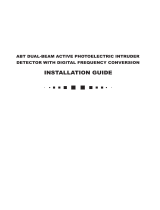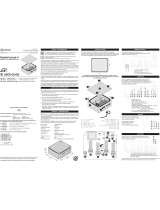Page is loading ...

Light Management Radio-control pushbutton and pilot lamp
Ref.-no.: ..1561.07FKO..
Operating Instructions
Radio-control pushbutton and pilot lamp
1. Function
The radio-contol pushbutton permits radio-controlled or manual switching
and dimming of lamps.The starting brightness can be stored in the device
as memory brightness. The pushbutton with radio-control receiver is
plugged onto one of the following inserts:
Universal touch dimmer 1254 UDE
Standard touch dimmer 1225 SDE
Relay insert single-channel 1201 URE
Relay insert two-channel 1202 URE
Tronic switching insert 1254 TSE
LV triac switching insert 1244 NVSE
Touch control unit 1240 STE
Relay insert with potential-free contact 1201-1 URE After reception of a
data telegram from a programmed radio-control detector and
corresponding darkness, the radio-contol pushbutton is switched on for
about 1 minute with the preset memory brightness. The radio-contol
pushbutton can be programmed to identify up to 30 radio channels.
Lightscapes
The radio-contol pushbutton can be included in up to five lightscapes
which are activated with the corresponding radio-control transmitters (e.g.
hand-held transmitter ‘Komfort’) and stored. The desired lightscape key
must be programmed beforehand into the radio-contol pushbutton.
All-ON / All-OFF
The programming of a radio channel (e.g. hand-held transmitter
‘Komfort’) always includes the simultaneous and automatic storage of the
functions of the All-ON or All-OFF key.The All-ON or All- OFF key of a
radio-control transmitter switches the load connected to the switching
actuator on or off.
Light control
In combination with a programmed radio-control presence detector, the
radio-contol pushbutton can be used for lighting control functions. For
more information, refer to the operating instructions of the radio presence
detector.
Stand: Mai-07 325 276 53

Light Management Radio-control pushbutton and pilot lamp
Ref.-no.: ..1561.07FKO..
Important
The present instructions describe the functions of the radio-control
pushbutton without lighting control. More information on light control with
a presence detector is set out in the operating instructions for these
devices.
WARNING!
Caution: The installation and assembly of electrical equipment may
only be performed by a skilled electrician.
2. Fitting
The radio-control pushbutton can only be operated in conjunction with the
inserts listed under ‘Functions’. Connection and fitting are described in
the operating instructions of the insert.
Procedure
1. Install the selected insert (1) in a flush-mounting box (deep model
recommended), the connecting terminals of the insert pointing
downwards.
2. Plug the radio-control pushbutton (2) together with frame (3) onto
the insert while the mains voltage is disconnected.
c
d
e
L The distance from electrical appliances (e.g. microwave oven, hi-fi and
TV sets) must be at least 0.5 m.
L To prevent saturation of the radio receiver (actuator), the radiocontrol
pushbutton must be at least 1 m away from the nearest transmitter.
Learning a Radio Transmitter
During programming of a transmitter, the sensitivity of a radiocontrol
receiver is reduced to a range of approx. 5 m. The distance between the
radio-control pushbutton and the transmitter to be programmed should be
between 0.5 m and 5 m.
Procedure
1. Switch off the load connected to the radio-control pushbutton by a brief
depression (< 0,4 s) of any of the two pushbutton rockers.
2. Depress both rockers of the radio-control pushbutton at the same time
for abt. 4 seconds (fig. B: double-sided operation) to switch over to the
programming mode. The LED blinks for abt. 1 min (Fig. C). The radio
pushbutton is then in the programming mode.
2

Light Management Radio-control pushbutton and pilot lamp
Ref.-no.: ..1561.07FKO..
> 4 s
Prog
1 min
t
3. Send a radio telegram from the selected transmitter (fig. D); see
„Radio-control transmitter“ operating instructions:
A
B
C
1
2
3
4
5
1
2
3
4
5
6
7
8
<
>
>
<
Programming a channel
Depress the channel key for more than 1 second.
Programming a lightscape key
Depress the lightscape key for more than 3 seconds.
Programming a detector
Remove the battery for about 2 minutes from the detector. Put the the
battery back in place and make a movement inside the detection range of
the detector within the next 10 minutes.
Programming a presence detector
Remove the battery(ies) for about 2 minutes from the transmitter. After
putting the battery back in place, the device starts transmitting
programming telegrams for about 30 s.
L It is not possible to program a combination consisting of presence-
control detector and detector.
4. The radio pushbutton confirms the storage by switching on the
LED permanently
Prog
1 min
t
5. The programming mode ends automatically after about 1 minute or
can be terminated by a short depression of the programming key. The
radio-control pushbutton is then again in the normal operating mode.
L When all 30 memories are occupied, it is necessary to delete an
already stored transmitter before a new one can be programmed.
3

Light Management Radio-control pushbutton and pilot lamp
Ref.-no.: ..1561.07FKO..
L The programming of a radio channel (e.g. hand-held transmitter
‘Komfort’) always includes the simultaneous and automatic storage of
the functions of the All-ON or All-OFF key.
Deleting a radio-control transmitter
A radio-control-transmitter in the pushbutton’s memory is deleted when
the same transmitter is programmed again into the memory (see above).
All channels and lightscape keys must be deleted one by one. Successful
deletion is indicated by the LED blinking fast (fig. F).
Prog
1 min
t
Deleting all radio-control transmitters
It is possible to delete all transmitters in the radio pushbutton. In this
case, the radio pushbutton is reset to the state as delivered.
1. Depress both faces of the radio pushbutton at the same time for
about. 20 s (Fig.. G: full-faced operation). After abt. 4 s, the LED
starts blinking (cf. Fig. C). After 20 s the LED emits brief flashes of
light for abt. 6 s.
> 20 s
2. Release the radio pushbutton briefly during these 6 s and press once
again both sides for about 1 s to start the deleting procedure.
3. During the deletion, the LED is illuminated. Successful deletion of all
radio transmitters is then indicated by a fast blinking LED (cf. Fig. F).
The LED is extinguished after abt. 1 min or after a brief press on the
button.
3. Operation
The radio-control pushbutton has an upper and a lower rocker. The
operation distinguishes between a short and a long depression of the
pushbutton rocker:
4

Light Management Radio-control pushbutton and pilot lamp
Ref.-no.: ..1561.07FKO..
Short depression of pushbutton (< 0,4 s)
The lights are switched on (on with memory brightness) or off. When the
lights are on, the LED is illuminated.
Short depression of pushbutton (> or = 0,4 s)
When the radio-control pushbutton is attached to an insert permitting the
dimming function, the brightness of the lamps connected can be
increased (upper rocker) and decreased (lower rocker) by a long
depression of the pushbutton rockers.
L To switch on the lamps at mimimum brightness, depress the lower
rocker for more than 0,4 seconds when the lamps are off.
3.1. Memory-function
The selected brightness level can be stored as memory value in the
radio-control pushbutton. A brief depression of the pushbutton recalls the
memory brightness level as the starting brightness of the lamp.
Storing the memory value
1. Select the desired brightness level for the lamps.
2. Depress both rockers at the same time for at least 4 seconds
(fig.I). This is confirmed by a soft-start, i.e. the lighting is shut off
briefly and then increased in brightness up to the stored memory
value.
L In as-delivered condition, the memory value is set to maximum
brightness.
L A saved memory value is not lost after a mains failure.
3.2. Lightscape
Before storing or recalling a lightscape, the lightscape key of the radio-
control transmitter must be programmed into the radio-control pushbutton
(see „Programming of a radio transmitter“). The data pertaining to a
lightscape (brightness of lamp) can then be stored in the radio-control
pushbutton. A lightscape can be changed at any time by storing it again.
Storing a lightscape
1. Select the desired brightness of the lamp.
2. Depress the lightscape key of the radio transmitter for at least 3
seconds. The old lightscape will at first be recalled (keep key
depressed). The new lightscape will activated and stored only after
about 3 seconds.
5

Light Management Radio-control pushbutton and pilot lamp
Ref.-no.: ..1561.07FKO..
4. Radio Transmission
Radio transmission takes place on a non-exclusive path. Therefore,
interference cannot be excluded. This type of radio transmission is not
suitable for safety applications such as emergency stops or emergency
calls. The range of a radio-control system depends on transmitter power,
receiver characteristics, air humidity, fitting height and building conditions.
Fig. I illustrates the penetration of building materials by radio waves:
Dry material Permeability
Timber, gypsum, gypsum-plasterboards approx. 90 %
Brickwork, particle boards approx. 70 %
Reinforced concrete approx. 30 %
Metal, metal grating, aluminium lamination approx. 10 %
Rain, snow approx. 0 - 40 %
Radio operation
The inter-connection of this radio system with other
communication networks must comply with national legislation.
This radio system must not be used for communication beyond
property boundaries.
If utilized in conformity with its designated use, this unit fulfills the
requirements of the R&TTE Directive (1999/5/EC). The complete
declaration of conformity can be found in the Internet under:
www.jung.de/ce
The radio-control pushbutton may be operated in all countries of the EU
and the EFTA.
5. Specifications
Power supply : from flush-mounting insert
Receive frequency : 433,42 MHz, ASK
Number of radio channels : 30
Temperature range : approx. 0 °C ... +55 °C
Technical specifications subject to change.
6

Light Management Radio-control pushbutton and pilot lamp
Ref.-no.: ..1561.07FKO..
6. Guarantee
Our products are under guarantee within the scope of the statutory
provisions.
Please return the unit postage paid to our central service
department giving a brief description of the fault:
ALBRECHT JUNG GMBH & CO. KG
Service-Center
Kupferstr. 17-19
D-44532 Lünen
Service-Line: +(49) 23 55 . 80 65 51
Telefax: +(49) 23 55 . 80 61 65
E-Mail: [email protected]
General equipment
Service-Line: +(49) 23 55 . 80 65 55
Telefax: +(49) 23 55 . 80 62 55
E-Mail: [email protected]
KNX equipment
Service-Line: +(49) 23 55 . 80 65 56
Telefax: +(49) 23 55 . 80 62 55
E-Mail: [email protected]
The
-Sign is a free trade sign addressed exclusively to the
authorities and does not include any warranty of any properties.
7
/