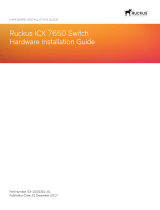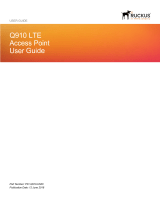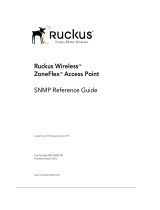Supporting FastIron OS 08.0.40b
CONFIGURATION GUIDE
Ruckus FastIron Stacking Configuration
Guide, 08.0.40b
Part Number: 53-1003910-11
Publication Date: 15 February 2018

Copyright Notice and Proprietary Information
Copyright
©
2018 Ruckus Networks, an ARRIS company. All rights reserved.
No part of this content may be reproduced in any form or by any means or used to make any derivative work (such as translation,
transformation, or adaptation) without written permission from Ruckus Networks (“Ruckus”). Ruckus reserves the right to revise or change
this content from time to time without obligation on the part of Ruckus to provide notification of such revision or change.
Destination Control Statement
These products and associated technical data (in print or electronic form) may be subject to export control laws of the United States of
America. It is your responsibility to determine the applicable regulations and to comply with them. The following notice is applicable for all
products or technology subject to export control:
These items are controlled by the U.S. Government and authorized for export only to the country of ultimate destination for use by the
ultimate consignee or end-user(s) herein identified. They may not be resold, transferred, or otherwise disposed of, to any other country or to
any person other than the authorized ultimate consignee or end-user(s), either in their original form or after being incorporated into other
items, without first obtaining approval from the U.S. government or as otherwise authorized by U.S. law and regulations.
Disclaimer
THIS CONTENT AND ASSOCIATED PRODUCTS OR SERVICES ("MATERIALS"), ARE PROVIDED "AS IS" AND WITHOUT WARRANTIES
OF ANY KIND, WHETHER EXPRESS OR IMPLIED. TO THE FULLEST EXTENT PERMISSIBLE PURSUANT TO APPLICABLE LAW,
RUCKUS DISCLAIMS ALL WARRANTIES, EXPRESS OR IMPLIED, INCLUDING, BUT NOT LIMITED TO, IMPLIED WARRANTIES OF
MERCHANTABILITY AND FITNESS FOR A PARTICULAR PURPOSE, TITLE, NON-INFRINGEMENT, FREEDOM FROM COMPUTER VIRUS,
AND WARRANTIES ARISING FROM COURSE OF DEALING OR COURSE OF PERFORMANCE. Ruckus does not represent or warrant that
the functions described or contained in the Materials will be uninterrupted or error-free, that defects will be corrected, or are free of viruses
or other harmful components. Ruckus does not make any warranties or representations regarding the use of the Materials in terms of their
completeness, correctness, accuracy, adequacy, usefulness, timeliness, reliability or otherwise. As a condition of your use of the Materials,
you warrant to Ruckus that you will not make use thereof for any purpose that is unlawful or prohibited by their associated terms of use.
Limitation of Liability
IN NO EVENT SHALL RUCKUS, ARRIS, OR THEIR OFFICERS, DIRECTORS, EMPLOYEES, AGENTS, SUPPLIES, LICENSORS AND
THIRD PARTY PARTNERS, BE LIABLE FOR ANY DIRECT, INDIRECT, SPECIAL, PUNITIVE, INCIDENTAL, EXEMPLARY OR
CONSEQUENTIAL DAMAGES, OR ANY DAMAGES WHATSOEVER, EVEN IF RUCKUS HAS BEEN PREVIOUSLY ADVISED OF THE
POSSIBILITY OF SUCH DAMAGES, WHETHER IN AN ACTION UNDER CONTRACT, TORT, OR ANY OTHER THEORY ARISING FROM
YOUR ACCESS TO, OR USE OF, THE MATERIALS.
If you are dissatisfied with the Materials or with the associated terms of use, your sole and exclusive remedy is to discontinue their use.
Because some jurisdictions do not allow limitations on how long an implied warranty lasts, or the exclusion or limitation of liability for
consequential or incidental damages, some of the above limitations may not apply to you.
Ruckus FastIron Stacking Configuration Guide, 08.0.40b
2 Part Number: 53-1003910-11

Trademarks
The Ruckus, Ruckus Wireless, Ruckus logo, Big Dog design, BeamFlex, ChannelFly, EdgeIron, FastIron, HyperEdge, ICX, IronPoint,
OPENG, Xclaim, and ZoneFlex and trademarks are registered in the U.S. and other countries. Ruckus Networks, Dynamic PSK, MediaFlex,
FlexMaster, Simply Better Wireless, SmartCast, SmartCell, SmartMesh, SpeedFlex, Unleashed, ZoneDirector and ZoneFlex are Ruckus
trademarks worldwide. Other names and brands mentioned in these materials may be claimed as the property of others.
Wi-Fi Alliance
®
, Wi-Fi
®
, the Wi-Fi logo, the Wi-Fi CERTIFIED logo, Wi-Fi Protected Access
®
(WPA), the Wi-Fi Protected Setup logo, and
WMM
®
are registered trademarks of Wi-Fi Alliance. Wi-Fi Protected Setup
™
, Wi-Fi Multimedia
™
, and WPA2
™
are trademarks of Wi-Fi
Alliance.
Ruckus FastIron Stacking Configuration Guide, 08.0.40b
Part Number: 53-1003910-11 3

Ruckus FastIron Stacking Configuration Guide, 08.0.40b
4 Part Number: 53-1003910-11

Contents
Preface..........................................................................................................................................................................................................9
Document Conventions..........................................................................................................................................................................9
Notes, Cautions, and Warnings.......................................................................................................................................................9
Command Syntax Conventions..............................................................................................................................................................9
Document Feedback............................................................................................................................................................................10
Ruckus Product Documentation Resources......................................................................................................................................... 10
Online Training Resources.................................................................................................................................................................... 10
Contacting Ruckus Customer Services and Support............................................................................................................................11
What Support Do I Need?.............................................................................................................................................................11
Open a Case.................................................................................................................................................................................11
Self-Service Resources................................................................................................................................................................. 11
About This Guide........................................................................................................................................................................................ 13
Supported hardware............................................................................................................................................................................ 13
What’s new in this document................................................................................................................................................................13
How command information is presented in this guide...........................................................................................................................14
Stacking Overview.......................................................................................................................................................................................15
Traditional stacking...............................................................................................................................................................................15
Network management and stack configuration............................................................................................................................. 16
Switching and routing advantages................................................................................................................................................ 16
Campus Fabric.................................................................................................................................................................................... 16
Brocade stackable models...................................................................................................................................................................18
Brocade traditional stacking terminology.............................................................................................................................................. 19
Stack unit roles............................................................................................................................................................................. 19
Stacking terms..............................................................................................................................................................................19
Building a Stack.......................................................................................................................................................................................... 21
Planning to build a traditional stack...................................................................................................................................................... 21
Software requirements.................................................................................................................................................................. 21
Traditional stack requirements.......................................................................................................................................................21
Brocade traditional stacking topologies.........................................................................................................................................21
FastIron stacking distances and optics by device..........................................................................................................................21
Traditional stacking configuration guidelines.................................................................................................................................. 25
Planning to build a stack with 802.1br switch port extender capability..................................................................................................25
Traditional stack construction methods................................................................................................................................................ 26
The secure-setup utility................................................................................................................................................................. 26
Using secure-setup to configure a traditional stack in a ring topology............................................................................................27
Scenario 2 - Automatically configuring a three-member traditional stack in a ring topology........................................................... 35
Scenario 3 - Manually configuring a three member traditional stack in a ring topology...................................................................39
Verifying a traditional stack configuration.............................................................................................................................................. 40
Displaying information on stack connections........................................................................................................................................ 42
Traditional Stacking by Device..................................................................................................................................................................... 45
ICX 7250 stack configuration overview.................................................................................................................................................45
ICX 7250 stacking topologies........................................................................................................................................................46
ICX 7250 stacking configuration notes.......................................................................................................................................... 47
Reconfiguring ICX 7250 1-Gbps ports as 10-Gbps ports.............................................................................................................. 48
Ruckus FastIron Stacking Configuration Guide, 08.0.40b
Part Number: 53-1003910-11 5

Changing default ports on the ICX 7250........................................................................................................................................48
ICX 7250 trunk configuration.........................................................................................................................................................48
ICX 7250 secure-setup example................................................................................................................................................... 49
Displaying basic information for an ICX 7250 stack....................................................................................................................... 51
Displaying detailed information for an ICX 7250 stack................................................................................................................... 52
ICX 7450 stack configuration overview.................................................................................................................................................53
ICX 7450 stacking topologies........................................................................................................................................................54
ICX 7450 stacking configuration notes.......................................................................................................................................... 57
Configuring 10-Gbps stacking ports on the ICX 7450................................................................................................................... 58
Creating stacking trunks on the ICX 7450..................................................................................................................................... 60
ICX 7450 secure-setup examples................................................................................................................................................. 62
Displaying basic information for an ICX 7450 stack....................................................................................................................... 71
Displaying details for an ICX 7450 stack........................................................................................................................................72
ICX 7750 stack configuration overview.................................................................................................................................................73
ICX 7750 stacking topologies........................................................................................................................................................74
Installing the ICX 7750 in a remote stack.......................................................................................................................................78
ICX 7750 stacking configuration notes.......................................................................................................................................... 81
ICX 7750 secure-setup example................................................................................................................................................... 82
ICX 7750 trunk formation during secure-setup.............................................................................................................................. 82
Removing stacking ports from an ICX 7750.................................................................................................................................. 86
Creating an ICX 7750 stacking trunk in a production environment.................................................................................................86
Converting an ICX 7750 trunk to a port connection in a live stack................................................................................................. 87
Restoring a data port from an ICX 7750 trunk in a live stack......................................................................................................... 87
Displaying basic information for an ICX 7750 stack....................................................................................................................... 88
Displaying details for an ICX 7750 stack........................................................................................................................................88
Hitless Stacking...........................................................................................................................................................................................91
Hitless stacking overview..................................................................................................................................................................... 91
Hitless stacking behavior......................................................................................................................................................................91
Supported hitless stacking events ....................................................................................................................................................... 93
Non-supported hitless stacking events.................................................................................................................................................93
Supported hitless stacking protocols and services............................................................................................................................... 93
Hitless stacking configuration notes and feature limitations...................................................................................................................95
What happens during a hitless stacking switchover or failover..............................................................................................................95
Real-time synchronization among all units in a stack..................................................................................................................... 95
Standby controller role in hitless stacking............................................................................................................................................. 96
Standby controller election............................................................................................................................................................97
Runtime configuration mismatch................................................................................................................................................... 97
Support during stack formation, stack merge, and stack split.............................................................................................................. 98
Hitless stacking failover...................................................................................................................................................................... 100
Enabling hitless stacking failover................................................................................................................................................. 100
Hitless stacking failover example.................................................................................................................................................101
Hitless stacking switchover................................................................................................................................................................ 101
Executing a hitless stacking switchover.......................................................................................................................................102
Hitless stacking switchover examples......................................................................................................................................... 102
Displaying information about hitless stacking......................................................................................................................................106
Displaying information about stack failover.................................................................................................................................. 107
Displaying hitless stacking status................................................................................................................................................ 107
Displaying pending device roles.................................................................................................................................................. 107
Displaying information about link synchronization status..............................................................................................................107
Syslog messages for hitless stacking failover and switchover............................................................................................................. 108
Ruckus FastIron Stacking Configuration Guide, 08.0.40b
6 Part Number: 53-1003910-11

Traditional Stack Management.................................................................................................................................................................. 111
Managing a traditional stack through one IP address..........................................................................................................................111
Enabling or disabling stacking mode.................................................................................................................................................. 111
Disabling stacking mode............................................................................................................................................................. 112
Traditional stack unit identification .............................................................................................................................................. 112
Controlling the stack through the CLI................................................................................................................................................. 112
Logging in through the console port............................................................................................................................................113
CLI command syntax for stack units........................................................................................................................................... 113
Traditional stack CLI commands................................................................................................................................................. 114
Configuring default ports on FastIron devices.....................................................................................................................................115
Traditional stack management MAC address......................................................................................................................................115
Manually allocating the traditional stack MAC address................................................................................................................ 116
Traditional stack device roles and elections........................................................................................................................................ 117
Active controller.......................................................................................................................................................................... 117
Standby controller.......................................................................................................................................................................118
Bootup role.................................................................................................................................................................................118
Active controller and standby controller elections........................................................................................................................ 118
Active controller and standby controller resets............................................................................................................................ 119
Standby controller selection based on priority configuration........................................................................................................ 120
Standby controller election criteria...............................................................................................................................................120
Traditional stack unit priority............................................................................................................................................................... 121
Changing the priority of a stack unit............................................................................................................................................ 122
Traditional stack software images.......................................................................................................................................................122
Confirming traditional stack software versions.............................................................................................................................122
Stack mismatches..............................................................................................................................................................................122
Advanced feature privilege mismatch.......................................................................................................................................... 123
Minor mismatch for stack units................................................................................................................................................... 123
Major mismatch for stack units................................................................................................................................................... 124
Configuration mismatch for stack units....................................................................................................................................... 124
Memory allocation failure.............................................................................................................................................................125
Auto Image Copy for stack units................................................................................................................................................. 126
Copying the flash image to a stack unit from the active controller................................................................................................127
Configuring stacking trunks in a live environment................................................................................................................................127
Displaying multi-trunk stacking configuration...............................................................................................................................128
Error messages encountered when configuring a stacking trunk................................................................................................. 128
Adding, removing, or replacing units in a traditional stack...................................................................................................................129
Installing a new unit in a traditional stack using secure-setup...................................................................................................... 129
Installing a new unit using static configuration............................................................................................................................. 129
Removing a unit from a traditional stack......................................................................................................................................130
Replacing traditional stack units.................................................................................................................................................. 130
Moving a unit to another stack.................................................................................................................................................... 131
Removing an active controller from a powered stack...................................................................................................................131
Renumbering stack units....................................................................................................................................................................131
Configuration notes for renumbering stack units .........................................................................................................................132
Reloading a stack unit........................................................................................................................................................................132
Managing traditional stack partitioning................................................................................................................................................133
Merging traditional stacks.................................................................................................................................................................. 133
Unconfiguring a traditional stack........................................................................................................................................................ 134
Syslog, SNMP, and traps for stack units.............................................................................................................................................135
Configuring SNMP for a traditional stack.....................................................................................................................................135
Ruckus FastIron Stacking Configuration Guide, 08.0.40b
Part Number: 53-1003910-11 7

SNMP engine IDs for stackable devices...................................................................................................................................... 135
Displaying traditional stack information...............................................................................................................................................135
Displaying stacking topology.......................................................................................................................................................136
Displaying running configuration information................................................................................................................................136
How the show running-config command displays configured stacking ports...............................................................................137
Displaying software version information.......................................................................................................................................138
Displaying traditional stack flash information................................................................................................................................139
Displaying traditional stack memory information.......................................................................................................................... 140
Displaying traditional stack chassis information .......................................................................................................................... 140
Displaying stack module information........................................................................................................................................... 142
Displaying general or detailed information about stack members.................................................................................................142
Displaying IPC statistics for a stack.............................................................................................................................................144
Displaying reliable IPC statistics for stack units............................................................................................................................145
Displaying information about stack neighbors............................................................................................................................. 146
Displaying stack port information................................................................................................................................................ 146
Displaying stacking port statistics................................................................................................................................................147
Displaying stacking port interface information..............................................................................................................................147
MIB support for traditional stack configurations..................................................................................................................................148
Traditional Stack Troubleshooting.............................................................................................................................................................. 149
Problems commonly diagnosed with stack formation.........................................................................................................................149
Background problem diagnosis..........................................................................................................................................................149
Manually triggering stack diagnosis.............................................................................................................................................149
Suppressing background stack diagnostic warnings...................................................................................................................150
Troubleshooting an unsuccessful stack build......................................................................................................................................150
Troubleshooting secure-setup............................................................................................................................................................ 152
Troubleshooting unit replacement issues............................................................................................................................................ 153
Checking hardware after an upgrade failure........................................................................................................................................153
Troubleshooting image copy issues....................................................................................................................................................154
Configuration, startup configuration files, and stacking flash...............................................................................................................154
Stacking unit role transition considerations.........................................................................................................................................155
Port down and aging..........................................................................................................................................................................155
Ruckus FastIron Stacking Configuration Guide, 08.0.40b
8 Part Number: 53-1003910-11

Preface
• Document Conventions.............................................................................................................................................9
• Command Syntax Conventions................................................................................................................................. 9
• Document Feedback...............................................................................................................................................10
• Ruckus Product Documentation Resources............................................................................................................ 10
• Online Training Resources....................................................................................................................................... 10
• Contacting Ruckus Customer Services and Support............................................................................................... 11
Document Conventions
The following tables list the text and notice conventions that are used throughout this guide.
TABLE 1 Text conventions
Convention Description Example
monospace
Identifies command syntax
examples.
device(config)# interface ethernet 1/1/6
bold User interface (UI) components such
as screen or page names, keyboard
keys, software buttons, and field
names
On the Start menu, click All Programs.
italics
Publication titles Refer to the
Ruckus Small Cell Release Notes
for more information
Notes, Cautions, and Warnings
Notes, cautions, and warning statements may be used in this document. They are listed in the order of increasing severity of potential
hazards.
NOTE
A NOTE provides a tip, guidance, or advice, emphasizes important information, or provides a reference to related information.
CAUTION
A CAUTION statement alerts you to situations that can be potentially hazardous to you or cause damage to hardware, firmware,
software, or data.
DANGER
A DANGER statement indicates conditions or situations that can be potentially lethal or extremely hazardous to you. Safety labels
are also attached directly to products to warn of these conditions or situations.
Command Syntax Conventions
Bold and italic text identify command syntax components. Delimiters and operators define groupings of parameters and their logical
relationships.
Convention
Description
bold text Identifies command names, keywords, and command options.
Ruckus FastIron Stacking Configuration Guide, 08.0.40b
Part Number: 53-1003910-11 9

Convention Description
italic
text Identifies a variable.
[ ]
Syntax components displayed within square brackets are optional.
Default responses to system prompts are enclosed in square brackets.
{ x | y | z } A choice of required parameters is enclosed in curly brackets separated by vertical bars. You must select
one of the options.
x | y A vertical bar separates mutually exclusive elements.
< >
Nonprinting characters, for example, passwords, are enclosed in angle brackets.
... Repeat the previous element, for example,
member
[
member
...].
\ Indicates a “soft” line break in command examples. If a backslash separates two lines of a command input,
enter the entire command at the prompt without the backslash.
Document Feedback
Ruckus is interested in improving its documentation and welcomes your comments and suggestions.
You can email your comments to Ruckus at: [email protected]
When contacting us, please include the following information:
• Document title and release number
• Document part number (on the cover page)
• Page number (if appropriate)
• For example:
– Ruckus Small Cell Alarms Guide SC Release 1.3
– Part number: 800-71306-001
– Page 88
Ruckus Product Documentation Resources
Visit the Ruckus website to locate related documentation for your product and additional Ruckus resources.
Release Notes and other user documentation are available at https://support.ruckuswireless.com/documents. You can locate
documentation by product or perform a text search. Access to Release Notes requires an active support contract and Ruckus Support
Portal user account. Other technical documentation content is available without logging into the Ruckus Support Portal.
White papers, data sheets, and other product documentation are available at https://www.ruckuswireless.com.
Online Training Resources
To access a variety of online Ruckus training modules, including free introductory courses to wireless networking essentials, site surveys,
and Ruckus products, visit the Ruckus Training Portal at https://training.ruckuswireless.com.
Preface
Document Feedback
Ruckus FastIron Stacking Configuration Guide, 08.0.40b
10 Part Number: 53-1003910-11

Contacting Ruckus Customer Services and Support
The Customer Services and Support (CSS) organization is available to provide assistance to customers with active warranties on their
Ruckus Networks products, and customers and partners with active support contracts.
For product support information and details on contacting the Support Team, go directly to the Support Portal using https://
support.ruckuswireless.com, or go to https://www.ruckuswireless.com and select Support.
What Support Do I Need?
Technical issues are usually described in terms of priority (or severity). To determine if you need to call and open a case or access the self-
service resources use the following criteria:
• Priority 1 (P1)—Critical. Network or service is down and business is impacted. No known workaround. Go to the Open a Case
section.
• Priority 2 (P2)—High. Network or service is impacted, but not down. Business impact may be high. Workaround may be available.
Go to the Open a Case section.
• Priority 3 (P3)—Medium. Network or service is moderately impacted, but most business remains functional. Go to the Self-Service
Resources section.
• Priority 4 (P4)—Low. Request for information, product documentation, or product enhancements. Go to the Self-Service
Resources section.
Open a Case
When your entire network is down (P1), or severely impacted (P2), call the appropriate telephone number listed below to get help:
• Continental United States: 1-855-782-5871
• Canada: 1-855-782-5871
• Europe, Middle East, Africa, and Asia Pacific, toll-free numbers are available at https://support.ruckuswireless.com/contact-us and
Live Chat is also available.
Self-Service Resources
The Support Portal at https://support.ruckuswireless.com/contact-us offers a number of tools to help you to research and resolve problems
with your Ruckus products, including:
• Technical Documentation—https://support.ruckuswireless.com/documents
• Community Forums—https://forums.ruckuswireless.com/ruckuswireless/categories
• Knowledge Base Articles—https://support.ruckuswireless.com/answers
• Software Downloads and Release Notes—https://support.ruckuswireless.com/software
• Security Bulletins—https://support.ruckuswireless.com/security
Using these resources will help you to resolve some issues, and will provide TAC with additional data from your troubleshooting analysis if
you still require assistance through a support case or RMA. If you still require help, open and manage your case at https://
support.ruckuswireless.com/case_management
Preface
Contacting Ruckus Customer Services and Support
Ruckus FastIron Stacking Configuration Guide, 08.0.40b
Part Number: 53-1003910-11 11

Ruckus FastIron Stacking Configuration Guide, 08.0.40b
12 Part Number: 53-1003910-11

About This Guide
• Supported hardware................................................................................................................................................13
• What’s new in this document...................................................................................................................................13
• How command information is presented in this guide..............................................................................................14
Supported hardware
The following devices from the Ruckus FastIron product family support stacking in FastIron release 08.0.40 and later releases:
• Ruckus ICX 7250 Series (ICX 7250)
• Ruckus ICX 7450 Series (ICX 7450)
• Ruckus ICX 7750 Series (ICX 7750)
For information about the specific models and modules supported in a product family, refer to the hardware installation guide for that
product family.
What’s new in this document
The following tables provide descriptions of new information added to this guide for FastIron software release 08.0.40, 08.0.40a, and
08.0.40b.
NOTE
Support information for LR4 optics has been revised for all FastIron 08.0.40 releases and above to indicate that ICX 7450 devices
support LR4 optics for stacking. Refer to the updated section FastIron stacking distances and optics by device on page 21. The
change first appears in the
Brocade FastIron Stacking Configuration Guide, release 08.0.40b
.
TABLE 2 Summary of enhancements in FastIron release 8.0.40b
Feature Description Location
ICX 7750 simultaneous front and rear stacking ICX 7750 module 2 and module 3 can be used for
stacking simultaneously.
Refer to ICX 7750 stack configuration overview
on page 73.
TABLE 3 Summary of enhancements in FastIron release 8.0.40a
Feature Description Location
Long-distance stacking capability 40-Gbps eSR4 optics are available on the ICX 7750
and ICX 7450. A 40-Gbps bi-directional optic option
is available for the ICX 7750. The bi-directional
option is available for data-only use on the ICX 7450
as well. A table showing 4 X 10-Gbps LR optic
options for the ICX 7450 has also been added.
Refer to FastIron stacking distances and optics by
device on page 21.
TABLE 4 Summary of enhancements in FastIron release 8.0.40
Feature Description Location
Long-distance stacking capability More models now support stacking distances of up
to 10 KM using LR4 optics.
Refer to FastIron stacking distances and optics by
device on page 21.
Ruckus FastIron Stacking Configuration Guide, 08.0.40b
Part Number: 53-1003910-11 13

TABLE 4 Summary of enhancements in FastIron release 8.0.40 (continued)
Feature Description Location
12-port stacking on the ICX 7750 Two six-port trunks, one on the front and one on the
rear of the ICX 7750, can be configured
simultaneously.
Refer to ICX 7750 stack configuration overview
on page 73.
Hitless stacking merge enhancements With hitless failover enabled, active controller and
standby controller elections for two-member stacks
are based on slightly different criteria. The changes
reduce traffic disruption during a reset and better
support two-unit stacking.
Refer to Active controller and standby controller
elections on page 118, Traditional stack unit
priority on page 121, and Hitless stacking
behavior on page 91.
ICX 7450-32P The new ICX 7450-32P model supports 1 Gbps/10
Mbps/100 Mbps on the first 24 ports as other ICX
7450 models. On ports 25 through 32, the new
model supports 2.5 Gbps/1 Gbps/100Mbps
operation.
Related changes occur throughout the guide. For
detailed information on the new hardware, refer to
the
Brocade ICX 7450 Switch Hardware
Installation Guide
.
Switch Port Extender (SPX)
(also known as Campus Fabric)
SPX configures an ICX 7750 in a traditional stack to
serve as a control bridge (CB) for attached ICX 7450
units configured as port extenders (PEs). This makes
network management from a single point possible
and extends port capacity to 768 PE ports.
Refer to Campus Fabric on page 16 and
Planning to build a stack with 802.1br switch port
extender capability on page 25 for an
introduction. Refer to the new
Brocade FastIron
Switch Port Extender Configuration Guide
for
information on topology and configuration.
How command information is presented in this guide
For all new content supported in FastIron release 08.0.20 and later, command information is documented in a standalone command
reference guide.
In the
Ruckus FastIron Command Reference
, the command pages are in alphabetical order and follow a standard format to present syntax,
parameters, mode, usage guidelines, examples, and command history.
NOTE
Many commands introduced before FastIron release 08.0.20 are also included in the guide.
About This Guide
How command information is presented in this guide
Ruckus FastIron Stacking Configuration Guide, 08.0.40b
14 Part Number: 53-1003910-11

Stacking Overview
• Traditional stacking..................................................................................................................................................15
• Campus Fabric........................................................................................................................................................16
• Brocade stackable models...................................................................................................................................... 18
• Brocade traditional stacking terminology................................................................................................................. 19
Traditional stacking
A stack is a group of devices that operate as a single chassis.
A Brocade traditional stack contains from two to 12 units configured in a ring or linear topology. The units in a traditional stack are from the
same model family; that is, a traditional stack contains only ICX 7250, ICX 7450, or ICX 7750 units.
The members of a traditional stack may be located together. For example, Top-of-rack switches can form a stack that acts as a single
switch to manage data center access. Stack members can be physically separated, and the distance between stacking members depends
on the type of connector cables used.
Certain fiber optic options increase the potential distance between stacks, which allows members of the same stack to reside in different
wiring closets, on different floors of one building, or in different buildings across the campus as illustrated in the following figure. Refer to
FastIron stacking distances and optics by device on page 21 for more information.
Brocade stackable devices are connected either through dedicated stacking ports or through ports that can be configured for either
stacking or data. The location of stacking ports and configuration options differ by device type. Refer to the section on each device type for
more information.
FIGURE 1 Distributed campus stacking topology
Ruckus FastIron Stacking Configuration Guide, 08.0.40b
Part Number: 53-1003910-11 15

Network management and stack configuration
Even when all the switches within a stack are physically distributed, you can manage them as a single entity, enabling one-touch
configuration changes via a single IP address.
The active controller manages the other stack units. It maintains the information database for all stack members and downloads software
images as needed to all stack units. Each stack also has a standby controller for stack redundancy, and the stack can fail over seamlessly
to the standby.
Configuring the stack through the stack secure-setup utility is straightforward and secure. Custom configuration can be combined with
automated setup if, for example, you want to add units, move stacking ports, create trunks, or transform a default stacking port into a data
uplink port.
Switching and routing advantages
Packet switching between ports on stack units is handled by the hardware. All protocols operate with traditional stacking in the same way
as on a chassis system.
You can use stack connections to link distributed switches instead of standard inter-switch links with Layer 2 Spanning Tree Protocol (STP)
or Layer 3 routing. Using stack connections has significant advantages:
• Layer 2 simplicity. Stack links do not need to be considered as part of the overall network topology, which means that they can be
used to provide resiliency, and Layer 3 routing is not needed to manage traffic flows.
• No closed links. Because the stack links are internal to the switches, they are not seen as part of a Layer 2 network. This means
that all links can remain open and can be used to carry traffic simultaneously, maximizing throughput.
• Fast failover. The rapid detection and recovery techniques used on stack links mean that failure of a link or a switch results in
hitless failover, with no impact on user services.
The next section describes Switch Port Extender technology, which is based on an ICX 7750 core stack. Refer to the
Brocade FastIron
Switch Port Extender Configuration Guide
for more information.
Campus Fabric
Campus Fabric is sometimes referred to as Switch Port Extender (SPX).
Campus Fabric creates a more scalable architecture based on IEEE 802.1BR standards. Brocade Campus Fabric architecture adds
Brocade ICX 7450 or ICX 7250 devices configured as port extenders (PEs), or PE units, to a set of Brocade ICX 7750 stack units
configured as the control bridge. The ICX 7750 control bridge (CB) provides a single point of management for the extended network. Active
and standby controller functions are retained and continue to provide hitless recovery as well as extended administrative functions. Campus
Fabric greatly increases the number of access devices that the network can support. The distributed CB at the center of Campus Fabric
architecture manages PE units and hundreds to thousands of ports at the network edge.
PE units are standards-based devices. Typically lower in cost, PE units rely on the CB for most network functions. As the network expands,
new PE units can be detected and added to the network automatically using defined Campus Fabric communication protocols. PE units
also inherit Premium-license features from the CB, which further reduces cost.
Campus Fabric architecture simplifies network management by unifying core, aggregation, and access functions. As illustrated in the
following figure, a core stack (distributed chassis) serving as the CB connects to downstream Campus Fabric (PE) units that aggregate large
numbers of access devices.
Stacking Overview
Campus Fabric
Ruckus FastIron Stacking Configuration Guide, 08.0.40b
16 Part Number: 53-1003910-11

FIGURE 2 Campus Fabric domain build-out from an ICX 7750 CB stack
The following figure depicts three separate campuses, each with its own Campus Fabric domain, interconnected with a high-speed
backbone.
Stacking Overview
Campus Fabric
Ruckus FastIron Stacking Configuration Guide, 08.0.40b
Part Number: 53-1003910-11 17

FIGURE 3 Distributed campus network formed from connected Campus Fabric domains
Brocade stackable models
All ICX 7450 and ICX 7750 devices and some ICX 7250 devices can be members of a Brocade traditional stack. ICX 7750 devices installed
in a traditional stack can also be configured as an 802.1br control bridge that manages ICX 7450 devices configured as port extender (PE)
units. Refer to the
Brocade FastIron Switch Port Extender Configuration Guide
for information on 802.1br configuration.
Refer to the following sections for information on the ICX 7250:
• ICX 7250 stacking topologies on page 46.
• ICX 7250 stack configuration overview on page 45.
Refer to the following sections for information on the ICX 7450:
• ICX 7450 stacking topologies on page 54.
• ICX 7450 stack configuration overview on page 53
• Planning to build a stack with 802.1br switch port extender capability on page 25.
Refer to the following sections for information on the ICX 7750:
• ICX 7750 stacking topologies on page 74.
• Configuring an ICX 7750 traditional stack on page 73
• Planning to build a stack with 802.1br switch port extender capability on page 25.
For information about physical installation of each type of device, refer to the appropriate hardware installation guide.
Stacking Overview
Brocade stackable models
Ruckus FastIron Stacking Configuration Guide, 08.0.40b
18 Part Number: 53-1003910-11

Brocade traditional stacking terminology
Certain terms and roles specific to stacking are used throughout this guide. This section describes the roles stack units may assume as well
as terms key to understanding stacking.
NOTE
Refer to the
Brocade FastIron Switch Port Extender Configuration Guide
for terms specific to IEEE 802.1br and switch port
extender (SPX) capability.
Stack unit roles
• Active controller - Handles stack management and configures all system- and interface-level features.
– Future active controller - The unit that will take over as active controller after the next reload, if its priority has been changed to
the highest priority. When a priority for a stack unit is changed to be higher than the existing active controller, the takeover
does not occur immediately to prevent disruptions in stack operation.
• Standby controller - The stack member with the highest priority after the active controller. The standby controller takes over if the
current active controller fails.
• Stack member - A unit functioning in the stack in a capacity other than active controller or standby controller.
• Stack unit - Any device functioning within the stack, including the active controller and standby controller.
– Upstream stack unit - An upstream unit is connected to the first stacking port on the active controller. (The left port as you
face the stacking ports.)
– Downstream stack unit - A downstream unit is connected to the second stacking port on the active controller. (The right port
as you face the stacking ports.)
NOTE
The terms "upstream port" and "downstream port" have special meanings in an 802.1br SPX configuration. Refer to the
Brocade
FastIron Switch Port Extender Configuration Guide
for more information.
Stacking terms
• Bootup role - The role a unit takes during the boot sequence. This role can be standalone, active controller, standby controller, or
stack member. The active controller or a standalone unit can access the full range of the CLI. Until a stack is formed, the local
consoles on the standby controller and stack members provide access to a limited form of the CLI, such as the show stack and a
few debug commands. When the stack is formed, all local consoles are directed to the active controller, which can access the
entire CLI. The last line of output from the show version command indicates the role of a unit (except for standalone units) as
shown in the following example:
My stack unit ID = 1, bootup role = active
• Clean unit - A unit that contains no startup flash configuration or runtime configuration. To erase old configuration information,
enter the erase startup-cong command and reset the unit.
• Control path - A path across stacking links dedicated to carrying control traffic such as commands to program hardware or
software image data for upgrades. A stack unit must join the control path to operate fully in the stack.
• Default ports - FastIron devices use the default-ports command to define stacking port candidates.
• Dynamic configuration - A unit configuration that is dynamically learned by a new stack unit from the active controller. A dynamic
configuration disappears when the unit leaves the stack.
• Interprocessor Communications (IPC) - The process by which proprietary packets are exchanged between stack unit CPUs.
Stacking Overview
Brocade traditional stacking terminology
Ruckus FastIron Stacking Configuration Guide, 08.0.40b
Part Number: 53-1003910-11 19

• IronStack - A set of Ruckus stackable units (maximum of twelve) and their connected stacking links so that all units can be
accessed through their common connections. A single unit can manage the entire stack, and configurable entities, such as VLANs
and trunk groups, can have members on multiple stack units.
• Non-Functioning stack unit - A stack unit that is recognized as a stack member, and is communicating with the active controller
over the Control Path, but is in a non-functioning state. A non-functioning stack unit will drop or discard traffic from non-stacked
ports. This may be caused by an image or configuration mismatch.
• Reserved / provisional unit - A unit configuration number that has no physical unit associated with it.
• Secure-setup - A software utility that establishes a secure stack.
• Sequential connection - Stack unit IDs, beginning with the active controller, are sequential. For example, 1, 3, 4, 6, 7 is sequential
if active controller is 1. 1, 7, 6, 4, 3 are non-sequential in a linear topology, but become sequential in a ring topology when counted
from the other direction as: 1, 3, 4, 6, 7. Gaps in numbering are allowed.
• Stack path - A data path formed across the stacking links to determine the set of stack members that are present in the stack
topology, and their locations in the stack.
• Stack slot - A
slot
in a stack is synonymous with a
line model
in a chassis.
• Stack topology - A contiguously-connected set of stack units in an IronStack that are currently communicating with each other. All
units that are present in the stack topology appear in output from the show stack command.
• Stacking link - A cable that connects a stacking port on one unit to a stacking port on another unit.
• Stacking port - A physical interface on a stack unit that connects a stacking link. Stacking ports are point-to-point links that
exchange proprietary packets. Stacking ports cannot be configured for any other purpose while operating as stacking ports. The
number of available stacking ports depends on the platform. Some ports can be configured as either stacking ports or regular
data ports. Refer to the hardware installation guide for the specific device for more information.
• Standalone unit - A unit that is not enabled for stacking, or an active controller without any standby controller or stack members.
• Static configuration - A configuration that remains in the database of the active controller even if the unit it refers to is removed
from the stack. Static configurations are derived from the startup configuration file during the boot sequence, are manually
entered, or are converted from dynamic configurations after a write memory command is issued.
• Trunked stacking port (trunk) - A trunk consists of multiple stacking ports and is treated as one logical link. It provides more
bandwidth and better resilience than individually connected ports.
• Unit replacement - The process of swapping out a unit with a clean unit. No configuration change is required.
Stacking Overview
Brocade traditional stacking terminology
Ruckus FastIron Stacking Configuration Guide, 08.0.40b
20 Part Number: 53-1003910-11
Page is loading ...
Page is loading ...
Page is loading ...
Page is loading ...
Page is loading ...
Page is loading ...
Page is loading ...
Page is loading ...
Page is loading ...
Page is loading ...
Page is loading ...
Page is loading ...
Page is loading ...
Page is loading ...
Page is loading ...
Page is loading ...
Page is loading ...
Page is loading ...
Page is loading ...
Page is loading ...
Page is loading ...
Page is loading ...
Page is loading ...
Page is loading ...
Page is loading ...
Page is loading ...
Page is loading ...
Page is loading ...
Page is loading ...
Page is loading ...
Page is loading ...
Page is loading ...
Page is loading ...
Page is loading ...
Page is loading ...
Page is loading ...
Page is loading ...
Page is loading ...
Page is loading ...
Page is loading ...
Page is loading ...
Page is loading ...
Page is loading ...
Page is loading ...
Page is loading ...
Page is loading ...
Page is loading ...
Page is loading ...
Page is loading ...
Page is loading ...
Page is loading ...
Page is loading ...
Page is loading ...
Page is loading ...
Page is loading ...
Page is loading ...
Page is loading ...
Page is loading ...
Page is loading ...
Page is loading ...
Page is loading ...
Page is loading ...
Page is loading ...
Page is loading ...
Page is loading ...
Page is loading ...
Page is loading ...
Page is loading ...
Page is loading ...
Page is loading ...
Page is loading ...
Page is loading ...
Page is loading ...
Page is loading ...
Page is loading ...
Page is loading ...
Page is loading ...
Page is loading ...
Page is loading ...
Page is loading ...
Page is loading ...
Page is loading ...
Page is loading ...
Page is loading ...
Page is loading ...
Page is loading ...
Page is loading ...
Page is loading ...
Page is loading ...
Page is loading ...
Page is loading ...
Page is loading ...
Page is loading ...
Page is loading ...
Page is loading ...
Page is loading ...
Page is loading ...
Page is loading ...
Page is loading ...
Page is loading ...
Page is loading ...
Page is loading ...
Page is loading ...
Page is loading ...
Page is loading ...
Page is loading ...
Page is loading ...
Page is loading ...
Page is loading ...
Page is loading ...
Page is loading ...
Page is loading ...
Page is loading ...
Page is loading ...
Page is loading ...
Page is loading ...
Page is loading ...
Page is loading ...
Page is loading ...
Page is loading ...
Page is loading ...
Page is loading ...
Page is loading ...
Page is loading ...
Page is loading ...
Page is loading ...
Page is loading ...
Page is loading ...
Page is loading ...
Page is loading ...
Page is loading ...
Page is loading ...
Page is loading ...
Page is loading ...
Page is loading ...
Page is loading ...
-
 1
1
-
 2
2
-
 3
3
-
 4
4
-
 5
5
-
 6
6
-
 7
7
-
 8
8
-
 9
9
-
 10
10
-
 11
11
-
 12
12
-
 13
13
-
 14
14
-
 15
15
-
 16
16
-
 17
17
-
 18
18
-
 19
19
-
 20
20
-
 21
21
-
 22
22
-
 23
23
-
 24
24
-
 25
25
-
 26
26
-
 27
27
-
 28
28
-
 29
29
-
 30
30
-
 31
31
-
 32
32
-
 33
33
-
 34
34
-
 35
35
-
 36
36
-
 37
37
-
 38
38
-
 39
39
-
 40
40
-
 41
41
-
 42
42
-
 43
43
-
 44
44
-
 45
45
-
 46
46
-
 47
47
-
 48
48
-
 49
49
-
 50
50
-
 51
51
-
 52
52
-
 53
53
-
 54
54
-
 55
55
-
 56
56
-
 57
57
-
 58
58
-
 59
59
-
 60
60
-
 61
61
-
 62
62
-
 63
63
-
 64
64
-
 65
65
-
 66
66
-
 67
67
-
 68
68
-
 69
69
-
 70
70
-
 71
71
-
 72
72
-
 73
73
-
 74
74
-
 75
75
-
 76
76
-
 77
77
-
 78
78
-
 79
79
-
 80
80
-
 81
81
-
 82
82
-
 83
83
-
 84
84
-
 85
85
-
 86
86
-
 87
87
-
 88
88
-
 89
89
-
 90
90
-
 91
91
-
 92
92
-
 93
93
-
 94
94
-
 95
95
-
 96
96
-
 97
97
-
 98
98
-
 99
99
-
 100
100
-
 101
101
-
 102
102
-
 103
103
-
 104
104
-
 105
105
-
 106
106
-
 107
107
-
 108
108
-
 109
109
-
 110
110
-
 111
111
-
 112
112
-
 113
113
-
 114
114
-
 115
115
-
 116
116
-
 117
117
-
 118
118
-
 119
119
-
 120
120
-
 121
121
-
 122
122
-
 123
123
-
 124
124
-
 125
125
-
 126
126
-
 127
127
-
 128
128
-
 129
129
-
 130
130
-
 131
131
-
 132
132
-
 133
133
-
 134
134
-
 135
135
-
 136
136
-
 137
137
-
 138
138
-
 139
139
-
 140
140
-
 141
141
-
 142
142
-
 143
143
-
 144
144
-
 145
145
-
 146
146
-
 147
147
-
 148
148
-
 149
149
-
 150
150
-
 151
151
-
 152
152
-
 153
153
-
 154
154
-
 155
155
-
 156
156
Ruckus Wireless ICX 7450 Configuration manual
- Type
- Configuration manual
Ask a question and I''ll find the answer in the document
Finding information in a document is now easier with AI
Related papers
-
Ruckus Wireless ICX 7250 Deployment Manual
-
Ruckus Wireless ICX 7250 Hardware Installation Manual
-
 Ruckus Wireless Ruckus ICX 7150 Series Hardware Installation Manual
Ruckus Wireless Ruckus ICX 7150 Series Hardware Installation Manual
-
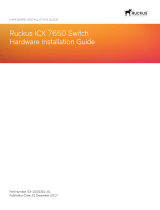 Ruckus Wireless ICX 7650 Hardware Installation Manual
Ruckus Wireless ICX 7650 Hardware Installation Manual
-
Ruckus Wireless ICX 7650 Quick start guide
-
 Ruckus Wireless Ruckus ICX 7150 Series Configuration manual
Ruckus Wireless Ruckus ICX 7150 Series Configuration manual
-
 Ruckus Wireless ICX 7150-24 Hardware Installation Manual
Ruckus Wireless ICX 7150-24 Hardware Installation Manual
-
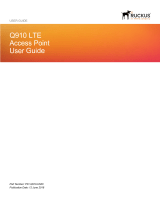 Ruckus Wireless Q910 User manual
Ruckus Wireless Q910 User manual
-
 Ruckus Wireless SmartZone 100 Getting Started Manual
Ruckus Wireless SmartZone 100 Getting Started Manual
-
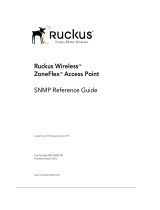 Ruckus Wireless ZoneFlex series Snmp Reference Manual
Ruckus Wireless ZoneFlex series Snmp Reference Manual
Other documents
-
Brocade Communications Systems ICX 7750 series Deployment Manual
-
Brocade Communications Systems ICX 7450 series Hardware Installation Manual
-
Broadcom Brocade Network Advisor Installation and Migration, 14.4.2 User guide
-
Brocade ICX7750-48C Datasheet
-
Brocade FWS648 Datasheet
-
Brocade Communications Systems ICX 6450 Datasheet
-
Bloomfield 7750 User manual
-
Panasonic S-ICX User manual
-
Brocade Communications Systems ICX6450-24 Datasheet
-
Brocade ICX 6610 Datasheet