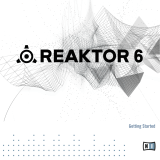Page is loading ...

1
FA0188-02

2
contents
1. InstallatIon ............................................................................ 3
1.1 PC ................................................................................................................................................ 3
1.2 Mac ............................................................................................................................................. 4
2. GettInG started .......................................................................... 5
2.1 Nocturn Hardware Overview ........................................................................................................... 5
2.2 The Automap Server ...................................................................................................................... 6
2.3 Automap Universal Terminology - “Clients”, “Control Maps”, “Pages” and “Control Map Groups” ................ 7
2.3.1 Clients ................................................................................................................................ 7
2.3.2 Control Maps ...................................................................................................................... 7
2.3.3 Pages ................................................................................................................................ 7
2.3.4 Control Map Groups ............................................................................................................ 7
2.4 The Automap Settings ................................................................................................................... 8
2.5 The Plug-in Manager ...................................................................................................................... 9
3. controllInG PluG-Ins WIth automaP unIversal ..................... 10
3.1 Automap-wrapped Plug-ins ............................................................................................................ 10
3.2 The Automap Universal Window .................................................................................................... 11
3.2.1 Control Map View .............................................................................................................. 12
3.2.2 Browser View ................................................................................................................... 13
3.2.3 Help View ......................................................................................................................... 14
3.3 Control Map Options .................................................................................................................... 14
3.4 Plug-in Parameter Layout ............................................................................................................. 15
3.5 Default and Instance Control Maps ................................................................................................ 16
3.6 Editing a Control Map ................................................................................................................... 16
3.6.1 Clearing Parameters .......................................................................................................... 16
3.6.2 Learning Parameters ......................................................................................................... 16
3.7 Control Settings - Name, Range and Step Size ................................................................................ 17
3.8 Saving a Control Map ................................................................................................................... 18
3.9 The Speed Dial ............................................................................................................................ 19
4. controllInG a sequencer mIxer WIth automaP unIversal .. 18
4.1 Cubase and Nuendo Setup ............................................................................................................ 19
4.2 Sonar Setup ............................................................................................................................... 20
4.3 Tracktion Setup ........................................................................................................................... 20
5. the automaP mIdI clIent ........................................................... 21
5.1 MIDI Ports .................................................................................................................................. 21
5.2 MIDI Control Maps ....................................................................................................................... 22
5.3 Assigning MIDI Messages ............................................................................................................. 22
5.4 Using Learn Mode to Assign MIDI Messages
................................................................................... 22
5.5 Saving a MIDI Control Map ............................................................................................................ 23
5.6 Speed Dial Function in a MIDI Control Map ...................................................................................... 23
5.7 MIDI Feedback ............................................................................................................................. 23
5.8 Using the Automap MIDI Client to Directly Control a Hardware MIDI Device .........................................
23
5.9 Using the Automap MIDI Client to Control a Hardware MIDI Device Through a Sequencer ..................... 24
5.10 Using the Automap MIDI Client to Control Software Plug-ins in a Sequencer ...................................... 25
5.11 Using the Automap MIDI Client to Control a Sequencer Mixer .......................................................... 25
6. sPecIfIcatIons ........................................................................... 26
7. PluG-In Parameter maPPInG conventIons ..............................
27

3
Intro
Welcome to the Nocturn User Guide. This document will guide you in using the Nocturn hardware and Automap
Universal 2.0 software to control music software and hardware MIDI devices. If you require further guidance or
technical support after reading this guide, please visit the Novation Answerbase, which can be found in the support area
at www.novationmusic.com. The Novation Answerbase contains troubleshooting articles for all Novation products and
a technical support contact form that you can use to get in touch with someone at Novation if you cannot find the
information you are after. Remember also to keep an eye out for Nocturn updates in the Software Download section
of Support at www.novationmusic.com.
reGIstratIon
To register your Nocturn, visit www.novationmusic.com and click the ‘Register’ link in the main menu at the top of the home
page, then fill in the required details. In addition to this you can sign up to receive Novation e-zines, which are
e-mail newsletters (sent once every two or three months) containing product update news, competitions, freebies and
tips from signed artists. Registering your Nocturn is the best way to ensure you stay up to date with any developments
in Automap, as well as help with any technical enquires you may make.
1. InstallatIon
Read the following instructions for PC or Mac to learn how to install Nocturn on your computer. After installation,
remember that Nocturn is not a MIDI device, it is an Automap device. MIDI is transmitted using the virtual MIDI ports
within the Automap Universal (Server) software.
1.1 Pc
The Nocturn is compatible with Windows XP service pack 2, XP X64 and Vista (32- and 64- bit editions).
Installation places the Nocturn driver and Automap Universal 2.0 software on your computer.
Close all running programs and disconnect all USB devices from the computer, with the exception of keyboard and
mouse.
Locate the file ‘NocturnSetup.exe’ on the Nocturn resources disc and double-click to run it.
The installer will prompt you to connect the Nocturn to your computer. If the Windows Found New Hardware Wizard
appears after you connect the Nocturn, click ‘cancel’ to close it and then continue with the installation.
During installation the following message may appear:
Win Vista Win XP
Click ‘Install’ (Win Vista) or ‘Continue Anyway’ (Win XP) to continue with the installation.
1.
2.
3.
4.

4
5. Towards the end of the installation the Automap Plug-in Manager will open automatically.
Select the plug-ins you want to use with Automap by dragging them from the left-hand list to the right-hand list, then
click ‘OK’ to close the Plug-in Manager window and complete the installation. You do not have to select any plug-ins at this
stage as the Plug-in Manager can be used to configure plug-ins at any time after installation. See section 2.5 for more
information on the Plug-in Manager.
1.2 mac
The Nocturn is compatible with Mac OSX 10.4 or later (10.5 is supported). It does not require a driver to be installed on
Mac and the supplied installer only installs the Automap Universal 2.0 software.
Close all running programs and disconnect all USB devices from the computer, with the exception of keyboard
and mouse.
Locate the file ‘Automap Universal.pkg’ on the Nocturn resources disc and double-click to run it.
Towards the end of the installation the Automap Plug-in Manager will open automatically.
1.
2.
3.

5
Select the plug-ins you want to use with Automap by dragging them from the left-hand list to the right-hand list, then
click ‘OK’ to close the Plug-in Manager window and complete the installation. You do not have to select any plug-ins at this
stage as the Plug-in Manager can be used to configure plug-ins at any time after installation. See section 2.5 for more
information on the Plug-in Manager.
2. GettInG started
2.1 nocturn hardWare overvIeW
This section gives a quick overview of the controls found on the Nocturn. The function of some controls may not be clear
until you have read further on in this guide, however it may be useful for you to return to this section later for a reminder
of what the controls do.
Assignable Controls: These are controls that can be assigned to parameters of the software or hardware you are
controlling:
8 assignable smooth, touch-sensitive encoders
8 assignable buttons
Assignable touch-sensitive crossfader
Automap System Controls: These controls are not assignable. They have fixed functions as follows:
Speed Dial – Unlike the other encoders, which are smooth, this is a detented, push-button, touch-sensitive encoder.
It has various functions:
1. When rotated, it will take immediate control of whatever parameter the mouse cursor currently rests over.
The Speed Dial can be used in this way to control anything which can be adjusted using the mouse including plug-in
parameters, scroll bars, window size etc.
2. When controlling a plug-in, it can be pushed in and rotated to select different plug-in presets.
This will only work where a plug-in uses the host’s preset system rather than its own built-in one.
3. When controlling the mixer in Cubase or Nuendo, it can be pushed in and rotated to select a different
send bank.
4. When a MIDI control map is selected, it can be pushed in and rotated to send MIDI program change messages.
1 1
2 2
3
1
2
3
4
4
5 6 7 8

6
Learn Button – This toggles the learn mode state between: Off, Learn Once and Learn Latch. Learn mode is explained
in section 3.6.
View Button – This opens and closes the Automap Universal window. More information on the Automap Universal
window is given in section 3.2.
Page Buttons – These navigate through pages of parameter assignments within a control map or through pages of
control maps in the Browser View of the Automap Universal window.
Group buttons (User/FX/Inst/Mixer) – These open the Automap Universal window in Browser View, from which you
can select a different client to control.
2.2 the automaP server
The Automap Universal software, or ‘Automap Server’, handles communication between the Nocturn and the hardware
or software it is controlling. The Automap Server must be running for you to be able to use the Nocturn. To get going after
installation, connect the Nocturn to your computer via USB and then launch the Automap Server from:
Windows: Start -> All Programs -> Novation -> Automap Universal -> Launch Server
Mac OSX: /Applicatons/Automap Server
After launching the Automap Server you will see the following window:
This is the Automap Universal window. You can resize, maximize and minimize the Automap Universal Window but it will not
go to the background when you give another window focus. When open, it will remain visible in front of all other windows.
However, you can set it to be semi-transparent so that you can see what is going on behind it (see section 2.4). Press the
‘View’ button on the Nocturn to open and close the Automap Universal window.
Once the Automap Server is running, you can launch your music software. Some sequencers, when loading, will
automatically launch the Automap Server if it is not already running. Whilst the Automap Server and your music software
are running, the Nocturn can be disconnected and reconnected without causing problems. However, the Automap Server
must not be quit at any point whilst your music software is running. Doing so will result in the music software having to be
restarted to re-establish its connection with the Automap Server.
5
6
7
8

7
2.3 automaP unIversal termInoloGy - “clIents”, “control maPs”,
“PaGes” and “control maP GrouPs”
Before you start to use the Nocturn, we recommend getting to know the terminology associated with Automap Universal.
2.3.1 clIents
“Client” is the term used for anything you can control using the Nocturn. This could be one of the following:
Automap-enabled (wrapped) plug-in (VST, AU or Pro Tools format)
Sequencer mixer
Automap MIDI Client
At present, only Cubase, Nuendo, Sonar and Tracktion support Automap mixer control. For other sequencers, mixer
control may be possible using the Automap MIDI Client. The Automap MIDI Client can also be used to control MIDI-enabled
plug-ins and hardware MIDI devices. More information on the Automap MIDI Client can be found in section 5. Automap
mixer control for other sequencers will be included in future updates, so keep an eye out on www.novationmusic.com for
update news.
2.3.2 control maPs
“Control Map” is the term used for the arrangement of parameters across the Nocturn’s controls. It is possible to assign
the parameters of whatever you are controlling to the physical controls on the Nocturn in any way. For example, if you are
controlling a software synthesizer, you may wish to assign filter cutoff to encoder 1, filter resonance to encoder 2, filter
envelope decay to encoder 3 etc. Once you have assigned parameters in the way you want, you can save the arrangement
of parameters as a control map, which can be recalled when you next control that software or device, so
that the Nocturn’s controls remain assigned to those parameters.
2.3.3 PaGes
Although there are a total of 17 assignable controls on the Nocturn (8 encoders, 8 buttons and 1 crossfader), you are
not limited to assigning only 17 parameters. A control map can have more than one “page” of controls. You can create a
new page and assign all the controls to different parameters, then switch between the new and original pages to access
up to 34 parameters. It is possible to create as many pages as you like, or remove them if you have too many. The page +
and – buttons can be used to navigate through pages within a control map. It is possible to assign more than one control
on the Nocturn to the same parameter, meaning the same physical control can be assigned to the same parameter on
different pages of a control map. See section 3.3 for information on adding and removing pages.
2.3.4 control maP GrouPs
Each control map will belong to one of four groups, according to the type of client it controls. The four groups are User,
FX, Instrument and Mixer. A control map will be automatically assigned to a group, but you can change the group that it
belongs to from the Automap Universal window.
The group system allows quicker selection of control maps. If you want to control a certain effect plug-in then you know it
will be in the FX group and you will only have to look through the FX control maps to find it, not all control maps. We have
given the groups useful names but, since you can assign a control map to any group you like, there is nothing to stop you
from using them differently to the way they are labelled. For example, you may wish to control the plug-ins on only four
of the tracks in your session, in which case you could assign the control maps so they are separated between the four
groups on a track-by-track basis rather than according to the type of client.

8
2.4 the automaP settInGs
Once the Automap Server is running, you can access the Automap settings as follows:
Windows – Click on the Automap logo in the system tray.
Mac OSX – Click on the Automap logo in the dock and then select the ‘Settings’ menu.
The following options are available:
Enable Pot Pickup: This option applies only to the crossfader. If this is active then the crossfader will not affect the
parameter it is assigned to until the physical position of the crossfader matches the current value of the parameter.
This stops the parameter value ‘jumping’ to the position of the crossfader after selecting a different control map.
Automap Focus Follows Plug-in UI: This option applies to controlling Automap-enabled (wrapped) plug-ins in your
sequencer. If this is active then the Nocturn will automatically map to whichever plug-in you select in your sequencer. If this
is not active then you must manually select a different plug-in to control, either by clicking the Automap logo in the bottom
left-hand corner of a plug-in window or selecting one from the Browser View of the Automap Universal window.
Encoder Acceleration: This option is used to set the encoder acceleration i.e. the relationship between how fast you
rotate an encoder and the magnitude of its effect over the parameter you are controlling. The default setting is Medium
but this can also be set to Fast (for coarser control) or Off (for finer control).
Window Transparency: This option is used to set the transparency of the Automap Universal window (see section 3.2
for further information on the Automap Universal window).

9
MIDI Input Port, MIDI Output Port & MIDI Channels: These options relate to the Automap MIDI Client.
See section 5 for further information on using the Automap MIDI Client.
Control Map: The options contained in the Control Map sub-menu relate to control maps. These options are found under
the ‘File’ menu on Mac OSX and more information on them is given in section 3.3.
Plug-in Manager: This option opens a separate window, the Plug-in Manager, where you can select which plug-ins you
want to enable for Automap control.
2.5 the PluG-In manaGer
It is possible to control any VST, AU or Pro Tools (RTAS & TDM) format plug-in using Automap Universal, however a plug-in
must first be enabled for Automap control in the Plug-in Manager. Once enabled it will be “wrapped”, meaning that a new
version of the plug-in will be created which is contained within the Automap software.
The left-hand list in the Plug-in Manager window shows all plug-ins installed on your system and the right-hand list shows
all plug-ins that have been wrapped. To select a plug-in to be wrapped for Automap control simply drag it from the left-hand
list to the right-hand list. You can ctrl-click (PC) or command-click (Mac) to select multiple plug-ins in either list. Once you
have dragged all plug-ins that you want to wrap, click ‘OK’ to close the Plug-in Manager window. If you wrap a plug-in whilst
your sequencer is running then you will need to restart your sequencer before the wrapped version will be available to use.
MAC PC
When running in Windows, the Plug-in Manager provides options for adding and removing VST folders. Use these to
make sure all of your VST plug-in folders appear in the ‘VST plug-in folders’ list so that all plug-ins are scanned by the
Plug-in Manager. On Windows computers only, once a VST plug-in has been wrapped, a new *.dll file will be created for
that plug-in in the same folder as the original plug-in *.dll file. You can move the new *.dll file to any location you like on
your computer, e.g. to a separate VST plug-ins folder or a subfolder in your current VST plug-ins folder.

10
3. controllInG PluG-Ins WIth
automaP unIversal
The following sub-sections of this guide focus on using the Nocturn and Automap Universal to control plug-ins. However,
much of the information is relevant to controlling sequencer mixers and the Automap MIDI Client. Therefore, we suggest
becoming familiar with plug-in control before moving on to the next sections of this guide.
3.1 automaP-WraPPed PluG-Ins
An Automap-wrapped plug-in will appear in the list of plug-ins in your sequencer with ‘(Automap)’ after its original name.
Load the Automap-wrapped version of a plug-in into your sequencer to allow Automap control over it. The plug-in will look
exactly the same as the original version but with an additional Automap border at the bottom of the window.
The Automap border allows access to Automap functions as follows:
Automap logo switch: This indicates which plug-in currently has ‘Automap focus’ i.e. which plug-in can currently be
controlled from the Nocturn. It will be red for the plug-in that has Automap focus and white for all other plug-ins. Click it
when it is white to turn it red and give Automap focus to that plug-in. It will then automatically turn white on the plug-in that
previously had Automap focus. Note that if ‘Automap Focus Follows Plug-in UI’ is enabled, simply selecting a different plug-in
within your sequencer, with the mouse, will change which plug-in has Automap focus.
Learn switch (crosshair): This indicates whether learn mode is currently active or not. It will be red when either Learn
Once or Learn Latch is active and white when learn mode is turned off. When it is red you can click it to disable learn
mode. When it is white you can click it to activate Learn Once. Learn mode is described in more detail in section 3.6.
Novation Logo: When clicked, this opens up a drop-down menu from which you can access some Control Map options.
More information is given on these in section 3.3.

11
Name Text Box: This serves two functions. Firstly, immediately after loading a plug-in or giving it Automap focus, it
displays the name of that instance of the plug-in. You can change the instance name by clicking on the box, typing in a new
name and pressing enter. Secondly, once a control on the Nocturn has been operated, it displays the control name. Once
again, you can change the control name by clicking on the box, typing in a new name and pressing enter.
Max. Number Box: Displays the maximum value of the last control operated on the Nocturn. To edit the max. value, click
on the box, type in a new value and press enter.
Min. Number Box: Displays the minimum value of the last control operated on the Nocturn. To edit the min. value, click on
the box, type in a new value and press enter.
Step Size Number Box: Displays the step size value of the last control operated on the Nocturn. To edit the step size
value, click on the box, type in a new value and press enter.
“Pot” Button: Sets the max, min and step values for the last control operated on the Nocturn to max=127, min=0 and
step size=1 so that it has a continuous pot-type response.
“Button” Button: Sets the max, min and step values for the last control operated on the Nocturn to max=1, min=0 and
step size=1 so that it has a toggle (on/off) button-type response.
See section 3.7 for more details on individual control settings.
3.2 the automaP unIversal WIndoW
The Automap Universal Window allows viewing of control assignments, control maps and help information.
This window can be opened by:
Launching the Automap Server
Selecting ‘Interactive Help’ from the Automap Universal Help menu (Mac) or Automap settings menu (PC)
Pressing either the View, User, FX, Inst. or Mixer buttons on the Nocturn
The window opens over all other currently open windows. It cannot be moved to the background, however you can set
it to be semi-transparent from the Automap settings menu (see section 2.4). The window can be closed by:
Clicking the close icon in the top corner of the window
Pressing the View button on the Nocturn
The window can be resized to be as big or small as you like. There are three different views – Control Map View, Browser
View and Help View.
•
•
•
•
•

12
3.2.1 control maP vIeW
To open the Automap Universal window in Control Map view, ensure an Automap-wrapped plug-in has Automap focus and
then press the ‘View’ button on the Nocturn. The Automap Universal window will open and show the current control map
as shown above. The window is divided into three sections: the control map info at the top, the control layout in the middle
and the individual control settings at the bottom:
Control Map Info
This section shows the following info about the control map:
Name – This is the control map name as it will appear in Browser View. You can change the control map name by clicking
on it, typing in a new one and then pressing enter.
Group – This is the ‘control map group’ to which the control map belongs. There are four control map groups – User, FX,
Instrument and Mixer. You can assign a control map to any one of these by clicking on the group and selecting a different
one from the drop-down menu. Control maps for FX plug-ins will automatically be put in the FX group and control maps for
instrument plug-ins in the Instrument group.
Client name – This is shown in the middle of the info section and tells you what the Nocturn is currently controlling.
Preset name and number – This is shown below the client name, where available.
Learn – This indicates whether learn mode is set to Off, Learn Once or Learn Latch. You can change the learn mode state
by clicking on the learn mode box and selecting a different option from the drop-down menu, as an alternative to pressing
the learn button on the hardware of course. The info section will change colour when learn mode is active (dark red for
Learn Once and bright red for Learn Latch).
Page – This shows the number of the currently displayed page and the total number of pages of the selected control map.
Use the page buttons on the Nocturn to select a different page.

13
When you operate a control on the Nocturn, the client name and preset name will change to show the control name
and parameter value. This allows you to resize the Automap Universal window to show just the control map info and still
be able to see the name and value of the parameter you are controlling:
The encoders and crossfader are touch-sensitive and need only be touched, not moved, to display the control name and
parameter value in the control map info section. This means you can preview the control name and parameter value
without altering the parameter.
Control Layout
This shows the controls on the hardware, their names and current values. To rename a control, simply click on the control
name, type in a new one and press enter. To clear a control of its current parameter assignment, click on it and press
backspace or delete.
The crossfader may appear red instead of white. Red indicates that the current position of the crossfader does not match
the value of the parameter it is assigned to (see ‘Enable Pot Pickup’ in section 2.4).
Control Settings
This section shows the settings for the currently selected control (also available from the Automap border in the plug-in
window). Click on a control to display its settings in this section. You can enter new max, min and step values by clicking
on the current value, typing in a new one and pressing enter. It is also possible to change which parameter the currently
selected control is assigned to by clicking on the parameter name and selecting a different one from the drop-down menu.
3.2.2 BroWser vIeW
To open the Automap Universal Window in Browser View, press one of the control map group buttons (User, FX, Inst or
Mixer) on the Nocturn. The Automap Universal window will then appear as shown above. All available control maps in the
selected group are shown in the order of most recently used, starting from the left. The currently selected control map, if
in that group, will be highlighted red. You can select a control map by clicking on it with the mouse or by touching/pressing
the corresponding encoder/button on the Nocturn. Selection from the hardware allows you to switch between different
control maps without using the mouse at all.
If you have lots of Automap-wrapped plug-ins loaded in a session, there may be more than one page of control maps
available in Browser View. Use the page buttons on the Nocturn to navigate through pages of control maps. The current
and total page numbers are shown in the top right-hand corner of the window.

14
3.2.3 helP vIeW
To open the Automap Universal window in help view, select ‘Interactive Help’ from the Automap Universal ‘Help’ menu (Mac)
or from the Automap settings menu (PC). Also, if you press the ‘View’ button on the Nocturn when no control map is
selected, the Automap Universal window will open in help view. Click on the linked red words to navigate to other pages of
the interactive help.
3.3 control maP oPtIons
The control map options can be accessed as follows:
Windows – click on the Automap logo in the system tray and select the ‘Control Map’ sub-menu:
Mac OSX – click on the Automap logo in the dock and then select the ‘File’ menu:

15
Some of the control map options are also available from the drop-down menu that appears when you click on the Novation
logo on the Automap border of an Automap-wrapped plug-in:
Here is a quick guide to each of the options. See the following sections for further information on them.
Learn Once (only available from border menu): When this is active you can alter a plug-in parameter with the mouse
and then operate an assignable control on the Nocturn to assign the parameter to it. Learn mode will automatically be
disabled after one control has been assigned.
Learn Latch (only available from border menu): This is the same as Learn Once but learn will not be automatically
disabled after learning one control and you can continue learning controls as described above. You must remember to
disable learn mode manually after you have finished learning controls. To do this either deselect it from the menu, click
the Learn Switch (crosshair), press the ‘Learn’ button on the Nocturn or select a different control map.
Open…: Select this to open a previously saved control map for the selected plug-in from a *.automap file.
Save As…: Saves the current control map for the selected plug-in to a *.automap file.
Add New Page (not available from border menu): Adds another page of assignable controls to the control map.
You can create as many pages as you like.
Remove Current Page (not available from border menu): Removes the currently selected page from the control
map. Use the page buttons on the Nocturn to change the currently selected page.
Clear All Controls: Clears all controls that are assigned to the plug-in with Automap focus. This should be used when
you want to completely re-assign all controls in your own custom way.
Set As Default: Saves the current control map for the selected plug-in as the default control map that loads when you
subsequently open an instance of that plug-in.
Rebuild Control Map: Rebuilds the control map from the order in which parameters are exported by the plug-in.
Import/Export Control Maps (not available from border menu): These options allow you to import or export all
default and instance mappings in the form of a single *.mappings file. See section 3.5 for further info on default and
instance mappings and where these options are useful.
3.4 PluG-In Parameter layout
When you open an Automap-wrapped plug-in for the first time, the plug-in parameters will be mapped to the controls on
the Nocturn in the order in which they are exported by the plug-in. It is unlikely that this order will be intuitive and you will
probably want to clear some or all controls and re-assign them in a more organised way. You can then use the ‘Set As
Default’ option so that your control map is recalled whenever you subsequently open an Automap-wrapped instance of
that plug-in.
We have already created default control maps for some popular plug-ins. These maps are installed on your system by the
Nocturn installer in the location given in section 3.5. If you open an Automap-wrapped instance of a plug-in for which we
have created a default control map, the parameters will be mapped to the Nocturn in the order in which we programmed
them rather than the order in which they are exported by the plug-in. See the end of this guide for the parameter mapping
conventions used for different types of plug-in.
•
•
•
•
•
•
•
•
•
•

16
3.5 default and Instance control maPs
When you use the ‘Set As Default’ option, the Automap Server saves the current control map as a *.automap file,
named according to the plug-in it was created with, in the following location:
Win XP – C:\Documents and Settings\(your user name)\Local Settings\Application Data\Novation\Automap Universal\
Mappings\Nocturn
Win Vista – C:\Users\(your user name)\Local\AppData?\Novation\Automap Universal\Mappings\Nocturn
Mac OSX – /Library/Application Support/Novation/Automap Universal/Mappings/Nocturn
That control map will then be recalled every time you load an instance of the corresponding plug-in into a sequencer
session. This is a ‘default’ control map.
If you edit the default control map for a plug-in after loading it into a session, the Automap system will automatically store
the new control map without you having to use the ‘Save As…’ or ‘Set As Default’ options. This is an ‘instance’ control map
and it will only be recalled for that instance of the plug-in in that particular session. When you next load the session, all
changes you made to the default control map for that and any other plug-in instance will automatically be recalled.
The default and instance control maps make up the content of the *.mappings file which is created when you use the
‘Export control maps’ option. If you transfer a session that uses Automap-wrapped plug-ins from one computer to another
then, after importing the *.mappings file, both the default control maps and any changes you made to them in the session
(i.e. the instance control maps) will be recalled.
3.6 edItInG a control maP
3.6.1 clearInG Parameters
To clear a parameter from one of the Nocturn’s controls, simply open up the Automap Universal Window in Control Map
View, select the control you want to clear and press backspace or delete. If you want to completely change how the
parameters of a plug-in are mapped to the Nocturn then use the ‘Clear All Controls’ option (see section 3.3) so that you
can start creating a control map from scratch.
3.6.2 learnInG Parameters
To map a software parameter to a control on the Nocturn, activate either Learn Once or Learn Latch. Next, use the
mouse to alter the parameter you want to assign and then touch or operate the control on the Nocturn that you want to
assign it to. The parameter will then be mapped to that control. Learn Once and Learn Latch can be activated in one of the
following four ways:
Selecting Learn Once or Learn Latch from the drop-down menu which appears when you click the Novation logo on the
Automap border
Clicking the crosshair on the Automap border (this activates Learn Once)
Selecting Learn Once or Learn Latch from the drop-down menu which appears when you click on the learn state in the
Control Map Info section of the Automap Universal window (when in Control Map View).
Pressing the ‘Learn’ button on the Nocturn. Repeated presses of the ‘Learn’ button cycle through Learn Once, Learn
Latch and Off. The ‘Learn’ button will light when learn mode is active.
If you use Learn Latch (instead of Learn Once) then you can continue assigning parameters by altering them with the
mouse and operating a control on the Nocturn until you turn learn mode off (don’t forget to turn it off once you are done
assigning!). Note that it is possible to assign more than one control on the Nocturn to the same software parameter.
•
•
•
•

17
3.7 control settInGs — name, ranGe and steP sIze
The name, max, min and step size settings are available to edit from both the Automap border and Control Map View of
the Automap Universal window. You can edit these settings by clicking on them with the mouse, typing in a new name/
value and pressing enter.
When you first load an instance of an Automap-wrapped plug-in, or immediately after a plug-in is given Automap focus, the
Name box on the Automap border shows the instance name of that plug-in, as it appears in Browser View of the Automap
Universal window. It may be useful to change the name of the instance so you can differentiate it from another instance
of the same plug-in. For example, you may have two instances of the Novation Bass Station soft-synth in your project, one
playing a bass line and another playing a lead line. Naming them ‘BS-Bass’ and ‘BS-Lead’ would allow you to see which one is
which when you select a different plug-in to control from the Browser View of the Automap Universal window. All instance
names are automatically stored when you close a sequencer project and will be recalled when you next open
that project.
Once a plug-in has been given Automap focus, simply operate any control to bring up its name, max, min and step size
settings in the Automap border. In the Automap Universal window, you must select a control with the mouse to bring up
its max, min and step size settings. If the control is not assigned to a parameter then no settings will appear.
The max, min and step size values have a different effect depending on whether the control is an encoder, button or the
crossfader.
Encoders: When an encoder is first assigned, the values will generally be set to max=127, min=0, step size=1. The
difference between the max and min values determines how sensitive the encoder is and these settings will give an
average sensitivity. Since it is the difference between the max and min values and not their absolute values that determine
sensitivity, the values can be anything you like. We recommend leaving the min value set to 0 and the step size value set to
1, you can then simply edit the max value to change the encoder sensitivity. A higher max value will give finer control over
a parameter and a lower max value will give coarser control.
If you want the encoder action to be reversed so that it changes the parameter from min to max as you rotate it anti-
clockwise, swap the max and min values around. If you want the encoder to have its 0 position in the centre of the LED
ring instead of fully left, enter a negative number for the Min value. Typical settings would be max=63, min=-64 and step
size=1. This is useful for parameters such as pan and EQ gain.
Buttons: When a button is first assigned, the values will generally be set to max=1, min=0 and step size=1. The difference
between the max and min values determines the number of button presses required to change the parameter from its
minimum value to its maximum value and these settings will give the button a toggle (on/off) type action.
If the assigned parameter is a switch-type with more than two states e.g. filter type switchable between low-pass,
band-pass and high-pass, enter a higher max value. For the example given, a max value of 2 will cause the button to
switch between the three filter types.
If the assigned parameter is a continuous type e.g. filter cutoff, the button can be used to step up through the parameter
range. With the min value set to 0 and step value set to 1, you can simply adjust the max value to determine the number
of button presses it takes to step up through the whole parameter range. If you want the button action to be reversed so
that it steps down through the parameter range, swap the max and min values around.
Setting the step value to 0 will give the button a momentary type action. This means it will cause the parameter to go to
its maximum value when pressed and minimum value when released. This may be useful for quickly toggling an effect such
as a beat masher on/off in real time.
Crossfader: When the crossfader is first assigned, the values will generally be set to max=1, min=0 and step size=1.
The crossfader has a fixed sensitivity so the difference between the max and min values will have no effect over it. If the
min value is made larger than the max value, the action of the crossfader will be reversed, i.e. it will change the parameter
value from min to max as you move it from right to left.

18
3.8 savInG a control maP
When you have finished clearing controls, assigning parameters and adjusting control settings, you can save the control
map. To save it as the default control map, which loads when you open an Automap-wrapped instance of that plug-in, use
the ‘Set As Default’ option.
It is possible to save the control map without making it the default control map. An example of where this would be useful
is when using Native Instruments’ Reaktor, where you may use different control maps for the different ensembles available
within Reaktor, and a single default control map is not useful. Use the ‘Save As…’ option to save a control map as a
*.automap file to any location on your computer.
Whether you use the ‘Set As Default’ or ‘Save As..’ option to save a control map, the name, max value, min value, step size
value and parameter assigned to each control will be stored. The instance name (see section 3.7) is not stored. Instance
names for all Automap-wrapped plug-ins in a sequencer project are stored automatically when you close the project and
will be recalled when you next load it. It is not necessary to save individual control map instances of plug-ins as they are
saved within your sequencer session.
To load a previously saved control map, you must first load an Automap-wrapped instance of the plug-in it was created
with. This will automatically load the default control map for that plug-in. Ensure the plug-in has Automap focus and then
use the ‘Open…’ option to load the previously saved control map.
3.9 the sPeed dIal
The Speed Dial can be pushed in and rotated to select presets on the plug-in with Automap focus. This will only work
where a plug-in uses the host’s preset system. Some plug-ins, often those with lots of presets, have their own built-in
preset system. If this is the case, preset navigation from the Speed Dial will not work. The currently selected preset name
and number are shown in the Control Map View of the Automap Universal window.
The Speed Dial can also be used to control any parameter currently displayed on your screen. All you need to do is rest
the mouse cursor over that parameter and then rotate the Speed Dial (without pushing it in). This applies to absolutely
anything you can change with the mouse, including scrolling windows, searching through drop-down menus etc.
4. controllInG a sequencer mIxer WIth
automaP unIversal
At the time of writing, only the following sequencers support Automap Universal Mixer Control:
Cakewalk Sonar (6.2 or later)
Mackie Tracktion (3 or later)
Steinberg Cubase (SX3/SL3/SE3/LE4 or later)
Steinberg Nuendo (3 or later)
Make sure that you have the latest updates for your sequencer installed before setting up Automap mixer control.
Support for other programs will be included in future updates so keep an eye on www.novationmusic.com for update news.
You will need to follow the relevant set up instructions for your sequencer, given in sections 4.1 to 4.3. After you have
done so, a control map for your sequencer mixer will appear in the Mixer group of control maps. This control map will
appear each time you subsequently start your sequencer and disappear when you quit it. Only one control map can be used
to control a sequencer mixer – you cannot create more control maps for the same sequencer mixer. However, remember
that, as with any other control map, you can create as many pages in the mixer control map as you like.
The default parameter mapping for the mixer control map is track levels assigned to the encoders and track mutes to
the buttons. If there are more than 8 tracks in the currently loaded project, the control map will have extra pages to
accommodate them.

19
When using the Nocturn to control a sequencer mixer, you can clear and assign parameters just as you would when
controlling a plug-in, as described in section 3.6. Only the following mixer parameters can be assigned:
Track level
Track pan
Mute
Solo
Record Arm
Send level
After clearing and learning parameters, you can use the ‘Set As Default’ feature to save the current control map as the
default mixer control map that loads when you open or start a new a sequencer project. Any changes to the default mixer
control map are not automatically saved with the project though. If you change the default mixer control map to suit the
needs of a particular project then you must save the control map using the ‘Save As...’ option before closing the project.
After reopening the project, select the mixer control map from the Browser View of the Automap Universal window and
then use the ‘Open…’ option to load the previously saved mixer control map.
4.1 cuBase and nuendo setuP
Launch the Automap Server and connect the Nocturn to your computer.
Launch Cubase/Nuendo and select ‘Device Setup’ from the ‘Devices’ menu.
In the ‘Device Setup’ window, click the ‘+’ button and select ‘Novation Automap Universal’ from the drop-down menu.
Leave the ‘MIDI Input’ and ‘MIDI Output’ options set to ‘Not Connected’.
Click ‘OK’ to close the ‘Device Setup’ window, then open a project and start controlling!
The ‘Enable Auto Select’ option shown in the above screenshot allows automatic selection of a track in Cubase/Nuendo
when you adjust the level of that track from the Nocturn. Press and rotate the Speed Dial to select the send bank (1-8)
that any encoders assigned to ‘send level’ will control. The currently selected send bank is shown in place of preset name/
number in the Control Map view of the Automap Universal window.
1.
2.
3.
4.
5.

20
4.2 sonar setuP
Launch the Automap Server and connect the Nocturn to your computer.
Launch Sonar and select ‘Controllers/Surfaces…’ from the ‘Options’ menu.
In the ‘Controllers/Surfaces’ window, click the star icon to add a new control surface.
The ‘Controller/Surface Settings’ window will appear. Set the Controller/Surface to ‘Novation Automap Universal’
and set the Input Port and Output Port to ‘---None---‘.
Click ‘OK’ and close the ‘Controllers/Surfaces’ window, then open a project and start controlling!
When controlling the bus send level of a track in Sonar, it is only possible to assign controls on the Nocturn to bus send
level 1. Bus send levels 2-4 cannot be learned to controls on the Nocturn.
4.3 tracktIon setuP
Launch the Automap Server and connect the Nocturn to your computer.
Launch Tracktion and go to the ‘Control Surfaces’ page of the settings.
Select ‘Novation Automap Universal’ in the ‘Supported Control Surfaces’ list and click ‘Enable’ in the properties panel.
Open a project and start controlling!
1.
2.
3.
4.
5.
1.
2.
3.
4.
/