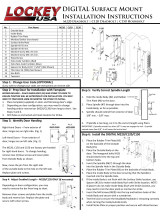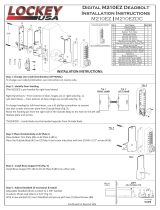Page is loading ...

Step 5: Adjust Deadbolt (if necessary) & Install
1. Adjustable Deadbolt (#12) is preset to 2 3/8”.
To adjust, lift pin and slide to 2 3/4”.
2. With arrow pointed UP, insert Deadbolt
and secure with two (2) Wood Screws (#11).
No.
Part Name
2210
1
Outside Body
1
2
Inside Body
1
3
Adjustable Deadbolt (2 3/8” – 2 3/4”)
1
4
Rubber Trim Plate
2
5
Strike Plate
1
6
Mortised Striker
1
7
Spindle 40-55 mm.
2
8
Spindle 30-45 mm.
2
9
Machine Screw M4 x 50 mm.
4
10
Machine Screw M4 x 35 mm.
1
11
Wood Screw M4
2
12
Non-Combination Tumbler
1
13
Combination Tumbler
3
14
Brass Support Pin
2
15
Tweezers
1
Step 7: Install the DIGITAL 2210
5. Place the Rubber Trim Plate (#4) on the
backside of the Outside Body (#1).
6. Place the Outside Body
on the door. The hexagonal
bolts should extend into
the top and bottom holes.
7. The Support Pin (#14) on the Inside
Body should fit into and extend through
the hole in the Deadbolt (#3).
INSTRUCTIONS CONTINUED ON REVERSE SIDE
Door Edge
Step 6: Verify Correct Spindle Length
1. With deadbolt (#3) installed, hold
the Inside Body (#2) and Rubber Trim
Plate (#4) to the door.
2. Place Spindle (#7/8) through Deadbolt,
into the Inside Body, as far as possible.
3. Spindle should extend from exterior of door
3/8” min. – 5/8” max.
4. If the 30-45 mm (#8) is too long, cut it to the correct length.
IMPORTANT: If spindle extends less than 3/8” it may not engage the lock. If spindle
extends more than 5/8”, it will cause the lock to bind.
Step 4: Install Support Pin & Hex Bolts
Install Brass Support Pin (#14) into either hole
on Outside Body as shown in the figure to
the Right [Left].
Install/screw Hex Bolts into the top
and bottom of the Outside Body
as shown in the figure (Far Right).
Step 3: Identify Door Handing
Right-Hand Doors – From exterior of
door, hinges are on right-side. (Fig. 1)
Left-Hand Doors – From exterior of
door, hinges are on left-side. (Fig. 2)
The 2210 is factory pre-handed for
right-hand doors. To change handing, remove two
blue screws and cover plate from Outside Body.
Now, move the pin from the right side of the
outside body to the hole on the left side. Replace
plate and screws.
*2210 DC – Inside Body handing pin must be
placed on opposite side from Outside Body.
DIGITAL 2210 Deadbolt
Installation Instructions
Step 2: Prep Door for Installation with Template
1. Place template (supplied) on door and fold along door’s edge.
2. Mark holes for 2 3/8” or 2 3/4” backset.
3. Drill holes as instructed.
NOTE: For Pre-Prepped 2 1/8” doors, you only need to drill top hole.
Inside Body (#2)
Spindle (#5/6)
3/8” to 5/8”
Step 1: Change User Code (OPTIONAL)
If you wish to change your code, see instructions on reverse side.
Inside Knob
2210 | 2210 DC
Adj. Pin
2 3/8”
2 3/4”

Step 7 cont: Install the DIGITAL 2210
1. Insert the Spindle (#7/8) into the Outside
Body (#1) ensuring it’s in the
proper angled position.
*(SEE FIGURES BELOW)
2. Using a screwdriver, secure
the lock to the door with
the Screws (#9 or #10).
Screw length dependent on
door thickness.
3. Test the operation of the
Deadbolt by turning the inside knob.
4. Locate position where Deadbolt strikes door frame
And install Mortised Strike (#4).
*IMPORTANT: SPINDLE POSITION/ANGLE
RIGHT-HAND DOORS: From inside,
place spindle through Deadbolt, into the
Outside Body (#1) in the 2:00/8:00
position as shown to right.
LEFT-HAND DOORS: From inside,
place spindle through Deadbolt, into the
Outside Body (#1) in the 10:00/4:00
position as shown to right.
2000 Series
How to Change Code
www.LOCKEYUSA.com
/