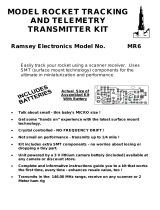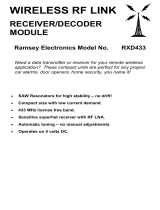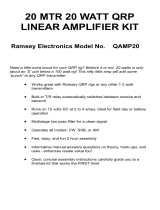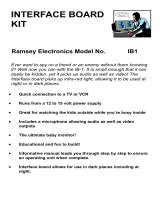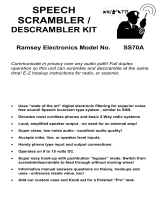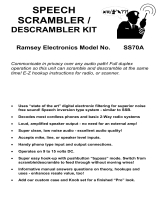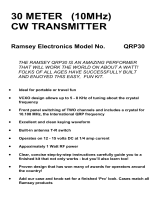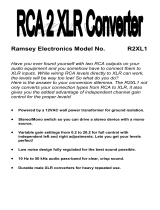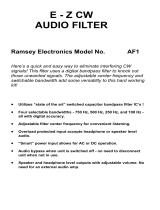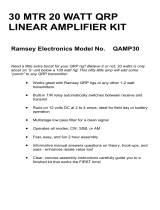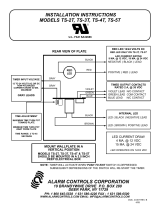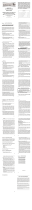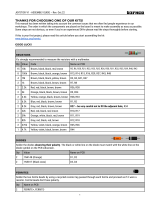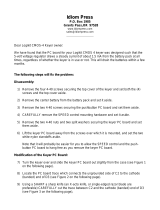Ramsey Electronics LABC1 User manual
- Category
- Battery chargers
- Type
- User manual
This manual is also suitable for
Ramsey Electronics LABC1
The Ramsey Electronics LABC1 is an educational kit that teaches you about batteries and battery charging. It is also a fully functional lead acid battery charger that can extend the life of your 12-volt lead acid batteries.
The LABC1 has several features that make it a great choice for anyone who wants to learn more about batteries or who wants to keep their batteries in good condition.
- Automatic temperature compensation: The LABC1 automatically adjusts the charging voltage depending on the battery's temperature. This helps to prevent the battery from being overcharged or undercharged.
Ramsey Electronics LABC1
The Ramsey Electronics LABC1 is an educational kit that teaches you about batteries and battery charging. It is also a fully functional lead acid battery charger that can extend the life of your 12-volt lead acid batteries.
The LABC1 has several features that make it a great choice for anyone who wants to learn more about batteries or who wants to keep their batteries in good condition.
- Automatic temperature compensation: The LABC1 automatically adjusts the charging voltage depending on the battery's temperature. This helps to prevent the battery from being overcharged or undercharged.




















-
 1
1
-
 2
2
-
 3
3
-
 4
4
-
 5
5
-
 6
6
-
 7
7
-
 8
8
-
 9
9
-
 10
10
-
 11
11
-
 12
12
-
 13
13
-
 14
14
-
 15
15
-
 16
16
-
 17
17
-
 18
18
-
 19
19
-
 20
20
-
 21
21
-
 22
22
-
 23
23
-
 24
24
Ramsey Electronics LABC1 User manual
- Category
- Battery chargers
- Type
- User manual
- This manual is also suitable for
Ramsey Electronics LABC1
The Ramsey Electronics LABC1 is an educational kit that teaches you about batteries and battery charging. It is also a fully functional lead acid battery charger that can extend the life of your 12-volt lead acid batteries.
The LABC1 has several features that make it a great choice for anyone who wants to learn more about batteries or who wants to keep their batteries in good condition.
- Automatic temperature compensation: The LABC1 automatically adjusts the charging voltage depending on the battery's temperature. This helps to prevent the battery from being overcharged or undercharged.
Ask a question and I''ll find the answer in the document
Finding information in a document is now easier with AI
Related papers
-
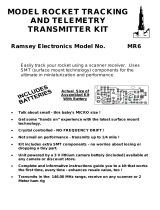 Ramsey Electronics MR6 User manual
Ramsey Electronics MR6 User manual
-
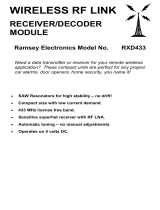 Ramsey Electronics RXD433 User manual
Ramsey Electronics RXD433 User manual
-
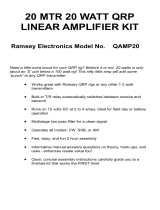 Ramsey Electronics QAMP20 User manual
Ramsey Electronics QAMP20 User manual
-
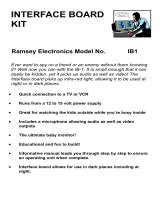 Ramsey Electronics Interface Board Kit IB1 User manual
Ramsey Electronics Interface Board Kit IB1 User manual
-
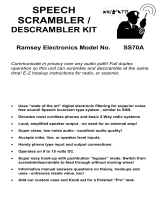 Ramsey Electronics SS70A User manual
Ramsey Electronics SS70A User manual
-
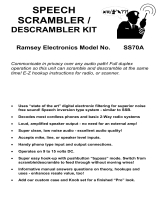 Ramsey Electronics SS70A User manual
Ramsey Electronics SS70A User manual
-
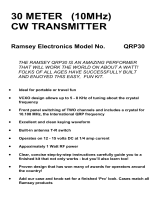 Ramsey Electronics QRP30 User manual
Ramsey Electronics QRP30 User manual
-
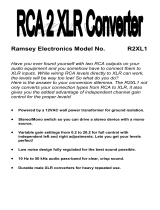 Ramsey Electronics R2XL1 User manual
Ramsey Electronics R2XL1 User manual
-
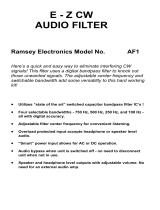 Ramsey Electronics AF1 CW AUDIO FILTER User manual
Ramsey Electronics AF1 CW AUDIO FILTER User manual
-
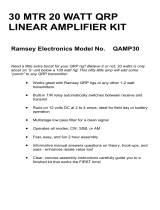 Ramsey Electronics QAMP30 User manual
Ramsey Electronics QAMP30 User manual
Other documents
-
Value 17.99.1307-1 Datasheet
-
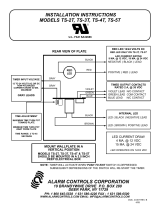 Alarm Controls Corporation TS-2T Installation guide
Alarm Controls Corporation TS-2T Installation guide
-
Adler ADCHARGER 5.3 User manual
-
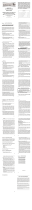 Renaissance Group RC15A-24-240 User manual
Renaissance Group RC15A-24-240 User manual
-
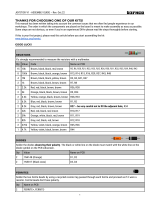 Befaco Joystick Assembly Instructions
Befaco Joystick Assembly Instructions
-
Nilfisk-Advance 56388119 User manual
-
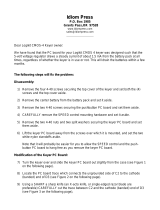 Logikit CMOS-4 User manual
Logikit CMOS-4 User manual
-
 Befaco EXCALIBUS Assembly Instructions
Befaco EXCALIBUS Assembly Instructions
-
Elenco XP15 Owner's manual
-
 Befaco Mixer Assembly Instructions
Befaco Mixer Assembly Instructions