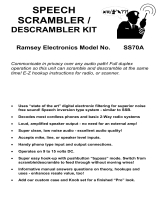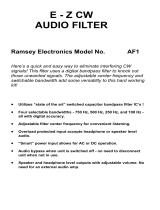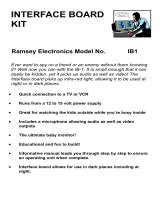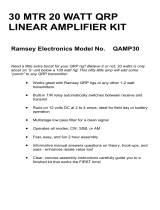Page is loading ...

MR6 • 1
Ramsey Electronics Model No. MR6
Easily track your rocket using a scanner receiver. Uses
SMT (surface mount technology) components for the
ultimate in miniaturization and performance.
Actual Size of
Assembled Kit
With Battery
MODEL ROCKET TRACKING
AND TELEMETRY
TRANSMITTER KIT
• Talk about small - this baby’s MICRO size !
• Get some “hands on” experience with the latest surface mount
technology.
• Crystal controlled - NO FREQUENCY DRIFT !
• Not small on performance - transmits up to 1/4 mile !
• Kit includes extra SMT components - no worries about losing or
dropping a tiny part.
• Unit powered by a 3 V lithium camera battery (included) available at
any camera or discount store.
• Complete and informative instructions guide you to a kit that works
the first time, every time - enhances resale value, too !
• Transmits in the 146.00 MHz range, receive on any scanner or 2
Meter ham rig

MR6 • 2
RAMSEY TRANSMITTER KITS
• FM10A, FM25B FM Stereo Transmitters
• TV6 TV Transmitter
• AM1, AM25 AM Transmitters
RAMSEY RECEIVER KITS
• FR1 FM Broadcast Receiver
• AR1 Aircraft Band Receiver
• SR2 Shortwave Receiver
• AA7 Active Antenna
RAMSEY HOBBY KITS
• SG7 Personal Speed Radar
• SS70A Speech Scrambler
• BS1 “Bullshooter” Digital Voice Storage Unit
• AVS10 Automatic Sequential Video Switcher
• WCT20 Cable Wizard Cable Tracer
• LABC1 Lead Acid Battery Charger
• ECG1 Heart Monitor
• VG1 Van deGraff Generator
• SP1 Speakerphone
• MD3 Microwave Motion Detector
• PH10 Peak Hold Meter
• TFM3 Tri-Field Meter
RAMSEY AMATEUR RADIO KITS
• HR Series HF All Mode Receivers
• QRP Series HF CW Transmitters and Power Amplifiers
• CW7 CW Keyer
• DDF1 Doppler Direction Finder
RAMSEY KITS
The above is but a small listing of available Ramsey kits, many other kits are
available for hobby, school, Scouts and just plain FUN. New kits are always under
development. Write or call for our free Ramsey catalog.
MR6 MODEL ROCKET TRACKING TRANSMITTER KIT
INSTRUCTION MANUAL
Ramsey Electronics Publication No. MMR6 Revision 1.0A
First printing: November 2000
COPYRIGHT
©
1995 by Ramsey Electronics, Inc. 590 Fishers Station Drive, Victor, New York
14564. All rights reserved. No portion of this publication may be copied or duplicated without the
written permission of Ramsey Electronics, Inc. Printed in the United States of America.

MR6 • 3
MR6 MODEL ROCKET
TRACKING AND
TELEMETRY TRANSMITTER
Ramsey Publication No. MR6
Price $5.00
TABLE OF CONTENTS
Introduction to the MR6 ................. 4
How it works .................................. 4
SMT soldering instructions ............. 5
Parts list ........................................ 7
Parts Layout diagram .................... 8
Schematic diagram ....................... 9
MR6 Assembly instructions ......... 10
Hook-up configurations ................ 13
Troubleshooting ........................... 13
Ramsey kit warranty .................... 15
KIT ASSEMBLY
AND INSTRUCTION MANUAL FOR
RAMSEY ELECTRONICS, INC.
590 Fishers Station Drive
Victor, New York 14564
Phone (585) 924-4560
Fax (585) 924-4555
www.ramseykits.com

MR6 • 4
INTRODUCTION
Welcome to the latest innovation in electronics technology using (S)urface
(M)ount (T)echnology, or SMT. Just as when the transistor revolutionized the
amount of space required to construct electronic circuits, the advent of
surface mount components have further “shrunk” the dimensions of what we
are accustomed to seeing in modern day circuits. These “chip” components
are commonly used in today’s miniature circuits including everything from
camcorders to high speed computers. We wanted to design a kit that
accentuated their small size, so what better than a micro FM transmitter!
Many low cost wireless transmitters are susceptable to frequency drift when
held in the hand, placed on a metal table or subject to close proximity of a
body. This kit uses crystal control to reduce any possibiliy of frequency drift.
While this kit and manual were designed with the beginner in mind, it should
also be stated that this kit qualifies as a “Skill Level 2” due to the nature of
the assembly using surface mount components. While this isn’t intended to
“scare you off” it is not recommended that this be your first electronics
assembly project. While we have included extra SMT components in case
you lose or damage a “chip” component, care should still be taken to
assemble the kit with the utmost care - an uncontrolled sneeze could blow
your kit away!
While the components may seem strange looking at first (where are the
leads??!!) rest assured that they are not too difficult to install. A friendly
warning, however, don’t pull out your trusty soldering gun for this project (our
repair techs have a pet statement, “do you know what the soldering gun’s
light is for - it’s to see what you’re burning up!”) as the gun generates too
much heat for the tiny solder “tabs” on the component ends. A small pair of
tweezers and good eye to hand coordination are also necessary for proper
assembly of this kit. A magnifying lens is recommended to check solder
connections.
MR6 CIRCUIT DESCRIPTION
The MR6 is a three stage crystal controlled transmitter consisting of a crystal
oscillator followed by two frequency multipliers. The crystal oscillator
operates at 12, 16 or 24 MHz, depending upon crystal used. The first
frequency multiplier is tuned to the fourth, third or second harmonic of the
crystal oscillator, producing a stong output at 1/3 of the final 146 MHz output
frequency. The second frequency multiplier operates as a frequency tripler,
producing the desired 146 MHz output frequency. Broadband coupling is
used to allow the user to select different crystals for various output
frequencies.

MR6 • 5
RAMSEY Learn-As-You-Build KIT ASSEMBLY
There are numerous solder connections on the MR6 printed circuit board.
Therefore, PLEASE take us seriously when we say that good soldering is
essential to the proper operation of your transmitter!
• Use a 25-50 watt soldering pencil with a clean, sharp tip.
• Use only rosin-core solder intended for electronics use.
• Use bright lighting, a magnifying lamp or bench-style magnifier may
be helpful.
• Do your work in stages, taking breaks to check your work. Brush
away wire cuttings so they don't lodge between solder connections.
We have a two-fold "strategy" for the order of the following kit assembly
steps. First, we install parts in physical relationship to each other, so there's
minimal chance of placing parts on the wrong pads. Second, whenever
possible, we install in an order that fits our "Learn-As-You Build" Kit building
philosophy.
For each part, our word "Install" always means these steps:
1. Pick the correct part value to start with.
2. Place it on to the correct PC board location.
3. Orient it correctly, follow the PC board drawing and the written
directions for all parts - especially when there's a right way
and a wrong way to solder it in. (Diode bands, electrolytic
capacitor polarity, transistor shapes, dotted or notched ends
of IC's, and so forth.)
4. Solder all connections unless directed otherwise. Use enough heat
and solder flow for clean, shiny, completed connections.
SURFACE MOUNT COMPONENT SOLDERING INSTRUCTIONS:
You’ll notice that the circuit board contains only a few holes for component
leads to pass through. This is because the SMT components will be affixed to
the “solder” side of the PC board, the side that contains the PC traces. Be
aware that the component view for assembly is looking at the solder side of
the PC board.
Patience is the key when installing surface mount components. Typically, the
first step (after identifying the component) is to “tin” one of the PC traces that
will connect to the part. Once this is accomplished, the part can be installed
by holding it with tweezers in contact with the “tinned” trace and re-heating

MR6 • 6
the solder (see the associated diagrams).
Another commonly used technique is to glue the surface mount components
to the printed circuit board before soldering. The procedure is to take a small
amount of glue (usually with a pin or toothpick) and “dab” the circuit board in
the place where the component will be affixed. Be careful not to apply too
much glue as when the part is placed it may “squash” the glue underneath
the soldering tabs of the component. Carefully place the part into position,
and when the glue
dries, solder the
connection.
This may go a little “against the grain” at first, but it is by far the easiest
method. Notice also that when reheating the solder that the iron tip does not
come in contact with the “tab” on the body of the chip component. Over heat-
ing of this solder tab can cause a fracture of the bond to the component,
causing an intermittent connection.

MR6 • 7
MR6 PARTS LIST Note the extra chip components included.
RESISTORS
4 1K ohm chip resistors (R2,3,4)
3 10K ohm chip resistors (R1,7)
7 100K ohm chip resistor (R5,6,8,9,10)
CAPACITORS
7 5 pF chip capacitors (C7,8,9,11)
2 22 pF chip capacitor (C12)
3 100 pF chip capacitor (C3,4)
3 .001 uF chip capacitor (C2,10)
3 .1 uF chip capacitor (C5,6)
1 10 uF electrolytic chip capacitor (C1)
SEMICONDUCTORS
3 MMBTH10L chip NPN transistors [marked 3E] (Q3,4)
4 MMBTA20L chip NPN transistors [marked 1C] (Q1,2,5)
2 MMBV2109 chip varactor diode [marked 4J] (D1)
INDUCTORS
1 .10 uH chip inductor [marked R10 or 101K - in tiny letters!] (L2)
1 .15 uH chip inductor [marked 151K - in tiny letters!] (L1)
MISCELLANEOUS PARTS AND HARDWARE
1 MR6 printed circuit board
1 3 Volt Lithium camera battery
1 Battery holder (BH1)
1 Crystal, 12, 16 or 24 MHz (Y1)
18 inches insulated wire for antenna lead

MR6 • 8
Top side of MR6 (SMT Side):
Bottom side of MR6:

MR6 • 9
SCHEMATIC DIAGRAM:

MR6 • 10
Now, let's get building!
First, we’ll install the “normal” parts that mount on the “component “ side of
the circuit board with their leads passing through to the “solder” side of the
board. This will also help us to get acquainted with the up - down, left - right
orientation of the circuit board. Remember that the chip components will be
mounted on the solder side of the circuit board so only use the amount of
solder necessary to make the connection, being careful not to “flood” the
circuit board traces with solder.
1. Sort your surface mount components by type to make it easier when
installing. The parts are in marked bags that are easily identifiable. The
markings on the individual parts will be explained when the part is
installed.
2. Install crystal Y1, marked 12, 16 or 24.
3. Install the black plastic battery holder. Note the polarity markings on
the holder and install correctly.
Now you’ll begin soldering the surface mount components to the solder side
of the circuit board. If there is any question as to how they should be
installed, review the surface mount soldering instructions. For correct
positioning, consult the component layout diagram.
4. Install C1, 10 uF electrolytic capacitor, orient the marked ‘+’ side as
shown.
5. Install C2, .001 uF chip capacitor.
6. Install L2, .10 uH chip inductor. If you look very closely, you’ll see that
it is marked either R10 or 101K in very tiny letters! Inside of that little
body is a very small coil of wire.
7. Install L1, .15 uH chip inductor, marked 151K in little, tiny letters.
8. Install C9, 5 pF chip capacitor.
9. Install C8, 5 pF chip capacitor.
10. Install R9, 100K ohm chip resistor.
11. Install C11, another 5 pF chip capacitor.
12. Install Q4, the MMBTH10L NPN surface mount transistor (marked
3E). Be sure to orient it as shown in the parts placement diagram.
Those sure are small mounting “tabs”, aren't they!
13. Install C7, the last 5 pF chip capacitor.

MR6 • 11
14. Install Q3, another MMBTH10L NPN surface mount transistor
(marked 3E). Once again orient it as shown in the parts placement
diagram.
15. Install R8, 100K ohm chip resistor.
This completes the frequency multiplier portion of the MR6. We’re actually
working our way backwards through the transmitter, from antenna to the
oscillator input. Take a break now to carefully examine all solder
connections, especially around the transistors. It’s much easier to find a
problem now, before all parts are on the PC board.
16. Install C10, .001 uF chip capacitor.
17. Install D1, MMBV2109 chip varactor diode, marked 4J.
18. Install R10, 100K ohm chip resistor.
19. Install R4, 1K ohm chip resistor.
20. Install Q5, MMBTA20L chip transistor, marked 1C.
21. Install C12, 22 pF chip capacitor.
22. Install R7, 10K ohm chip resistor.
23. Install R3, 1K ohm chip resistor.
24. Install R2, another 1K ohm chip resistor.
25. Install R1, a 10K ohm resistor.
26. Install C5, .1 uF chip capacitor.
27. Install R5, 100K ohm chip resistor.
28. Install C3, 100 pF chip capacitor.
29. Install C6, .1 uF chip capacitor.
30. Install Q1, MMBTA20L chip transistor, marked 1C.
31. Install Q2, another MMBTA20L chip transistor, marked 1C.
32. Install R6, 100K ohm chip resistor.
33. Install C4, 100 pF chip capacitor.
34. Locate the piece of insulated wire. Using your soldering iron, tin one
end of the wire and insert it into the hole labeled ‘ANT’ on the PC board.

MR6 • 12
CONGRATULATIONS
You have just completed your MR6 model rocket tracking unit. Take a well
deserved break now. Give your eyes a rest. When you return, be sure to
check over your work on the entire circuit board. Energizing the circuit board
with solder “bridges” or misplaced components can damage your kit.
MR6 SET-UP AND TESTING INSTRUCTIONS
1. Tune a scanner, two meter ham rig or other such receiver to 146 MHz.
2. Install the 3 volt “button” type battery into the battery holder, be sure to
observe the proper polarity when inserting the battery.
3. You should hear the MR6’s carrier signal. Adjust the frequency of the
receiver slightly for best signal. You may find the actual received signal 5
to 50 KHz different from 146.000 MHz (146.00 to 147.00 KHz).
ANTENNA CONSIDERATIONS
The antenna consists of a length of enameled wire soldered to the antenna
connection. It may be as short as 5 inches to give satisfactory results.
Maximum range will be achieved by a length of 17 to 20 inches.
TROUBLESHOOTING HINTS
While we had hoped that it wouldn’t come to this, if you are having trouble
with your transmitter, here are a few suggestions:
Use a methodical, logical troubleshooting technique. Most problems can be
solved using common sense. A volt-ohm meter and a clear head are usually
all that are needed to correct any problem. For example, all the NPN
transistors have the emitter leads grounded, so the base lead should be at
0.7 VDC. Is there voltage present at the collectors of all transistors? The
crystal oscillator is operating in a frequency range easily picked up by a
nearby shortwave radio, see if you can receive it. Please understand that it is
nearly impossible to “troubleshoot” by phone, any specific questions should
be documented and sent to us by mail.
PLEASE READ THIS IMPORTANT INFORMATION
The MR6 operates in the 2 meter Amateur radio band and should be used
by or under the direction of a properly licensed ham operator.

MR6 • 13
DATA INPUT IDEAS:
The easiest way to use your MR6 is to tune your 2 meter scanner or receiver
until you hit the “dead spot” indicating that it is receiving the carrier from your
kit. Turning the MR6 off will confirm that you’re on the right frequency. You
may want to get a little more creative with your MR6 and have something to
listen for other than quieting. The following are a few ideas that you may want
to try using a simple 555 timer circuit. If you don’t know where to get a 555 IC,
our UT5 mini kit is based on this versatile chip and includes the PC board and
other components you may need at a reasonable price.
In the circuit shown below the tone is adjusted by R4, the 100K pot. Simply
connect the output to the oscillator input of the MR6 and vary the pot until you
get a tone you like. Of course, changing the value of the pot or some of the
other components will change the oscillator and therefore the audio tone. Try
different values and adjustments until you find the best sound for your applica-
tion
A CDS photocell can be placed across the potentiometer from the junction
Ground from circuit above
connects here.
Output of circuit above
connects here

MR6 • 14
CONCLUSION
We sincerely hope that you have enjoyed the construction and use of this
Ramsey Kit. As always, we have tried to compose our manual in the easiest,
most “user friendly” format that is possible. As our customers, we value your
opinions, comments, and additions that you would like to see in future
publications. Please submit comments or ideas to:
Ramsey Electronics Inc.
590 Fishers Station Drive
Victor, NY 14564
And once again, thanks from the folks at Ramsey!
with R3 to the junction with the battery positive point. Because the resistance
of the photocell changes according to how much light is present, this will
cause the audio tone to change as well. In the same way you can try placing
a thermistor either across R4 or in place of it (depending on the value of the
thermistor). Thermistors are devices whose resistance changes depending on
temperature. Be creative! Experiment! That’s what Ramsey kits are all about.
CHANGING YOUR CRYSTAL
It is possible to change the frequency of your MR6 kit in two ways. The first is
to change the value of C12. Increasing or decreasing the value of C12 will
cause the circuit to oscillate at a slightly different frequency. Remember that
you’ll still be in the 2 meter band, since that’s what the kit was designed for.
The other way to change the frequency is to change the crystal. The sche-
matic shows the different multiplication factors for different common crystals. If
you need to order a crystal, one of the places you can call is Jan Crystal at
800-JAN-XTAL. The specifications you need are as follows: parallel resonant,
32pF load capacitance, HC-18/U holder, wire leads.

MR6 • 15
The Ramsey Kit Warranty
Please read carefully BEFORE calling or writing in about your kit. Most
problems can be solved without contacting the factory.
Notice that this is not a "fine print" warranty. We want you to understand your rights and ours too! All
Ramsey kits will work if assembled properly. The very fact that your kit includes this new manual is
your assurance that a team of knowledgeable people have field-tested several "copies" of this kit
straight from the Ramsey Inventory. If you need help, please read through your manual carefully, all
information required to properly build and test your kit is contained within the pages!
1. DEFECTIVE PARTS: It's always easy to blame a part for a problem in your kit, Before you conclude
that a part may be bad, thoroughly check your work. Today's semiconductors and passive components
have reached incredibly high reliability levels, and its sad to say that our human construction skills
have not! But on rare occasion a sour component can slip through. All our kit parts carry the Ramsey
Electronics Warranty that they are free from defects for a full ninety (90) days from the date of
purchase. Defective parts will be replaced promptly at our expense. If you suspect any part to be
defective, please mail it to our factory for testing and replacement. Please send only the defective part
(s), not the entire kit. The part(s) MUST be returned to us in suitable condition for testing. Please be
aware that testing can usually determine if the part was truly defective or damaged by assembly or
usage. Don't be afraid of telling us that you 'blew-it', we're all human and in most cases, replacement
parts are very reasonably priced.
2. MISSING PARTS: Before assuming a part value is incorrect, check the parts listing carefully to see
if it is a critical value such as a specific coil or IC, or whether a RANGE of values is suitable (such as
"100 to 500 uF"). Often times, common sense will solve a mysterious missing part problem. If you're
missing five 10K ohm resistors and received five extra 1K resistors, you can pretty much be assured
that the '1K ohm' resistors are actually the 'missing' 10 K parts ("Hum-m-m, I guess the 'red' band
really does look orange!") Ramsey Electronics project kits are packed with pride in the USA. If you
believe we packed an incorrect part or omitted a part clearly indicated in your assembly manual as
supplied with the basic kit by Ramsey, please write or call us with information on the part you need
and proof of kit purchase.
3. FACTORY REPAIR OF ASSEMBLED KITS:
To qualify for Ramsey Electronics factory repair, kits MUST:
1. NOT be assembled with acid core solder or flux.
2. NOT be modified in any manner.
3. BE returned in fully-assembled form, not partially assembled.
4. BE accompanied by the proper repair fee. No repair will be undertaken until we have received the
MINIMUM repair fee (1/2 hour labor) of $25.00, or authorization to charge it to your credit card
account.
5. INCLUDE a description of the problem and legible return address. DO NOT send a separate letter;
include all correspondence with the unit. Please do not include your own hardware such as non-
Ramsey cabinets, knobs, cables, external battery packs and the like. Ramsey Electronics, Inc.,
reserves the right to refuse repair on ANY item in which we find excessive problems or damage due
to construction methods. To assist customers in such situations, Ramsey Electronics, Inc., reserves
the right to solve their needs on a case-by-case basis.
The repair is $50.00 per hour, regardless of the cost of the kit. Please understand that our technicians
are not volunteers and that set-up, testing, diagnosis, repair and repacking and paperwork can take
nearly an hour of paid employee time on even a simple kit. Of course, if we find that a part was
defective in manufacture, there will be no charge to repair your kit (But please realize that our
technicians know the difference between a defective part and parts burned out or damaged through
improper use or assembly).
4. REFUNDS: You are given ten (10) days to examine our products. If you are not satisfied, you may
return your unassembled kit with all the parts and instructions and proof of purchase to the factory for
a full refund. The return package should be packed securely. Insurance is recommended. Please do
not cause needless delays, read all information carefully.

MR6 • 16
MODEL ROCKET TRACKING TRANSMITTER
Quick Reference Page Guide
Introduction to the MR6 ................. 4
How it works .................................. 4
SMT soldering instructions .............5
Parts list ......................................... 7
Parts Layout diagram ..................... 8
Schematic diagram ........................ 9
MR6 Assembly instructions ......... 10
Hook-up configurations .................13
Troubleshooting ............................13
Ramsey kit warranty .....................15
Price: $5.00
Ramsey Publication No. MMR6
Assembly and Instruction manual for:
RAMSEY MODEL NO. MR6 MODEL ROCKET
TRACKING TRANSMITTER KIT
RAMSEY ELECTRONICS, INC.
590 Fishers Station Drive
Victor, New York 14564
Phone (585) 924-4560
Fax (585) 924-4555
www.ramseyelectronics.com
REQUIRED TOOLS
• Soldering Iron Ramsey WLC100
• Thin Rosin Core Solder Ramsey RTS12
• Needle Nose Pliers Ramsey MPP4 or RTS05
• Small Diagonal Cutters Ramsey RTS04
<OR> Technician’s Tool Kit TK405
ADDITIONAL SUGGESTED ITEMS
• Holder for PC Board/Parts Ramsey HH3
• Desoldering Braid Ramsey RTS08
• Digital Multimeter Ramsey M133
/