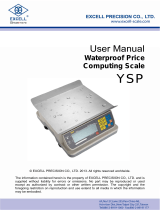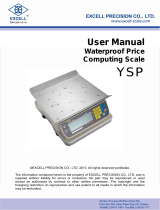Quick Start
•PUE HY10
Indicator
ITKB-13-01-12-20-EN

To view the full user manual, go to the website or scan the QR code:
radwag.com/en/manuals/K5M

1. CONTENT
Indicator
×1
2. NOTES AND WARNINGS
Operate the indicator in a room where the temperature ranges between
-10–40 °C (14–104 °F) and where the relative humidity is below 80%. Potential
temperature change shall occur gradually and slowly.
-10
o
C
+14
o
F
+104
o
F
+40
o
C
Place the scale away from heat
sources. Avoid exposing the scale to
the sunlight.
Avoid exposing the scale to the influ-
ence of a magnetic field. Do not weigh
magnetic substances.
Not intended for use within EX zones.
Not intended for weighing explosive or
flammable substances.

The indicator is ready for operation!
Press ON/OFF key to start the indicator.
3.2. Indicator Start-Up
3. PREPARING FOR WORK
3.1. Indicator Temperature Stabilization
Place the indicator on the workstation and leave it until it
reaches ambient temperature.
Prior to switching the device on let it
reach room temperature (estimated
stabilization time: 8 hours).
Connect the indicator to
the mains.
1 2
1-
8 h
Programmable
workspace
Programmable
workspace

Tare:
Bruto:
0kg
0kg
2020.07.08
13:57:34
Polyfort FPP 30
Box AL
2486
st234
0.000
0
min max
-0- -0-
1 9
1865g
981.894736842105
OK
1898.300
1518.640
1138.980
759.320
379.660
0.000
11 1
1
kg
20
Mi
x
John Smith
Product:
Packaging:
Lot number:
Batch number:
Measurements
Average
n
Ma
Product:
Packaging:
Lot number:
Batch number:
Weighing
Tare:
Bruto:
0kg
0kg
John Smith 2020.07.08
13:57:34
Product:
Packaging:
Lot number:
Batch number:
Polyfort FPP 30
Box AL
2486
st234
0.000
0
min max
-0- -0-
1 9
1865g
981.894736842105
OK
1898.300
1518.640
1138.980
759.320
379.660
0.000
11 1
1
kg
20
Measurements
Average
Min
Max
Product:
Packaging:
Lot number:
Batch number:
Weighing
4. PANEL AND SCREEN
4.1. Keypad
4.2. Home Screen
Home
screen
Numeric
keypad
Operators
Back / Delete
Zeroing Taring
Operation confirmation
or report printout
Quick access
keys
Quick access
keys
Programmable
workspace
Programmable
workspace
Weighing result
window
Status bar
Bar graph
Workspace
Weighing graph

Press key to enter the home screen.
Tare:
Gross:
0kg
0kg
2020.07.08
13:57:34
Polyfort FPP 30
Box AL
2486
st234
0.000
0
min max
-0- -0-
1 9
1865g
981.894736842105
OK
1898.300
1518.640
1138.980
759.320
379.660
0.000
11 1
1
kg
20
John Smith
Product:
Packaging:
Lot number:
Batch number:
Measurements
Average
Min
Max
Product:
Packaging:
Lot number:
Batch number:
Weighing
Tare:
Gross:
0kg
0kg
2020.07.08
13:57:34
Polyfort FPP 30
Box AL
2486
st234
0.000
0
min max
-0- -0-
1 9
1865g
981.894736842105
OK
1898.300
1518.640
1138.980
759.320
379.660
0.000
11 1
1
kg
20
John Smith
Product:
Packaging:
Lot number:
Batch number:
Measurements
Average
Min
Max
Product:
Packaging:
Lot number:
Batch number:
Weighing
Units
Start unit
Custom unit 2
Accessibility
Custom unit 1
Gravitational acceleration 9.80665
[g]
[ct]
[g]
[ct]
[g]
[ct]
[g]
[ct]
[g]
[ct]
Parameters
Weighing Databases Reports Working modes Communication Peripherals
Display
In / Out
Units Others User adjustment
Info
Update Remote desktopt
Access
[g]
[ct]
[lb]
Parameters
Weighing Databases Reports Working modes Communication Peripherals
Display
In / Out
Units Others User adjustment
Info
Update Remote desktopt
Access
[g]
[ct]
[lb]
Working Modes
Parts counting
Dosing
PGC
Animal weighing
Transactions
Weighing
Percent weighingi
Formulations
Density
Vehicle scale
SQC
%
Start unit
Start unit -
Platform 2
Start unit-
Platform 1
1
[g]
[ct]
[g]
[ct]
None None
5.1. Working Modes
5.2. Unit Selection
Press the current working mode pictogram to
display the list of all working modes.
Select working mode from the list.
Select units in the menu.
Select “Start unit” parameter in the menu. Next, select the platform to which the start
unit is to be assigned.
5. SETTINGS

Start unit
Jednostka startowa -
Platforma 2
Jednostka startowa -
Platforma 1
[g]
[ct]
[g]
[ct]
Brak Brak
Start unit
None g kg lb
oz
N
Select start unit.
6. CONNECTING PERIPHERALS
100-240V AC
50-60Hz
USB (2)USB (1) RS 232 (1) ETHERNET 4IN4OUT
PLATFORM 1
RS232 (2) RS232 (3) Vk 1 Vk 2 Vk 3 PLATFORM 2ON/OFF
15 16
1
14
2
13
3
12
4
11
5 6
10
7
9
8
1
Power supply switch.
2 RS232 (2) connector.
3 RS232(3) M12 8P connector - optional.
4
Spot intended for cable gland / additional equipment connector (Vk1, RS485,
Analog OUT) – mounted depending on indicator type, by default plugged.
5
Spot intended for cable gland / additional equipment connector (Vk1, 12OUT,
PROFIBUS OUT) – mounted depending on indicator type, by default plugged.
6
Spot intended for cable gland / additional equipment connector (Vk1, 12IN,
PROFIBUS IN) – mounted depending on indicator type, by default plugged.
7 Platform 2 cable gland.

7. CLEANING AND MAINTENANCE
7.1. Notes and Warnings
8 Grounding terminal.
9 Power cord cable gland.
10 USB A connector.
11 USB M12 4P connector.
12 RS232(1) M12 8P connector.
13 Ethernet RJ45 connector.
14 4OUT M12 8P connector.
15 4IN M12 8P connector.
16 Platform 1 cable gland.
Prior to cleaning it is necessary
to disconnect the indicator from
the mains. Unplug the connector
from the electrical socket. Unused
communication interfaces must be
covered with hole plugs.
For cleaning use only soft cloths made
of microfiber. Do not use any abrasive
cloths or any material that may scratch
the surface!
Apply the cleanser onto the cloth first.
Avoid applying the cleanser directly
onto the device!
Avoid using aggressive cleaning
agents (e.g. solvents, cleansers
containing chlorine, corrosive
substances and bleach).
Avoid using cleansers containing
abrasive substances or scouring
preparations.
Avoid using intense water jet for
cleaning.

7.2. Cleaning Tips
• STAINLESS STEEL ELEMENTS, ALUMINUM can be cleaned with a soft cloth slightly moistened with a solution of water
and a mild detergent (e.g. soap or dishwashing liquid).
• Plastic elements can be cleaned with a soft cloth slightly moistened with a solution of water and a mild detergent
(e.g. soap or dishwashing liquid).
• Dry cleaned elements using soft and dry cloth or use dust-free paper towel to absorb the remaining moisture.
• Do not install the components until they are completely dry.



www.radwag.com
-
 1
1
-
 2
2
-
 3
3
-
 4
4
-
 5
5
-
 6
6
-
 7
7
-
 8
8
-
 9
9
-
 10
10
-
 11
11
-
 12
12
Ask a question and I''ll find the answer in the document
Finding information in a document is now easier with AI
Related papers
-
RADWAG TMX19C.6.H2.K User manual
-
RADWAG C315.4.300.C6 User manual
-
RADWAG WPT/4N 600 H4 User manual
-
RADWAG PUE 7.1.150.HRP User manual
-
RADWAG HY10.120.HRP User manual
-
RADWAG HY10.120.HRP User manual
-
RADWAG HX5.EX-1.4N.300.H1 User manual
-
RADWAG HY10.15.H4.K User manual
-
RADWAG HX7.30.H3 User manual
-
RADWAG HX7.30.H3 User manual
Other documents
-
 SmartMat SM-W32 Quick start guide
SmartMat SM-W32 Quick start guide
-
Sartorius Combics CAW3P Operating Instructions Manual
-
Adam Equipment SONAR 9520 User manual
-
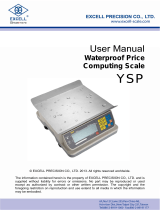 Excell YSP User manual
Excell YSP User manual
-
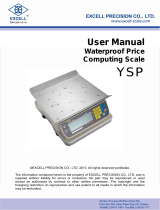 Excell YSP User manual
Excell YSP User manual
-
CAS CI-2001 Series Owner's manual
-
CAS CI-2001 Series Owner's manual
-
A&D Weighing Indicator AD-4407 User manual
-
Sartorius CH1NG Operating instructions
-
Mettler Toledo ID3sA Operating instructions