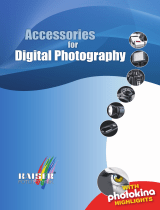Page is loading ...

USER MANUAL
SP-C
CUTLASS LED WAND AND RING LIGHT KIT

SP-C USER MANUAL
2
The Genaray SP-C kit includes the battery-powered Cutlass
88-LED wand and the 112-LED ring light. This kit will enhance
photo shoots by providing options for creative lighting angles
and effects. LED lights produce a bright light while generating
very little heat, so they can be placed close to subjects for
extended periods without causing discomfort or damage.
The Cutlass is a lightweight and portable wand-style LED
light that casts a soft wraparound beam. It’s tripod mountable
or handheld, and it offers the freedom to move around your
subjects to create artistic accent, hair, or rim lighting. The
Cutlass furnishes bright, daylight-balance (5600 K) light as well
as tungsten-balance (3200 K) for a warmer and richer look.
The ring light surrounds your camera’s lens, and it provides
a bright light that’s ideal for macro photography, close-ups,
and portraits, as well as some video applications. It includes
multiple sizes of lens adapters for easy attachment to your
camera. The constant beam allows you to view your subjects
and set up your shots while eliminating guesswork.
SP-C
INTRODUCTION

SP-C USER MANUAL 3
· Multipurpose LED wand and
ring light
· Rechargeable 4600 mAh
lithium-ion battery
· 5600 and 3200 K light
· Wand light with built-in
diffuser and tungsten filter
· 100% to 0% stepless dimming
· USB output port for
mobile-phone charging
· LED wand
· LED ring light
· Power supply base (battery handle)
· Charger
· Power cord
· Camera bracket
· Cold-shoe tilt adapter
· Adapter rings for the ring light
(×7, 52–77 mm)
· USB to micro-USB cable
· Carry case
KEY
FEATURES
PRODUCT
CONTENTS
PRODUCT CONTENTS

SP-C USER MANUAL
4
Rotatable
filter
Battery
contact points
Power cord
Release
button
Locking tabs
Locking
ring
1/4 in.
mounting
socket
3/8 in.
mounting
hole
1/4 in.
mounting
hole
1/4 in. post and
locking knob
PRODUCT
OVERVIEW

SP-C USER MANUAL 5
Dimmer
Power output
socket
1/4 in.
mounting
socket
Battery power
indicators
Tilt knob
1/4 in. mounting
socket
USB output
port
Charging
indicator
Battery contact
sockets
Power input
socket
1/4 in.
post
Locking
knob
Lens
adapters
PRODUCT OVERVIEW
52 mm
55 mm
58 mm
62 mm
67 mm
72 mm
77 mm

SP-C USER MANUAL
6
PRECAUTIONS
· Please read and follow these
instructions, and keep this manual in
a safe place.
· Keep this unit away from water and
all flammable gases or liquids.
· Do not attempt to disassemble or
repair equipment—doing so will void
the warranty, and Genaray will not be
responsible for any damage.
· Handle the unit with care.
· Do not stare directly at the lights
when they are powered on.
· Clean the unit with a soft, dry cloth.
· Keep this unit away from children.
· Use only parts provided by the
manufacturer.
· Make sure the item is intact and that
there are no missing parts before use.
· All images are for illustrative
purposes only.
PRECAUTIONS

SP-C USER MANUAL 7
INSTRUCTOONS
CHARGING THE
BATTERY
MOUNTING
THE RING TO A
CAMERA
1. Select the appropriate lens adapter and
screw it onto the end of the lens.
2. Press and hold the release button on the
back of the ring light, and fit the lens into
the ring light.
3. Mount the camera and battery handle onto
the tripod bracket, before attaching the
bracket to a tripod.
4. Plug the ring light’s power cord into the
battery’s power output socket.
1. Attach the power adapter cord to the
power input socket.
2. Attach the power cord to the power
adapter, and plug it into a standard AC
plug. The charging indicator will glow red.
The charging indicator will turn green when
the battery is fully charged.
2 3

SP-C USER MANUAL
8
INSTRUCTIONS
TRIPOD
MOUNTING
Use the 1/4 in. mounting socket to mount the
Cutlass onto a lightstand or tripod. 1
Use the 1/4 in. mounting socket to mount the
ring directly onto a lightstand or tripod. 2
Secure the battery handle to the lightstand so
it doesn’t hang freely from the ring light.
Alternative:
1. Attach the tripod mount adapter to a tripod
via the 1/4 in. mounting socket on the
bottom of the adapter.
2. Place the ring light's 1/4 in. socket onto
the adapter's post, and rotate the locking
wheel until secure.
Adjust the tilt angle by loosening the tilt
adjustment knob, repositioning the ring light,
and retightening the knob.
1
1
2
3

SP-C USER MANUAL 9
INSTRUCTIONS
Attach the battery handle to the wand by
following these steps:
1. Turn the locking ring counterclockwise
to make sure that the ring is above the
threads.
2. Make sure the dimmer is in the off position
(turned up until it clicks).
3. Align the battery contact sockets on the
battery handle with the wand’s battery
contact points.
4. Slide the battery handle onto the wand,
and turn the locking ring clockwise until
secure.
OPERATING THE
CUTLASS
The contacts and sockets align only
one way, and the battery handle
should attach to the wand effortlessly.
Don’t use force to attach the battery
handle. If it doesn’t slide on easily,
realign the sockets and points
until it does.
5. Turn the dimmer down to turn on the LED
array and adjust the brightness.
Color Temperature
· For 5600 K color temperature, rotate the
filter so the clear plastic diffuser is in
front of the LED array.
· For 3200 K color temperature, rotate the
orange tungsten filter in front of the LED
array. The arrow at the bottom of the filter
aligns with the one above the locking ring
when the filter is in position.
Note

SP-C USER MANUAL
10
INSTRUCTIONS
OPERATING
THE RING
LIGHT
To power the ring light, follow these steps:
1. Attach the ring light’s power cord to the
power output socket on the battery handle.
2. Turn the ring light on by turning the dimmer
down and adjusting the brightness to the
desired level.
After use, turn the ring light off before you
disconnect it from the battery handle.
The ring light operates only in 5600 K
daylight-balance mode.
Note
CHARGING A
PHONE OR OTHER
DEVICE
The USB output port on the battery handle is for
charging a cell phone or other USB device. To
use the battery handle to charge a device, follow
these steps:
1. If necessary, detach the battery handle
from the wand by turning the locking wheel
counterclockwise and pulling the handle off
of the wand.
2. Use the included USB to micro-USB cable,
or your own charging cable, to attach your
phone or device to the USB port on the
battery.
3. Power on the battery by turning the dimmer
up so that the battery power indicators are
illuminated.

SP-C USER MANUAL 11
SPECIFICATIONS
LED count: 88
Wattage: 15 W
Color temperature: 5600 or 3200 K
Operating voltage: DC 7.4 V, 4600 mAh
CRI: 93.1
Luminance (@ 1 ft.): 2289
Dimming: 100% to 0% stepless
Beam angle: 100°
Weight (with battery): 1.3 lb. (612 g)
Dimensions (with battery):
Height: 22.25 in. (56.5 cm)
Diameter: 2.5 in. (6.2 cm)
LED count: 112
Wattage: 15 W
Color temperature: 5600 K
Operating voltage: DC 7.4 V, 4600 mAh
CRI: 92.3
Luminance (@ 1 ft.): 2367
Dimming: 100% to 0% stepless
Beam angle: 100°
Weight (without battery): 6 oz. (170 g)
Dimensions: Height: 6.25 in. (15.9 cm)
Diameter: 6.25 in. (15.9 cm)
Depth: 1 in. (2.5 cm)
PRODUCT
SPECIFICATIONS
Wand Ring Light

ONE-YEAR LIMITED WARRANTY
This GENARAY product is warranted to the original purchaser to be free from defects in materials and
workmanship under normal consumer use for a period of one (1) year from the original purchase date
or thirty (30) days after replacement, whichever occurs later. Genaray’s responsibility with respect to this
limited warranty shall be limited solely to repair or replacement, at Genaray’s discretion, of any product
that fails during normal use of this product in its intended manner and in its intended environment.
Inoperability of the product or part(s) shall be determined by Genaray. If the product has been
discontinued, Genaray reserves the right to replace it with a model of equivalent quality and function.
This warranty does not cover damage or defect caused by misuse, neglect, accident, alteration, abuse,
improper installation or maintenance. EXCEPT AS PROVIDED HEREIN, GENARAY MAKES NEITHER
ANY EXPRESS WARRANTIES NOR ANY IMPLIED WARRANTIES, INCLUDING BUT NOT LIMITED TO ANY
IMPLIED WARRANTY OF MERCHANTABILITY OR FITNESS FOR A PARTICULAR PURPOSE. This warranty
provides you with specific legal rights, and you may also have additional rights that vary from state to
state.
To obtain warranty coverage, contact the Genaray Customer Service Department to obtain a return
merchandise authorization (“RMA”) number, and return the defective product to Genaray along with the
RMA number and proof of purchase. Shipment of the defective product is at the purchaser’s own risk
and expense.
For more information, or to arrange service, visit www.genaray.com or contact us at info@genaray.com.
© 2017 Genaray LLC. All Rights Reserved
Other product and corporate names mentioned herein
are trademarks of their respective holders. GG1
/