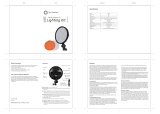Page is loading ...

USER MANUAL
PortaSun Series
RBF-20-V2
20 IN. ROUND FLEXIBLE BI-COLOR LED

PortaSun Series 20 in. Round Flexible Bi-Color LED - USER MANUAL
2
THANK YOU FOR CHOOSING GENARAY
The Genaray RBF-20-V2 flexible LED is a unique lighting
solution for photographers on the go. The feather-light
20-inch-diameter fixture features 672 daylight and
tungsten LEDs that provide over 5600 lux of bicolor light.
The user-friendly controls let you set the brightness
and color temperature between 2750 and 6500 K in CCT
mode. The unique Special mode features seven animated
lighting effects that can be edited to your specifications
for a touch of realistic ambiance for video productions.
PortaSun Series
INTRODUCTION

PortaSun Series 20 in. Round Flexible Bi-Color LED - USER MANUAL 3
· Please read and follow these
instructions, and keep this manual in
a safe place.
· Keep this unit away from water and
any flammable gases or liquids.
· Make sure the unit is powered off
when plugging it into a power source.
· Use only the correct, recommended
voltage.
· Handle the unit with care.
· Do not attempt to disassemble or
repair the equipment. Doing so will
void the warranty, and Genaray will not
be responsible for any damage.
· Do not stare directly at the light when
it’s powered on.
· Clean the unit with only a soft, dry
cloth.
· Images are for illustrative purposes
only.
PRECAUTIONS
Precautions

PortaSun Series 20 in. Round Flexible Bi-Color LED - USER MANUAL
4
RBF-20-V2
OVERVIEW
Flexible LED array
Touch-connect strip
Front
Power Connector

PortaSun Series 20 in. Round Flexible Bi-Color LED - USER MANUAL 5
Product overview
X-bracket
Bracket attachment
sleeves
Ballhead
Ballhead tension knob
5/8-inch
receiver
Locking knob
X-bracket
locking knob
Rings
4-pin
power cord
Back

PortaSun Series 20 in. Round Flexible Bi-Color LED - USER MANUAL
6
RBF-20-V2
OVERVIEW
Color
Bright 100% AC
:
:5000K
WW:100%
CW:100% 100%
: B:
:
Controller LCD Screen
CCT Mode
Brightness
Tungsten LED
brightness (WW)
Daylight LED
brightness (CW)
Battery power
AC indicator
Color temperature

PortaSun Series 20 in. Round Flexible Bi-Color LED - USER MANUAL 7
Product overview
CYCLE
SPEED 4 AC:
LIGHTNING
BRIGHT 100% AC:
Special Effect Screens
Speed
Effect
(Lightning)
Brightness
Effect
(Cycle)

PortaSun Series 20 in. Round Flexible Bi-Color LED - USER MANUAL
8
Product overview
Controller
LCD screen
Brightness knob
Color / Mode knob
Battery plate
On/off switch
Hanging tabs
3-pin power input
V-mount release
Mode button
Confirm button
4-pin controller
cord

PortaSun Series 20 in. Round Flexible Bi-Color LED - USER MANUAL 9
ASSEMBLING AND
MOUNTING THE RBF-20-V2
CONTENTS
INCLUDE
· Flexible LED array
· Controller
· Power adapter
· AC power cord
· X-bracket
· V-mount strap
· Hanging strap
· Softbox
· Diffuser
· Grid
· Collapsible diffuser and pouch
· Carry bag
1. Spread the arms of the X-bracket so
they form right angles, and tighten the
bracket locking knob until secure.
2. Place the LED facedown
on a soft surface.
3. Fit each bracket arm into the
corresponding bracket sleeves on
the back of the light. Slightly bend
the last two arms in order to fit
them into the sleeves so the light is
tightly spread across the bracket.
contents

PortaSun Series 20 in. Round Flexible Bi-Color LED - USER MANUAL
10
4. Loosen the locking knob, and place
the light and bracket assembly onto
a light stand with a 5/8-inch stud.
5. Tighten the locking knob until secure.
USING THE RBF-20-V2
WITHOUT THE BRACKET
Use the rings on the back of the light to
hang the light on a nail or picture hook.
Alternatively, use the touch-connect strips
on the outside of the bracket sleeves to
attach the light to another touch-connect
strip on a wall or other surface.
instructions

PortaSun Series 20 in. Round Flexible Bi-Color LED - USER MANUAL 11
AC POWER
1. Use the AC power cord to connect
the power adapter to an outlet.
2. Align the 3-pin connector with the
controller’s power input. Make sure the
notches on the connectors match up.
Insert the 3-pin AC adapter output cable
into the controller’s port until it clicks.
3. Connect the 4-pin controller controller
cord to the light’s power cord, and
turn the locking ring until secure.
To move the controller and AC adapter
out of the way, wrap the V-mount strap
around the AC power adapter, and insert
it into the controller’s battery plate.
BATTERY POWER
1. Attach a V-mount battery to the
controller by sliding the battery into
the V-mount plate until it locks.
2. Connect the 4-pin controller cord
to the light’s power cord, and turn
the locking ring until secure.
The percentage of remaining battery power
will appear on the controller's LCD screen.
POWERING THE
RBF-20-V2
instructions

PortaSun Series 20 in. Round Flexible Bi-Color LED - USER MANUAL
12
CCT AUTO MODE
Use this mode to set the LEDs'
color temperature.
1. Press the Mode button until CCT
blinks, then press the Confirm
button to activate CCT mode.
2. Use the Color/Mode knob to adjust
the color temperature from 2750 K
to 6500 K in 100 K increments.
3. Use the Brightness knob to
adjust the brightness from 0%
to 100% in 5% increments.
CCT MANUAL MODE
In manual mode, the brightness level
of the daylight and tungsten LEDs
can be adjusted independently.
1. With the unit in CCT mode, press
the Color/Mode knob. The screen
switches to the manual mode.
2. The tungsten LEDs' brightness
level (WW) is controlled by
the Color/Mode knob.
3. The daylight LEDs' brightness level (CW)
is controlled by the Brightness knob.
To exit manual mode, press the Color/
Mode knob, and the auto mode
screen will appear. The light will
return to the most recent settings.
MODE
SELECTION
instructions
1.C CT1.C CT

PortaSun Series 20 in. Round Flexible Bi-Color LED - USER MANUAL 13
SPECIAL MODE
Use this mode to select between seven
preprogrammed animated effects.
1. Press the Mode button until Special
blinks, then press the Confirm
button to activate Special mode.
2. Use the Color/Mode knob to scroll
through the seven preprogrammed
effects. When the desired effect
blinks on-screen, press the
Confirm button to select it.
3. To change the effect, turn the Color/
Mode knob until the desired effect
blinks on-screen, and press the Confirm
button. The new effect will start playing.
EDITING THE EFFECTS
Brightness or speed settings
can be adjusted in each mode by
turning the Brightness knob.
· SOS, Watch TV, Lightning, and Photo have
adjustable brightness in 10% increments.
· Heart, Cycle, and Flash have adjustable
speed. Changing the speed increases
or decreases the interval between
events. CCT mode determines the
color temperature of these effects.
instructions
2.SPECIAL2.SPECIAL

PortaSun Series 20 in. Round Flexible Bi-Color LED - USER MANUAL
14
DESCRIPTION OF EFFECTS
IN SPECIAL MODE
SOS
Repeats the universal distress
signal SOS. Adjust the brightness
between 10% and 100%.
WATCH TV
Simulates the glow of a TV set. Adjust
the brightness between 10% and 100%.
LIGHTNING
Random long and short bursts
with varying intensity simulate a
lightning storm. Adjust the brightness
between 10% and 100%.
PHOTO
Simulates the random firing of
multiple camera flashes. Adjust
brightness between 10% and 100%.
HEART
A steady pulse that fades on and off
between pulses. Adjusting the speed from
1 to 9 changes the length of the pulse.
CYCLE
Cycles through the range of color
temperatures from warm to cool. Adjust
the speed from 1 to 9, slowest to fastest.
FLASH
Creates a steady, flashing strobe.
This effect doesn’t fade on and off like
Heart. Adjusting the speed from 1 to 9
changes the frequency of the strobe.
instructions

PortaSun Series 20 in. Round Flexible Bi-Color LED - USER MANUAL 15
1. Remove the diffuser from its
carry pouch, and unfold it.
2. Press the diffuser’s touch-connect
fabric to the touch-connect strip
on the edge of the light.
3. Close any gaps along the edge of
the diffuser to prevent light spill.
ATTACHING THE
DIFFUSER
ATTACHING THE SOFTBOX,
DIFFUSER, AND GRID
1. Form a ring with the softbox, putting
the silver material on the interior, and
press the touch-connect strips together.
2. Attach the softbox to the light by
pressing the touch-connect material
on the edge of the softbox to the touch-
connect strip on the edge of the light.
instructions

PortaSun Series 20 in. Round Flexible Bi-Color LED - USER MANUAL
16
3. Adjust the softbox to close any gaps in
the connection and prevent light spill.
4. Attach the diffuser to the wide
touch-connect strip around
the interior of the softbox.
Note: If you plan on using the grid with this setup,
attach the diffuser to the inner portion of the
touch-connect strip to leave room for the grid.
5. Attach the grid by pressing its touch-
connect fabric to the touch-connect strip
around the interior of the softbox.
instructions

PortaSun Series 20 in. Round Flexible Bi-Color LED - USER MANUAL 17
PRODUCT
SPECIFICATIONS
LIGHT FIXTURE
LED Count: 672 (336 Daylight, 336 Tungsten)
Output Power: 150 W
Beam Angle: 120°
Color Temperature: 2750 to 6500 K
Color Accuracy Standard: 5600 K: 94.3 CRI / 99 TLCI
4400 K: 93.7 CRI / 98 TLCI
3200 K: 95.3 CRI / 98 TLCI
Cooling System: None
Dimming: 10% to 100%
Light Intensity @ 3 ft.: 5600 K: 5690 lx
4400 K: 5770 lx
3200 K: 5530 lx
Expected Lamp Life: 50,000 hr.
Dimensions (H × W × D):
Light: 20.5 in. (52.1 cm) outer diameter
Softbox : 5.3 in. (13.5 cm) depth
Controller: 2.6 × 8.5 × 4 in. (6.6 × 21.6 × 10.2 cm)
Power adapter: 1.5 × 2.75 × 6.75 in.
(3.8 × 7 × 17.1 cm)
Weight: LED only: 1 lb. (453.6 g)
Controller: 1.8 lb. (814 g)
AC power adapter: 1.3 lb. (572 g)
sPecifications

PortaSun Series 20 in. Round Flexible Bi-Color LED - USER MANUAL
18
CONNECTORS
Battery Plate: V-mount
Power Input Connector: 4 pin
DMX Connector: No
Service Connector: No
MOUNTING
Fixture Mount: 5/8 in. receiver
MOUNTING BRACKET
Bracket Material: Metal
Bracket Type: X-bracket
Tilt: 180°
POWER
AC Input Power: 100 to 240 V AC, 50/60 Hz
DC Input Power: 12 V, 15 A DC
Power Source: AC adapter, V-mount battery
Max Power Consumption: 150 W
sPecifications

ONE-YEAR LIMITED WARRANTY
This Genaray product is warranted to the original purchaser to be free from defects in materials and
workmanship under normal consumer use for a period of one (1) year from the original purchase date
or thirty (30) days after replacement, whichever occurs later. Genaray’s responsibility with respect
to this limited warranty shall be limited solely to repair or replacement, at Genaray’s discretion, of
any product that fails during normal use of this product in its intended manner and in its intended
environment. Inoperability of the product or part(s) shall be determined by Genaray. If the product
has been discontinued, Genaray reserves the right to replace it with a model of equivalent quality and
function.
This warranty does not cover damage or defect caused by misuse, neglect, accident, alteration, abuse,
improper installation or maintenance. EXCEPT AS PROVIDED HEREIN, GENARAY MAKES NEITHER
ANY EXPRESS WARRANTIES NOR ANY IMPLIED WARRANTIES, INCLUDING BUT NOT LIMITED TO
ANY IMPLIED WARRANTY OF MERCHANTABILITY OR FITNESS FOR A PARTICULAR PURPOSE. This
warranty provides you with specific legal rights, and you may also have additional rights that vary from
state to state.
To obtain warranty coverage, contact the Genaray Customer Service Department to obtain a return
merchandise authorization (“RMA”) number, and return the defective product to Genaray along with
the RMA number and proof of purchase. Shipment of the defective product is at the purchaser’s own
risk and expense.
For more information, or to arrange service, visit www.genaray.com or contact us at info@genaray.com.
© 2021 Genaray. All Rights Reserved.

GG3
/