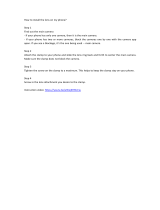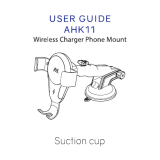Page is loading ...

ARRIFLEX D‑21
INSTRUCTION MANUAL
November 2009
COPYRIGHT © 2009 ARNOLD & RICHTER CINE TECHNIK GMBH & CO BETRIEBS KG. ALL RIGHTS RESERVED.
NO PART OF THIS DOCUMENT MAY BE USED FOR DISTRIBUTION, REPRODUCTION, TRANSMISSION,
TRANSCRIPTION, STORAGE IN A DATA RETRIEVAL SYSTEM, OR TRANSLATED INTO ANY LANGUAGE
IN ANY FORM BY ANY MEANS WITHOUT THE PRIOR WRITTEN CONSENT OF ARRI.
IF YOU ARE DOWNLOADING FILES FROM OUR WEB PAGES FOR YOUR PERSONAL USE, MAKE
SURE TO CHECK FOR UPDATED VERSIONS. ARRI CANNOT TAKE ANY LIABILITY WHATSOEVER FOR
DOWNLOADED FILES, AS TECHNICAL DATA ARE SUBJECT TO CHANGE WITHOUT NOTICE.

Eyepiece lock
LOCK switch
NORM - PS/CCU switch
PROG button
MODE button
Eyepiece focus
adjustment
Accessory mounting
rosette
Eyecup
SEL button
SET button PHASE button
RUN button
Operation control LED

Image rotation release
PL mount
Ground glass
Main camera switch
Image rotation knob
Tape hook
Viewfinder arm
friction adjustment
Viewfinder arm
Viewfinder
extension lock

Grip system
Lens data system
(LDS) status LED
Wireless control system
channel selection and
status LED
RS socket
(remote RUN & 24 V)
24 V accessory
overload LED
Accessory mounting
rosette
CLM-2 lens motor
connectors
Lens control system
(LCS) bus socket
Lens data display
(LDD) socket
Accessory
(ACC) socket
Camera control unit (CCU) socket
Lens motor direction
switches

Video menu button
Imaging status LEDs
Service port
Output board
HD-SDI-2 link A/B
Output board
HD-SDI-1 link A/B
Power supply
(BAT) socket
S-Video, Y/C
(SD output)
Composite video
(SD output)
3/8-16 mounting holes
(camera base)
Camera control
unit (CCU) socket
Accessory
(ACC) socket
11-pin accessory
socket (12 V) and
overload LED
Lens control system
(LCS) bus socket
HD clock pulse
output
Grip systemTape hookSpirit levelViewfinder swivel release

Contents
6
1. Contents .............................................................................................................. 6
2. Safety Instructions ............................................................................................ 12
2.1. General Safety Instructions .................................................................................................12
2.2. Specic Safety Instructions .................................................................................................13
3. General Precautions .......................................................................................... 14
3.1. Storage and Transport .........................................................................................................14
3.2. Electromagnetic Interference ..............................................................................................14
3.3. Condensation .......................................................................................................................15
4. Disclaimer .......................................................................................................... 16
5. General Description ........................................................................................... 18
Product Identication ..................................................................................................................18
Scope ...........................................................................................................................................19
6. Power Supply .................................................................................................... 20
6.1. Mains Unit NG 12/26 R ........................................................................................................20
6.2. CINE VCLX/2 Charger ..........................................................................................................21
6.3. CINE VCLX/2 Charger ..........................................................................................................21
6.4. Main Camera Switch............................................................................................................22
6.5. Accessory Power Supply .....................................................................................................23
12 V Accessories .........................................................................................................................23
24 V Accessories .........................................................................................................................24
Overload Display..........................................................................................................................24
7. Installation of the Camera ................................................................................. 25
7.1. Minimal Equipment Required for Operation ........................................................................25
Contents1.
D‑21 Left/Right/Front/Rear View .................................................................................. 2

Contents
7
7.2. Tripod and Remote Heads ...................................................................................................25
7.3. Bridge Plate Set BP-8, BP-9 .................................................................................................26
Attaching the Bridge Plate to the Camera ...................................................................................27
Putting the Camera on the Tripod ...............................................................................................27
Removing the Camera from the Tripod .......................................................................................27
7.4. Lens Support ........................................................................................................................28
7.5. Grip System .........................................................................................................................29
Additional Hand Grips .................................................................................................................29
Removing the Grip System ..........................................................................................................29
8. Optics ................................................................................................................ 30
8.1. Lenses ..................................................................................................................................30
Lens Mount..................................................................................................................................30
Lens Mount Position ....................................................................................................................30
Changing Lenses .........................................................................................................................30
8.2. Viewnder System ...............................................................................................................31
Viewnder Arm ...........................................................................................................................33
Image Orientation ........................................................................................................................34
Removing the Viewnder System ...............................................................................................35
Universal Finder Arm ...................................................................................................................36
8.3. Ground Glasses ....................................................................................................................37
Exchanging the Ground Glass .....................................................................................................37
8.4. ARRIGLOW ..........................................................................................................................38
Exchanging the ARRIGLOW Mask ..............................................................................................38
9. Camera Output Conguration .......................................................................... 40
9.1. Output Interfaces .................................................................................................................40
9.2. Video Menu ..........................................................................................................................40
Using the Video Menu .................................................................................................................41
Status Indications ........................................................................................................................41

Contents
8
9.3. Setting Operational Parameters ...........................................................................................42
User Mode ...................................................................................................................................42
White Balance .............................................................................................................................44
Standard Frame Rate ...................................................................................................................47
HD-SDI Mode ..............................................................................................................................50
Overview of Available Output Formats .......................................................................................51
Output Range (Advanced Mode) .................................................................................................52
Color Matrix (Advanced Mode) ...................................................................................................53
Recommended Combinations of Contrast Characteristics, White Balance and Color Matrix ....54
Contrast Characteristics ..............................................................................................................54
SD Mode ......................................................................................................................................59
Diagnostics ..................................................................................................................................61
9.4. OSD Tools ............................................................................................................................64
10. Signal Connections ............................................................................................ 65
10.1. Signal Monitoring.................................................................................................................65
10.2. Signal Wiring Instructions ...................................................................................................65
HD422 Setup (Standard Mode) ...................................................................................................66
HD422 High Speed Setup (Standard Mode) ...............................................................................67
HD444 Setup (Standard Mode) ...................................................................................................68
Mscope HD422 Setup (Standard Mode) .....................................................................................69
Data Mode/ARRIRAW Setup (Advanced Mode) .........................................................................70
11. Camera Operation .............................................................................................. 71
11.1. Running and Stopping the Camera ......................................................................................71
11.2. Camera Display Modes ........................................................................................................72
Overview of Display Modes ........................................................................................................73
Overview of Display Symbols ......................................................................................................74
Shutter Angle Display (Mode 1) ..................................................................................................75
Locking Camera Controls ............................................................................................................75

Contents
9
11.3. Standard and Programmed Frame Rates ............................................................................76
General Procedure for Changing Frame Rates ............................................................................76
Setting a Programmed Frame Rate (Mode 2) ..............................................................................77
11.4. Frame Counter and Battery Information ..............................................................................80
Switching between Display of Frame Counter and Mirror Shutter Angle (Mode 1) ...................81
Setting the Frame Counter Conguration (Mode 3) ....................................................................81
Displaying the Power Supply Voltage (Mode 3) ..........................................................................82
11.5. Mirror Shutter Angle and Warning Signal ...........................................................................83
Enabling/Disabling the Asynchronous Running Warning Signal (Mode 4) .................................83
Enabling/Disabling the Mirror Shutter (Mode 4) .........................................................................84
Setting the Mirror Shutter Angle (Mode 5) .................................................................................85
12. Recording .......................................................................................................... 86
12.1. Recording Format Setup ......................................................................................................86
12.2. Starting and Stopping the Recording ..................................................................................86
Recording Devices with Variable Frame Rate (VariFrame) Support: ...........................................87
Recording Devices without Variable Frame Rate (VariFrame) Support: .....................................87
13. Functional Expansion Module FEM‑2 ................................................................ 88
13.1. Lens Data System ................................................................................................................89
13.2. Wireless System ..................................................................................................................90
Installing the URM-3 Radio Receiver ..........................................................................................90
Using the Wireless System .........................................................................................................91
13.3. Remote Lens Control ...........................................................................................................93
CLM-2 Status Indications ............................................................................................................93
13.4. Camera Remote Control ......................................................................................................94
13.5. Compatibility ........................................................................................................................95
ARRIFLEX D-21 FEM-2 Compatibility List ...................................................................................95
Incompatible Accessories ...........................................................................................................96
13.6. Replacing the FEM-2 ............................................................................................................96

Contents
10
Removing the FEM-2 ...................................................................................................................97
Attaching the FEM-2 ...................................................................................................................97
14. Accessories ....................................................................................................... 98
14.1. External Synchronization Unit ESU-1 ..................................................................................98
14.2. Flash Mag Mounting Adapter FMA-1 (discontinued) ..........................................................99
14.3. Heated Eyecup (HE-4/HE-5) ...............................................................................................100
14.4. Isolating Power Adapter IPA-1 ...........................................................................................101
14.5. Low Mode Support ............................................................................................................102
14.6. Remote Run Switch (RS-4) ................................................................................................104
14.7. RS Socket Distributor (24 V Plug-on Module) ...................................................................105
14.8. Shoulder Set S-5 ................................................................................................................106
14.9. Fiber Link Unit FLU-1 .........................................................................................................107
Fiber Link Remote FLR-1 ...........................................................................................................107
14.10. Wireless Remote Control WRC-2 ...................................................................................... 110
14.11. Work Light ......................................................................................................................... 111
14.12. General Note ...................................................................................................................... 111
15. Camera Care .....................................................................................................112
15.1. General Information ........................................................................................................... 112
15.2. Imager Check ..................................................................................................................... 112
Imager Surface .......................................................................................................................... 112
Dust Check ................................................................................................................................ 113
Cleaning the Sensor Cover Glass .............................................................................................. 114
Condensation............................................................................................................................. 116
Pixel Failure................................................................................................................................ 117
Cleaning the Field Lens ............................................................................................................. 119
16. Technical Data ‑ ARRIFLEX D‑21 ..................................................................... 120

Contents
11
17. Appendix ......................................................................................................... 124
17.1. Troubleshooting ................................................................................................................. 124
17.2. Glossary .............................................................................................................................130
Clipping ......................................................................................................................................130
Color Signals and Chroma (Sub)Sampling ................................................................................130
Data Mode .................................................................................................................................131
Dead/Defective Pixels ................................................................................................................133
HD Mode ...................................................................................................................................133
Mscope™ ...................................................................................................................................134
Scanning Methods (p, i, PsF) .....................................................................................................135
Pixel Failure................................................................................................................................136
17.3. Image Artifacts ..................................................................................................................138
Aliasing ......................................................................................................................................138
Clipping ......................................................................................................................................138
Dark Spots .................................................................................................................................138
Dead/Defective Pixels ................................................................................................................138
Horizontal Smear .......................................................................................................................139
Noise .........................................................................................................................................139
Pixel Failure................................................................................................................................139
Speckled Images .......................................................................................................................139
18. Index ................................................................................................................ 140
19. ARRI Group Addresses .................................................................................... 148

Safety Instructions
12
2. Safety Instructions
Any violation of these safety instructions or
non-observance of personal care could cause
serious injuries (including death) and damage
to the equipment or other objects.
Explanation of Warning Signs and Indications
Indicates a possible risk of injury or damage to
the equipment.
Indicates the risk of electric shock or re danger
that could result in injury or damage to the
equipment.
Note: Indicates further information or information
from other instruction manuals.
➪image indicates objects, which are
shown in an illustration or picture.
General Safety Instructions2.1.
Always follow these instructions to ensure
against injury to yourself and damage to the
system or other objects.
This safety information is in addition to the
product specic operating instructions in
general and must be strictly observed for safety
reasons.
Read and understand all safety and operating
instructions before you operate or install the
system!
Retain all safety and operating instructions for
future reference.
Heed all warnings on the system and in the
safety and operating instructions before you
operate or install the system. Follow all
installation and operating instructions.
Do not use accessories or attachments that are
not recommended by ARRI, as they may cause
hazards and invalidate the warranty!
Do not attempt to repair any part of the system!
Repairs must only be carried out by authorized
ARRI Service Centers.

Safety Instructions
13
Specic Safety Instructions2.2.
Do not remove any safety measures of the
system!
Do not operate the system in areas with
humidity above operating levels or expose it to
water or moisture!
Do not subject the system to severe shocks!
Do not place the system on an unstable trolley/
hand truck, stand, tripod, bracket or table! The
system may fall, causing serious personal injury
and damage to the system or other objects.
Operate the system using only the type of power
source indicated in the manual! Unplug the
power cable by gripping the power plug, not the
cable!
Never insert objects of any kind into any part of
the system through openings, as the objects may
touch dangerous voltage points or short out
parts! This could cause re or electrical shock.
Unplug the system from the power outlet before
opening any part of the system or before making
any changes to the system, especially the
attaching or removing of cables!
Do not use solvents to clean!
Do not remove any screws that have been
secured with paint!
Never run the camera without a lens or a
protective cap in the lens mount receptacle!
Attention! Danger of injury!
Never place your hand in the lens mount
receptacle or the inside of the camera while it is
running!
Before removing the lens, always make sure to
stop the mirror shutter! This not only prevents
damage to the shutter in case a wrong lens is
inserted (e.g. 16 format lens). The shutter in
"nder-open" position acts also as a protective
cover to the sensor.
Changing camera lenses should be done in a dry
and dust-free environment. If this is not possible,
take extra care that no dust enters the camera
while the lens is off!
When no lens is attached to the camera, use the
protective cap to avoid sensor contamination!
After changing lenses, always perform a dust
check to make sure no dust has settled on the
sensor cover glass!

Safety Instructions
14
Clean optical lens surfaces only with a lens
brush or a clean lens cloth. In cases of solid dirt,
moisten a lens cloth with pure alcohol.
Discard contaminated lens cloth after use!
Never clean a lens brush with your ngers!
If the sensor cover glass has been contaminated
NEVER USE CANS WITH COMPRESSED AIR
OR GAS TO BLOW OFF THE DUST! This can
severely damage both the mirror shutter and the
sensor cover glass.
If the sensor cover glass has been contaminated
by solid dirt or grease, special optical cleaning
kits should be used very carefully for removal. If
the contamination cannot be removed, the
camera should be taken to an ARRI Service
Center for cleaning.
NEVER USE METHANOL OR ACETONE TO
CLEAN THE SENSOR COVER GLASS!
NEVER REMOVE THE SENSOR COVER GLASS!
DO NOT POINT THE CAMERA INTO DIRECT
SUNLIGHT, VERY BRIGHT LIGHT SOURCES, OR
HIGH-ENERGY LIGHT SOURCES (e.g. laser
beams)! This may lead to severe injury of your
eyes or loss of sight and may cause permanent
damage to the camera sensor.
3. General Precautions
3.1. Storage and Transport
To prevent damage to the mirror shutter and the
sensor, a protective cap must be on the lens
mount receptacle while no lens is attached.
All cables have to be unplugged from the
camera when it is transported or stored inside a
camera case.
When the camera is packed for transport, the
ground glass should be removed and placed in
an appropriate box.
Do not store the camera in places where it is
subject to extreme temperatures, direct sunlight,
high humidity, severe vibration, or near strong
magnetic elds.
3.2. Electromagnetic Interference
Portable communication devices, such as mobile
phones or walkie-talkies may cause interference
with video signals or even lead to malfunction
of the camera. It is recommended to keep these
devices turned off when near the camera.

General Precautions
15
3.3. Condensation
When moving the camera from a cool to a warm location
or when the camera is used in a damp environment,
condensation may form inside the lens compartment,
on the sensor cover glass, between sensor and its cover
glass, and on internal or external electrical connections.
Operating the camera in this condition may
result in personal injury or damage to the
equipment.
Condensation on the optical components may
have a visible effect on the output images.
To reduce the risk of condensation:
Find a warmer storage location.•
Attach the included • air-drying cartridge (silica bottle) to
the PL-Mount of the camera when the camera is stored.
Note: The air-drying cartridge must be removed
while the camera is transported or
stored inside a transport case.
If camera needs to be stored in a place that is •
considerably cooler than the location where
it will be used, consider keeping the camera
powered (not running) from a mains unit in
addition to using the air-drying cartridge.
In ambient • temperatures above 30 °C/86 °F and/or
humidity above 60%, always attach the air-drying
cartridge to the PL-Mount of the camera, whenever it
is not in use. This not only applies to storage, but also
to shooting breaks and situations when the camera
remains without an attached lens for an extended time.
Make sure that the silica bottle is securely
fastened. Under no circumstances spill silica
into the lens compartment!

Legal Disclaimer
16
Disclaimer4.
Before using the products described in this manual be
sure to read and understand all respective instructions.
The ARRIFLEX D-21 is only available for commercial
customers. The customer grants by utilization,
that the ARRIFLEX D-21 or other components
of the system are deployed for commercial use.
Otherwise the customer has the obligation to
contact ARRI preceding the utilization.
While ARRI endeavors to enhance the quality, reliability
and safety of their products, customers agree and
acknowledge that the possibility of defects thereof
cannot be eliminated entirely. To minimize risk of
damage to property or injury (including death) to persons
arising from defects in the products, customers must
incorporate sufcient safety measures in their work with
the system and have to heed the stated canonic use.
ARRI or its subsidiaries do not assume any responsibility
for incurred losses due to improper handling
or conguration of the camera or other system
components, due to sensor contamination, occurrence
of dead or defective pixels, defective signal connections
or incompatibilities with third party recording devices.
No part of this document may be copied or reproduced
in any form or by any means without prior written
consent of ARRI. ARRI assumes no responsibility for
any errors that may appear in this document. The
information is subject to change without notice.
For product specication changes since this manual
was published, refer to the latest publications of ARRI
data sheets or data books, etc., for the most up-to-date
specications. Not all products and/or types are available
in every country. Please check with an ARRI sales
representative for availability and additional information.
Neither ARRI nor its subsidiaries assume any liability for
infringement of patents, copyrights or other intellectual
property rights of third parties by or arising from the
use of ARRI products or any other liability arising from
the use of such products. No license, express, implied
or otherwise, is granted under any patents, copyrights
or other intellectual property right of ARRI or others.
ARRI or its subsidiaries expressly exclude any liability,
warranty, demand or other obligation for any claim,
representation, or cause, or action, or whatsoever,
express or implied, whether in contract or tort, including
negligence, or incorporated in terms and conditions,
whether by statue, law or otherwise. In no event
shall ARRI or its subsidiaries be liable for or have a
remedy for recovery of any special, direct, indirect,
incidental, or consequential damages, including, but
not limited to lost prots, lost savings, lost revenues
or economic loss of any kind or for any claim by third
party, downtime, good-will, damage to or replacement
of equipment or property, any cost or recovering of any

Legal Disclaimer
17
material or goods associated with the assembly or use
of our products, or any other damages or injury of the
persons and so on or under any other legal theory.
In the case one or all of the foregoing clauses are
not allowed by applicable law, the fullest extent
permissible clauses by applicable law are validated.
ARRI is a registered trademark of
Arnold & Richter Cine Technik GmbH & Co Betriebs KG.
Note: This product and the accessories recommended
by the manufacturer fulll the specications
of the EU-Guideline 89/336/EWG.

General Description
18
aspect ratio sensor and therefore easily accommodates
all image formats, including anamorphic 2.40:1. The
anamorphic image can be recorded in the new and
innovative Mscope™ mode, utilizing a standard HD
workow, or as ARRIRAW data in Data Mode.
Further lm style features include variable frame
rates from 1 to 60 fps, exposure compensated speed
ramps, compatibility with ARRI lm style accessories,
simple to use controls and the robust construction and
ergonomic design for which ARRI cameras are famous.
The ARRIRAW format enables the D-21 to output 12bit
RAW uncompressed data. Alternatively the camera
can output an uncompressed HD signal that works
perfectly in the established HD infrastructure. With
such exibility, the ARRIFLEX D-21 easily adapts to
a variety of production requirements and budgets.
Product Identication
When ordering parts or accessories, or if any
questions should arise, please advise the model type
and serial number of the product in question.
5. General Description
The ARRIFLEX D-21 combines leading edge digital
technology with lm camera features that have been
rened over ARRI’s 90-year history. It allows directors
and cinematographers to shoot in the same way as
they would with 35 mm lm, while taking advantage
of the immediacy and economy of digital acquisition.
As the top of the line digital cameras from ARRI,
the market leader in professional imaging, it is
equipped with a number of unique features:
An optical viewnder, the Mscope™ anamorphic output,
a 4:3 format sensor, simple operation and an unequalled
lm-like image quality. The D-21 is the only camera
capable of simultaneously outputting RAW data and HD.
The bright optical viewnder has zero delay, works
without power and shows an image area outside the
primary image. Through ARRI Imaging Technology
(AIT), the camera produces brilliant images with a
cinematic look and feel, a high dynamic range, high
contrast and the most lm-like motion and color
reproduction of any digital motion picture camera.
The camera's single, Super 35-sized CMOS sensor
exhibits the same cinematic depth of eld as 35 mm
lm. The industry standard PL lens mount accepts the
same vast variety of prime, zoom and specialty lm
lenses used on 35 mm lm cameras. The ARRIFLEX
D-21 is the only digital high-end camera with a 4:3

General Description
19
Scope
This instruction manual applies to the following
ARRIFLEX D-21 software and rmware versions:
Camera software packet 1.16 - CRC 2be9f
Color management version R2.20
E-cover software version 2.03
E-cover rmware version 1.09
Different software versions can
result in different behavior.

Power Supply
20
6. Power Supply
Available ARRI power supply solutions:
CINE VCLX/2 battery (280 Wh)•
CINE VCLX/2 battery charger•
NG 12/26 R mains unit•
Do not open the batteries!
Charge batteries only with original chargers!
Do not bypass the fuse or temperature switch!
Do not heat batteries!
Do not short-circuit batteries!
The acceptable supply voltage for the
ARRIFLEX D-21 ranges from 20.5 to 36 V DC.
6.1. Mains Unit NG 12/26 R
Use of the mains unit is recommended for
shooting in the studio and when using electronic
accessories with high power consumption.
First check that the correct mains voltage is •
set on the mains unit (fuse on back of unit).
Connect the mains unit to AC mains power.•
Ensure that the camera power is turned off.•
Set the voltage switch on the mains unit to 26 V.•
Plug the battery cable • KC-20S or KC-29S (spiral
cable) into the power supply socket on the camera
and into the 26 V socket on the mains unit.
Note: The NG 12/24 R was the original design that
provided 12 & 24 volts output – it was superseded
by the NG 12/26 R, which outputs 12 & 26 volts.
The NG 12/24 R can easily be upgraded to NG
12/26 R specication at an ARRI service center.
CINE VCLX/2 Battery
Mains unit
NG 12/26
CINE VCLX/2 Charger
/