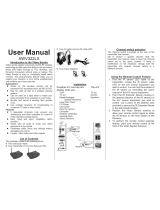Page is loading ...

Nextiva S1100 User Guide
Firmware Release 4.12
October 2007


Nextiva S1100
Firmware Release 4.12
User Guide
Verint Video Intelligence Solutions Revision: B

This document contains confidential and proprietary information of Verint Systems Inc. and
is protected by copyright laws and related international treaties. Unauthorized use,
duplication, disclosure or modification of this document in whole or in part without the
written consent of Verint Systems Inc. is strictly prohibited.
By providing this document, Verint Systems Inc. is not making any representations
regarding the correctness or completeness of its contents and reserves the right to alter
this document at any time without notice.
All marks referenced herein with the ® or TM symbol are registered trademarks or
trademarks of Verint Systems Inc. or its subsidiaries. All rights reserved. All other marks
are trademarks of their respective owners.
© 2007 Verint Systems Inc. All rights reserved.
www.verint.com/videosolutions
Publication date: October 10, 2007

Verint Video Intelligence Solutions iii
Nextiva S1100 User Guide
Warning: If you connect multiple devices on the same 24V AC power supply, always wire
them the same way: The red power wires of all devices must be on the same
power supply terminal. Since the black power wire of the device is internally
connected to its chassis (earth), swapping the power connection scheme from
device to device will short out the AC power supply.
Warning: You can install third-party equipment with an earth-referenced power input on
the same power source as the devices. To do so, you must connect the
earth-referenced terminal of the equipment to the same AC terminal as the black
wire of the devices. Failing to do so will short out the AC power supply.
Third-party
equipment
AC main
Isolated 24V AC

iv Verint Video Intelligence Solutions

Verint Video Intelligence Solutions v
Contents
Preface .............................................................................................................. vii
Who Should Read this Guide ............................................................................viii
How to Use this Guide .....................................................................................viii
Conventions .............................................................................................viii
Related Documentation ..............................................................................viii
Related Products ............................................................................................. ix
About Us ........................................................................................................ ix
Warranty .........................................................................................................x
Chapter 1
Overview ..........................................................................................1
About the S1100 ..............................................................................................2
Security .....................................................................................................2
Video ........................................................................................................2
Shipment ........................................................................................................3
Casing Description ............................................................................................4
Chapter 2
System and RF Planning ...................................................................5
Frequency Bands and Channels ..........................................................................6
2.4 GHz Band .............................................................................................6
4.9 GHz Band .............................................................................................6
5 GHz Band ................................................................................................7
Wireless Cells ..................................................................................................8
TPC ................................................................................................................9
DFS ................................................................................................................9
Colocated Systems ......................................................................................... 10
Distance Limitations .................................................................................. 11
2.4 GHz Band ........................................................................................... 11
4.9 GHz Band in North America ................................................................... 13
5 GHz Band in North America ..................................................................... 13
5 GHz Band in Europe ................................................................................ 13
RF Planning ................................................................................................... 15
Location Evaluation ................................................................................... 15
Antenna Requirements .............................................................................. 17
Interference ............................................................................................. 18
RF Exposure Considerations ....................................................................... 18
Chapter 3
Configuring and Installing the Device .............................................19
Cable for Power, Video, and Serial Data ............................................................. 20
Computer Requirements .................................................................................. 21
Configuring a Point-to-Point System .................................................................. 21
Configuring a Point-to-Point Repeater ................................................................ 22
Installing the Equipment ................................................................................. 23
Installing the S1100 Devices ...................................................................... 23
Performing the RS-422/485 Serial Connection .............................................. 24
Adding an Antenna .................................................................................... 27
Configuring the I/Os ....................................................................................... 27
Audio ...................................................................................................... 27
Alarms .................................................................................................... 28

Contents
vi Verint Video Intelligence Solutions
Performing a Hardware Reset ...........................................................................29
Status LED .....................................................................................................30
Chapter 4
Using the Configuration Assistant ...................................................31
Getting Started ..............................................................................................32
Performing a Basic Configuration ......................................................................33
Performing an Advanced Configuration ..............................................................34
General ....................................................................................................35
Wireless ...................................................................................................35
Video .......................................................................................................37
Audio .......................................................................................................37
Serial Port ................................................................................................37
Checking the Connection Statuses .....................................................................38
Wireless ...................................................................................................38
Video .......................................................................................................39
Audio .......................................................................................................39
Serial Port ................................................................................................40
Repeater Consideration ...................................................................................40
Updating the Firmware ....................................................................................43
Accessing the CLI of the Device ........................................................................45
Chapter 5
Understanding the On-Screen Display .............................................47
Quadrant 2: Nextiva Logo ................................................................................48
Quadrant 3: Receiver Settings ..........................................................................48
Quadrant 4: Transmitter Settings ......................................................................49
Appendix A
Factory Default Configuration........................................................51
Appendix B
Cable Connections .........................................................................53
CAB9P ...........................................................................................................54
CAB8P ...........................................................................................................55
Appendix C
DTE and DCE Connections ..............................................................57
Appendix D
Surge Protection............................................................................61
Appendix E RF Contact between Masters..........................................................63
Appendix F Separation Between Devices Using Adjacent Channels ..................67
Performing a Site Survey .................................................................................68
Minimum Distances .........................................................................................71
Appendix G
DFS and False Radar Detection......................................................75
Appendix H S1100 Technical Specifications......................................................77
Glossary .............................................................................................................79
Index .................................................................................................................85
Compliance ........................................................................................................89

Verint Video Intelligence Solutions vii
Preface
The Nextiva S1100 User Guide presents the information and procedures for installing,
configuring, and using the Nextiva
TM
S1100 wireless video systems.

Preface
viii Verint Video Intelligence Solutions
Who Should Read this Guide
This guide is intended for managers, IT system administrators, engineers, and technicians
who will use the S1100 edge devices. It provides conceptual information on how to
configure, install, and operate the devices.
This guide assumes that you are familiar with:
Installation and manipulation of electronic equipment
General use of computers
Local area networks (LANs) and basic IP data communication concepts and practices
Radio frequency (RF) platforms
Pan-tilt-zoom (PTZ) platforms (cameras and keyboards)
Microsoft Windows operating systems
How to Use this Guide
The Nextiva S1100 User Guide contains all the information needed to install, configure,
and use an S1100 device.
Conventions
The following typographic conventions are used throughout this guide:
Related Documentation
In addition to this guide, the following documentation is also available:
Nextiva S1100 Installation Guide
SConfigurator User Guide
Release Notes
All these documents are contained on the Utilities CD shipped with the device.
Furthermore, a paper copy of the installation guide is included with your order.
Visual cue Meaning
Connect The name of an interface element you have to act on. A key to press. The
value of an interface element.
connection_name Text that must be replaced by a user-supplied value. Text representing
variable content.
SConfigurator.exe
The name of a command, file, or directory. Text that appears on the screen.
Examples of user-supplied values.

Verint Video Intelligence Solutions ix
Nextiva S1100 User Guide
Related Products
You can use the S1100 devices with the Nextiva S3100 device. For more details about this
product, visit our web site. For pricing information, call your dealer.
About Us
Verint
®
Systems Inc. (NASDAQ: VRNT) is a leading global provider of analytic
software-based solutions for security and business intelligence. Verint solutions help
organizations make sense of the vast voice, video, and data available to them, transforming
this information into actionable intelligence for better decisions and highly effective
performance.
Since 1994, Verint has been committed to developing innovative solutions that help global
organizations achieve their most important objectives. Today, organizations in over
50 countries use Verint solutions to enhance security, boost operational efficiency, and fuel
profitability.
Web Site
For information about the Nextiva line of products, visit www.verint.com/videosolutions.
To request the latest versions of firmware and software or to download other
product-related documents, you need access to the Verint Video Intelligence Solutions
partner extranet. To register, go to http://vvs.verint.com
.
Support
If you encounter any type of problem after reading this guide, contact your local distributor
or Verint representative. You can also use the following sections on the partner extranet to
find the answers to your questions:
Knowledge Base
FAQ
My Account
For assistance with the Nextiva edge devices and the related software, contact the
customer service team:
By phone: 1 888 747-6246 or 631 962-9202
By email: [email protected]

Preface
x Verint Video Intelligence Solutions
Warranty
Each product manufactured by Verint Systems is warranted to meet all published
specifications and to be free from defects in material and workmanship for a period of
two (2) years from date of delivery as evidenced by the Verint Systems packing slip or
other transportation receipt. Products showing damage by misuse or abnormal conditions of
operation, or which have been modified by Buyer or repaired or altered outside Verint
Systems factory without a specific authorization from Verint Systems shall be excluded
from this warranty. Verint Systems shall in no event be responsible for incidental or
consequential damages including without limitation, personal injury or property damage.
The warranty becomes void if the product is altered in any way.
Verint Systems responsibility under this warranty shall be to repair or replace, at its option,
defective work or returned parts with transportation charges to Verint Systems factory paid
by Buyer and return paid by Verint Systems. If Verint Systems determines that the Product
is not defective within the terms of the warranty, Buyer shall pay all handling and
transportation costs. Verint Systems may, at its option, elect to correct any warranty
defects by sending its supervisory or technical representative, at its expense, to customer’s
plant or location.
Since Verint Systems has no control over conditions of use, no warranty is made or implied
as to suitability for customer’s intended use. There are no warranties, expressed or implied,
except as stated herein. This limitation on warranties shall not be modified by verbal
representations.
Equipment shipped ex works Verint Systems factory shall become the property of Buyer,
upon transfer to the common carrier. Buyer shall communicate directly with the carrier by
immediately requesting carrier’s inspection upon evidence of damage in shipment.
Buyer must obtain a return materials authorization (RMA) number and shipping instructions
from Verint Systems prior to returning any product under warranty. Do not return any
Verint Systems product to the factory until RMA and shipping instructions are received.

Verint Video Intelligence Solutions 1
Overview
The S1100 is a professional video transmission product designed for the CCTV (closed
circuit television) market. It allows digital video transmission over license-free and licensed
bands. It delivers high-quality MPEG-4-based video at 30 frames per second in NTSC (25 in
PAL). This wireless system is built on open standards to provide long-term investment
protection.
Note: The S1100 devices require professional installation.

1: Overview
2 Verint Video Intelligence Solutions
About the S1100
Each S1100 system consists of a video transmitter (-T) and a video receiver (-R) device.
Unless otherwise specified, the word S1100 refers to any of these devices.
Each device is configured to operate, right out of the box, with the most popular camera
data port configuration (4800 baud, 8 data bits, no parity, 1 stop bit).
The S1100 covers the 2.4 GHz and 5 GHz frequency bands in North America and Europe. It
also covers the 4.9 GHz public safety band in North America.
You can buy 12V DC and 24V AC devices. A device pair does not need to have the same
input voltage.
Security
Every S1100 device comes with the SDCF (SmartSight Distributed Coordinated Function)
security feature. This proprietary MAC (Media Access Control) protocol uses AES encryption
with key rotation over the wireless link to secure the audio and video communication
between the devices.
Video
The S1100-R device has one video output. The S1100-T has one video input with two
encoders; by default, only one encoder is available.
The video frame rate of the edge device can be:
NTSC—1 to 7, 10, 15, or 30 frames per second (fps)
PAL—1 to 6, 8, 12, or 25 fps
The S1100 devices can have the following video resolutions and maximum frame rates (in
frames per second):
* Without noise, I/Os, and other factors affecting quality, the device can achieve the
highest frame rate.
Resolution Number of columns Number of lines Maximum frame rate
NTSC/PAL NTSC PAL NTSC PAL
QCIF 176 128 144 30 25
CIF 352 240 288 30 25
2CIF 352 384 448 30 25
2CIFH 704 240 288 30 25
4CIF 704 480 576 15 12
All lines 352 480 576 30 25
2/3 D1 480 480 576 15/30 * 12/25 *
VGA 640 480 576 15/30 * 12/25 *

Verint Video Intelligence Solutions 3
Nextiva S1100 User Guide
Shipment
Your S1100 shipment contains the following items:
The requested transmitter and receiver, each coming with an integrated patch antenna
(with a gain of 8.5 dBi in the 2.4 GHz band or 13 dBi in the 4.9 and 5 GHz bands)
Two wall mount bracket sets, already installed on the devices
Two pole mount bracket sets
Two cable assemblies for video, power, and serial port (CAB9P)
The Utilities CD containing the documentation and release notes for the device
The Nextiva S1100 Installation Guide
This user guide
The shipment may also contain the following options:
One or two high-gain antennas
Warning: When choosing antennas, you must ensure that the combined transmission
power of the device and antenna does not exceed the maximum power
established by your country’s regulations. For more information, see
page 17.
One or two junction boxes (JBOX)
One or two alarm/audio cable assemblies (CAB8P)
One or two power supplies
Note: If you are using power supplies other than those supplied by Verint, you need to
ensure that they have a minimum capacity of 1A (12V DC) or 30 VA (24V AC).

1: Overview
4 Verint Video Intelligence Solutions
Casing Description
The S1100 electronics are enclosed in a weather-tight cast aluminum module. All cable
entries are mounted on the underside of the module to maintain its weatherproof
properties. The front panel integrates one bicolor visual indicator that illustrates the
operational state of the device.
Status
Main connector (video, power, serial port)
Auxiliary connector (alarm, audio)
Status indicator
Integrated antenna
Antenna port

Verint Video Intelligence Solutions 5
System and RF Planning
For best operation, you must carefully plan the setup and location of your radio systems
and antennas. Planning is especially required if you want to install many systems in the
same area, in order to prevent radio interference between the colocated devices. In all
cases, follow the recognized RF installation practices.
One radio system is a receiver and a transmitter using the same wireless passkey.

2: System and RF Planning
6 Verint Video Intelligence Solutions
Frequency Bands and Channels
The S1100 supports communications in the following frequency bands, in North America
and Europe:
2.4 GHz OFDM, also known as 802.11g
4.9 GHz OFDM, a public safety band available in North America only
5 GHz OFDM, also known as 802.11a
2.4 GHz Band
The 2.4 GHz band provides 11 channels in North America and 13 in Europe. In these two
regions, only channels 1, 6, and 11 are independent (that is, non-overlapping). All these
channels are for indoor or outdoor use. The center frequencies of the channels are:
4.9 GHz Band
The 4.9 GHz band is a licensed band for entities providing public safety services focused on
the protection of life, health, or property in North America. This band provides license
holders with an interference-free, secure channel for robust and secure broadband
technologies, including wireless video surveillance systems.
For more detailed information concerning the regulations governing licensing and use of
frequencies in the 4.9 GHz band, see Subpart Y of the FCC document, Memorandum
Opinion and Order and Third Report and Order at:
http://hraunfoss.fcc.gov/edocs_public/attachmatch/FCC-03-99A1.pdf
The 4.9 GHz band has a width of 50 MHz (4940 to 4990 MHz). Since the standard channel
width is 20 MHz, only two independent channels can co-exist in the band. However, the
S1100 supports channel fragmentation, allowing narrower channels of 5 MHz and 10 MHz.
You can have up to four independent channels with a 10 MHz width, and up to 10 with a
5 MHz width. All these channels are for indoor or outdoor use. For more information about
channel fragmentation, see page 45.
Channel Frequency (GHz) Channel Frequency (GHz)
1 2.412 8 2.447
2 2.417 9 2.452
3 2.422 10 2.457
4 2.427 11 2.462
5 2.432 12 2.467 (Europe only)
6 2.437 13 2.472 (Europe only)
7 2.442

Verint Video Intelligence Solutions 7
Nextiva S1100 User Guide
The available channels are:
5 GHz Band
In the 5 GHz band, the number of available channels and sub-bands vary depending on the
country of operation.
Most European countries adhere to the DFS (Dynamic Frequency Selection) and TPC
(Transmit Power Control) regulations established by the European Telecommunications
Standards Institute (ETSI); these regulations apply to the 5 GHz frequency band only. To
know which bands are available in your country of operation and whether your country
adheres to DFS and TPC, refer to the Wireless Frequency Plan document located on the
Verint Video Intelligence Solutions extranet (Technical Support, then Downloads, then
Utilities and Tools).
In North America, five channels are available in the 5 GHz band, all independent and for
indoor or outdoor use. The center frequencies of these channels are:
In Europe, the 11 independent channels, for indoor or outdoor use, are:
Channel Frequency (GHz) Channel width
3 4.9425 5 MHz
6 4.9475 5 MHz
7 4.9525 5 MHz or 10 MHz
7 4.950 20 MHz
8 4.9575 5 MHz
9 4.9625 5 MHz or 10 MHz
10 4.9675 5 MHz
11 4.9725 5 MHz or 10 MHz
11 4.970 20 MHz
12 4.9775 5 MHz
13 4.9825 5 MHz or 10 MHz
16 4.9875 5 MHz
Channel Frequency (GHz)
149 5.745
153 5.765
157 5.785
161 5.805
165 5.825
Channel Frequency (GHz) Channel Frequency (GHz)
100 5.50 124 5.62
104 5.52 128 5.64
108 5.54 132 5.66
112 5.56 136 5.68
116 5.58 140 5.70
120 5.60

2: System and RF Planning
8 Verint Video Intelligence Solutions
Wireless Cells
A wireless network is designed such that information can travel back and forth between two
points without the need for wires. Wireless devices are grouped into wireless cells. The
devices in a cell communicate together on the same frequency channel and share the same
wireless passkey.
The S1100 automatically adjusts the transmission speed with the current RF conditions.
You can use the S1100 devices in two types of applications:
Point-to-point system, which requires a single wireless cell:
The S1100 receiver is the SDCF master, and the transmitter is the client.
Point-to-point repeater, which is the combination of two wireless cells:
When planning your wireless systems, you have to take into account the firmware versions
of the involved devices:
The two S1100 devices making up a pair must have the same firmware version.
In a point-to-point repeater, it is recommended that the S1100 devices have the same
firmware versions as their associated S3100 master.
In a point-to-point repeater, you update the firmware the following way:
1. Update the firmware of all S1100 pairs, starting with the remote device.
2. Change the IP address of the computer running SConfigurator (refer to the Nextiva
S3100 Series User Guide).
3. Update the firmware of the two S3100 devices.
-T -R
Client Master
RepeaterTransmitters Receivers
/