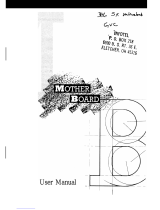Page is loading ...

American Megatrends, Inc.
Super Voyager LPX
ISA Motherboard
with Green PC and
Advanced Power Management
User's Guide
MAN-708
4/26/94

© Copyright 1985-2010 American Megatrends, Inc.
All rights reserved.
American Megatrends, Inc.
5555 Oakbrook Parkway, Building 200,
Norcross, GA 30093
This publication contains proprietary information which is protected by copyright. No part of this publication
may be reproduced, transcribed, stored in a retrieval system, translated into any language or computer
language, or transmitted in any form whatsoever without the prior written consent of the publisher, American
Megatrends, Inc.
Limited Warranty
Buyer agrees if this product proves to be defective, that American Megatrends, Inc. is only obligated to replace
or refund the purchase price of this product at American Megatrend's discretion according to the terms and
conditions on the motherboard warranty card. American Megatrends shall not be liable in tort or contract for
any loss or damage, direct, incidental or consequential. Please see the Warranty Registration Card shipped with
this product for full warranty details.
Limitations of Liability
In no event shall American Megatrends be held liable for any loss, expenses, or damages of any kind
whatsoever, whether direct, indirect, incidental, or consequential, arising from the design or use of this product
or the support materials provided with the product.
Trademarks
Intel and Overdrive are registered trademarks of Intel Corporation.
VESA and VL-Bus are registered trademarks of the Video Electronics Standards Association.
MS-DOS, Microsoft Word, Xenix, and Microsoft are registered trademarks of Microsoft Corporation.
SMC is a registered trademark of SMC Corporation.
IBM, AT, VGA, PS/2, OS/2, and EGA are registered trademarks of International Business Machines Corporation. XT and CGA
are trademarks of International Business Machines Corporation.
Fujitsu is a registered trademark of Fujitsu America, Inc.
Motorola is a registered trademark of Motorola Corporation.
Hitachi is a registered trademark of Hitachi America, Ltd.
PNY is a registered trademark of PNY Corporation.
Oki is a registered trademark of Oki America, Inc.
NEC is a registered trademark of NEC Corporation.
Samsung is a registered trademark of Samsung Electronics Corporation.
Siemens is a trademark of Siemens Corporation.
Mitsubishi is a registered trademark of Mitsubishi Electronics of America.
Micron is a registered trademark of Micron Corporation.
Unix is a registered trademark of American Telephone and Telegraph Company Bell Laboratories.
Weitek is a trademark of Weitek, Inc.
Toshiba is a registered trademark of Kabushiki Kaisha Toshiba.
AutoCAD is a registered trademark, and AutoShade and AutoSketch are trademarks of Autodesk, Inc. Display List Driver-VGA,
TurboDLDClassic, CustomColors, are trademarks of Panacea Inc. GEM is a trademark of Digital Research, Inc. Lotus, 1-2-3,
and Symphony are trademarks of Lotus Development Corporation. PC-DOS, OS/2 and Presentation Manager are trademarks of
IBM Corporation. Ventura Publisher is a trademark of Xerox Corporation. WordPerfect is a trademark of WordPerfect
Corporation. WordStar is a trademark of WordStar Corporation. RenderMan is a registered trademark of Pixar. VESA,
VBE/PM, and DPMS are trademarks of Video Electronics Standards Association.
Cirrus Logic is a registered trademark of Cirrus Logic Corporation.
All other brand and product names are trademarks or registered trademarks of their respective companies.
Revision History
4/26/94 Initial release.

Super Voyager LPX ISA Motherboard User's Guide
Table of Contents
1 System Overview
....................................................................................................
1
2Installation
.............................................................................................................
15
Step 1 Unpacking the Motherboard
.......................................................
17
Step 2 Set Switch and Jumper Options
..................................................
17
Step 3 Install Memory
...........................................................................
33
Step 4 Install Upgrade Processor
...........................................................
39
Step 5 Install the Motherboard
..............................................................
42
Step 6 Connect the Power Supply
..........................................................
44
Step 7 Connect the Keyboard Cable
......................................................
46
Step 8 Connect the Mouse Cable
...........................................................
46
Step 9 Connect Cables
...........................................................................
47
Step 10 Connect Onboard I/O
...............................................................
52
Step 11 Install Floppy Drive
..................................................................
57
Step 12 Install Hard Disk
......................................................................
59
Step 13 Test and Configure
...................................................................
60
3 VGA Drivers
..........................................................................................................
61
Installing Windows VGA Display Drivers
..............................................................
67
Installing ADI VGA Drivers
....................................................................................
70
Installing OS/2 V2.0 Drivers
...................................................................................
94
Installing Windows 3.0 drivers for OS/2 2.0:
..........................................................
98
Installing Windows 3.1 drivers for OS/2 2.1
...........................................................
99
Installing the Ventura Publisher Drivers
................................................................
101
4 VGA BIOS
............................................................................................................
103
5 AMIBIOS Power-On Self Test
............................................................................
137
Beep Codes
...........................................................................................
138
AMIBIOS Displayed Error Messages
...................................................
139
6WinBIOS Setup
....................................................................................................
141
Section 1 Setup
......................................................................................................
147
Standard Setup
.....................................................................................
148
Advanced Setup
....................................................................................
151
Power Management Setup
....................................................................
159
Peripheral Setup
...................................................................................
163
Section 2 Utility
.....................................................................................................
167
Section 3 Security
..................................................................................................
169
Section 4 Default
....................................................................................................
173
7 Flash EPROM Programming
..............................................................................
175
Appendix A Upgrading Cache Memory
..............................................................................
183
Appendix B Heat and Power Consumption
.........................................................................
185
Index
.......................................................................................................................................
187

Preface
iv
Preface
To the OEM
Thank you for purchasing the high performance American Megatrends Super
Voyager LPX ISA motherboard. This product is a state of the art 486-based
motherboard that includes the famous AMIBIOS. It is assumed that you have
also licensed the rights to use the American Megatrends documentation for
the American Megatrends Super Voyager LPX motherboard
This manual was written for the OEM to assist in the proper installation and
operation of this motherboard. This manual describes the specifications and
features of the Super Voyager LPX motherboard. It explains how to
assemble a system based on the Super Voyager LPX motherboard and how to
use the AMIBIOS that is specifically designed for this motherboard.
This manual is not meant to be read by the computer owner who purchases a
computer with this motherboard. It is assumed that you, the computer
manufacturer, will use this manual as a sourcebook of information, and that
parts of this manual will be included in the computer owner's manual.
Technical Support
If an American Megatrends motherboard fails to operate as described or you
are in doubt about a configuration option, please call technical support at
404-246-8600.
Acknowledgments
This manual was written by Vivek Saxena and Paul Narushoff. The
information about the VGA controller and BIOS has been adapted from
technical documents provided by Cirrus Logic, Inc.

Preface
vi
Packing List
You should have received the following items:
• an American Megatrends Super Voyager LPX ISA motherboard,
• a Warranty Card for the Super Voyager LPX ISA motherboard,
•The
American Megatrends Super Voyager LPX ISA Motherboard
User's Guide,
• five video driver diskettes and their contents are:
!
DOS drivers and utilities, diskette 1 of 5,
File File File File
\DISK.ID \INSTALL.DAT \READ.ME \INSTALL.EXE
\CLUTILS.RED \LOTUS.RED \ACADP\READ.ME \ACADP\DLDEXT.RLM
\ACADP\FONT0715.DLD \ACADP\FONT0814.DLD \ACADP\FONT1220.DLD \ACADP\INSTALL.EXE
\ACADP\RCTURBOC.EXP \ACADP\TURBODLD.HLP \GEM3VP3\GEMSETUP.TXT \GEM3VP3\SDV600.VGA
\GEM3VP3\SDV768.VGA \GEM3VP3\VP2_0.TXT \GEM3VP3\VPDRV2_0.EXE \LOTUS2X\AVGAGR.DRV
\LOTUS2X\TC132X25.DRV \LOTUS2X\TC132X43.DRV \LOTUS30\VGAS40CC.VBD \LOTUS30\VGAS31CC.VBD
\LOTUS30\VGAS42CC.VBD \LOTUS30\L13AVGA1.DLD \LOTUS30\VGAS75CC.VBD \LOTUS30\VGAS54CC.VBD
\LOTUS30\VGAS96CC.VBD \LOTUS30\L13AVGA2.DLD \WORD\SCREEN.VID \WORD\SCREEN8.VID
\WORDSTAR\CL800.WGD \WORDSTAR\CL1024.WGD \WORDSTAR\PREVIEW.OVR \WORDSTAR\PREVIEW.MSG
\WORDSTAR\GRFPIX.EXE \WP\CIRRUS.VRS
!
Windows 3.1 drivers, diskette 2 of 5,
File File File File
\DISK.ID \INSTALL.EXE \INSTALL.INF \METER.DLL
\PM.EXE \PMSAVER.SC \PMSAVER.HL \SETRES.IN
\OEMSETUP.INF \WIN.CN_ \VDD542X.386 \AVGA.3GR
\VGACOLOR.2GR \VGALOGO.RL_ \VGALOGO.LG_ \SYSTEM\OEM542X.INF
\512K\256_1280.DRV \512K\READ.ME \SETRES\SETRES.EXE \SETRES\SETRES.HLP
\SYSTEM\EGA40850.FO \SYSTEM\EGA80850.FO_ \SYSTEM\CGA40850.FO_ \SYSTEM\CGA80850.FO_
\SYSTEM\CGA40WOA.FO_ \SYSTEM\VGAFIX.FO_ \SYSTEM\VGAOEM.FO_ \SYSTEM\VGASYS.FO_
\SYSTEM\CGA80WOA.FO_ \SYSTEM\EGA40WOA.FO_ \SYSTEM\EGA80WOA.FO_ \SYSTEM\SSERIFE.FO_
\SYSTEM\SERIFE.FO_ \SYSTEM\COURE.FO_ \SYSTEM\SYMBOLE.FO_ \SYSTEM\SMALLE.FO_
\SYSTEM\ROMAN.FO_ \SYSTEM\SCRIPT.FO_ \SYSTEM\MODERN.FO_ \SYSTEM\OEM542X.INF
\SYSTEM\8514X.FO_ \SYSTEM\8514OEM.FO_ \SYSTEM\8514SYS.FO_ \SYSTEM\SSERIF.FO_
\SYSTEM\SERIFF.FO_ \SYSTEM\COURF.FO_ \SYSTEM\SYMBOLF.FO_ \SYSTEM\SMALLF.FO_
\SYSTEM\256_1280.DRV \SYSTEM\64k_1024.DRV \SYSTEM\16M_640.DRV \SYSTEM\16_1280.FR
\SYSTEM\VDD542X.386 \SYSTEM\SETRES.INI \SYSTEM\SETRES.CP \SYSTEM\CPLSRES.HL
\SYSTEM\VGA85-.FO_ \SYSTEM\VGA860.FO_ \SYSTEM\VGA861.FO_ \SYSTEM\VGA863.FO_
\SYSTEM\VGA865.FO_ \SYSTEM\AVGA.3GR

Super Voyager LPX ISA Motherboard User's Guide
Packing List,
Continued
!
OS/2 v2.x drivers, diskette 3 of 5,
File File File File
\DISK.ID \BVHSVGA.DL_ \CL480B.DSP \CL480BC.DSP
\CL600B.DSP \CL600BC.DSP \CL768B.DSP \CL768BC.DSP
\CLI1620.CMD \CLI25620.CMD \CLINST20.TXT \CLINST21.CMD
\DISPLAY.DL_ \DSPRES.DL_ \IBMVGA32.DL_ \PSCLBLT.DSC
\README.1ST \SCREEN01.SY_ \SCREEN02.SY_ \SV48016.DL@
\SV480256.DL@ \SV60016.DL@ \SV600256.DL@ \SV76816.DL@
\SV768256.DL@ \SVGA.EXE \VGA \VSGA.SY_
\WINVGA \WINXGA \WSPDBF.DR \WSPDSBF.DR_
\WSPDSF.DR_ \WSPDSSF.DR
!
OS/2 v2.x Windows 3.x drivers, diskette 4 of 5, and
File File File File
\DISK.ID \README.1ST \WIN30 \WIN31
\WIN30\INSTALL.EXE \WIN30\METER.DLL \WIN30\INSTALL.INF \WIN30\INSTALL.TXT
\WIN30\SYSTEM \WIN30\SETRES.INI \WIN30\SYSTEM\CPLRES.HLP \WIN30\SYSTEM\256_1024.DRV
\WIN31\PM.EX_ \WIN30\SETRES\SETRES.EXE \WIN30\SETRES\SETRES.HLP \WIN30\SYSTEM\256_768S.DRV
\WIN31\SETRES \WIN31\INSTALL.EXE \WIN31\INSTALL.INF \WIN30\SYSTEM\16_1280.DRV
\WIN31\METER.DLL \WIN31\PMSAVER.SC_ \WIN31\PMSAVER.HL_ \WIN31\SETRES\SETRES.HLP
\WIN31\SYSTEM \WIN31\INSTALL.TXT \WIN31\SETRES\SETRES.EXE \WIN31\SYSTEM\256_1280.DRV
\WIN31\SETRES\SETRES.INI \WIN30\SYSTEM\SETRES.CPL
!
Windows NT drivers, diskette 5 of 5.
File File File File
\DISK1 \OEMSETUP.INF \README.TXT \TXTSETUP.OEM
\CIRRUS2M.SYS \CLBLT256.DLL \CLVGA16.DLL

Chapter 1 System Overview
1
1 System Overview
The Super Voyager LPX is a high performance all-in-one
motherboard with built-in local bus VGA and built-in local bus IDE.
The Super Voyager LPX motherboard supports the EPA Green PC
power management specification and provides an easy-to-use BIOS
Setup utility.
The VL-Bus Local Bus
The American Megatrends Super Voyager LPX Motherboard
conforms to the VESA VL-Bus specifications. The VL-Bus is
designed to standardize the hardware interface of peripherals
connected to a microprocessor-level local bus. The VL-Bus is
designed to be compatible with the Intel® i486 microprocessor
local bus. The VL-Bus Specification is a standard set of interface,
architecture, timings, electrical, and physical specifications that
permits all VL-Bus products to be totally interchangeable.
The Super Voyager LPX motherboard has a VL-Bus connector
mounted inline with a standard LPX connector. You must use a
VESA VL Riser card to use VL-Bus adapter cards.

Super Voyager LPX ISA Motherboard User's Guide
Super Voyager LPX Dimensions
The Super Voyager LPX motherboard is approximately 9 inches
wide by 13 inches long (the standard Western Digital LPX size with
similar mounting hole locations).

Chapter 1 System Overview
3
Description
Processor Type and Speed
Processor in ZIF Socket
(Upgrade Socket)
PQFP Processor Frequency
Empty 486SX 20, 25, or 33 MHz
Empty Enhanced S Series (486DX
and SX)
486DX
AM486
33, 40, or 50 MHz
486DX
AM486
Enhanced S Series (486DX,
SX, and DX2)
empty 33, 40, or 50 MHz
486DX2
Overdrive®
empty 25 MHz (50 MHz internal),
33 MHz (66 MHz internal)
486DX4 empty 25 MHz (75 MHz internal),
33 MHz (100 MHz internal)
486SX 486SX 25 or 33 MHz
Future Intel CPUs with
internal write-back cache
empty 25 MHz (75 MHz internal),
33 MHz (100 MHz internal)
487SX 486SX 25 or 33 MHz

Super Voyager LPX ISA Motherboard User's Guide
Description,
Continued
CPU Sockets
There are two CPU sockets: a PQFP and a ZIF socket. The ZIF socket is the
upgrade socket. If both the PQFP and ZIF sockets contain CPUs, the CPU in
the ZIF socket will be the active CPU. 486DX, 486SX, and SL Enhanced
486DX and 486SX CPUs can be used in the PQFP socket.
The Super Voyager LPX motherboard also will support future Intel processors with
internal write-back cache.
Programmable Crystal Oscillator
The Super Voyager LPX motherboard has a programmable crystal oscillator that
supports all possible motherboard frequencies.
Heat Sink
A heat sink is provided if the following CPUs are installed:
CPU
Frequency
80486DX 50 MHz
80486DX2 50 MHz
80486DX2 66 MHz
80486DX4 66 MHz
75 MHz
100 MHz
Processor Speed
The Super Voyager LPX motherboard has two clock speeds: high and low. High
clock speed is factory-set to 25, 33, or 50 MHz. Low clock speed is achieved
by adding the appropriate number of software delays, depending on the speed
of the processor, and emulates an IBM® AT running at approximately 8
MHz. Speed selection is through the turbo switch or the keyboard. Press
<Ctrl> <Alt> <+> for high speed and <Ctrl> <Alt> <-> for low speed.

Chapter 1 System Overview
5
Description,
Continued
Cache Memory
The Super Voyager LPX motherboard supports 64 KB or 256 KB of direct
mapped, write-through or write-back L2 external (secondary) cache memory.
Secondary cache
memory size
SRAM Type Maximum System
Memory Cached
64 KB 8 KB x 8 64 MB
256 KB 32 KB x 8 128 MB
The Intel 486DX, 486DX2, 486SX, AMD486, and 487SX CPUs have 8 KB of
internal cache memory. The 486DX4 CPU has 16 KB of internal cache
memory. All system memory can be cached in internal cache memory. The
cache read has zero wait states. Burst mode is supported.
Main System Memory
The Super Voyager LPX motherboard supports up to 128 MB of DRAM system
memory in four SIMMs (Single Inline Memory Modules) mounted directly
on the motherboard.
SIMM Types Supported
The Super Voyager LPX motherboard supports 256 KB x 36, 512 x 36, 1 MB x 36,
2 MB x 36, 4 MB x 36, 8 MB x 36, or 16 MB x 36 fast page mode SIMMs
operating at 70 ns (RAS access time). The SIMMs can be single-sided or
double-sided.
Shadow RAM
The system BIOS ROM memory area at F0000h–FFFFFh and the video BIOS
ROM memory area (C0000h–C7FFFh) are always copied from ROM (Read
Only Memory) to RAM (Random Access Memory). The copying process is
known as shadowing. Shadowing improves system performance because
RAM is faster than ROM. Adaptor ROM (C80000h – EFFFFFh) can be
shadowed via WinBIOS Setup.

Super Voyager LPX ISA Motherboard User's Guide
Description,
Continued
System BIOS
The Super Voyager LPX motherboard has a 64 KB WinBIOS at F0000h - FFFFFh
with built-in WinBIOS Setup. WinBIOS Setup has a graphical user interface
that is extremely easy to use. WinBIOS Setup allows you to bypass error
messages for missing video, keyboard, or floppy drives to facilitate the
building of file servers. The system BIOS is stored in Read-Only Memory
(ROM).
CMOS RAM
The Super Voyager LPX motherboard has 128 bytes of nonvolatile CMOS RAM
with a built-in 3.6V rechargeable NiCad battery backup for configuration.
Real Time Clock
The Super Voyager LPX motherboard has a real time clock and CMOS RAM with
a built-in 3.6V rechargeable NiCad battery backup.
Timer Features
The Super Voyager LPX motherboard has five programmable 16-bit
counter/timers.
Refresh Generation
The motherboard has a refresh generation feature.
I/O Capability
The Super Voyager LPX motherboard accesses 16- or 8-bit I/O devices on the ISA
bus.
ISA Bus
The ISA bus in the motherboard has a system clock generated by the bus clock
(BCLK) and operates between 8.00 MHz and 8.33 MHz.

Chapter 1 System Overview
7
Description,
Continued
Expansion Slots
The motherboard has one LPX/VL 32-bit expansion slot. This slot can be used with
an LPX riser card.
Local Bus
The Super Voyager LPX motherboard has both VGA and IDE built-in to the VESA
VL-Bus local bus.
Keyboard and Mouse
The keyboard connector is a standard 6-pin miniDIN keyboard connector. Adjacent
to the keyboard connector is a standard 6-pin miniDIN connector for a PS/2
mouse. A four-pin berg keyboard lock connector is provided on the
motherboard to attach a keyboard lock.
Speaker
The motherboard has a standard speaker attachment.
Onboard I/O
The Super Voyager LPX motherboard uses an SMC FDC37C665 Universal
Peripheral Controller. The motherboard includes a floppy drive controller,
two 16550 UARTs for serial ports, and one parallel port.
Onboard Local Bus VGA
The motherboard has a Cirrus Logic GD5428 with 1 MB of fixed VGA memory
supporting screen resolutions up to 1024 x 768 with 256 colors or 1280 x
1024 with 16 colors.

Super Voyager LPX ISA Motherboard User's Guide
Onboard I/O,
Continued
Onboard Local Bus IDE Support
The onboard IDE is on the VESA local bus. The IDE controller supports IDE
Modes 0, 1, and 2. It also supports IDE read data prefetch and write posting.
WinBIOS supports 32-bit data transfers as well as the following cycle times
for each IDE Mode.
IDE Mode
Cycle Time (in nanoseconds)
0 600
1 383
2 240
Onboard NS16550s
The motherboard has two National Semiconductor NS16550 UARTs for serial
port, which provide enhanced serial port features. The end user can enable
FIFO for Serial ports 1 and 2 through Peripheral Setup in WinBIOS Setup.
Floppy Drive Support
The motherboard supports up to two floppy drives, including 720 KB, 1.44 MB,
and 2.88 MB 3½" drives and 1.2 MB 5¼" drives.
Memory Addresses
The motherboard uses 32-bit memory addresses to access 4 gigabytes of memory
address space on the VL-Bus expansion slots. The ISA expansion slots on
the riser card use the 16-bit memory addresses to access up to 24 MB.
I/O Channel Check
The motherboard supports the use of the I/O channel check to generate NMIs.

Chapter 1 System Overview
9
Onboard I/O,
Continued
I/O Wait State Generation
The motherboard has an open bus structure, allowing multiple processors to share
system resources, including memory. The motherboard supports system
memory refresh from channel processors.
I/O Address Space
The Super Voyager LPX motherboard uses I/O addresses 0100h through 03FFh for
ISA-compatible I/O.
Seven DMA Channels
The motherboard has seven DMA channels. Any DMA channel can be set for 8 or
16-bit DMA device sizes.
Fifteen Interrupt Levels
The NMI takes precedence over all 15 hardware interrupts.
Priority Label Typical Interrupt Source
1 IRQ 0 Interval Timer 1, Counter 0 OUT
2IRQ 1Keyboard
3-10 IRQ 2 Used internally for IRQ 8 through IRQ 15
3 IRQ 8 Real-Time-Clock
4 IRQ 9 Onboard VGA or bus through jumper
5 IRQ 10 Bus
6 IRQ 11 Bus
7 IRQ 12 Onboard PS/2 Mouse
or
AT bus through a
jumper
8 IRQ 13 Coprocessor Error (internal)
9 IRQ 14 Bus (Hard disk drive or Local Bus IDE
controller)
10 IRQ 15 Bus
11 IRQ 3 Bus (Serial Port 2)
12 IRQ 4 Bus (Serial Port 1)
13 IRQ 5 Bus (Parallel Port 2)
14 IRQ 6 Bus and floppy disk controller
15 IRQ 7 Bus (Parallel Port 1)

Super Voyager LPX ISA Motherboard User's Guide
Green PC Features
The American Megatrends Super Voyager LPX motherboard has been designed
with the EPA Green PC specifications in mind. The Green PC features
include:
• a low power chipset,
• Sleep Mode, which allows the system to go to a low power consumption mode of
operation when the PC is idle,
• onboard VGA and monitor is switched off according the VESA DPMS (Display
Power Management Specification),
• a special two-pin header issues a TTL level signal used to turn off the auxiliary
AC power receptacle on Green PC power supplies while in Sleep
Mode,
Green PC Test System Configuration
The American Megatrends Super Voyager LPX motherboard has been tested and
found to comply with the EPA Green PC specifications with the following
system configuration. There was a margin of 5 watts, which should allow for
some variation in the configuration.
• 8 MB of DRAM,
• an Intel 80486DX2-66SA S-Series CPU,
• built-in VGA,
• a Western Digital Caviar IDE drive model number WDAC2200-32F,
• a Toshiba 1.2 MB floppy drive, model number ND-0801GR, and
• a Senstron 200W Green PC Power Supply, model number GP2-4200F.

Chapter 1 System Overview
11
Compliance with EPA Green PC Specifications
To meet the Green PC specifications, a computer system must be able to enter an
idle state (Sleep Mode) that reduces the total system power use to 30 watts or
less on the input - AC side. The monitor and printer must also use no more
than 30 watts.
Responsibility for Meeting Green PC Requirements
The system integrator is ultimately responsible for meeting all Green PC
specifications and performing the tests necessary to obtain Energy Star
approval, because the motherboard is only one component in the system.
Other components have a major impact on system power use.
Green PC Hot Keys
A keyboard hot key is any multiple keystroke operation that causes the keyboard
controller to execute a complex system function transparent to the system
operating system. The AMIBIOS system BIOS and the American
Megatrends MEGAKEY keyboard controller used in the Super Voyager
LPX motherboard provide several hot key features.
Because of the highly programmable nature of the MEGAKEY and the AMIBIOS,
configuring the functionality and keystroke assignments can be done by the
OEM. After system BIOS POST (Power On Self Test) completes, AMIBIOS
initializes the MEGAKEY keyboard controller using values preset by the
OEM via AMIBCP (American Megatrends BIOS Configuration Program).
The MEGAKEY supports hot key control of: system security locking.
System security locking is enabled by pressing <Ctrl> <Alt> <Backspace>
only if the system password is enabled in the
Advanced Setup
part of
WinBIOS Setup.
Using the Turbo LED
The Turbo LED indicates if the system is using low or high operating frequency. If
the Turbo LED is on, the system is operating at high operating frequency. If
the Turbo LED is off, the system is at low operating frequency.

Super Voyager LPX ISA Motherboard User's Guide
Green PC Hot Keys,
Continued
System Security Locking Hot Key
The default hot key option for this feature is <Ctrl> <Alt> <Backspace>, which can
be changed by the OEM through AMIBCP. When the System Password
feature is enabled in WinBIOS Setup, the end user can enable the
AutoKeyLock feature at any time by pressing <Ctrl> <Alt> <Backspace>.
AutoKeyLock is used when the end user must leave the computer unattended
and does not want anybody else to use it. Once AutoKeyLock is enabled, the
MEGAKEY keyboard controller accepts no keyboard or mouse input until
the correct password is entered. The Num Lock, Caps Lock, and Scroll Lock
LEDs (and the Password LED if present) blink when the system is password
locked.
Indicating AutoKeyLock Status via LEDs
AutoKeyLock is indicated by the keyboard Num Lock, Caps Lock and Scroll Lock
LEDs and also through a Password LED, if present. Blinking Num Lock,
Caps Lock, and Scroll Lock LEDs indicate that the system is password
locked. The Password LED also blinks if present. When the correct password
is entered, the lock is deactivated.
Hot Key Sequence Summary
The following table lists the AMIBIOS and MEGAKEY Green PC hot key
sequences and the state of Password LED in various modes:
System Condition Password LED
State
Other information
The password feature is enabled
through WinBIOS Setup and
<Ctrl> <Alt> <Backspace> is
pressed.
The LED blinks
until the correct
password is
entered via the
keyboard.
The Keyboard Num
Lock, Caps Lock,and
Scroll Lock LEDs also
blink until the correct
password is entered via
the keyboard.

Chapter 1 System Overview
13
Green PC Jumpers and Bergs
J14 Password LED Select
J14 is a three-pin berg that selects the Password LED.
J14 Pin Settings LED selected
Short Pins 1-2 Front panel power LED is Password LED.
Short Pins 2-3 Separate Password LED using J15
(Factory setting)
.
J15 Password LED Connector
J15 is a two-pin berg that can be attached via a cable to an LED that flashes when
the system has been inactive for a specified length of time and Pins 2-3 of
J39 are shorted.
The end user must enter the correct system password if the Password LED is
blinking. The end user can set the system password feature so the keyboard
and mouse cannot be used until the correct password is entered by first
pressing <Ctrl> <Alt> <Backspace>.
The AMIBIOS system password feature and AMIBIOS Green PC AutoKeyLock
feature must be enabled before this feature can be used.

Super Voyager LPX ISA Motherboard User's Guide
Green PC Implementation Disclaimers
Green PC Responsibility belongs to System Integrator
The system integrator must be responsible for Green PC compliance. American
Megatrends has simply supplied the means to meet the Green PC
requirements and cannot be held responsible for final system assembly.
When to Disable Sleep Mode
If a computer will be running an application that requires long durations of
microprocessor activity with no input from the keyboard, mouse, COM1, or
COM2, Sleep Mode should be disabled in WinBIOS Setup.
If Sleep Mode is not disabled, the system will switch to sleep mode and the system
performance will be greatly decreased. Some examples of such applications
are: file servers, CAD systems, software compilers, screen savers, and many
more.
No Need for Screen Savers
Important
Screen saver software should not be used with
Sleep Mode enabled.
Sleep Mode serves the same purpose as a screen saver and obviates the need for a
screen saver.
Buses are Slowed during Sleep Mode
The VL-Bus and ISA bus run at a slow speed during Sleep Mode when the
Low
Speed Timeout
option is set to
Enabled
in Power Management Setup.
Some VL-Bus adapter cards cannot run at a slow speed. Do not set the Power
Management Setup
Low Speed Timeout
option to
Enabled
if any VL-Bus
adapter cards are installed.
/