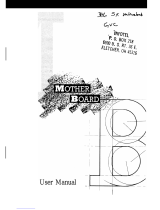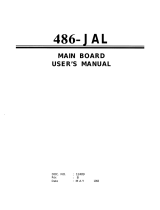Page is loading ...

American Megatrends, Inc.
80486 Voyager LC
Motherboard
User's Guide
MAN-661
4/27/01

Preface
ii
© Copyright 1985-2010 American Megatrends, Inc.
All rights reserved.
American Megatrends, Inc.
5555 Oakbrook Parkway, Building 200,
Norcross, GA 300
93
This publication contains proprietary information which is protected by copyright. No
part of this publication may be reproduced, transcribed, stored in a retrieval system,
translated into any language or computer language, or transmitted in any form
whatsoever without the prior written consent of the publisher, American Megatrends,
Inc.
Limited Warranty
Buyer agrees if this product proves to be defective, that American Megatrends, Inc. is
only obligated to replace or refund the purchase price of this product at American
Megatrend's discretion according to the terms and conditions of the warranty card
accompanying the American Megatrends Super Voyager LC motherboard. American
Megatrends shall not be liable in tort or contract for any loss or damage, direct,
incidental or consequential. Please see the Warranty Registration Card shipped with
this product for full warranty details.
Limitations of Liability
In no event shall American Megatrends be held liable for any loss, expenses, or
damages of any kind whatsoever, whether direct, indirect, incidental, or consequential,
arising from the design or use of this product or the support materials provided with the
product.
Trademarks
American Megatrends acknowledges the following trademarks:
Intel and i486 are registered trademarks of Intel Corporation.
MS-DOS, Xenix, and Microsoft are registered trademarks of Microsoft Corporation.
IBM, AT, VGA, OS/2, and EGA are registered trademarks of International Business
Machines Corporation. XT and CGA are trademarks of International Business
Machines Corporation.
Fujitsu is a registered trademark of Fujitsu America, Inc.
Hitachi is a registered trademark of Hitachi America, Ltd.
FasMath is a trademark of Cyrix Corporation.
Motorola is a registered trademark of Motorola Corporation.
Oki is a registered trademark of Oki America, Inc.
NEC is a registered trademark of NEC Corporation.
Samsung is a registered trademark of Samsung Electronics Corporation.
Siemens is a trademark of Siemens Corporation.
Mitsubishi is a registered trademark of Mitsubishi Electronics of America.
Unix is a registered trademark of American Telephone and Telegraph Company Bell
Laboratories.

Super-Voyager LC Motherboard User's Guide
Weitek is a trademark of Weitek, Inc.
QEMM is a trademark of Quarterdeck Office Systems.
Toshiba is a registered trademark of Kabushiki Kaisha Toshiba.
Chips and Technologies, NEAT, and CHIPSet are registered trademarks of Chips and
Technologies Incorporated.
Revision History
7/15/92 Initial printing.
8/92 Errata sheet published.
3/26/93 Minor revisions to manual
.

Preface
iv
Table of Contents
Chapter 1 Introduction
.......................................................................................
1
Specifications
........................................................................
2
Microprocessor
.....................................................
2
Heat Sink for 50 MHz CPUs
..................................
2
Processor Speeds
.................................................
2
Main Memory
........................................................
2
Cache Memory
......................................................
3
Cache Memory SRAM Type
..................................
3
Built-in Battery
.......................................................
3
External Battery
.....................................................
3
Real Time Clock
....................................................
3
ROM
.....................................................................
4
Shadow RAM
........................................................
4
Upgrade Socket
....................................................
4
System BIOS
........................................................
4
CMOS RAM
..........................................................
4
Math Coprocessor
.................................................
4
System Support Functions
....................................
5
Keyboard
...............................................................
6
CPU Socket
..........................................................
6
Speaker
.................................................................
6
Expansion Slots
....................................................
6
Chapter 2 Installation
.........................................................................................
7
Unpacking
.............................................................................
7
Installation Steps
..................................................................
9
Step 1 Set Switch and Jumper Options
................................
10
Step 2 Install Memory
..........................................................
13
Step 3 Install Processor
.......................................................
16
Step 4 Install the Motherboard
.............................................
18
Step 5 Connect the Power Supply
........................................
20
Step 6 Connect the Keyboard
..............................................
22
Step 7 Connect Cables
........................................................
23
Step 8 Install Adapter Cards
................................................
28
Step 9 Perform Initial Test and Configuration
.......................
30
Chapter 3 BIOS Power-On Self Test (POST)
....................................................
31
AMIBIOS Displayed Error Messages
...................................
33
Chapter 4 AMIBIOS
............................................................................................
37
Section 1 Running AMIBIOS Setup
.....................................................
39
Setup Keys
..........................................................................
40
Auto Configuration With BIOS Defaults
................................
41
Write to CMOS and Exit
.......................................................
42
Do Not Write to CMOS RAM and Exit
..................................
42

Super-Voyager LC Motherboard User's Guide
Table of Contents
,
Continued
Chapter 4 AMIBIOS
, cont'd
Section 2 STANDARD CMOS SETUP
.................................................
43
Date And Day Configuration
.................................
44
Hard Disk Configuration
.......................................
45
Hard Disk Parameter Table
..................................
46
Floppy Drive A and Floppy Drive B:
......................
48
Primary Display
....................................................
48
Keyboard
..............................................................
48
Section 3 ADVANCED CMOS SETUP
.................................................
49
Typematic Rate Programming, Rate, and
Delay
....................................................
50
Above 1 MB Memory Test
....................................
50
System Boot Up Num Lock
.................................
51
Floppy Drive Seek At Boot
..................................
51
System Boot Up CPU Speed
...............................
52
External Cache Memory
.......................................
52
Password Checking Option
..................................
52
Video ROM Shadow
.............................................
52
C000 Shadow RAM Cacheable
............................
52
Section 4 ADVANCED CHIPSET SETUP
............................................
53
8-bit AT Cycle Wait State
.....................................
54
16-bit AT Cycle Wait State
...................................
54
Cache Write Back
................................................
54
Non-Cacheable Block-1
.......................................
54
Non-Cacheable Block-1 Size
................................
54
Non-Cacheable Block-1 Base
..............................
54
Section 5 AMIBIOS Password Support
................................................
55
Section 6 Hard Disk Utility
...................................................................
57
When to Use AMIBIOS Hard Disk Utilities
...........................
58
Hard Disk Format Utility
.......................................................
59
Auto Interleave Utility
...........................................................
61
Hard Disk Utility Error Messages
.........................................
63
Appendix A Upgrading to 256 KB Cache
.........................................................
65
Cache Diagram
....................................................................
66
Appendix B Heat Dissipation
............................................................................
67
Appendix C Using QEMM®
...............................................................................
69
Appendix D Miscellaneous Series 61 BIOS Data
.............................................
71
BIOS Setup Options
.............................................
71
BIOS Features
.....................................................
71
Advanced BIOS Features
.....................................
72
Index
...................................................................................................................
73

Preface
vi
Preface
To the OEM, VAR, or System Integrator
Thank you for purchasing the high performance Series 61 Super
Voyager LC AT-compatible motherboard from American
Megatrends. It is assumed that you have also licensed the rights to
use the American Megatrends technical documentation for the Super
Voyager LC. This manual was written for customers who are system
integrators, VARs, or OEMs to assist in the proper installation and
operation of the Super Voyager LC motherboard. This manual is not
meant to be read by the computer owner who purchases a computer
with the Super Voyager LC motherboard. It is assumed that you, the
computer manufacturer, will use this manual as a sourcebook of
information, and that parts of this manual will be included in the
computer owner's manual.
Technical Support
If a Super Voyager LC motherboard fails to operate as described or
you are in doubt about a configuration option, please call American
Megatrends technical support at 404-246-8600
.
Acknowledgments
This manual was written by Uma S. Mondal, Robert Cheng, and
Paul Narushoff.

Super-Voyager LC Motherboard User's Guide
Chapter 1
Introduction
The American Megatrends Series 61 80486 Super Voyager LC is an
AT®-compatible motherboard, approximately 8.55 inches wide by
13 inches in length. It is similar in size to a standard baby AT
motherboard.
The mounting hole locations allow this motherboard to be used with
a baby AT chassis. The height of the board components is no more
than 1½ inches, but you should allow 2 inches of clearance for the
power supply connectors. See the following graphic for more
information on height requirements.

Chapter 1 - Introduction
2
Specifications
Microprocessor
The Super Voyager LC motherboard uses either
:
• an Intel® 80486DX operating at 25, 33, or 50 MHz,
• an Intel 80486DX-2 operating at 25 or 33 MHz, or
• an Intel 80486SX or P23T processor operating at 20 or 25 MHz.
Heat Sink for 50 MHz CPUs
The Series 61 Super Voyager LC motherboard has a heat sink for all
motherboards equipped with an Intel 80486DX 50 MHz processor
to help dissipate heat. See Appendix B on page 69 for additional
information about heat dissipation.
Processor Speeds
The microprocessor has two clock speeds, high and low. High speed
is set at time of manufacture to the processor speed (20, 25, 33, or
50 MHz). Low speed is simulated by turning off the external and
internal cache. The clock speeds can be changed via the <Ctrl>
<Alt> <+> and <Ctrl> <Alt> <-> keychords or via the Turbo
switch. The keychords can be changed via AMIBCP.
Main Memory
The Super Voyager LC supports up to 32 MB via two banks of 4
MB x 9 SIMMs on the motherboard. 256 KB x 9 and 1 MB x 9
SIMMs can also be used. Each bank consists of four SIMM slots.
70 ns SIMMs are used for all processor speeds.

Super-Voyager LC Motherboard User's Guide
Specifications,
Continued
Cache Memory
The external cache memory size is 64 or 256 KB with:
• 2-1-1-1 burst access with 0 wait states at 20, 25, or 33
MHz operation, and
• 3-2-2-2 burst access with 1 write wait state at 50 MHz
operation.
32 MB of system memory can be cached if 256 KB of cache
memory is installed. 16 MB of system RAM can be cached if 64 KB
of cache memory is available. There are 0 wait states for cache
memory read and write at 20, 25, or 33 MHz and 1 wait state for
both read and write at 50 MHz. Burst mode is supported for
caching.
Cache Memory SRAM Type
33 and 50 MHz Super Voyager LC motherboards use 15 ns SRAM
for cache memory. 20 and 25 MHz Super Voyager LC
motherboards use 20 ns SRAM.
Built-in Battery
The Super Voyager LC motherboard has a built-in rechargeable 3.6
volt NiCad battery. An optional external battery is supported.
External Battery
The Super Voyager LC motherboard supports an optional external
battery, which is connected to J1.
Real Time Clock
The Super Voyager LC has a standard crystal-controlled AT-type
real time clock. The real time clock is powered by a rechargeable
onboard battery
.

Chapter 1 - Introduction
4
Specifications,
Continued
ROM
The Super Voyager LC has 64 KB of Read Only Memory (ROM)
used for the system BIOS at F0000h.
Shadow RAM
The Super Voyager LC system BIOS is always shadowed from
ROM to RAM. You can select video BIOS shadowing through
AMIBIOS Setup. Video BIOS can be both shadowed and cached.
Upgrade Socket
The Super Voyager LC motherboard has a 169-pin LIF socket for
an Intel 80487SX or future Intel Upgrade Processor, such as the
P23T.
System BIOS
The Super Voyager LC uses a customize AMIBIOS with a built-in
Setup configuration utility and hard disk drive utilities. Via
AMIBIOS Setup, you can configure up to two user-definable hard
disk drive types. You can easily configure systems with no video
monitor, keyboard, or floppy disk drives in STANDARD CMOS
SETUP.
CMOS RAM
The Super Voyager LC has 128 bytes of CMOS RAM to store
system configuration data. CMOS RAM is backed by a rechargeable
onboard battery
.
Math Coprocessor
Super Voyager LCs equipped with an 80486SX support an optional
Intel 80487SX math coprocessor.

Super-Voyager LC Motherboard User's Guide
Specifications,
Continued
System Support Functions
The Super Voyager LC supports all standard ISA functions and
some nonstandard functions:
• seven Direct Memory Access (DMA) channels:
Channels 0 - 3 are used for 8-bit data transfer;
Channels 5 - 7 are used for 16-bit data transfers.
• sixteen interrupt levels:
eleven levels of interrupt are supported, including:
IRQ3–IRQ7, IRQ9–13 IRQ12, IRQ14, and IRQ15.
• three programmable timers, and a
•system clock.
• ability to access 32-, 16-, and 8-bit memory devices and
16- and 8-bit I/O devices.
• standard ISA I/O port addresses: 0100h through 03FFh.
• 24-bit memory addresses that can access 16 MB of
memory address space.
• uses an I/O channel check to generate NMIs.
• supports I/O wait state generation.
• has an open bus structure that permits multiple
microprocessors to share system resources, including
system memory.
• the bus operates at:
∙ 8.00 MHz for 20 MHz motherboards,
∙ 8.25 MHz for 33 MHz motherboards, and
∙ 8.33 MHz for 25 or 50 MHz motherboards.
• permits system memory refresh from channel
microprocessors.

Chapter 1 - Introduction
6
Specifications,
Continued
Keyboard
The Super Voyager LC has a standard five-pin DIN connector for
an AT-compatible keyboard. The Super Voyager LC also has a
keyboard lock function to prevent unauthorized access to the
system.
CPU Socket
The Super Voyager LC has a 168-pin PGA socket designed to be
occupied by an Intel 80486DX, 80486SX, or 80486DX-2
microprocessor.
Speaker
The Super Voyager LC has an attachment for an audio speaker.
Expansion Slots
The Super Voyager LC has eight 16-bit AT -compatible expansion
slots.

Super-Voyager LC Motherboard User's Guide
Chapter 2
Installation
Unpacking
Step
Action
1 Inspect the cardboard carton for obvious damage.
If damaged, call American Megatrends Technical
Support at 404-246-8600.
Leave the Super Voyager LC motherboard in its
original packing.
2 Perform all unpacking and installation procedures
on a ground-connected anti-static mat. The
operator should wear an anti-static wristband,
grounded at the same point as the anti-static mat.
Or use a sheet of conductive aluminum foil
grounded through a 1 megohm resistor instead of
the anti-static mat. Similarly, a strip of conductive
aluminum foil wrapped around the wrist and
grounded through a 1 megohm resistor serves the
same purpose.
3 Inside the carton, the Super Voyager LC
motherboard is packed in an anti-static bag, and
sandwiched between sheets of sponge. Remove
the sponge and remove the anti-static bag. Save
the original packing material in case of
reshipment.
4 Place the Super Voyager LC motherboard on a
grounded anti-static surface component-side up.
5 Inspect the motherboard for damage. Do not apply
power to the motherboard if it has been damaged.
6 Press down on all ICs mounted in sockets to verify
proper seating.
7 If the motherboard is undamaged, it is ready to be
installed.

Chapter 2 - Installation
8

Super-Voyager LC Motherboard User's Guide
Series 61 Motherboard Layout

Chapter 2 - Installation
10
Installation Steps
The steps for assembling a system that has an 80486 Super
Voyager LC motherboard are shown in the following table. Each
step is discussed in detail in the following pages.
Step Action
Turn to
1 Set switch and jumper options. Page 11
2 Install memory. Page 15
3 Install math coprocessor or
upgradeable processor.
Page 18
4 Install motherboard. Page 20
5 Connect the power supply. Page 22
6 Connect the keyboard. Page 24
7 Connect cables. Page 25
8 Install adapter cards. Page 30
9 Perform initial test and
configuration.
Page 32
Standoffs and mounting screws are not supplied with the 80486
Super Voyager LC motherboard. These should be supplied with
the chassis.

Super-Voyager LC Motherboard User's Guide
Step 1 Set Switch and Jumper Options
Set all user-configurable jumpers and switches before installing the
motherboard. The Super Voyager LC has two switches and four
jumpers:
SW1 Cache Memory Size Select
SW2 DIAG and Display
J12 Processor Type
J17 Clock Select
J23 Power Good Signal Select
J33 CMOS Drain
SW1 Cache Select
SW1 is a four-position two-bit DIP switch. See the graphic on page
9 for the location of SW1. If all four switches are OFF, 64 KB of
cache memory is configured. 256 KB cache memory is configured
if all switches are ON.
SW2 Diagnostics and Color
SW2 consist of two switches. The diagnostic switch is used for
manufacturing diagnostics and should not be changed. The
motherboard is shipped with this switch OFF. The switch should
remain OFF.
The COL/MONO switch sets the type of video adapter card. This
switch has no effect if an EGA or VGA adapter is used. This
switch is factory-set to OFF for a monochrome display adapter.
Set ON for a color graphics adapter (CGA).

Chapter 2 - Installation
12
Step 1 Set Switch and Jumper Options,
Continued
J12 Select Processor Type
J12 is a four-pin single-inline berg that selects the processor type.
Pins 1-2 and 3-4 are shorted if the Super Voyager LC
motherboard has an 80486DX or DX-2 microprocessor. Pins 2-3
are shorted if the motherboard has an 80486SX
processor. See
the following graphic.
J17 Clock Select
J17 is a three-pin single-inline berg. Pins 1-2 are shorted if this
Super Voyager LC has a 25, 33, or 50 MHz processor. Pins 2-3
are shorted if it has a 20 MHz processor. See the following
graphic.

Super-Voyager LC Motherboard User's Guide

Chapter 2 - Installation
14
Step 1 Set Switch and Jumper Options
,
Continued
J23 POWERGOOD Signal Source
J23 is a three-pin berg. Pins 1-2 are shorted if the Internal
POWERGOOD signal is used. Pins 2-3 are shorted if an External
POWERGOOD Signal is used.
J33 CMOS RAM Drain
J33 is a three-pin single-inline berg. In normal operation, pins 1-2
are shorted. Short pins 2-3 to drain power from CMOS RAM, as
shown in the following graphic.
/