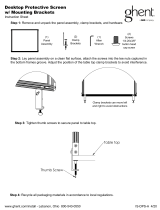Page is loading ...

NovaJet
®
8-Head Family
Service Manual
NovaJet
800 Series

NOVAJET®
800 Series
Color Inkjet Printer
Service Manual
Part Number 216520-01
®

iii
NovaJet 800 Series Service Manual
Copyright Eastman Kodak Company, 2002
KODAK, ENCAD
®
, VinylJet
®
, VinylJet
®
, CADJET
®
,
Extreme Color Printing™, and Graphic Outdoor Matched
System™ (GO) are trademarks of Eastman Kodak
Company.
Other trademarks and registered trademarks are the
property of their respective owners.
No part of this manual may be copied or distributed,
transmitted, transcribed, stored in a retrieval system, or
translated in any human or computing language, in any
form or by any means, electronic, mechanical, magnetic
or otherwise, or disclosed to a third party without the
express written permission of:
Encad, Inc., 6059 Cornerstone Court West, San Diego,
CA 92121, U.S.A.
Certain manuals developed by ENCAD are in an elec-
tronic format to be distributed on CDs or over the
internet. The registered user of an ENCAD product
whose manual is distributed in this fashion may print one
copy for their personal use only.
Printing history
1st Edition Rev A December 2000
2nd Edition Rev B June 2002

iv
NovaJet 800 Series Service Manual
FCC Statement (U.S.A.)
The United States Federal Communications Commision
has specified that the following notice be brought to the
attention of the users of the NOVAJET 800 series printers.
FEDERAL COMMUNICATIONS COMMISION RADIO AND
TELEVISION INTERFERENCE FOR CLASS B DEVICE
This equipment has been tested and found to comply with
the limits for a class A digital device, pursuant to part 15
of the FCC Rules. These limits are designed to provide
reasonable protection against harmful interference in a
residential installation. This equipment generates, uses,
and can radiate radio frequency energy and, if not in-
stalled and used in accordance with the instructions, may
cause harmful interference to radio communications.

v
NovaJet 800 Series Service Manual
User Instructions:
If the equipment does cause harmful interference to radio
or television reception, which can be determined by
turning the equipment off and on, the user is encouraged
to try to correct the interference by one of the following
measures:
− Reorient or relocate the receiving antenna.
− Increase the separation between the equipment and
receiver.
− Connect the equipment into an outlet on a circuit
different from that to which the receiver is connected.
− Consult the dealer or an experienced radio/TV
technician for help.
Changes or modifications not expressly approved by
ENCAD, Inc. could void the user’s authority to operate the
equipment.

vi
NovaJet 800 Series Service Manual
VDE Statement
Hiermit wird bescheinigt, daß die NOVAJET 800 Serie
von Drucker in Übereinstimmung mit den Bestimmungen
der BMPT-AmstbIVfg 234/1991 funkentstört ist. Der
vorschriftsmäßige Betrieb mancher Geräte (z.B.
Meßsender) kann allerdings gewissen Einschränkungen
unterliegen. Beachten Sie deshalb die Hinweise in der
Bedienungsanleitung.
Dem Zentralamt für Zulassungen im Fernmeldewesen
würde dan Inverkehrbringen dieses Gerätes angezeigt und
die Berechtigung zur Überprüfung der Serie auf die
Einhaltung der Bestimmungen eingeräumt.
ENCAD, Inc. U.S.A

vii
NovaJet 800 Series Service Manual
Material Safety Data Sheet
ENCAD QIS (Quality Imaging Supplies) ink is nonhazard-
ous, requiring no special disposal handling. It can be
harmful if swallowed and should be kept away from
children.
To obtain a Material Safety Data Sheet, contact ENCAD,
Inc. at:
6059 Cornerstone Court West
San Diego, CA 92121-3734
(619) 452-4350
International users should contact their local dealer or
distributor.

viii
NovaJet 800 Series Service Manual
Warranty or Damage Claims
United States
ENCAD
®
, Inc., warrants its printers ("PRODUCT") to be free from defects in
workmanship and materials for a period of one year from the date of
purchase. In order to submit a Warranty claim, please contact the
ENCAD Help Desk at (858) 452-4350.
ENCAD reserves the right to make changes or improvements to Products,
without incurring any obligation to similarly alter Products previously
purchased.
Buyer's sole and exclusive rights pursuant to this Warranty shall be for the
repair or replacement of defective Product. ENCAD specifically disclaims
any and all other warranties, expressed or implied, including but not limited
to, implied warranties of merchantability and fitness for a particular pur-
pose. In no event shall ENCAD be liable for any loss of profit or other
commercial damages, special, incidental or consequential damages, or
any other damages or claims, whatsoever.
This Warranty gives Buyer specific legal rights, and Buyer may also have
other rights that vary from state to state.
This Warranty applies only to printers purchased from ENCAD, or autho-
rized ENCAD distributors or dealers. The intent of this Warranty is to
repair or replace defective Products subjected to normal wear and tear,
when operated according to ENCAD instructions.

ix
NovaJet 800 Series Service Manual
Table of Contents
Chapter 1 General Description .......................................1-1
Introduction .................................................................................. 1-1
Overview ....................................................................................... 1-3
Related Publications ..................................................................... 1-3
Electrostatic Discharge (ESD) Sensitivity ...................................... 1-3
Warnings, Cautions and Notes...................................................... 1-4
Printer Specifications .................................................................... 1-5
Contents of this Service Manual .................................................... 1-6
Technical Support ......................................................................... 1-8
Chapter 2 Theory of Operation.......................................2-1
Introduction .................................................................................. 2-1
NovaJet 800 Series Printers General Block Diagram ...................... 2-2
Paper (Media) Axis Drive ............................................................... 2-4
The Carriage Axis Drive ................................................................. 2-5
Media Feed and Take-Up System.................................................. 2-6
Main PWA (Printed Wiring Assembly) ........................................... 2-7
Main PWA LED Status Indicators............................................ 2-8
Microprocessor (CPU) ............................................................ 2-8
Gate Array ............................................................................. 2-9
Digital Signal Processor (DSP) ............................................... 2-9
Memory Circuits ................................................................... 2-10
Flash EEPROM ............................................................. 2-10
SDRAM ......................................................................... 2-11
Serial EEPROM ............................................................. 2-11
Stepper Motor Controller ....................................................... 2-11
Servo Motor Controller .......................................................... 2-13
Interface Circuits: Serial & Parallel ........................................ 2-15

x
NovaJet 800 Series Service Manual
Table of Contents (cont)
Chapter 3 Maintenance ...................................................3-1
Introduction .................................................................................. 3-1
Scheduled Maintenance ................................................................ 3-1
Cleaning Procedures .............................................................. 3-2
External Cleaning ............................................................. 3-2
Slide Shaft Cleaning ......................................................... 3-2
Service Station Cleaning ................................................... 3-3
Linear Encoder Strip Cleaning ........................................... 3-4
Trailing Cables Cleaning ................................................... 3-5
Platen/Vacuum Hole Cleaning........................................... 3-5
Cartridge Dimples Cleaning .............................................. 3-6
Flex Cable Contact Cleaning ............................................ 3-7
Clean and Inspect Stepper Motor Gears ............................ 3-8
Clean and Inspect Main PWA........................................... 3-8
Clean and Inspect Carriage Assembly ............................... 3-8
Dryer Cleaning ................................................................. 3-9
Reseat Connectors on Main PWA and Carriage Boards ........... 3-9
Replace Trailing Cables ........................................................ 3-12
Replace Carriage Cover/Carriage Bushings ............................ 3-13
Servo Motor Winding Resistance Check ...................................... 3-14
Stepper Motor Winding Resistance Check ................................... 3-15
Power Feed and Take-Up Motor Winding Resistance Check......... 3-16
Banding: Hardware vs Software ................................................... 3-16
Banding Differences .............................................................. 3-17
Banding Causes & Quick Analysis........................................ 3-19
Horizontal Banding Problems.......................................... 3-19
Vertical Banding Problems.............................................. 3-22
Line Quality Problems (Overspray) .................................. 3-23
Alignments/Adjustments............................................................. 3-24
Slide Shaft Profile Adjustment ............................................... 3-24
Head Height Alignment Procedure ......................................... 3-27
Color Calibration ................................................................... 3-31
Deadband Alignments ........................................................... 3-34
Color Deadband Alignment .............................................. 3-37
Paper Axis Calibration .......................................................... 3-39
Diagnostics Menu ....................................................................... 3-40
Firmware Download/Upgrading for the PC .................................... 3-43
Firmware Download/Upgrading for the MAC ................................. 3-44
Internal Cabling and Signal Flow Diagrams .................................. 3-45

xi
NovaJet 800 Series Service Manual
Table of Contents (cont)
Chapter 4 Troubleshooting.............................................4-1
Introduction .................................................................................. 4-1
No Power ............................................................................... 4-1
No Power ............................................................................... 4-2
Initialization Failure ................................................................. 4-2
Media Does Not Move............................................................. 4-3
Internal ERROR “Carriage Axis Failure” ................................... 4-4
Internal ERROR “Encoder Sensor Failure” ............................... 4-5
Internal ERROR “Paper Sensor Failure” ................................... 4-6
Internal ERROR...................................................................... 4-6
Auto-Load Paper Sensor Failure” ............................................ 4-6
Internal ERROR “MPCB Failure” ............................................. 4-7
Unrecognized Cartridges Error ................................................ 4-7
Media Sen Ref. Pts Not Initialized (NJ880 only) ....................... 4-8
Image Skews or Moves........................................................... 4-8
Does Not Print ....................................................................... 4-8
Ink Cartridge Misfiring ............................................................. 4-9
Paper Skewing ..................................................................... 4-10
Printer Output is Banding (Horizontal) ................................... 4-10
Printer Output is Banding (Vertical) ....................................... 4-12
Printer Output is Banding (Horizontally and Vertically) ........... 4-12
Keypad Locked-Up or Not Functioning Properly..................... 4-13
Noisy Operation ................................................................... 4-13
Line Quality Degraded .......................................................... 4-14
Fan Does Not Power Up ....................................................... 4-16
Media Take-UpMotor Not Operating, Sensor Works ............... 4-16
Media Feed Motor Not Operating, Sensor Works................... 4-17
Media Feed and Take-Up Motors Not Operating,
Both Sensors Working.......................................................... 4-17
Media Feed or Take-Up Sensor(s) Not Operating ................... 4-17
Print Quality Issues .............................................................. 4-19
Cartridge Misfires (Intermittent Banding) ................................ 4-19
Failure Analysis - Print Misfires............................................ 4-20
Common Misfire Problems.............................................. 4-25
Clearing Cartridge Misfires .............................................. 4-26
Multiple Cartridge Failures .............................................. 4-26

xii
NovaJet 800 Series Service Manual
Table of Contents (cont)
Chapter 4 Troubleshooting (cont)
Microbanding............................................................. 4-28
Banding Differences ................................................... 4-30
Horizontal Banding .................................................... 4-31
Vertical Banding ........................................................ 4-43
Line Quality Problems (Overspray) ............................. 4-46
Cartridge Warranty .................................................... 4-47
Cartridge Maintenance & Testing................................ 4-48
Ink Starvation............................................................. 4-52
Ink Dropout ............................................................... 4-57
Color Test Problems .................................................. 4-60
“Unrecognized Cartridge” Error Message .................... 4-63
Paper Sensor Error.................................................... 4-65
Encoder Sensor Error ................................................ 4-68
AutoLoad Paper Sensor Error .................................... 4-69
Carriage Axis Error .................................................... 4-70
Initialization Failure ................................................ 4-75
Media Sensor Reference Points Not Initialized........... 4-79
Hardware Failures/Diagnostic Tests............................ 4-79
Dryer Failure/Sensor Error ......................................... 4-81
Intermittent Problems/Continuity ................................ 4-86
Reinitializing the Printer ............................................. 4-95
Printer Hesitation/Networking Problems...................... 4-96
Parallel Port Test ..................................................... 4-100
Firmware Downloading Procedures........................... 4-101
NJ850 Printer .......................................................... 4-101
NJ880 Printer .......................................................... 4-102
Media Handling System Failure................................ 4-104

xiii
NovaJet 800 Series Service Manual
Table of Contents (cont)
Chapter 5 Assembly\Disassembly................................5-1
Introduction .................................................................................. 5-1
Remove the Left, Top, and Right Covers ......................................... 5-2
Remove the E-Connect Network Assembly .................................... 5-6
Install the E-Connect Network Assembly ....................................... 5-7
Remove the Keypad and Display ................................................... 5-8
Install the Keypad and Display ...................................................... 5-9
Remove Memory Module............................................................. 5-10
Install Memory Module................................................................ 5-11
Remove the Main Printed Wiring Assembly (PWA) ...................... 5-11
Install the Main Printed Wiring Assembly (PWA) ......................... 5-14
Remove Power Supply, Cooling Fan, and AC Entry Module .......... 5-15
Install the Power Supply, Cooling Fan, and AC Entry Module........ 5-17
Remove Servo Motor ................................................................... 5-18
Install Servo Motor ...................................................................... 5-20
Remove the Ink Delivery System ................................................. 5-21
Install the Ink Delivery System .................................................... 5-23
Remove the Carriage Assembly, Carriage Belt, and the Frame
Tensioner.................................................................................... 5-23
Install the Carriage Assembly, Carriage Belt, and the
Frame Tensioner ......................................................................... 5-28
Remove the Carriage PWA.......................................................... 5-31
Install the Carriage PWA............................................................. 5-33
Remove the Paper Sensor or the Encoder Sensor........................ 5-34
Install the Paper Sensor or the Encoder Sensor ........................... 5-36
Replacing the Floating Carriage Cover Bushings .......................... 5-37
Replacing the Carriage Bushings................................................. 5-39
Remove the Service Station ......................................................... 5-40
Install the Service Station ............................................................ 5-41
Remove the Trailing Cable Assembly ........................................... 5-41
Install the Trailing Cable Assembly .............................................. 5-42
Remove the Stabilizer Bracket and Encoder Strip......................... 5-43
Install the Stabilizer Bracket and Encoder Strip............................ 5-44
Remove the Y-Arm Assembly, Pinch Rollers, Slide Shaft, and
AutoLoad Sensor ........................................................................ 5-44
Install the Y-Arm Assembly, Pinch Rollers, Slide Shaft,
and AutoLoad Sensor.................................................................. 5-47
Remove the Gap Sensor (NovaJet 880 only)................................. 5-48

xiv
NovaJet 800 Series Service Manual
Table of Contents (cont)
Chapter 5 Assembly\Disassembly (cont)
Remove the Lower Roller Assembly, Stepper Motor and
Vacuum Fan (NovaJet 850).......................................................... 5-48
Install the Lower Roller Assembly, Stepper Motor and
Vacuum Fan (NovaJet 850).......................................................... 5-51
Remove the Lower Roller Assembly, Stepper Motor and
Vacuum Fan (NovaJet 880).......................................................... 5-54
Lower Roller Installation Tip (NovaJet 880) ................................... 5-57
Y-Arm Assembly Installation Tip (NovaJet 880)............................. 5-57
Remove the Media Take-Up and Feed Sensor Brackets and
Sensors ..................................................................................... 5-58
Install the Media Take-Up and Feed Sensor Brackets and
Sensors ..................................................................................... 5-59
Remove the Media Take-Up and Feed Motors .............................. 5-60
Install the Media Take-Up and Feed Motors ................................. 5-60
Remove the Thermal Dryer Assembly .......................................... 5-61
Install the Thermal Dryer Assembly ............................................. 5-62
Remove the Thermal Dryer Right Endcap Assembly..................... 5-62
Install the Thermal Dryer Right Endcap Assembly ............................5-
64Assembly\Disassembly............................................................. 5-1
Introduction .................................................................................. 5-1
Remove the Left, Top, and Right Covers ......................................... 5-2
Remove the E-Connect Network Assembly .................................... 5-6
Install the E-Connect Network Assembly ....................................... 5-7
Remove the Keypad and Display ................................................... 5-8
Install the Keypad and Display ...................................................... 5-9
Remove Memory Module............................................................. 5-10
Install Memory Module................................................................ 5-11
Remove the Main Printed Wiring Assembly (PWA) ...................... 5-11
Install the Main Printed Wiring Assembly (PWA) ......................... 5-14
Remove Power Supply, Cooling Fan, and AC Entry Module .......... 5-15
Install the Power Supply, Cooling Fan, and AC Entry Module........ 5-17
Remove Servo Motor ................................................................... 5-18
Install Servo Motor ...................................................................... 5-20
Remove the Ink Delivery System ................................................. 5-21
Install the Ink Delivery System .................................................... 5-23

xv
NovaJet 800 Series Service Manual
Chapter 5 Assembly\Disassembly (cont)
Remove the Carriage Assembly, Carriage Belt, and the Frame
Tensioner.................................................................................... 5-23
Install the Carriage Assembly, Carriage Belt, and the
Frame Tensioner ......................................................................... 5-28
Remove the Carriage PWA.......................................................... 5-31
Install the Carriage PWA............................................................. 5-33
Remove the Paper Sensor or the Encoder Sensor........................ 5-34
Install the Paper Sensor or the Encoder Sensor ........................... 5-36
Replacing the Floating Carriage Cover Bushings .......................... 5-37
Replacing the Carriage Bushings................................................. 5-39
Remove the Service Station ......................................................... 5-40
Install the Service Station ............................................................ 5-41
Remove the Trailing Cable Assembly ........................................... 5-41
Install the Trailing Cable Assembly .............................................. 5-42
Remove the Stabilizer Bracket and Encoder Strip......................... 5-43
Install the Stabilizer Bracket and Encoder Strip............................ 5-44
Remove the Y-Arm Assembly, Pinch Rollers, Slide Shaft, and
AutoLoad Sensor ........................................................................ 5-44
Install the Y-Arm Assembly, Pinch Rollers, Slide Shaft, and
AutoLoad Sensor ........................................................................ 5-47
Remove the Gap Sensor (NovaJet 880 only)................................. 5-48
Remove the Lower Roller Assembly, Stepper Motor and
Vacuum Fan (NovaJet 850).......................................................... 5-48
Install the Lower Roller Assembly, Stepper Motor and Vacuum
Fan (NovaJet 850) ....................................................................... 5-51
Remove the Lower Roller Assembly, Stepper Motor and
Vacuum Fan (NovaJet 880).......................................................... 5-54
Lower Roller Installation Tip (NovaJet 880) ................................... 5-57
Y-Arm Assembly Installation Tip (NovaJet 880)............................. 5-57
Remove the Media Take-Up and Feed Sensor Brackets and
Sensors ..................................................................................... 5-58
Install the Media Take-Up and Feed Sensor Brackets and
Sensors ..................................................................................... 5-59
Remove the Media Take-Up and Feed Motors .............................. 5-60
Install the Media Take-Up and Feed Motors ................................. 5-60
Remove the Thermal Dryer Assembly .......................................... 5-61
Install the Thermal Dryer Assembly ............................................. 5-62
Remove the Thermal Dryer Right Endcap Assembly..................... 5-62
Install the Thermal Dryer Right Endcap Assembly ........................ 5-64
Table of Contents (cont)

xvi
NovaJet 800 Series Service Manual
Chapter 6 Parts List........................................................6-1
Table of Contents (cont)

xvii
NovaJet 800 Series Service Manual
List of Illustrations
Figure Page
Chapter 1 General Description
1-1. NovaJet 800 Series Inkjet Printer ................................................. 1-1
Chapter 2 Theory of Operation
2-1. General Block Diagram. .............................................................. 2-3
2-2. Paper (Media) Axis Drive. ............................................................ 2-4
2-3. Carriage Axis Drive. ..................................................................... 2-5
2-4. Power Feed and Take-Up System................................................ 2-6
2-5. Main PWA (Printed Wiring Assembly). ......................................... 2-7
2-6. Gate Array. ................................................................................. 2-9
2-7. Stepper Motor Controller. ........................................................... 2-11
2-8. Servo Motor Controller. .............................................................. 2-13
2-9. Quadrature Signal Generation. ................................................... 2-14
2-10. Interface Circuits. .................................................................... 2-15
2-11. Carriage Assembly Circuits. ..................................................... 2-16
2-12. Main Menu. ............................................................................. 2-18
Chapter 3 Maintenance
3-1. Encoder Strip Cleaning. ............................................................... 3-4
3-2. Cartridge Dimple Region. ............................................................. 3-6
3-3. Flex Cable Contacts.................................................................... 3-7
3-4. Main PWA Connection Locations............................................... 3-10
3-5. Carriage PWA Connection Locations. ........................................ 3-11
3-6. Ribbon Connector Locking Mechanism. ..................................... 3-12
3-7. Servo Motor............................................................................... 3-14
3-8. Stepper Motor. .......................................................................... 3-15
3-9. Power Feed and Take-Up Motor. ................................................ 3-16
3-10. Examples of Horizontal Banding. ............................................. 3-17
3-11. Dial Gauge Micrometer Assembly. ........................................... 3-25
3-12. Measurement Positions for Slide Shaft..................................... 3-26
3-13. Slide Shaft Profile Adjustment.................................................. 3-27
3-14. Carriage Head Height Tolerance. .............................................. 3-28
3-15. Setting Up Tools from Height Gauge Kit. ................................. 3-28
3-16. Zeroing the Micrometer Gauge. ................................................ 3-29
3-17. Test Cartridge Installed. ........................................................... 3-29
3-18. Vert. and Horiz. Color Calibration. ............................................ 3-32
3-19. Utility Menu. ........................................................................... 3-33

xviii
NovaJet 800 Series Service Manual
List of Illustrations (cont)
Figure Page
Chapter 3 Maintenance (cont.)
3-20. Color Calib Menu..................................................................... 3-33
3-21. Vertical Options Menu. ............................................................ 3-34
3-22. Slow Deadband. ...................................................................... 3-35
3-23. Service Menu. ......................................................................... 3-36
3-24. Calibration (Deadband) Menu. .................................................. 3-36
3-25. Calibration Menu. .................................................................... 3-37
3-26. Color Db Menu. ....................................................................... 3-38
3-27. Paper Axis Test....................................................................... 3-40
3-28. Diagnostics Menu. .................................................................. 3-41
3-29. Accessory Menu. .................................................................... 3-41
3-31. Carriage PWA Connections Diagram........................................ 3-46
3-32. Leg Harness Connections Diagram. ......................................... 3-47
Chapter 4 Troubleshooting
4-1. Cartridge Misfire. ..................................................................... 4-19
4-2. Excessive Ink Pressure. .......................................................... 4-20
4-3. Dirty Service Station. ............................................................... 4-21
4-4. Septum and Valves. ................................................................. 4-21
4-5. Unseated Flex Driver Cable. ..................................................... 4-22
4-6. Septum Connector. .................................................................. 4-22
4-7. Damaged Flex Driver Cable. ..................................................... 4-23
4-8. Defective Trailing Cable. ........................................................... 4-23
4-9. Unseated or Defective Trailing Cable......................................... 4-24
4-10. Defective Carriage PWA. ......................................................... 4-24
4-11. Stall Configuration.................................................................... 4-25
4-12. Magenta Cartridge Misfires. ..................................................... 4-25
4-13. Adjacent Jet Misfire (Cyan). ..................................................... 4-26
4-14. Service Station. ....................................................................... 4-27
4-15. Defective Cartridge Power Lines. .............................................. 4-27
4-16. Catastrophic Jet Failure. ........................................................... 4-28
4-17. Power Line Failure. .................................................................. 4-28
4-18. Address Line Failure. ............................................................... 4-28
4-19. Multiple Address Line Failure. .................................................. 4-28
4-20. Microbanding. .......................................................................... 4-29
4-21. Quality Print Modes. ................................................................ 4-29
4-22. Ink Cartridge Configurations. .................................................... 4-30
4-23. Defective Magenta Cartridge. .................................................... 4-31
4-24. AutoWipe Interference. ............................................................ 4-32
4-25. Improper Grounding. ................................................................ 4-32

xix
NovaJet 800 Series Service Manual
List of Illustrations (cont)
Figure Page
Chapter 4 Troubleshooting (cont)
4-26. Unseated or Defective Trailing Cables. ...................................... 4-33
4-27. ESD Problems. ........................................................................ 4-34
4-28. Defective Carriage PWAs. ........................................................ 4-34
4-29. Carriage Head Strike. ............................................................... 4-35
4-31. Low Data Transfer Problem. ..................................................... 4-35
4-32. Test Print. ................................................................................ 4-36
4-33. Misfiring Jet.............................................................................. 4-36
4-34. Defective Carriage PWA (Color Test). ........................................ 4-37
4-35. Defective Stepper Motor. ........................................................... 4-37
4-36. Defective Stepper Motor. ........................................................... 4-38
4-37. Servo System Synchronization Failure. ..................................... 4-39
4-38. RIP Error. ................................................................................. 4-39
4-39. Connectivity Problem . .............................................................. 4-40
4-40. Dirty or Defective Encoder Strip. ............................................... 4-40
4-41. Main PWA Failures. ................................................................. 4-41
4-42. RIP Problem. ........................................................................... 4-42
4-4. Bent Servo Motor Pulley. .......................................................... 4-42
4-44. Dirty or Worn Carriage Bushings. ............................................. 4-43
4-45. Worn Bushings or Bushing Pads. ............................................ 4-43
4-46. Defective Trailing Cable Examples. ........................................... 4-44
4-47. Dirty Encoder Strip. ................................................................. 4-45
4-48. Defective Teflon Strip. .............................................................. 4-45
4-49. RIP Error (Page Layout Violation)............................................. 4-46
4-50. ESD Problem. ......................................................................... 4-47
4-51. Jet Out Detection. ................................................................... 4-48
4-52. Cartridge Cleaning. .................................................................. 4-50
4-53. Service Station Cleaning. ......................................................... 4-51
4-54. Magenta Ink Pressure Failure. ................................................. 4-52
4-55. Ghosting. ................................................................................ 4-53
4-56. Cartridge Tubing Needle and Septum. ...................................... 4-54
4-57. 208 Jet Cartridge. .................................................................... 4-55
4-58. EasyPrime Operation. ............................................................. 4-55
4-59. Reservoirs and Ink Delivery System.......................................... 4-56
4-60. Excessive Ink Pressure. .......................................................... 4-57
4-61. Excessive Ink PreHeat Settings. .............................................. 4-58
4-62. Dirty Service Station Problem................................................... 4-60

xx
NovaJet 800 Series Service Manual
List of Illustrations (cont)
Figure Page
Chapter 4 Troubleshooting (cont)
4-63. Normal Color Test (3 Pass)...................................................... 4-61
4-64. Abnormal Test Examples. ........................................................ 4-61
4-65. Cartridge Tubing Needle and Septum. ...................................... 4-62
4-66. Ink Starvation. ......................................................................... 4-63
4-67. Cartridge Identification Chip. .................................................... 4-64
4-68. Flex Driver Cable. .................................................................... 4-65
4-69. Paper Sensor. ......................................................................... 4-66
4-70. Paper Sensor Location. ........................................................... 4-68
4-71. Encoder Sensor. ..................................................................... 4-68
4-72. AutoLoad Paper Sensor. .......................................................... 4-70
4-73. Carriage Head Assembly. ......................................................... 4-71
4-74. Servo Cycle/PWM Menu. ......................................................... 4-71
4-75. Dirty or Defective Encoder Strip................................................ 4-72
4-76. Main PWA Trailing Cable Connection. ...................................... 4-74
4-77. Boot ROM Access Function. ................................................... 4-75
4-78. Main PWA LED Operation. ...................................................... 4-76
4-79. Memory Module. ..................................................................... 4-76
4-80. Paper Sensor. ......................................................................... 4-78
4-81. Main PWA LED Operation. ...................................................... 4-79
4-82. Functional Problem................................................................. 4-80
4-83. Connectivity Problem............................................................... 4-80
4-84. ESD Problem. ......................................................................... 4-81
4-85. Main PWA Humidity Sensor..................................................... 4-82
4-86. Dryer LEDs. ............................................................................ 4-85
4-87. Dryer Connectivity. .................................................................. 4-85
4-88. Internal Test Print. ................................................................... 4-86
4-89. SEH Activated Test Pattern...................................................... 4-87
4-90. E-Connect LEDs. .................................................................... 4-87
4-91. Driver/RIP Problem. ................................................................. 4-88
4-92. Inadaquate Network Data Transfer Rate................................... 4-88
4-93. ESD Problems. ....................................................................... 4-89
4-94. Servo Cycle/PWM Menu. ........................................................ 4-90
4-95. Carriage Bushings. ................................................................. 4-90
4-96. Servo System Synchronization Error. ...................................... 4-91
4-97. Probable Defective Main PWA. ............................................... 4-91
/