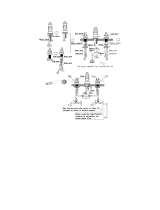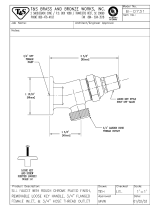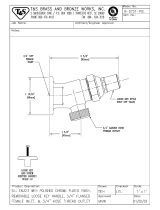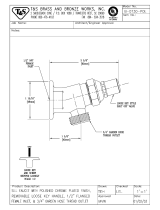GE Osmonics Millenium User manual
- Category
- Water dispensers
- Type
- User manual
This manual is also suitable for

GE OSMONICS
MILLENIUM™ REVERSE OSMOSIS UNIT
Operation
and Maintenance Manual
SUPERCEDES P/N 14693 REV. D


14693e
A
A 31 March 2003
MILLENIUM REVERSE OSMOSIS UNIT
Installation, Operation and Maintenance Manual
TABLE OF CONTENTS
Page
CHAPTER ONE: GENERAL INFORMATION 1-1
Section 1.1 The Manual 1-3
1.2 Safety Summary 1-3
1.3 Applications 1-4
1.4 Contraindications 1-4
1.5 Environmental Considerations 1-5
1.6 Theory of Operation 1-6
1.7 Fluid Components 1-7
1.8 Monitors and Controls 1-9
1.9 Optional Equipment 1-11
1.10
1.10.1
1.10.2
1.10.3
1.10.4
1.10.5
1.10.6
Specifications
Inlet Water Requirements
Flow Rates
Electrical Requirements
Dimensions
Membrane Performance Characteristics
Environmental Requirements
1-12
1.11 Disposal 1-13
1.12 Electromagnetic Interference 1-14
1.13 Service Assistance 1-14
1.14 Return Goods Authorization (RGA) 1-15
1.15 Symbols and Abbreviations 1-16
CHAPTER TWO: INSTALLATION GUIDELINES AND INITIAL
SYSTEM START UP
2-1
Section 2.1 Installation Considerations 2-3
2.2 Installation Procedure 2-3
2.3 Product Water Analysis Procedure 2-6
CHAPTER THREE: SYSTEM OPERATION 3-1
Section 3.1 Daily Start-up Procedure 3-3
3.2 Shut Down Procedure 3-3

14693e
B
B 31 March 2003
CHAPTER FOUR: ROUTINE MAINTENANCE 4-1
Section 4.1
4.1.1
Routine Maintenance of Millenium™ RO System
Daily / Per Treatment Maintenance
4-3
4-3
4.1.2 Weekly Maintenance 4-4
4.1.3 Monthly Maintenance 4-4
4.1.4 Quarterly Maintenance 4-4
4.1.5 Semi-Annual Maintenance 4-5
4.1.6 Annual Maintenance 4-5
4.2
4.2.1
Specific Maintenance Procedures and Instructions
Motor Lubricant Procedure
4-6
4-6
4.2.2 Leak Repair 4-6
4.2.3 Product Recirculation Check Valve Test 4-9
4.3 Millenium™ Cleaning Indications 4-9
4.3.1 Pre Cleaning Preparation 4-10
4.3.1.1 Pre Cleaning Procedure 4-10
4.3.1.2 Cleaner Recirculation and Dwell Time 4-11
4.3.1.3 Post Cleaning Rinse Procedure 4-12
4.3.2 BIOSAN™ Pre Cleaning Preparation 4-14
4.3.2.1 BIOSAN™ Cleaning Procedure 4-14
4.3.2.2 BIOSAN™ Recirculation and Dwell Time 4-15
4.3.2.3 BIOSAN™ Post Cleaning Rinse Procedure 4-16
4.4 Millenium™ Disinfection Indications 4-17
4.4.1 Formaldehyde Disinfection Preparation 4-17
4.4.1.1 Formaldehyde Pre Disinfection Procedure 4-18
4.4.1.2 Formaldehyde Disinfection and Dwell Time 4-18
4.4.1.3 Formaldehyde Post Disinfection Rinse Procedure 4-19
4.4.2 “RENALIN®” Disinfection Procedure
(Peracetic Acid and Peroxide-Based Compounds
such as Renalin®, Minncare™, & Peracidin™)
4-21
4.4.2.1 “RENALIN®” Pre Disinfection Preparation 4-22
4.4.2.2 “RENALIN®” Disinfection and Dwell Time 4-23
4.4.2.3 “RENALIN®” Post Disinfection Rinse Procedure 4-23
4.5 Product Water Culture 4-25
4.5.1 Product Water Culture Procedure 4-26
4.6 System Storage 4-27
4.6.1 Formaldehyde Storage Procedure 4-27
4.6.2 BIOSAN™ Storage Procedure 4-28

14693e
C
C 31 March 2003
CHAPTER FIVE: TROUBLESHOOTING 5-1
Table of Content 5-3
Section 5.1 Unit Fails to Run 5-5
5.2 Unit Runs Intermittently 5-5
5.3 Motor Runs Hot 5-6
5.4 Water Produced While Unit is Off 5-6
5.5 Low Pump Pressure 5-7
5.6 Pressure Gauge Vibrates Erratically 5-7
5.7 Excess Product Pressure (too high) 5-7
5.8 Product Flow Too Low 5-8
5.9 Product Flow Too High 5-8
5.10 Leaks 5-9
5.11 Low Percent Rejection 5-9
5.12 TDS Value High 5-10
5.13 RO Fails to Draw Disinfectant 5-11
5.14 RO Pump Leaks 5-11
5.15 TDS Value Fluctuates 5-11
CHAPTER SIX: DRAWINGS 6-1
CHAPTER SEVEN: SPARE PARTS LIST 7-1

14693e
D
D 31 March 2003
This page intentionally left blank

M
Millenium™ RO System by GE Osmonics
14693e – 31 Mar 03 1 - 1 General Information
Millenium RO System
CHAPTER ONE:
GENERAL INFORMATION

M
Millenium™ RO System by GE Osmonics
14693e – 31 Mar 03 1 - 2 General Information
This page intentionally left blank.

M
Millenium™ RO System by GE Osmonics
14693e – 31 Mar 03 1 - 3 General Information
1.1 The Manual
This manual has been prepared to provide the operator with information and instructions
regarding the installation, use, maintenance and troubleshooting of the GE Osmonics
Millenium™ Reverse Osmosis System.
CAUTION:
When used as a medical device, Federal law restricts this device to sale by or on the
order of a physician. Per CFR 801.109 (b)(1).
The manual has been written in narrative form supplemented with schematics and
drawings for clarification. The operator can perform most procedures mentioned in this
manual. Any exceptions will be clearly identified by a qualifying statement.
1.2 Safety Summary
Words in BOLD CAPITAL letters are used to identify labels on the device and key
safety or qualifying statements. A list of all symbols and abbreviations is located at the
end of this chapter. See Technote 120 for a glossary of relevant terms.
This safety summary does not contain all of the safety statements in the manual. Other
safety statements are included within the manual text and are enhanced and defined as
follows:
NOTE:
Statements that provide further clarification.
CAUTION:
Statements identifying conditions or practices that could result in equipment or
other property damage.
WARNING:
Statements identifying conditions or practices that could result in personal injury or
loss of life.
READ THIS MANUAL:
Prior to operating or servicing this device, this manual must be read and understood.
Keep this and other associated manuals for future reference and for new operators or
qualified service personnel. A note sheet is provided at the end of each chapter for
operators to make notations that may be valuable to other users.
USE PROPER POWER CONNECTIONS:
Use proper wiring and connection methods to satisfy hospital electrical codes.
DO NOT REMOVE COVERS OR PANELS:
To avoid electrical shock hazard, do not remove covers or panels when power is supplied
to the device. Do not operate the device when covers or panels are removed.

M
Millenium™ RO System by GE Osmonics
14693e – 31 Mar 03 1 - 4 General Information
SHOCK HAZARD:
Connect this device to a proper ground connection in accordance with the National
Electrical Code. DO NOT under any circumstances remove the ground wire or ground
prong from any power plug. DO NOT use an extension cord with this equipment. Keep
the surface under the RO(s) free of water.
DEVICE LABELING:
Do not under any circumstances; remove any Caution, Warning or any other descriptive
labels from the devices until the conditions warranting the label are eliminated.
DO NOT OPERATE IN A FLAMMABLE ATMOSPHERE:
To avoid fire or explosion, do not operate this device in an explosive environment or near
flammable anesthetics.
1.3 Applications
The Millenium™ Reverse Osmosis (RO) System is designed to purify water by forcing
water through a semi-permeable RO membrane. Water purified by reverse osmosis has
had approximately 95% of the dissolved ions and approximately 99% of most other
contaminants removed. The quality of the purified water, referred to as product water or
permeate, depends on the quality of the feed water and normally is equal to or exceeds
AAMI standards. Such water is suitable for hemodialysis applications.
1.4 Contraindications
WARNING:
GE Osmonics systems are not designed, sold, or intended for use in producing
water for injection
Furthermore, GE Osmonics systems are not intended to be used outside of the device
specifications and limitations, as outlined in this manual and other related materials.

M
Millenium™ RO System by GE Osmonics
14693e – 31 Mar 03 1 - 5 General Information
1.5 Environmental Considerations
Prior to the installation of the Millenium™ RO System, it will be necessary to provide
utilities and create an environment suitable for the trouble free operation of the RO
system and its accessories.
POWER:
The Millenium™ operates on 115 VAC single-phase power. Histories of power
failure, power surges, and low line voltages should be noted and reported to the
manufacturer or their agent as they may create adverse conditions for the operation
of equipment.
WATER:
Reverse osmosis systems require a reliable water source. The Millenium™ RO
needs a minimum of 30-PSI pressure at a minimum flow of 2 gallons per minute. It
is important that water is flowing at the design flow rate when testing water
pressure rather than reading static pressure.
DRAIN:
A drain outlet is required by the RO system. The drain must have a minimum
capacity of 2 gallons per RO per minute of continuous flow for as long as and as
often as the RO is operating.
TEMPERATURE:
The Millenium™ RO is normally connected to a cold water supply. The
performance specifications of the RO are based on 77°F (25°C) feed temperature.
Each degree Fahrenheit the feed water temperature falls, the RO product flow
decreases approximately 1.5%, and each degree Celsius drop, the product flow is
reduced by 3% (See Technote 113 for the “Temperature Correction Factors” chart).
In climates where the winter water temperature drops significantly below 77°F it
may be necessary to temper (heat) the water.
WARNING:
The temperature of the tempered water should be monitored closely with a
thermometer as high temperatures can damage the RO membranes and possibly
harm the patient. Refer to the inlet water requirements (Section 1.10.1) for the
maximum operating temperature for the Millenium™ RO.
CAUTION:
It is necessary to keep the RO from freezing to prevent serious damage to the RO
unit.
NOISE:
The RO unit does not generate significant noise levels. Hard walls may reflect
noise and will make the RO seem louder.

M
Millenium™ RO System by GE Osmonics
14693e – 31 Mar 03 1 - 6 General Information
WATER PURITY:
Plumbing materials can significantly contribute to the contamination of the water.
Metallic pipes (with the exception of 316 stainless steel) must be eliminated once
the purification process has begun. Schedule 40 or 80 PVC pipes, polypropylene,
PVDF, and other FDA recommended materials are suitable for most grades of
purified water. Care must also be exercised in the choice of a thread sealant.
Teflon tape is suitable for all threaded connections in this system.
WARNING:
Ordinary pipe dope must be avoided since it may leach objectionable and
potentially dangerous impurities into the water.
1.6 Theory of Operation
The Millenium™ Portable Reverse Osmosis system (RO) is a fully cabinetized unit that
purifies a given feed water (by way of reverse osmosis) for use in hemodialysis
applications. The Millenium™ RO possesses monitoring for pressure, product water
quality and membrane performance (percent rejection). The RO pump provides the
pressure required to push water through the RO membranes. The fluid controls provide a
means of managing flow rates and pressures. The following paragraphs detail the
function of these fluid control components, which are used within the RO.

M
Millenium™ RO System by GE Osmonics
14693e – 31 Mar 03 1 - 7 General Information
1.7 Fluid Components
Inlet Solenoid:
Located inside the Millenium™ RO at the inlet, and serves to shut off the water
supply to the system, until it is actuated when the Inlet water valve switch is placed
in the ON position.
Pressure Adjust Regulator:
Used to adjust the product pressure. The pressure is displayed on the product
pressure gauge, on the front of the RO.
Inlet Water Check Valve:
Prevents back-flow of disinfectants or cleaning agents.
Inlet Water Sensor:
Monitors the quality of the inlet water. Inlet quality is compared to the outlet
(product) water quality and is displayed as "percent rejection" on the front panel.
High-Pressure Pump:
Provides up to a 200 PSI boost of the inlet water to the Reverse Osmosis Membrane
Assembly (ROMA). The RO pump pressure is displayed on a 0 to 300 PSI gauge
mounted outside the RO, above the product pressure gauge. The pressure is factory
set at 190 PSI.
Reverse Osmosis Membrane Assemblies (ROMAs):
Two are included in the Millenium™ RO. A ROMA is an assembly that includes
the membrane housing, end caps, fittings, and a membrane. Depending on the
model, thin film membrane ROs can either provide up to 500 or 750 gallons per day
of product water, depending on membrane type, condition, and water temperature.
Waste Flow:
The Waste Flow is controlled by a length of 1/8" tubing. The length of the tube is
factory determined to correctly govern the wastewater flow to drain.
Operate/Flush Valve:
The Operate/Flush Valve on the front panel is used to flush the membrane surface
of rejected contaminants, and to accelerate the rinse out of cleaners or disinfectants
from the RO. Some pump noise (chattering) is normal in the flush position. The RO
is in "flush" from the full open (flush) to just before the fully closed (operate)
position.
CAUTION:
Excessive “chattering” may be eliminated by slowly moving the valve from the full
flush position towards “OPERATE”.

M
Millenium™ RO System by GE Osmonics
14693e – 31 Mar 03 1 - 8 General Information
Product Water Pressure:
Product Water Pressure is read on a 0 to 100 PSI gauge on the front panel. Product
pressures will register only when the product is back pressured (product hose
removed from fitting or connected to dialysis unit).
Product Recirculation Check Valve:
Prevents over-pressuring of the product supply. When the product pressure exceeds
the set point of the pressure regulator, the product recirculation check valve opens.
Excess product water is then recirculated back to the inlet water flow.
Product Water Sensor:
The Product Water Sensor is used in conjunction with the inlet water sensor by the
percent-rejection circuitry to calculate the membrane rejection rate. The rate of
rejection is displayed from 70% - 99% in a 5 LED array on the front panel.
Product Check Valve:
The Product Check Valve is used to prevent anything from flowing backward into
the product side of the RO membranes.
CAUTION:
Back-flow pressure into the product line can cause damage to the membranes.
Total Dissolved Solids (TDS) Sensor:
Samples the product water quality via the sensor probe, and the final quality of the
product water is indicated on a digital display on the front panel as TDS in mg/L
and ppm. The monitor is temperature compensated to adjust the display value to
changing water temperature.
Disinfect Inlet Port:
The Disinfect Inlet Port is a quick-disconnect valve that allows access to the inlet
water side of the pump. The port is used when cleaners or disinfectants are
introduced to the RO. The valve can also be used to obtain feed water samples for
testing feed water for chlorine/chloramine, pH and hardness levels.
WARNING:
Water from this port is NOT RO product water and should not be used for dialysis
solutions.
Disinfect Switch:
The Disinfect Switch is used to introduce disinfectants and cleaners into the RO.
For safety, this switch must be held continuously to operate.
CAUTION:
When drawing disinfectants or cleaning solutions, do not allow the RO to draw air.
This may cause irreparable damage to the RO pump.

M
Millenium™ RO System by GE Osmonics
14693e – 31 Mar 03 1 - 9 General Information
1.8 Monitors and Controls
Inlet Water Valve Switch:
The Inlet Water Valve Switch is mounted on the control panel. The switch is used
to energize a solenoid, pressurizing the system with feed water.
RO Pump Power Switch:
The RO Pump Power Switch is mounted on the control panel. The switch is used to
energize the RO pump/motor. The inlet water switch must be ON for the
pump/motor to operate.
Disinfect Switch:
The Disinfect Switch is mounted on the front panel. This switch is used to
introduce disinfectant or cleaning agents into the RO through the disinfect port.
Pressure Adjust Regulator:
The Pressure Adjust Regulator inside the RO is used to set the maximum product
pressure needed to supply a dialysis machine. Adjusting this regulator will also
result in small adjustments in the pump pressure.
Product Pressure Gauge:
The Product Pressure Gauge reads the product pressure from 0 to 100 PSI. Product
pressure will read zero when the product line is not connected to a dialysis unit and
the product hose is connected to the product fitting and the valve is open.
Pump Pressure Gauge:
The Pump Pressure Gauge reads the pump pressure from 0 to 300 PSI. It is used
for monitoring during operation and when adjusting the pump pressure, and is
located on the front of the RO.
Operate/Flush Valve:
The Operate/Flush Valve is a 1/4-turn ball valve. When in the operate mode, the
valve is in the closed position. When the valve is turned at any point towards flush,
the valve is open. The closer to the flush point, the more the valve is open. When in
flush, the valve bypasses the waste flow tube.
Disinfect Port:
The Disinfect Port is a quick-disconnection port for the introduction of disinfectant
or cleaning agents. The port has a check valve that closes when there is no hose
connected to the fitting.
Feed Port:
The Feed Port is a quick-disconnection port for the introduction of feed water to the
RO. The port has a check valve that closes when there is no hose connected to the
fitting.

M
Millenium™ RO System by GE Osmonics
14693e – 31 Mar 03 1 - 10 General Information
Product Port:
The Product Port is a quick-disconnection port for the output of purified product
water. The port has a check valve that closes when there is no hose connected to
the fitting.
Waste Port:
The Waste Port is a quick-disconnection port for the output of concentrate or waste
to the drain. The port has a check valve that closes when there is no hose connected
to the fitting.
Percent Rejection Display:
The Percent Rejection Display is a 5 LED array that indicates how the RO
membranes are performing. The lights correspond to 99%, 95%, 90%, 85%, and
>70% rejection. The 99% light, when illuminated, indicates a need to evaluate the
RO system performance. RO units do not normally perform in excess of 99%;
verify this reading with an independent meter and take corrective action if
indicated. Some RO membranes will achieve this level of performance under
optimum conditions.
Product Water Total Dissolved Solids (TDS):
The Product Water Total Dissolved Solids (TDS) digital display indicates product
water purity in mg/L (ppm). It is temperature compensated to adjust the value of the
display with changing water temperature for better accuracy.
Less Than 0.5 mg/L Check System Lamp:
The Less Than 0.5 mg/L Check System lamp illuminates when the TDS reading is
0.5 mg/L or less. This indicates a need to evaluate the RO system performance.
RO units do not normally have this low product TDS. Verify this reading with an
independent meter and take corrective action if indicated. RO membranes may
achieve this level of performance under optimum conditions (good feed water).
Alarm Set:
The Alarm Set switch allows the operator to set the TDS levels at which the alarm
will sound. The alarm should be set at twice the initial TDS reading. If the set
point is exceeded, an audible alarm will sound.
Alarm Mute:
The Alarm Mute switch will mute the audible alarm for 30 - 45 seconds. A red
indicator lamp is displayed on the switch when the mute switch has been pressed.

M
Millenium™ RO System by GE Osmonics
14693e – 31 Mar 03 1 - 11 General Information
1.9 Optional Equipment
GE Osmonics offers a number of optional items to adapt the equipment to meet specific
needs. Options are available to improve portability, and to improve the quality of the
feedwater to the RO. Frequently requested options are briefly described in the following
paragraphs. If more information is needed, or if other options are desired, please consult
the factory.
Pretreatment Cart holds the Millenium™ RO and feedwater treatment equipment. The
cart has a bracket that provides for the attachment of prefilter cartridge housings. The
cart will hold any combination of two or three of the following tank sizes, .25 c.f., .47
c.f., or .60 c.f..
Carbon Filter Tanks remove chlorine/chloramine from the feed water, preventing
damage to the RO membrane and injury to patients. The filter incorporates a bed of
granular activated carbon. Three sizes of carbon tanks come in semi-automatic control
valve and exchange head styles.
WARNING:
Carbon is not regenerated and must be replaced when exhausted.
WARNING:
A suitable carbon filter should always be present as pretreatment for the RO unit in
order to prevent chlorine/chloramine damage to the thin film RO membrane and
harm to the patient. Osmonics strongly recommends the use of two carbon tanks,
used in a series configuration.
Softeners remove calcium, magnesium, and other scale producing contaminants from the
feed water. Their removal prevents the build-up of scale on the membrane surface. A
control valve drives the regeneration of the softener, and will remove the hardness ions
with a brine solution and rinse the ion exchange bed afterwards. The control valve is
normally governed by a semi-automatic time clock. There are three sizes of softener
tanks available.
Dealkalizers are used to lower the pH of alkaline feed water. Water with pH levels
above 8.5 with chloramines present can reduce the performance of the carbon filters and
thin-film membranes. A control valve drives the regeneration rinsing of the dealkalizer.
The control valve is normally governed by a semi-automatic time clock. There are three
sizes of dealkalizer tanks available.

M
Millenium™ RO System by GE Osmonics
14693e – 31 Mar 03 1 - 12 General Information
1.10 Specifications:
1.10.1 Input Water Requirements
Minimum Maximum
Input flow Rate 2.0 GPM N/A
Temperature (water) 1.7°C (35°F) 32°C (90°F)
NOTE:
Operating at lower temperatures may make it impossible for the Millenium™ to
produce adequate permeate for the dialysis machine.
pH (operating) 4.0 11.0
TF Membranes
pH w/chloramines present (operating) 4.0 8.5
TF Membranes
pH (cleaning) 2.0 11.0
TF Membranes
Pressure, dynamic 30 PSI 100 PSI
1.10.2 Flow Rates
Product Flow based on the following conditions:
New Membranes
Operating Pressure: 190 PSI
Product Pressure: 1 PSI
Feed Water Temperature: 77°F (25°C)
GPM LPM GPD LPD
.34 1.31 500 1892.5
.52 1.97 750 2839.1
Membrane flux may vary ±15%
Waste Flow: .84 GPM (3.2 LPM) (
±10%)
1.10.3 Electrical Requirements
Motor 1/3 HP
Voltage 115 VAC / 230 VAC
Hertz 60 / 50
Amps 8 / 5
Phase single

M
Millenium™ RO System by GE Osmonics
14693e – 31 Mar 03 1 - 13 General Information
1.10.4 Dimensions
Vertical Cabinet Horizontal Cabinet
Height 25 ½ inches 8 inches
Depth 15 inches 15 inches
Width 8 inches 25½ inches
Weight – Operating – 55 lbs.
1.10.5 Membrane Performance Characteristics
Salt rejection (TF Membranes): 95% minimum at initial testing at factory.
Test Solution: Inlet water 1000 PPM NaCl
Conductivity: 2000 micro mhos-cm
Operating Pressure: 190 PSI, ±10 PSI
Product Back pressure: 0 PSI
1.10.6 Environmental Requirement
Minimum Maximum
Ambient Temperature 4°C (39°F) 32°C (90°F)
Storage Temperature 2°C (36°F) 32°C (90°F)
Altitude N/A 10,000 feet
CAUTION:
This equipment must not be allowed to freeze. Irreparable harm to various
components, including RO membranes may result.
NOTE:
The user/operator should recognize that moisture can be caused by condensation
and is not necessarily an equipment leak. This equipment will function in the
presence of condensation.
1.11 Disposal
Disposal of this product or parts must be carried out according with local disposal codes.

M
Millenium™ RO System by GE Osmonics
14693e – 31 Mar 03 1 - 14 General Information
1.12 Electromagnetic Interference
This equipment can generate, uses and can radiate radio frequency energy and, if not
installed and used in accordance with these instructions, may cause harmful interference
to other devices in the vicinity. However, there is no guarantee that interference will not
occur in a particular installation. If this equipment does cause harmful interference with
other devices, which can be determined by turning the equipment off and on, the user is
encouraged to try to correct the interference by one or more of the following measures:
• Reorient or relocate the receiving device
• Increase the separation between the equipment
• Connect the equipment into an outlet on a circuit different from that to
which the other device(s) is connected
• Consult the field service technician or manufacturer for help.
1.13 Service Assistance
If service assistance is required, please take the following steps:
Consult the “Troubleshooting” section of this manual (Chapter Five). If the problem
cannot be identified and corrected by any of the procedures found in that section, then...
Contact your Facility Equipment Technician. If the technician is unable to help then…
Call GE Osmonics Technical Service Department at (800) 633-3080 or (206) 395-2200.
Technicians are available for all calls between 7:00 a.m. and 4:30 p.m. PST, Monday
through Friday. Technicians are also available at other times for emergency calls only.
Product consultants will be on hand to discuss the problem with you and endeavor to
rectify it over the phone. If the problem appears to be of a more serious nature, you will
be given instructions regarding the action to be taken. Prior to making the phone call,
you must be prepared to answer two questions:
1. What RO do you have, i.e. Millenium™
2. What is the serial number of your RO? (Label, found on back of RO.)
RO SERIAL NUMBER: ______________________
Page is loading ...
Page is loading ...
Page is loading ...
Page is loading ...
Page is loading ...
Page is loading ...
Page is loading ...
Page is loading ...
Page is loading ...
Page is loading ...
Page is loading ...
Page is loading ...
Page is loading ...
Page is loading ...
Page is loading ...
Page is loading ...
Page is loading ...
Page is loading ...
Page is loading ...
Page is loading ...
Page is loading ...
Page is loading ...
Page is loading ...
Page is loading ...
Page is loading ...
Page is loading ...
Page is loading ...
Page is loading ...
Page is loading ...
Page is loading ...
Page is loading ...
Page is loading ...
Page is loading ...
Page is loading ...
Page is loading ...
Page is loading ...
Page is loading ...
Page is loading ...
Page is loading ...
Page is loading ...
Page is loading ...
Page is loading ...
Page is loading ...
Page is loading ...
Page is loading ...
Page is loading ...
Page is loading ...
Page is loading ...
Page is loading ...
Page is loading ...
Page is loading ...
Page is loading ...
Page is loading ...
Page is loading ...
Page is loading ...
Page is loading ...
Page is loading ...
Page is loading ...
Page is loading ...
Page is loading ...
Page is loading ...
Page is loading ...
Page is loading ...
Page is loading ...
Page is loading ...
Page is loading ...
Page is loading ...
Page is loading ...
Page is loading ...
Page is loading ...
Page is loading ...
Page is loading ...
Page is loading ...
Page is loading ...
Page is loading ...
Page is loading ...
Page is loading ...
Page is loading ...
Page is loading ...
Page is loading ...
Page is loading ...
Page is loading ...
Page is loading ...
Page is loading ...
Page is loading ...
Page is loading ...
Page is loading ...
-
 1
1
-
 2
2
-
 3
3
-
 4
4
-
 5
5
-
 6
6
-
 7
7
-
 8
8
-
 9
9
-
 10
10
-
 11
11
-
 12
12
-
 13
13
-
 14
14
-
 15
15
-
 16
16
-
 17
17
-
 18
18
-
 19
19
-
 20
20
-
 21
21
-
 22
22
-
 23
23
-
 24
24
-
 25
25
-
 26
26
-
 27
27
-
 28
28
-
 29
29
-
 30
30
-
 31
31
-
 32
32
-
 33
33
-
 34
34
-
 35
35
-
 36
36
-
 37
37
-
 38
38
-
 39
39
-
 40
40
-
 41
41
-
 42
42
-
 43
43
-
 44
44
-
 45
45
-
 46
46
-
 47
47
-
 48
48
-
 49
49
-
 50
50
-
 51
51
-
 52
52
-
 53
53
-
 54
54
-
 55
55
-
 56
56
-
 57
57
-
 58
58
-
 59
59
-
 60
60
-
 61
61
-
 62
62
-
 63
63
-
 64
64
-
 65
65
-
 66
66
-
 67
67
-
 68
68
-
 69
69
-
 70
70
-
 71
71
-
 72
72
-
 73
73
-
 74
74
-
 75
75
-
 76
76
-
 77
77
-
 78
78
-
 79
79
-
 80
80
-
 81
81
-
 82
82
-
 83
83
-
 84
84
-
 85
85
-
 86
86
-
 87
87
-
 88
88
-
 89
89
-
 90
90
-
 91
91
-
 92
92
-
 93
93
-
 94
94
-
 95
95
-
 96
96
-
 97
97
-
 98
98
-
 99
99
-
 100
100
-
 101
101
-
 102
102
-
 103
103
-
 104
104
-
 105
105
-
 106
106
-
 107
107
GE Osmonics Millenium User manual
- Category
- Water dispensers
- Type
- User manual
- This manual is also suitable for
Ask a question and I''ll find the answer in the document
Finding information in a document is now easier with AI
Related papers
Other documents
-
Fujifilm XD2000 Operating instructions
-
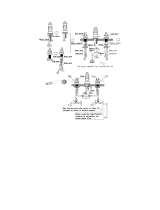 Boyel Living BWE-A-96135HORB Installation guide
Boyel Living BWE-A-96135HORB Installation guide
-
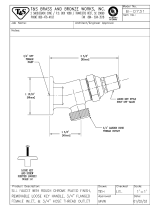 T & S Brass & Bronze Works B-0731 Datasheet
T & S Brass & Bronze Works B-0731 Datasheet
-
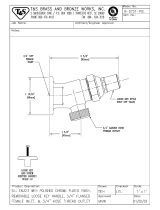 T & S Brass & Bronze Works B-0731-POL Datasheet
T & S Brass & Bronze Works B-0731-POL Datasheet
-
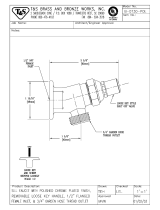 T & S Brass & Bronze Works B-0730-POL Datasheet
T & S Brass & Bronze Works B-0730-POL Datasheet
-
 PRO+AQUA PRO-RO-I Operating instructions
PRO+AQUA PRO-RO-I Operating instructions
-
Fujifilm FDR nano User manual
-
Unity Lab Services Diamond RO User guide
-
OmniFilter B2000 Installation, Operation and Maintenance Manual
-
 US Filter M SERIES - 2000 Operation and Maintenance Manual
US Filter M SERIES - 2000 Operation and Maintenance Manual