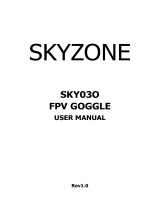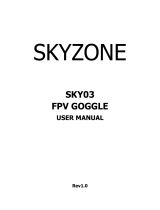Page is loading ...

EV300D
RC VISION SYSTEM Faster and clearer
display PPI:4102 1280*960
5.8G MODE RSSI Signal Auto search racer-8
Dual True Diversity 5.3~6.0Ghz Four Antenna
HDMI IN PC\Xbox\STB CEC Control DSP audio algorithm
Vision Focal length IPD Astigmatic lens
AV IN / AV out
Aspect Ratio
Update Firmware
Wide Voltage Input Power button 18650 BAT Case
USB power supply
Built-in DVR H.264, 30fps Record/Playback
Diagram
DISPLAY
Super high PPI makes image quality clear and delicate
1280*960 FOV 42° PPI:4102 Pixel:6.3um
Japan Citizen Panel Low latency display

5.8G MODE
OSD Display
RSSI Signal
Indicates RSSI signal for left and right RX modules. L stands for left,
R stands for right (the RX modules are printed with L or R stickers).
There are two antenna plugs on the RX modules of left and right
side. Each of the sides have blue and red LED, used to distinguish 1#
and 2# antennas. Green bars stand for antenna signal strength. Red
X indicates no antenna signal inputs. If using a third party RX
module, the RSSI function will not be available.
Defogging Fan Icon
If it appears on the display in green color, indicating defogging fans
is activated. Otherwise, it is deactivated.
REC Icon
Entering REC mode, if REC icon appears on the display in green
color, indicating recording function standby.
REC turns red indicates recording in progress. REC icon disappears
when exit REC mode.
TF Card Icon
Entering REC mode, if TF card icon appears on the display In green
color, indicating TF card available. Otherwise, TF card unavailable.
Battery Capacity Icon

Battery capacity icon appears on the upper right of the display in
green color, indicating 5-level battery capacity
100%/75%/50%/25%/0%.
Band-A CH1 5865MHz Band,Channel,Frequency
Band & Frequency table(5.8GHz 72CH)
Unit MHZ:
Band
Band-b
Band-E
Band-F
Band-r
Band-U
Band-o
Band-H
Band-L
CH1 C 2h C 3h C 4h C 5h C 6h C 7h C 8h
5865Band-A
5733
5705
5740
5658
5325
5474
5333
5653
5845
5752
5685
5760
5695
5348
5492
5373
5693
5825
5771
5665
5780
5732
5366
5510
5413
5733
5805
5790
5645
5800
5769
5384
5528
5453
5773
5785
5809
5885
5820
5806
5402
5546
5493
5813
5765
5828
5905
5840
5843
5420
5564
5533
5853
5745
5847
5925
5860
5880
5438
5582
5573
5893
5725
5866
5945
5880
5917
5456
5600
5613
5933
AUTO SEARCH
racer MODE Exclusive channels don't interfere with each other
and compete more attentively
Racing mode frequency(Unit:MHZ)
4 pilots 5695 5769 5843 5917
55 5613 5705 5785 5865 5945 6 pilots 33
5528 5582 5645 5705 5765 5825 5885 59458 pilots
Racing mode:
Mode
Status description

Dual True Diversity
Dual True diversity RX modules
Frequency : 5.3~6.0 GHZ Receiver Sensitivity : ≤ -93dB
SMA : RP-SMA Female Size : 43.7*30.5*10.7mm
goggles Supports Open Source RX Modules.
Compatible with Fatshark OLED RX modules
When using two diversity receivers, you should not use third-
party(Include EV200D) diversity receiver and EV300D diversity
receiver together.
A third party rx module is able to work with EV300D, but it is
not controllable via the goggles.
hdmi IN
Connecting 1080P device
HDMI support CEC control
After entering the HDMI display, the device (support CEC control)
that connected to goggles will be controllable via DVR 5-way
button.
HIGHDEFITION MULTIMEDIA PORT
Left RX module
Right RX module

1080P resolution downward compatibility
1080P(50hz,60hz) 1680*1050 1600*1024 1600*900
1400*900 1366*768 1360*768 1280*1024 1280*960
1280*800 1280*768 720P(50hz,60hz) 1184*864 1176*664
1024*768 800*600
DSP image audio algorithm
Four display modes:Standard / Soft / Vivid / User(Adjustable)
Four Color Temperature Adjustment Modes : Cool / Warm /
Medium / User(Adjustable)
DSP noise processing algorithm
Sound Modes : Standard / Music / Movie / Sports / User(Adjustable)
Surround sound
VISION
Focal length adjustment
Under 800 degree of myopia and Hyperopia 300 degree.Adjust
the diopter to a suitable condition by turning the knobclockwise
or counterclockwise.
Corresponding relationship between knob scale and diopt

scale
Diopter
0 -1 -2 -3 -4
-5
-6 -7 -8 +1
0
myopia
100
°
+2 +3
myopia
200
°
myopia
300
°
myopia
400
°
myopia
500
°
myopia
600
°
myopia
700
°
myopia
800
°
hyperopia
°
100
hyperopia
°
200
hyperopia
°
300
scale
Diopter
IPD adjustment
Independent control for both sides,adjust the range of 56 ~
72mm,wide-range IPD, suits more pilots.Move the slider to adjust
IPD. (+) means to increase IPD,(-)means to decrease IPD.
Eyeglass Frames
Using fitted eyeglasses, Astigmatism / Myopia / Hyperopia
(Diopter lens not include)
AV IN / AV out
3.5mm AV connector av input av output
Support external hdmi to av input
Support external DVR
Aspect Ratio
Selectable Aspect Ratio providing different viewing experience.
PICTURE Aspect Ratio Auto 16:9 4:3 zoom1 zoom2
Just Scan(only HDMI) panorama(Default display)
Point To Point(only HDMI)
Update Firmware

Continuously optimize operating system and recording
parameters through firmware update
Update Firmware TF card U disk Easy to operate
Wide Voltage Input
POWER BUTTON
Support power bank 5==2.4A input voltage.
Support DC7.4V~30V input voltage.
Reverse Voltage Protect
18650 BATTERY CASE
18650 BATTERY CASE WITH INTEGRATED USB CHARGER
Follow the instructions to install 18650 battery cells in battery
case.
f inserted 18650 battery cells are in reversed polarity, the
battery case and the goggles will not be damaged due to
hardware protection. To allow the goggles work normally,
please insert the battery cells correctly.
Built-in DVR
H.264 Encoded Video
Video Format: Auto toggles between NTSC or PAL
DVR Recording file resolution: NTSC at 720*480 or PAL at
720*576
Integrated analog mode DVR

TF card max 64G.
Video file container:AVI
High-quality Video encoding with H.264, 30fps
Storage speed ≥ 10 (Class 10) high speed TF card recommended
Diagram
18650 BATTERY CASE
Mode /Menu /Volume Turn on/off OSD Control
Channel/Band Selection
Power on/off turn on/off defog fan
DVR Menu HDMI CEC Control
Cooling fan
3.5mm Headphone jack
Micro USB
DC Port
MiniHDMI Port
3.5mm AV Port
Defog Fan
IPD/Focal length adjustment
TF slot
Eyeglass Frames(Diopter lens not include)
Product Specifications
Frequency: 5.8GHZ

Frequency range: 5333—5945 M Hz
Receiver Sensitivity: ≤-93DB
Antenna impedance: 50Ω
Audio and video: AV in/out
Video format: NTSC/PAL
Brightness: Adjustable
Contrast: Adjustable
Pupil Distance adjusting: 56-72mm
Focal length adjusting:Under 800 degree of myopia and Hyperopia
300 degrees
Eyeglass frames:astigmatism/ myopia/hyperopia(Diopter lens not
include)
Power input: 7.4V
Minimum voltage: 6.8V
Operating temperature:-9°C ~ 39°C
Package Included
1 X EV300D goggles
1 X Zipper case
1 X 18650 battery case
1 X Sponge
2 X EVA pad
2 X Eyeglass frames

2 X Third party module cover
2 X FPV receiver (optional)
1 X Lens wiping cloth
1 X User Manual
/