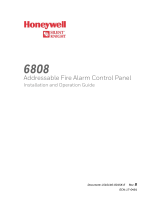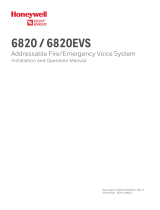Page is loading ...

P/N 151088
Silent
Knight
By Honeywell
®
5865-3 and 5865-4 Installation
Instructions
The following instruction are a quick reference
guide, refer to the control panel installation
manual for detailed system information.
The 5865-3 and 5865-4 are LED Annunciators
that provide you with 30 programmable LED’s
(15 red, 15 yellow). 5865 connects to the panel
via the SBUS.
Wiring the 5865-3 or 5865-4
Note: Installation and wiring of these devices must be
done in accordance with NFPA 72 and local
ordinances.
Terminate the wiring as shown in Figure 1. See
also Table 1.
Table 1: Wire Connections
5865-3 &
5
865-4
Terminals
FACP Terminals
Label
B B
A A
S+ +
S- -
Specifications
Table 2 lists the operating specifications for the
5865-3 and 5865-4.
Table 2: 5865-3 and 5865-4 Specifications
Specifications
Max. Line Resistance 50Ω
Max. Alarm Current 145 mA
Standby Current 35 mA
Max. Voltage 24 VDC
Operating Temperature 0° to 49° C
(32° to 120° F)
Indoor Use Only
Supervised
Power Limited
Figure 1: 5865-3 or 5864-4 Connection to the FACP

Models 5865-3 and 5865-4 Installation Instructions
P/N 151088 Rev C
Setting the Device Address
Refer to Figure 2 to set the DIP switches to the
desired address.
Figure 2: Setting the Device Address
Mounting the 5865-3
The 5865-3 mounts into a standard 3-gang
electrical box.
Follow these steps to mount the 5864-3:
1. Make sure that the 5865-3 is properly wired
to the control panel. See Figure 1.
2. Place the 5865-3 into the 3-gang electrical
box. See Figure 3.
Cover Plate
5865-3
3-gang
Electrical Box
Cover
Plate
Screw
Figure 3: 5865-3 Mounting
3. Place cover plate over the top of the 5865-3
and align the holes. See Figure 3.
4. Insert the six cover plate screws into six
screw holes on the 3-gang electrical box.
5. Screw the six cover plate screws all the way
in until the cover plate fits firmly against the
5865-3 and the electrical box. Do Not over
tighten.
Mounting the 5865-4
The 5865-4 mounts into a standard 4-gang
electrical box.
Use the same procedure as used for mounting
the 5865-3.
Note: The 5865-4 uses 8 cover plate screws.
/