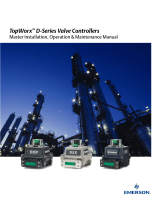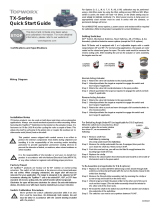Page is loading ...

™
TopWorx D-Series with
Installation, Operation & Maintenance Manual

Expertise and Innovation to Deliver Proven Results
Emerson Process Management is the automation innovator
with the depth of expertise and breadth of technologies to
take on our customers’ toughest challenges and bring
predictable success anytime, anywhere.
Emerson Process Management
Emerson Process Management is a powerful, global, single source of process improve-
ment technology and expertise. We help major companies in selected industries optimize
their plants and processes to achieve higher quality, greater reliability and faster time to
market, while steadily advancing productivity and profitability.
Global Industry Expertise

Table of Contents
Switchbox Orientation………………………... 4
Mounting …………………………………………. 5
Storage…………………………………………….. 5
DXP Dimensional Drawing…………………… 6
DXP -IIC Dimensional Drawing……………... 7
DXS Dimensional Drawing…………………... 8
DXR Dimensional Drawing…………………... 9
Shaft Detail……………...……………………….. 10
Shaft Assembly…………………………………. 11
Spool Valves & Pilots ………………………….. 12
Spool Valves & Pilots…………………………... 13
Enclosure/ Indicator Assembly………..……. 14
Quick Start/Limit Switch Calibration ……… 15
SCM-DN Illustration ……………………………. 16
Operational Tables……………………………... 17
Safe Use….………………………………………... 24
Certifications/Approvals……………………… 25
Warranty... ………………………………………. 26
Notes………………………………………………..27

D-Series with GO Switch Installation, Operation & Maintenance
502.969.8000
4
Installation on Actuator
Orientations, Normal and Reverse Acting
Normal acting is full CW when the process valve is closed and CCW when the process valve is open. Reverse acting
is full CW when the process valve is open and CCW when the process valve is closed.
90° indicator dome assemblies are design to accommodate any mounting arrangement and can be adjusted up to
9° off axis if needed. 45° indicator dome assemblies can only accommodate normal acting applications that are
mounted parallel ±9°. Consult your local distributor or factory representative for 45° reverse acting or mounted
perpendicular applications.
Illustration #1
The image to the left shows a Valvetop unit mounted
parallel to the process valve in the closed position.
The green arrow at the top shows the “normal acting”
direction of travel to open the valve. This is the standard
orientation and your unit unless otherwise specified will
be factory set to operate in this fashion.
Illustration #2
The image to the right shows a Valvetop mounted
perpendicular to the process valve in the closed
position. The green arrow at the top shows the
“normal acting” direction of travel to open the valve.
Notice that the indicator dome has been rotated 90°
compared to the unit above.

www.topworx.com
5
TM
Installation on Actuator (continued)
Mounting
TopWorx has numerous mounting bracket kits available to meet your specific application, whether rotary or linear.
Consult your local distributor or factory representative for ordering information. The illustration shows a direct Namur
mount on a quarter turn valve. Refer to your mounting kit documentation for specific mounting instructions.
Storage
Until conduit, conduit plugs, and any applicable spool valve port connections are properly installed, the ValveTop unit
will not support its IP/NEMA rating as the unit ships with temporary covers. Ensure that it is stored in a dry environ-
ment with a relative humidity range between 10%-95% and a temperature ranging from -40ºF (-40ºC) to 160ºF
(71ºC). Once properly installed, the temperature range listed on the nameplate will supersede this storage tempera-
ture range.
Illustration #3: Mounting Assembly
Installation Notes
1. Use caution not to allow undue axial (thrust) load on the shaft.
2. Cycle the valve a couple of times prior to final tightening of the
mounting kit hardware. This allows the shaft to self-center in the
pinion slot, or coupler. Refer to the dimensions and materials
section of this document for appropriate tightening torque.
3. Always use sound mechanical practices when torqueing down any
hardware or making pneumatic connections. Refer to the Integrated
Pneumatic Control Valves section for detailed information on
pneumatic connections.
4. This product comes shipped with plastic plugs in the conduit entries
in an effort to protect the internal components from debris during
shipment and handling. It is the responsibility of the
receiving and/or installing personnel to provide
appropriate permanent sealing devices to prevent
he intrusion of debris, or moisture, when stored
outdoors or when installed.
5. It is the responsibility of the installer, or end user, to
install this product in accordance with the National
Electrical Code (NFPA 70) or any other national or
regional code defining proper practices.

D-Series with GO Switch Installation, Operation & Maintenance
502.969.8000
6
Dimensions and Materials: Valvetop DXP
MOUNTING SURFACE
.85
2.10
4.52
6.21
MINIMUM 2.5" REQUIRED CLEARANCE
IN ORDER TO DISINGAGE THE SHAFT FROM THE ID BUSHING
AND REMOVE LID WHERE OPTIMUM CONDITIONS APPLY
SHAFT TYPE OPTIONAL
SEE SHAFT DETAIL
SECTION
2.13
6.65
6.76
3.85
2.25
2.25
5/16-18 UNC - 2B
.44 DEEP
VALVE TYPE OPTIONAL
SEE INTEGRATED PNEUMATIC
CONTROL VALVES SECTION
2.19
OPTIONAL CONDUIT ENTRIES
USED ONLY WHEN 4 ENTRIES
ARE SPECIFIED
OPTIONAL CONDUIT ENTRIES
MATERIALS OF CONSTRUCTION
Enclosure
Cast A360 aluminum with dichro-
mate conversion coating inside &
out, epoxy coated exterior rated for
250 hrs salt spray per ASTM B117
Fasteners
304 Stainless Steel standard
316 Stainless Steel optional
Shaft
304 Stainless Steel standard
316 Stainless Steel optional
Shaft
Bushing
Oilite Bronze
Indicator
Dome
Polycarbonate, UV F1 rated
Seals
O-ring seals available in: Buna &
Silicone
Maximum Fastener Torque Specifications
Enclosure Housing Bolts 8 ft-lbs [10.8 N·m]
Indicator Dome Screws 20 in-oz [141 mN·m]
Bottom Mounting Holes 10 ft-lbs [13.6 N·m]
Illustration #4

www.topworx.com
7
TM
Dimensions and Materials: Valvetop DXP - IIC
MATERIALS OF CONSTRUCTION
Enclosure
Cast A360 aluminum with dichro-
mate conversion coating inside &
out, epoxy coated exterior rated for
250 hrs salt spray per ASTM B117
Fasteners
304 Stainless Steel standard
316 Stainless Steel optional
Shaft
304 Stainless Steel standard
316 Stainless Steel optional
Shaft Bushing Oilite Bronze
Indicator Dome Polycarbonate, UV F1 rated
Seals
O-ring seals available in: Buna &
Silicone
Maximum Fastener Torque Specifications
Enclosure Housing Bolts
8 ft-lbs [10.8 N·m]
Indicator Dome Screws 20 in-oz [141 mN·m]
Bottom Mounting Holes 10 ft-lbs [13.6 N·m]
Illustration #5

D-Series with GO Switch Installation, Operation & Maintenance
502.969.8000
8
Dimensions and Materials: Valvetop DXS
MOUNTING SURFACE
.85
2.10
4.52
6.21
MINIMUM 2.5" REQUIRED CLEARANCE
IN ORDER TO DISINGAGE THE SHAFT FROM THE ID BUSHING
AND REMOVE LID WHERE OPTIMUM CONDITIONS APPLY
SHAFT TYPE OPTIONAL
SEE SHAFT DETAIL
SECTION
2.13
6.65
6.76
3.85
2.25
2.25
5/16-18 UNC - 2B
.44 DEEP
VALVE TYPE OPTIONAL
SEE INTEGRATED PNEUMATIC
CONTROL VALVES SECTION
2.19
OPTIONAL CONDUIT ENTRIES
USED ONLY WHEN 4 ENTRIES
ARE SPECIFIED
OPTIONAL CONDUIT ENTRIES
MATERIALS OF CONSTRUCTION
Enclosure Cast 316 Stainless Steel
Fasteners
304 Stainless Steel standard
316 Stainless Steel optional
Shaft
304 Stainless Steel standard
316 Stainless Steel optional
Shaft Bushing N/A
Indicator Dome Polycarbonate, UV F1 rated
Seals
O-ring seals available in: Buna &
Silicone
Maximum Fastener Torque Specifications
Enclosure Housing Bolts 8 ft-lbs [10.8 N·m]
Indicator Dome Screws 20 in-oz [141 mN·m]
Bottom Mounting Holes 10 ft-lbs [13.6 N·m]
Illustration #6

www.topworx.com
9
TM
SHAFT TYPE OPTIONAL
SEE SHAFT DETAIL
SECTION
2.00
1.10
2.10
4.51
6.21
MINIMUM 2.5" REQUIRED CLEARANCE
IN ORDER TO DISINGAGE THE SHAFT FROM THE ID BUSHING
AND REMOVE LID WHERE OPTIMUM CONDITIONS APPLY
2.25
2.25
5.03
3.66
6.10
2.14
VALVE TYPE OPTIONAL
SEE INTEGRATED PNEUMATIC
CONTROL VALVES SECTION
5/16-18 UNC - 2B
.44DP
MOUNTING SURFACE
OPTIONAL CONDUIT ENTRIES
USED ONLY WHEN 4 ENTRIES
ARE SPECIFIED
OPTIONAL CONDUIT ENTRIES
Dimensions and Materials: Valvetop DXR
MATERIALS OF CONSTRUCTION
Enclosure
Valox
®
364
Polybutylene
Terephthalate (PBT)
Fasteners
304 Stainless Steel standard
316 Stainless Steel optional
Shaft
304 Stainless Steel standard
316 Stainless Steel optional
Shaft Bushing Delrin
®
500P white
Indicator Dome Polycarbonate, UV F1 rated
Seals O-ring seals available in: Silicone
Maximum Fastener Torque Specifications
Enclosure Housing Bolts 10 in-lbs [903 mN·m]
Indicator Dome Screws 20 in-oz [141 mN·m]
Bottom Mounting Holes 8 ft-lbs [13.6 N·m]
Illustration #7

D-Series with GO Switch Installation, Operation & Maintenance
502.969.8000
10
Dimensions and Materials: Shafts
Illustration #8
: Shaft Detail

www.topworx.com
11
TM
NAMUR Shaft,
Stainless
Standard 0.25” DD Shaft,
Stainless
Lubrication
Areas
1
2
3
4mm
0.375 [9.53mm]
0.375 [9.53mm]
0.25 in
For more shaft dimension
details, see Page 2.
Shaft Assembly
Illustration #9 Shaft Assembly
AV-NSB203
NAMUR Shaft w/Buna-N
o-rings & (2) cam assembly
with installation hardware
NAMUR Shaft Replacement Kits
(2) Mechanical Switches
AV-SSB203
Standard Shaft w/Buna-N
o-rings & (2) cam assembly
with installation hardware
Shaft Replacement Kits
(2) Mechanical Switches

D-Series with GO Switch Installation, Operation & Maintenance
502.969.8000
12
Don’t forget!
TopWorx has a complete line of
breathers, flow controls, regulators
and filters.
Check out www.topworx.com or call
us at 502.969.8000 for more details
DID YOU KNOW?
TopWorx manufactures the globally-
known GO Switch Leverless Limit
Switch, which comprises a full line of
harsh environment sensors. If your
application is very cold, very hot, under
water or in a caustic atmosphere, then
GO Switch has the answer.
Spool Valve Specifications
Medium Dried, filtered air (40 micron)
Max Operating
Pressure
100psi (0.7 MPa) (6.89Bar)
Min. Operating
Pressure
30psi (0.28 MPa) (2.76Bar)
Ambient
Temperature Range
Refer to Product Nameplate Marking
Flow Coefficient 1.2Cv or 3.0Cv
Environment Rating Type 4, 4X, IP67
Port Size 1/2” NPT for 3.0Cv valve
1/4" NPT for 1.2Cv valve
Manual Override Available in Latching/Non-Latching
Push Type & Palm Actuator Type
Valve Body Available in Hardcoat Anodized
Aluminum, 304, or 316 Stainless Steel
Valve Seals Spool Seals: Buna-N
Valve Body Seals available in
Buna & Silicone,
Pneumatic Hookup Procedures
Prior to connecting the supply air to the spool valve, flush the
system to remove any debris or contaminates. Galvanized
pipe can easily flake and contaminate the system and there-
fore is not recommended. A 40 micron point of use filter at
every device is recommended.
4-Way Spool Valves
The TopWorx spool valve is a 5 port, 4-way valve driven by
an internally mounted pilot valve. The spool valve supply port
and work ports are marked as follows:
Highly Recom-
mended
TopWorx highly recommends Locktite 567 brand thread seal-
ant. Do not use a hard setting pipe compound. If Teflon
thread seal tape is used, start the wrap on the second thread
from the leading thread of the fitting. This will prevent tape
shreds from contaminating the spool valve seals.
Breathers (AL-M31) should be installed in the exhaust ports
to keep debris from falling into the spool valve and damaging
the seals. This must be addressed prior to installation, or
storage.
A flow control may be used in Port 3, but should NEVER BE
USED in Port 5. Any blockage or restriction may cause an
internal pressure build-up inside the encloser and pose a
safety issue.
***Never Plug, Block or Restrict Port 5***
Supply
Port to OpenPort to Close
Always install vents
or speed controls
Supply
DOUBLE ACTING ACTUATORS SPRING RETURN ACTUATORS
1
3
5
2
4
1
3
5
2
4
Port to Open
Plug
/Close

www.topworx.com
13
TM
Flame arrestor O-ring
(x5)
Spool Valve with No Manual Override
Spool Valve with Single Palm Actuator Override
Spool Valve with Dual Palm Actuator Override
Push-button Style Override
M5 x 25mm SHCS (x4)
(4mm hex wrench)
Illustration #10: Spool Valve Assembly
Illustration #11: Pilot Device Assembly
Fail Closed Spool Valve Replacement Assemblies
AV-BFCVA20 Std Alum Spool Valve Assy w/Buna seals
AV-BFCVS20 Std 304SS Spool Valve Assy w/Buna seals
AV-BFCV620 Std 316SS Spool Valve Assy w/Buna seals
Fail Last Position Spool Valve Replacement Assemblies
AV-BFLPVA20 Std Alum Spool Valve Assy w/Buna seals
AV-BFLPVS20 Std 304SS Spool Valve Assy w/Buna seals
AV-BFLPV620 Std 316SS Spool Valve Assy w/Buna seals
Block-Center Spool Valve Replacement Assemblies
AV-BBCVA20 Std Alum Spool Valve Assy w/Buna seals
AV-BBCVS20 Std 304SS Spool Valve Assy w/Buna seals
AV-BBCV620 Std 316SS Spool Valve Assy w/Buna seals
**Consult factory for more options.
**Orifice only applicable to Explosion Proof units.
All others use standard fitting.
Spool Valves and Pilots
4-40x0.25 (x2)
Bracket
Manifold
24V, 110V, 220V or
IntrinsicallySafe Pilot Device
(no plug connector on I.S. pilots)
(x1) for Fail Closed Apps
(x2) for Fail Last Position &
Block Center Apps
Manifold
Bracket
4-40x.25 (x2)
24V, 110V, 220V, or
Intrinsically Safe Pilot Device
(no plug connector on I.S. Pilots)
(x1) for Fail Closed apps
(x2) for Fail Last Position &
Block Center apps
Orifice
Assembly
10-32 Metal Plug
10-32 Metal
Barb Fitting
TORQUE 60 IN-OZ
YELLOW Urethane
Tubing (Work)
4- 40 x .25"
SEM screw
TORQUE
100 IN-OZ
Bracket
ORIFICE TO BE USED
IN EXPLOSION PROOF
APPLICATIONS ONLY
Pilot
Assembly
SINGLE PILOT ASSEMBLY
RED Urethane
Tubing (Supply)
Orifice
Assembly
10-32 Metal Plug
10-32 Metal
Barb Fitting
TORQUE 60 IN-OZ
YELLOW Urethane
Tubing (Work)
4- 40 x .25"
SEM screw
TORQUE
100 IN-OZ
Bracket
RED Urethane
Tubing (Supply)
Pilot
Assembly
YELLOW Urethane
Tubing (Work)
Barbed
“Y” Fitting
Coil 1
Coil 2

D-Series with GO Switch Installation, Operation & Maintenance
502.969.8000
14
Indicator / Dome Replacement Kits
AV-GB002 90º, Green/Open, Red/Closed, Buna O-Ring
AV-YB002 90º, Yellow/Open, Black/Closed, Buna O-Ring
AV-TB002 90º, Green/Thru, Red/Divert, Buna O-Ring
AV-4B002 90º, Green/Open, Red/Closed, Buna O-Ring
Pilot Device Options:
See Illustration
#5
Sensor
Options:
See
Illustration
#6
Indicator Assembly
See Illustration #2
Shaft Assembly
See Illustration #7
Valve Options:
See Illustration #4
External Ground Lug
Internal Ground
Lug
O-ring Seal
Conduit Entry
Screws are
captive
Illustration #12: Enclosure Assembly
Color-coded Indicator is
available in several
coordinating rotations and
forms for various valve
types, such as 90 , 180
and Thru-divert applications.
00
O-ring
Available in Buna-N,
Silicone, EPDM, Viton
10-32 Captive screws,
Stainless (x4)
Indicator Dome,
5 adjustable
Polycarbonate
with keyed mask.
Several rotation and
form options.
+
O
Illustration #13: Indicator Assembly
#13
#10
#11
pg. 13
# 9

www.topworx.com
15
TM
Basic DeviceNet I/O Operation
The DeviceNet Sensor-Communications Module (known hereafter as SCM-DN)
operates as a combined discrete input and output device on the DeviceNet
network. It is a slave (server) device that can be allocated by the system imple-
menter to one specific master (client). There are several parameters that may
be modified by the user. These are collected in a block of data called the Pa-
rameter Object (see Table 17, pg. 17). They may be left as defaulted, depend-
ing upon your application.
The Polled I/O feature follows the conventional method of a client requesting
data from and/or sending data to one server at a time. This requires both a
command message from the client and a response message from each server
for every set of I/O. To improve throughput on the network Change-of-State and
Cyclic I/O functions have been defined by the DeviceNet protocol. These func-
tions are supported by the SCM-DN. The discrete data returned in the poll
response to the client will contain both valve contact input and valve command
output status data.
Polled I/O
The client can poll (read) the input and command the output status from the
SCM-DN and can energize or de-energize the discrete outputs on the SCM-DN.
The status LEDs report the actual state of the valve; i.e. the red led is lit when
the valve is closed, and the green led is lit when the valve is open.
The client controls the valve outputs by sending a poll command to the SCM-
DN. If no data is sent to the SCM-DN during a poll, then the outputs are put into
the “idle” state and their actions are then governed by the Idle Action and Idle
Value attributes of the Parameter Object (See Table 17, pg. 17).
Both idle and fault operations are implemented for the valve output points. The
outputs can be set individually to hold last state or to implement user-defined
states upon receipt of an “idle” command or upon a “fault” condition. You can
implement these actions via the Parameter Object (See Table 17, pg. 17).
Cyclic and Change-of-State I/O
Both the Cyclic and Change-Of-State (COS) are activated by allocating a con-
nection for one or the other using the allocate service of the DeviceNet Object
(class 3), and setting the EPR (Expected Packet Rate) for that connection. The
value for the EPR is used to set the various communication timers.
The Cyclic connection initiates a transmission every time the connection timer
expires. The cyclic connection can only send data from the SCM-DN to it’s
assigned client. The polled and cyclic connections are not exclusive, so both
can exist at the same time. The manner in which cyclic connection reports its
data is the same as the polled connection.
The Change of State (COS) connection is the same as the cyclic connection
except that as well as triggering communications on the expiration of the timer,
the COS connection also initiates a transfer on a change of the valve’s status.
The COS connection is mutually exclusive with the cyclic connection, but can
coexist with the polled connection. The COS connection operation is very use-
ful in conserving bandwidth, and provides the client with the most current data
as fast or faster than a poll connection. The COS connection automatically
turns on the COS mechanism when the connection is created.
Quick Start for DeviceNet
Limit Switch Calibration
Never perform switch calibration while area is known to be hazardous.
Step 1: Once pneumatic hookup and wiring has been completed close the
valve using the SCM-DN on-board calibration switch. If no DeviceNet network
connection is available, you may connect to a 24VDC power supply.
Step 2: With the valve in the CLOSED position, disengage the bottom Cam
from the splined Hub and rotate Clockwise until the Red LED lights. Release
the Cam to re-engage the splined Hub. Be sure the Cam is seated on the Hub.
Step 3: Open the valve by sliding the calibration switch to the OPEN position.
Step 4: While the valve is in the OPEN position, disengage the top Cam
from the splined Hub and rotate Counterclockwise until the Green LED lights.
Release the Cam to re-engage the splined Hub. Be sure the Cam is seated on
the Hub.
Step 5: Cycle the valve CLOSED and OPEN a few times using the
calibration switch to verify both limit switches are maintaining their set
points.
Step 6: Finally, slide the calibration switch to the DeviceNet position.
The DeviceNet network will now have full control of the valve once the
SCM-DN has been addressed.
How to Install and Establish DeviceNet Communications
Step 1: Connect the DeviceNet cable to the round 5-pin round mini or
micro connector according to DeviceNet cable wiring specifications, or
wire directly to the terminals on the SCM-DN.
Step 2: Make sure that the DeviceNet network is terminated properly.
Step 3: Set the baud rate and address of the SCM-DN if different from
default (see Table 2).
Step 4: Make sure that there is power on the DeviceNet network and
that it is plugged into a Master device.
Step 5: Wire the DeviceNet cable to the SCM-DN.
Step 6: In fixed baud rate mode, the SCM-DN will undergo its initializa-
tion sequence, flashing both LEDs. After approximately 4 seconds, the
Module Status LED (labeled “MS”) will go on solid green and the
Network LED will flash green.
Step 7: In autobaud mode, the SCM-DN the Module Status LED
will continue to blink until the SCM-DN recognizes valid traffic on
the DeviceNet link and syncs to a specific baud rate.
Step 8: The green Network Status LED (labeled “NS”) will go on solid
once the Master recognizes the unit on the link and allocates the con-
nection (commissions it).
Step 9: The SCM-DN is now operating on the network.
How to Configure the DeviceNet Node Address and Baud Rate
Step 1: The address and baud rate can be set using the 6-position DIP
switch blocks, SW1 and SW2 (as seen in Illustration 14).
Step 2: Switches 1 and 2 on SW2 define the baud rate selection as
shown in Table 2.
Step 3: Switches 1 through 6 on SW1 define the address selection as
shown in Table 1.
Step 4: Switch setting changes will NOT take effect until the device is
reset with either a RESET command or a power cycle.
How to Configure the Network Communications Protocol
Step 1: Switches 3, 4 and 5 on SW2 define which link is selected –
DeviceNet or Modbus – as shown in Table 3.
Step 2: For DeviceNet set all 3 switches OFF or 0.
Step 3: If you change the switches, the new selection will not become
effective until the unit is power cycled or a Reset command is received
by the SCM-DN.
Step 4: Switch 6 of SW2 selects the Modbus protocol for ASCII or RTU
as shown in Table 4.

D-Series with GO Switch Installation, Operation & Maintenance
502.969.8000
16
*
CALIBRATION SW
123456 4123 56O
N
O
N
A
D
D
R
E
S
S
0 1
BAUDRATE
MODBUS*
FRAMING 000
DNET
ASCII/RTU
CLOSED OPEN
OPEN
AUTO
CLOSE
MS/TX NS/RX
RESET
ALARM
DEVICENET
MODBUS
V-
CANL CANH
V+
AUX- AUX+
OPEN CLOSE SIG+ SIG- COM
+OUTPUTS
MODULE/NETWORK
STATUS LEDS
(VALVE STATE LEDS)
Illustration #14:
DeviceNet Sensor-Communication Module (SCM-DN)
The network shield is not terminated. Connections to the
pilot valve and relay contacts are all made internal to the
enclosure.
Table 1 - Address Selection
Table 3 - Communications Protocol Selection
Table 4 - Modbus Protocol
Table 2 - Baud Rate Selection

www.topworx.com
17
TM
How to Read Discrete Input Data
DeviceNet
Step 1: Plug the DeviceNet connector into the SCM-DN.
This powers up the unit electronics.
Step 2: Allocate a Poll Connection to the SCM-DN from
the client.
Step 3: Perform a poll command to the SCM-DN from
the client. The SCM-DN returns 2 bytes of data using
Assembly Instance 1 (default).
Step 4: The discrete input channel values will be availa-
ble in the first 2 bits of data in the 1st byte returned.
Using Assembly Instance 2 (see Table 17, Parameter 10),
the Cycle Open and Close Times are added to the poll bytes
in Table 5, as shown above.
Table 6 - Poll Response Assembly Instance 2
Using Assembly Instance 3, the Cycle Count is added to the
poll bytes in Table 5, as shown here.
Table 7 - Poll Response Assembly Instance 3
Table 5 - Poll Response (Input Data) Assembly Instance 1
Assembly Instance 4 incorporates all data.
Table 8 - Poll Response Assembly Instance 4
How to Energize and De-energize Valve Solenoids
1. Reconnect the SCM-DN and allocate a Poll Connection to the
SCM-DN from the client.
2. Issue a Poll Command from the client with a data value of 00, 01
or 02. Each of the two possible outputs will be turned ON or OFF, as
defined by a corresponding bit value of 1 or 0. Note that having both
the Open and Close bit set is an illegal state and will be ignored by
the SCM-DN.
Table 9 - Poll Request (Output Data)

D-Series with GO Switch Installation, Operation & Maintenance
502.969.8000
18
The operation of the Open and Close control bits is as follows:
Table 10 - Solenoid Action Commands
To open the valve, set the Open bit to 1 for at least one poll message. A value
of 0 will deactivate the output to the solenoid. The Close bit operates in the
same fashion.
Setting the Reset Alarms bit to 1 clears the Open and Closed Time counters
and resets all active alarm notification bits. As long as this bit is set, the alarms
will be inactive.
The Enable Cal Switch bit is set to 1 to allow the Open/Close Calibration
Switch on the module to be used manually to calibrate the limit switches. The
calibration switch is also enabled if the device gets an empty poll message,
which puts the device into Idle Mode.
The Reset Cycle Count bit is set to 1 to clear the Cycle Counter.
LED Indication Status Feedback
The DeviceNet module has two LEDs that provide visual status feedback to the
user about the product and the DeviceNet network. These LED obviously are
not visible with the enclosure lid attached, but are most beneficial when com-
missioning and testing the device and network.
Table 11 - Module Status, LED Indications
Table 12 - Network Status, LED Indications
Valve State Indicator LEDs
There are two Valve State Indicating LEDs on the DeviceNet module. Again,
these LEDs are not visible through the enclosure lid, but are used in set up
and calibration of the device.
Table 13 - Valve Position Indication LEDs
DeviceNet Network Topology and Distances
DeviceNet specifications provide for the maximum distances allowable for the
main trunk line and drops based on the baud rate selected.
Table 14 - Maximum Network Lengths
Table 15 - DeviceNet Conductor sizes

www.topworx.com
19
TM
V- CANL CANH V+
A
UX- AUX+
Optional Termination Resistor:
121 Ohm, 1% Metal film, 1/4 Watt
Network Terminating Resistor
A DeviceNet system must be terminated at each end of the trunk line.
The host controller and the last device on the network must always have a
terminating resistor installed to prevent reflections, even if only two nodes are
present.
Illustration 15:
Terminating Resistor Specs and Connection
Caution: Per DeviceNet specifications, do not use a terminating resistor on
any drop line devices.
I/O Connections (Solenoids)
The single pilot wires are factory terminated for the integral mount-
ed spool valve. Use the table below if making your own pilot valve
terminations.
Table 16 - Pilot Valve Terminations
Important: All DC output and DC input circuits are polarity sensitive. Proper
operation requires they be wired as shown above. The outputs will not work and
the device can be damaged if terminations do not conform to the table.
All terminals on the module accept 22 to 12AWG conductors.
Power Requirements
Device Power
The SCM-DN can be powered via the network connection or an external power
supply. Typically the device is powered from the 11-25VDC network power. In
Modbus mode, the DXP-DN is powered from a factory-supplied 24VDC source
connected to the V+/V- terminals. The DXP-DN module consumes 45mA of
current at 24VDC, or 1.1 Watts (Typical).
Utilizing an external power supply reduces the load on the DeviceNet power
supply and provides a degree of electrical isolation between the device and the
network. Power to and from the limit switch relays and the pilot valves are fed
through the DeviceNet module via the device power connection.
Power Fuse
The DXP-DN module has an on-board 1 Amp fuse.
Note: Should the pilot device outputs exceed 1/2 Amp, this fuse may require
replacing. Contact the factory.
Software Configuration
Parameters
The SCM-DN is software configurable for several parameters. The following
table defines the legal and default values for the I/O configuration selections.
Table 17 - Configuration Parameters (Class 15)

D-Series with GO Switch Installation, Operation & Maintenance
502.969.8000
20
Definitions of these parameters are as follows:
• Max Open Time-Maximum allowed time for the valve to open before triggering
an alarm.
• Max Close Time-Maximum allowed time for the valve to close before triggering
an alarm.
• Cycle Count Limit-Maximum number of valve cycles allowed before triggering
an alarm.
• Analog High Limit-Highest analog value allowed before triggering an alarm.*
• Analog Low Limit-Lowest analog value allowed before triggering an alarm.*
• Output Fault Action-Selection to determine whether each output will hold its
last state or assume the value identified in the next parameter upon a device fault.
• Output Fault Value-The value each output will assume after a fault if fault value
is selected above (hold last state is not selected).
• Output Idle Action-Selection to determine whether each output will hold its last
state or assume the value identified in the next parameter if an Idle Command is
issued by the Master.
• Output Idle Value-The value each output will assume upon an Idle Command if
Idle Value is selected above (hold last state is not selected).
• Assembly Configuration-This determines what data is returned in the poll
response. See Tables 5 through 8 for values and data formats.
*Contact factory for information concerning Analog Input options.
Calibration of Limit Switches
A calibration switch is provided on the DeviceNet SCM-DN to allow for manual
stroking of the actuator to set the limit switch trip points. A three position toggle on
the device module is labeled:
OPEN-AUTO-CLOSE
The calibration switch is active ONLY while the device is in Idle Mode, or if the
ENABLE_CAL_SWITCH bit is set in the poll output command byte. This allows the
pilot valve outputs to be manually energized through the device module or the
remote controller via network commands. The following tables describe the calibra-
tion switch and ENABLE_CAL_SWITCH features.
Table 18 - Enable Cal Switch Bit
When an alarm is active the corresponding Position Indicating LED flashes,
as defined in Table 13.
Cycle Counter and Alarm
The Cycle Counter is a means to track the total number of cycles an actua-
tor will see during its life for diagnostic and maintenance information feed-
back.
The Cycle Counter counts the number of times an actuator performs one
Open, one Closed cycle. The counter will register up to 4, 294, 967, 295
cycles before clearing and starting back at 0.
A Cycle Count Alarm may be set that when exceeded will activate an alarm
condition. The actual count is written to the non-volatile (NV) memory. This
is done only every 256 counts to avoid excessive writes to the NV register.
The Cycle Counter can be reset to 0 as appropriate, such as changing out
an actuator, by setting Bit 4 in the Poll Command byte (see Table 9).
If the number of cycles exceeds the limit value you set in Parameter 3, the
Cycle Alarm bit will be set, and returned, in the Alarm Byte (byte 2) of each
Input Response to a Poll Command.
Configuring the Alarms
The alarms are not active if the limit values are zero. To activate an alarm,
set a Limit Parameter to a non-zero value (see Table 17, Parameters 1, 2
and 3).
Clearing the Alarms
There are two ways to clear the alarms.
The Reset Alarms bit (bit 2 in Table 9) may be set to clear ALL alarms. If this
bit is left active, the alarm counters and notifications will be cleared.
The other way is to push the Reset Alarms button on the DeviceNet module
in the DXP-DN (see Illustration 14, pg. 14).
Note: If the cause of the alarm remains, resetting the alarms with the Reset
Button, or the Output Command bit, only restarts the counters/timers on the
next operation. To clear the alarm entirely, remove the alarm trip condition
and then reset the alarm(s).
DeviceNet Technical Details
The following describes the DeviceNet Objects present in the SCM-DN. The
SCM-DN conforms to a Type 7, Generic I/O device.
Table 20 - DeviceNet Objects
Table 19 - Calibration Switch Operation
Open/Close Timers and Alarms
The SCM-DN tracks the time it takes the valve to open or close by recording the
interval between when an Open, or Closed, command is received and the corre-
sponding limit switch relays feedback. These times may be read in the poll re-
sponse if Assembly Instance 2 or 4 is selected. Additionally, you may set corre-
sponding alarm limits on these times by setting the appropriate parameters in the
Parameter Object (see Table 17). When the configured time is exceeded during an
Open or Closed operation, the corresponding alarm bit will be set and returned in
the Alarm Byte (byte 2) of each input response to a poll command.
These Open/Close Time Alarms are set in 10 msec increments with a minimum of
10 msec, and a maximum of 109 min 13.5 sec. (65535 setting)
/