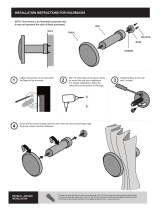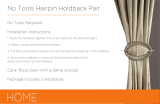Page is loading ...

2604CP Controller Furnace Atmosphere Controller/Programmer
2604 Handbook Supplement Part No HA027819 Issue 1.0 May-02 1-1
1. 2604CP FURNACE ATMOSPHERE CONTROLLER/PROG2
1.1 INTRODUCTION...................................................................................2
1.1.1 Related Handbooks...........................................................................................2
1.2 WHAT IS CARBON POTENTIAL CONTROL..................................3
1.2.1 Zirconia Probe...................................................................................................3
1.2.2 Dewpoint...........................................................................................................3
1.2.3 Sooting Alarm and Probe Burn Off...................................................................4
1.3 TYPICAL FUNCTION BLOCK DIAGRAM.......................................4
1.4 INSTALLATION.....................................................................................5
1.5 WIRING CONNECTIONS.....................................................................5
1.5.1 Controller Connections to Plant Devices..........................................................6
1.5.2 IO Expander Connections to Plant Devices......................................................7
1.6 TEMPERATURE/ZIRCONIA CONTROL..........................................8
1.6.1 To Change Temperature Setpoint......................................................................8
1.6.2 To Change to the Carbon Setpoint....................................................................8
1.6.3 To Select Auto or Manual Operation................................................................8
1.6.4 Alarm Messages................................................................................................9
1.6.5 Operator Buttons.............................................................................................10
1.7 SETPOINT PROGRAMMER..............................................................11
1.7.1 Setpoint Programmer Block Diagram.............................................................11
1.7.2 Programmer Type............................................................................................12
1.7.3 To Select, Run, Hold or Reset a Program.......................................................12
1.7.4 To Create or Edit a Program ...........................................................................14
1.7.5 PROGRAM EDIT (Program Page) Parameters ..............................................15
1.7.6 To Set Up Each Segment of a Program...........................................................16
1.7.7 PROGRAM EDIT (Segment) Parameters.......................................................19
1.7.8 To Edit A Running Program...........................................................................21
1.7.9 Run Parameters...............................................................................................22
1.8 ACCESS.................................................................................................24
1.8.1 To Select Access Level 3 ................................................................................24
1.9 ALARMS................................................................................................25
1.9.1 To Activate/Deactivate Alarms.......................................................................25
1.10 PROBE IMPEDANCE..........................................................................26
1.10.1 To Calibrate High Impedance Input...........................................................26
1.10.2 Alarm Inhibition.........................................................................................27
1.10.3 Impedance Measurement Filter..................................................................27
1.11 ORDERING CODE...............................................................................28
1.11.1 Ordering Code for the IO Expander...........................................................29

Furnace Atmosphere Controller/Programmer 2604CP Controller
1-2 2604 Handbook Supplement. Part No HA027819 Issue 1.0 May-02
1. 2604CP Furnace Atmosphere Controller/Prog
1.1 INTRODUCTION
The 2604CP Furnace Atmosphere Controller/Programmer is a fully programmable controller
suitable for precision control of temperature, carbon potential, dewpoint and oxygen in
atmosphere heat treatment applications. It may be supplied with the following clone files:-
Clone File Name Function
26CP-CXX-V1.xx.UIC carbon potential only
26CP-DXX-V1.xx.UIC dewpoint only
26CP-OXX-V1.xx.UIC oxygen only
26CP-CTX-V1.xx.UIC carbon potential plus temperature
26CP-DTX-V1.xx.UIC dewpoint plus temperature
26CP-OTX-V1.xx.UIC oxygen plus temperature
26CP-CTP-V1.xx.UIC carbon potential plus temperature programmer
26CP-DTP-V1.xx.UIC dewpoint plus temperature programmer
26CP-OTP-V1.xx.UIC oxygen plus temperature programmer
These files are included in the iTools CD. iTools is the software which may be used for
configuration of 2000 series instruments.
The order code for your controller is identified on a label fixed to the side of the instrument.
This can be checked against the explanation of the order code given at the end of this
supplement.
Instrument views shown in this handbook are typical but may vary in detail depending on the
clone file loaded or the state of certain parameters.
1.1.1 Related Handbooks
For further details not described in this supplement please refer to the following handbooks
where this symbol is shown F:-
2604 Installation and Operation Handbook Part No. HA026491
2604 Engineering Handbook Part No. HA026761
iTools User Handbook Part No. HA026179
I/O Expander Handbook Part No. HA026893
All handbooks are available on the Eurotherm web site www.eurotherm.co.uk.
Select Documentation → Document Library DATABASE → Keyword (eg 2604) → Choose
the handbook and DOWNLOAD. The documents are in pdf format.

2604CP Controller Furnace Atmosphere Controller/Programmer
2604 Handbook Supplement Part No HA027819 Issue 1.0 May-02 1-3
1.2 WHAT IS CARBON POTENTIAL CONTROL
Carburizing may be used to provide a hard surface to steel after it has been formed. It is
produced by placing the steel in a furnace with a carbon atmosphere and holding it at a
temperature of between about 800 and 1100
o
C for a period of time.
As the carbon is absorbed into the steel the carbon potential controller will admit a carbon rich
gas from an endothermic generator or air into the furnace atmosphere to maintain the desired
carbon potential setpoint.
Carbon potential cannot be measured directly and so must be inferred using other
measurements. The most common of these uses a Zirconia probe.
1.2.1 Zirconia Probe
The zirconia probe actually measures the oxygen content and generates a mV signal based on
the ratio of oxygen concentration between the reference air side of the probe (outside the
furnace) and the amount of oxygen actually inside the furnace. The temperature and the CO
content of the furnace atmosphere are also measured and from all of these measurements the
carbon content can be calculated. Each manufacturer of zirconia probes may use a different
algorithm for calculating the carbon content and the 2604CP controller may be configured for
the type in use.
1.2.2 Dewpoint
In this application the zirconia probe measures the actual dewpoint of the gas. For both
oxygen and dewpoint measurement the CO level of the sample gas is assumed to be constant
at 40%. The dewpoint is then directly related to the carbon content. An increasing dewpoint
represents a decreasing carbon content.
The diagram below shows a typical 2604CP applied to the control of temperature and carbon
in a furnace.
Figure 1-1: Temperature/Carbon Control Loop
Air
Endothermic gas
Burner control
Carbon probe
Temperature
thermocouple
Temp[
o
C]

Furnace Atmosphere Controller/Programmer 2604CP Controller
1-4 2604 Handbook Supplement. Part No HA027819 Issue 1.0 May-02
1.2.3 Sooting Alarm and Probe Burn Off
Because of the harsh atmosphere in the furnace the probe can become contaminated. When
this occurs the 2604CP initiates an alarm and this can turn on a solenoid to admit air down the
ceramic tube of the probe. The air on the heated surface creates an intense burning action
which cleans the tip of the probe. The burn off can also be initiated at regular intervals by the
2604CP controller and the duration of the admittance of the air can also be set.
1.3 TYPICAL FUNCTION BLOCK DIAGRAM
The block diagram below shows a simplified overview of the carbon potential controller when
integrated with temperature programmer.
Figure 1-2: Typical Furnace Atmosphere Controller/Programmer Block Diagram
Enrichment
Gas
Furnace
Temperature
-
Heating
Run
Hold
Reset
Probe
Temp.
Program
Events
Zirconia
Function
Block
Carbon
Control Loop
Setpoint
Programmer
Probe Clean
CO Gas
Reference
Probe Fault
%C
O
C
mV
Dilution Air
Sooting Alarm
Temperature
Control Loop
Temperature SP
O
C
% Carbon SP
-
Probe mV
Probe Clean
Gas Ref

2604CP Controller Furnace Atmosphere Controller/Programmer
2604 Handbook Supplement Part No HA027819 Issue 1.0 May-02 1-5
1.4 INSTALLATION
The 2604CP Furnace Atmosphere Controller/Programmer should be installed as described in
Chapter 2 of the Installation and Operation Handbook.
WARNING
You must ensure that the controller is correctly configured for your application.
Incorrect configuration could result in damage to the process being controlled,
and/or personal injury. It is your responsibility, as the installer, to ensure that
the configuration is correct. See 2604 Engineering Handbook for details.
1.5 WIRING CONNECTIONS
F Before proceeding further, please read Appendix B, Safety and EMC information, in
the above handbooks.
This controller has the following configuration depending on the order code:-
Temperature control loop, 50 single profile programs, four events
Zirconia control loop (Carbon, Dewpoint, Oxygen)
Toolkit functions including mathematical calculations, combination logic, real time
clock, timer function
Dual relay (part no. AH025246U002) or DC control output module (part no.
AH025728U003) fitted in slot 1 provides temperature control output
Dual relay output module (part no. AH025246U002) fitted in slot 3 provides programmer
event outputs
Dual relay output module (part no. AH025246U002) fitted in slot 4 provides time
proportion outputs for both gas and air
Analogue input module (part no. AH025728U002) fitted in slot 5 to provide dc
retransmission
Dual analogue input module (part no. AH026359) fitted in slot 6 provides temperature
and probe input for the Zirconia sensor
Optional communications module fitted in slot H
Standard toolkit functions
The following connection diagrams are shown for the above configuration.
!

Furnace Atmosphere Controller/Programmer 2604CP Controller
1-6 2604 Handbook Supplement. Part No HA027819 Issue 1.0 May-02
1.5.1 Controller Connections to Plant Devices
The Furnace thermocouple measures the temperature of the furnace
The Probe thermocouple measures the temperature at the zirconia probe
The Probe Thermocouple input and Probe mV input are not isolated from each other, although
they are isolated from all other I/O.
Figure 1-3: Controller Terminals
D1
DC
D2
D3
D4
D4
D7
D6
VH
V1
V-
V+
4B
4A
4C
4D
5B
5A
5D
5C
6A
6B
6D
6C
1B
1A
1C
1D
3A
3B
3D
3C
HB
HA
HC
HD
HF
HE
JB
JA
JC
JD
JF
JE
N
L
E
D8
E2
E1
AB
AA
AC
BA
BC
BB
Gas
Output
Common
100R
Zirconia CP
Retrans
+
-
VP Raise or
Heat Output
PrgEvent 1
Line
Neutral
Earth
85 to 264Vac
Gas Admittance
CO Analyser
Input
Screen
+
-
Furnace T/C
+
-
C
O
M
M
S
1
C
O
M
M
S
2
DC
Probe
Clean
Input
IO
Expander
Terminals
+
Probe
mV
-
Probe
T/C
+
24V
P
SU
+
-
PrgEnd
PrgEv3
PrbFault
SootAlm
PrbClean
PrgRun
PrgReset
Air
Output
VP Lower
PrgEvent 2
Note
Thermocouple negative connected to 6D
Probe positive connected to 6D

2604CP Controller Furnace Atmosphere Controller/Programmer
2604 Handbook Supplement Part No HA027819 Issue 1.0 May-02 1-7
1.5.2 IO Expander Connections to Plant Devices
F See IO Expander Handbook for further details.
Figure 1-4: IO Expander Terminals
24 Vdc
Inputs
24
24
E
24Vdc Out
E1
E2
Screen
+
+
-
-
21
22
23
24
25
26
27
28
29
30
1+
1-
2+
2-
3+
3-
4+
4-
5+
5-
6+
6-
7+
7-
8+
8-
9+
9-
10+
10-
A
B
C
A
B
C
A
B
C
A
B
C
A
C
A
C
A
C
A
C
A
C
A
C
PrbClean
PrbSoot
PrbFlt
PrgEv1
PrgEv2
PrgEv3
PrgEv4
PrgEnd
PrgRun
Supply
24Vac/dc
PrgRun
PrgRst
PrgHld
Wait A
Wait B
Wait C
SegAdv
PrgAdv
Comms
Event
Outputs

Furnace Atmosphere Controller/Programmer 2604CP Controller
1-8 2604 Handbook Supplement. Part No HA027819 Issue 1.0 May-02
1.6 TEMPERATURE/ZIRCONIA CONTROL
Switch on the controller. After a brief self-test sequence, during which the controller displays
the software version number, you will see an overview display. The display shown below is
the overview for a temperature loop for a controller/programmer. The displays and operating
procedures for carbon, dewpoint and oxygen are basically the same. Differences are
highlighted where applicable.
Figure 1-5: Temperature/Carbon Display
1.6.1 To Change Temperature Setpoint
From temperature loop view press or . The display will change to
Target SP
[
o
C] 200.0
Keep pressing or .to raise or lower the setpoint.
1.6.2 To Change to the Carbon Setpoint
From carbon loop view press or . The display will change to
Target SP
[%CP]
1.14
Keep pressing or .to raise or lower the setpoint.
1.6.3 To Select Auto or Manual Operation
From the temperature or carbon loop view, press
AUTO
MAN
. The AUTO beacon will change
to MAN, and the display will now show
Target OP
[%]
50.0
Press or to increase or decrease the output power.
The temperature and carbon loops can be put into manual independently.
The Loop Select button enables carbon loop display
Measured Temperature (PV)
Temperature Setpoint (SP)
Temperature Loop units
o
C
or
o
F or % if in manual
Auto/Manual AUT/MAN
Setpoint in use SP1
Output power bar graph
Temp[
o
C]

2604CP Controller Furnace Atmosphere Controller/Programmer
2604 Handbook Supplement Part No HA027819 Issue 1.0 May-02 1-9
1.6.4 Alarm Messages
If alarms occur the red ALM beacon will flash and an alarm message is shown in the lower
readout, in the format shown below.
Press P+S to acknowledge as instructed. The red ALM beacon will light continuously if the
alarm condition is still present but any relay connected to the alarm output will be reset. If the
alarm condition is no longer present when it is acknowledged then both the red ALM beacon
and a relay output will be reset.
Any further alarms will also need to be acknowledged before the overview can be seen.
Figure 1-6: Alarm Message Banner
Press + to Ack
: Sensor Fault ?
FurnaceTC
Alarm source
Instruction
For an un-latched alarm this
message disappears when the
alarm condition is no longer
present
alternates for an
unacknowledged alarm
Alarm
message
: Sensor Fault ?
Alternating

Furnace Atmosphere Controller/Programmer 2604CP Controller
1-10 2604 Handbook Supplement. Part No HA027819 Issue 1.0 May-02
1.6.5 Operator Buttons
Auto/Manual
button
When pressed, this toggles between automatic and
manual mode:
If the controller is in automatic mode ‘AUT’ is displayed
If the controller is in manual mode, ‘MAN’ is displayed
In manual mode the output power of either the
temperature or carbon loops can be adjusted by the
operator.
Loop select
button
Each press selects a different overview display
The overview name is shown in the banner at the top of
the display
Programmer
button
This button is
only applicable
if the
programmer
version is
supplied
• Press once to RUN a program
• Press again to HOLD a program
• Press again to toggle between RUN & HOLD
• Press and hold for two seconds to RESET
Page button Press to select the Page Headers.
Scroll button Press to select a new parameter from the page heading.
If held down it will continuously scroll through the
parameters.
Down button Press to decrease an analogue value, or to change the
state of a digital value
Up button Press to increase an analogue value, or to change the
state of a digital value
Figure 1-7: Operator Buttons
AUTO
MAN
RUN
HOLD
AUTO
MAN
LP1
LP2
RUN
HOLD
LP3
A
U
X
LP1
LP2
LP3
AUX

2604CP Controller Furnace Atmosphere Controller/Programmer
2604 Handbook Supplement Part No HA027819 Issue 1.0 May-02 1-11
1.7 SETPOINT PROGRAMMER
This section describes how to create, edit and run programs in controllers fitted with this
option.
The programmer has two setpoint profiles for temperature and carbon, connected to control
loops 1 and 2 respectively. Digital inputs are available for Run, Reset and Hold on IO
expander inputs 1, 2 or 3. Run and Reset are also available on controller terminals D6 and D7.
Four digital event outputs are pre-configured – more can be added by the user (see
Engineering Handbook). Event outputs 1 and 2 are available on terminals 3A and 3C. Event
3 is available on D4 and event 4 is wired to start a probe clean cycle.
Figure 1-8: Example of a Carbon/Temperature Profile
1.7.1 Setpoint Programmer Block Diagram
Figure 1-9: Programmer Block Diagram
DI07
Programmer
Logic 1
(OR)
IO Exp
Reset
DI06
Logic 2
(OR)
Loop1 PID
DI07
DI06
DI07
Zirconia probe clean
Run
Hold
Wait A
Wait B
Wait C
PrgAdv
SegAdv
DO1
DO2
DO3
DO1-4
PSP1
PSP2
IP3
IP6
IP7
IP8
IP9
IP10
Loop2 PID
Prg SP
Prg SP
Segment 1
Time
Se
g
ment T
y
pe
Profile Setpoint 1
Temperature
Start (Run)
2h1h 3h 4h 5h 6h 7h 8h Time
Pro
g
ram
1
to
4
4 X Digital Events
PV
Segment 1
Target
Profile Setpoint 2
Carbon

Furnace Atmosphere Controller/Programmer 2604CP Controller
1-12 2604 Handbook Supplement. Part No HA027819 Issue 1.0 May-02
1.7.2 Programmer Type
The programmer type is configured as Time to Target.
Each segment consists of a single duration parameter and a set of target values for the
profiled variables.
1. The duration specifies the time that the segment takes to change the profiled variables
from their current values to the new targets.
2. A dwell type segment is set up by leaving the target setpoint at the previous value.
3. A Step type segment is set up by setting the segment time to zero.
The operating descriptions which follow are specific to the 2604CP clone files. For a general
description of operation refer to the 2604 Installation or Engineering Handbooks.
1.7.3 To Select, Run, Hold or Reset a Program
Do This This Is The Display You
Should See
Additional Notes
1. A program can be selected
through the SUMMARY page
or the PROGRAM RUN
General Page
2. Using the SUMMARY page,
press
3. Press or to select
the program number
4. To run the selected program,
press
RUN
HOLD
. Note 1
5. To hold the selected
program, press
RUN
HOLD
.
Note 2
6. To reset the selected
program, press and hold
RUN
HOLD
for at least 2
seconds. Note 3
Prg: 1 Reset
Program 1
:SUMMARY
Prg: 1 Seg:1
Program 1
The green RUN beacon
will illuminate.
If the Loop view is
selected the right hand
message changes to
show the program number
being run e.g. PO1
The green HOLD beacon
will illuminate.
Prg: 1 Seg:1
Program 1
Prg: 1 Reset
Program 1
The green RUN/HOLD
beacon will extinguish.

2604CP Controller Furnace Atmosphere Controller/Programmer
2604 Handbook Supplement Part No HA027819 Issue 1.0 May-02 1-13
Notes:-
1. In run the programmer varies the setpoint in accordance with the profile set in the active
program.
2. In hold the programmer is frozen at its current point. In this state you can make
temporary changes to program parameters such as a target setpoint and segment
durations. Such changes can only be made in the current or subsequent segments and
will only remain effective until the end of the currently running segment, when they will
be overwritten by the stored program values.
3. In reset the programmer is inactive and the controller behaves as a standard controller,
with the setpoint determined by the raise/lower buttons.
4. A list of parameters available for a running program is available under the page header
PROGRAM RUN. Refer to section 1.7.9.
5. External run, reset or hold inputs are available on the IO Expander. If this has been
supplied and wired to external buttons then the program may be operated from these
buttons.

Furnace Atmosphere Controller/Programmer 2604CP Controller
1-14 2604 Handbook Supplement. Part No HA027819 Issue 1.0 May-02
1.7.4 To Create or Edit a Program
The programmer parameters are grouped under page headings in exactly the same way as
other parameters.
Do This This Is The Display You
Should See
Additional Notes
Continue to select parameters and to change their values as described above. The following
table shows the full list of parameters in this page together with a description of their
functions.
1. From any display press
as many times as necessary
to ‘PROGRAM EDIT’
2. Press
to edit the
program number
3. Press
or to select
the program to be edited
4. Press
to edit the next
parameter. This is ‘HBK
Mode’
5. Press
or to change
the holdback type
6. Continue to press
to
select parameters to be
edited and
or to
change their values
This is access level 1
view
Edit Prg: 1
Program 1
:PROGRAM EDIT
Program Page
:HBK Mode
None
The choices are:-
None
Per Program
Per Segment
(see also Note 1
section 1.7.7.
:Program Cycles
1

2604CP Controller Furnace Atmosphere Controller/Programmer
2604 Handbook Supplement Part No HA027819 Issue 1.0 May-02 1-15
1.7.5 PROGRAM EDIT (Program Page) Parameters
Table Number:
1.7.5.
These parameters affect the overall program.
All parameters are available at Level 1. To hide
parameters refer to the Engineering Handbook
PROGRAM
EDIT
(Program Page)
Parameter Name Parameter Description Value Default
Program Number Selects the program number to be
edited.
1 to 50
1
Hbk Mode
See also Note 1 in
section 1.7.7.
Holdback mode
None = no holdback
Per prog = applied over the whole
program
Per seg = active in every segment
None
Per
Program
Per
Segment
Per Segment
Temp SP HBk Type
Only displayed if Per
Program configured
Holdback type for Temperature
program
These are deviations between SP
and PV
Fine and course holdback allows
two levels of holdback to be
applied to different segments.
Off
Fine Lo
Fine Hi
Fine Band
Course Lo
Course Hi
Course
Band
Off
Carb SP HBk Type
Only displayed if Per
Program configured
Holdback type for
Carbon/Oxygen/Dewpoint program
These are deviations between SP
and PV
Fine and course holdback allows
two levels of holdback to be
applied to different segments.
Off
Fine Lo
Fine Hi
Fine Band
Course Lo
Course Hi
Course
Band
Off
Program Cycles The number of times a program
repeats.
Cont. to
999
Cont.
End Action Defines the conditions for the end
segment.
Dwell - the program will dwell
indefinitely at the conditions set in
the end segment.
Reset - the program will reset to
the start conditions.
Dwell
Reset
Program Name Allows the name of the program to
be customised
Program 1

Furnace Atmosphere Controller/Programmer 2604CP Controller
1-16 2604 Handbook Supplement. Part No HA027819 Issue 1.0 May-02
1.7.6 To Set Up Each Segment of a Program
Do This This Is The Display You
Should See
Additional Notes
If the program exists, the
segment details are displayed
If the program selected is
new, confirm as instructed on
the display
Create Prg: 2?
Cancel OK
1. From any display press
to access ‘PROGRAM EDIT’
2. Press
or to select
‘Segment Page’
3. Press
to show the first
parameter in this page
4. Press
or to select
the program to be edited
5. Press
to edit the
‘Segment Number’
6. Press
or to change
the segment number if
necessary
7. Press
to edit the
‘Segment Type’
8. Press
or to select
the segment type
9. If the segment type is Profile
the next parameter is ‘Temp
SP Target’
10. Press
or to set the
temperature to ramp to in
this segment
This is access level 1
view
Edit Prg: 1
Program 1
:PROGRAM EDIT
Segment Page
:Segment Number
1
:Segment Type
Profile
The choices are:-
Profile
Go Back
End Segment
See the PROGRAM EDIT
(Segment) Parameter tables
for an explanation
Up to 100 segments are
available per program
If the segment selected is new,
confirm as instructed on the
display.
Not applicable to segment 1
Create Seg 2?
Cancel OK
:Temp SP Target
[
o
C] 200

2604CP Controller Furnace Atmosphere Controller/Programmer
2604 Handbook Supplement Part No HA027819 Issue 1.0 May-02 1-17
Tip A back and forward scroll is available by holding down and pressing
or respectively
11. Press to scroll to
and edit ‘Carb SP Target’
12. Press
or to
select the target value in
this segment
13. Press
to edit ‘Seg
Duration’
14. Press
or to
select the time taken for
the segment to complete
15. Press
to edit the
‘Prog DO Values’
16. Press
or to
select or ❚
17. Press
to scroll to
and edit the next
‘Segment Number’
18. The above steps can
now be repeated for all
remaining segments
required for the selected
program number
By default the programmer is
configured as a time to target
program in which all profile
segments are set up as time
periods
Tip :-
Press and to select
minutes or hours
independently. These can
then be changed without the
need to scroll through the
complete mins/seconds range
:Carb SP Target
[
%
CP] 1.12
:Seg Duration
0:01:00
:Prog DO Values
Up to four digital outputs can
be set to operate in each
segment. If the IO Expander is
being used these outputs
switch relays to operate
external devices.
= Off in the selected
segment
❚ = On in the selected segment
:Segment Number
2
Carbon/Oxygen/Dewpoint
parameters will only be shown
if this option has been
supplied

Furnace Atmosphere Controller/Programmer 2604CP Controller
1-18 2604 Handbook Supplement. Part No HA027819 Issue 1.0 May-02
Carbon/Dewpoint/Oxygen Programmer
The three or four parameters which follow are to set up the program segment for the carbon,
dewpoint or oxygen controller depending on which clone file has been supplied.
They are set up using the same procedure as described above.
Further Segments
Up to 100 segments can be set up in any program. Scroll back to ‘Segment Number’ and select
the next segment. Then repeat the procedure above.
The following table gives a summary of all parameters which appear in the Program Edit list.
19. Press to scroll to and
edit the ‘Temp SP HBk
Type’
20. Press
or to
select the type of holdback
which is to apply to the
chosen segment
21. Holdback may also be set
separately for Carbon
Holdback Type
A full explanation of Holdback
Type is given in the following
section Note 1.
The choices are:-
Off
Fine Lo
Fine Hi
Fine Band
Course Lo
Course Hi
Course Band
:Temp SP HBk Ty
Fine Lo
If ‘Holdback Type’ has been
configured in the PROGRAM
EDIT Program Page as
Holdback per Segment then
each segment will contain a
holdback parameter
:Carb SP HBk Ty
Fine Lo

2604CP Controller Furnace Atmosphere Controller/Programmer
2604 Handbook Supplement Part No HA027819 Issue 1.0 May-02 1-19
1.7.7 PROGRAM EDIT (Segment) Parameters
Table Number:
1.7.7.
These parameters allow you to set up each
segment in the program
PROGRAM EDIT
(Segment Page)
Parameter
Name
Parameter Description Value Default
Edit Prog Selects the program number to be
edited. If the program name has been
customised this name will be shown
here
1 to 50
Segment
Number
Selects the segment number to be
edited
1 to 100
Segment Type Segment type
Profile
End Segment
Go Back
Profile
Profile = a segment which has a time period
End Segment = the last segment in the program (press to confirm)
Go Back = repeat part of program. Not shown for segment 1.
Temp SP Target The temperature which the program is
heading for in the selected segment
Temp lo limit to
Temp hi limit
0 –1200
o
C
Temp HBk Type Temperature holdback type
Not shown if Segment Type = End
Segment
A full description of holdback is given
in Note 1 after this table
Off
Fine Lo
Fine Hi
Fine Band
Course Lo
Course Hi
Course Band
Off
The following three parameters only appear if Carbon, Oxygen or Dewpoint is configured
Carbon/Oxygen/
Dewpoint SP
Target
The Carbon Potential/
Oxygen/Dewpoint value which the
program is heading for
PSP2 lo limit to
PSP2 hi limit
0
Carbon/Oxygen/
Dewpoint SP
HBk Type
Holdback type for the application in
use
Not shown if Segment Type = End
Segment
A full description of holdback is given
in Note 1 after this table
Off
Fine Lo
Fine Hi
Fine Band
Course Lo
Course Hi
Course Band
Off
Seg Duration
The time taken for the segment to go
from its previous temp/carbon value to
the new target
0:00:00 to
500:00:00
Prog DO Values Sets programmer event outputs on or
off
/❚ = Off/On in
the selected
segment
4

Furnace Atmosphere Controller/Programmer 2604CP Controller
1-20 2604 Handbook Supplement. Part No HA027819 Issue 1.0 May-02
Note 1 Holdback Type defines how holdback operates. It may apply when:
• The PV is below the SP by a pre-set value (Lo),
• The PV is above the SP by a pre-set value(Hi)
• The PV is below or above the SP by a pre-set value (Band).
In addition two levels of holdback are available per profile setpoint, per program. These are
defined as ‘Fine’ and ‘Course’.
Holdback freezes the program if the process value does not track the setpoint by an amount
which can be set by the user.
During a period when the setpoint is changing it indicates that the process value is lagging the
setpoint by more than a pre-set amount and that the program is waiting for the process to
catch up.
During a period when the setpoint is constant it will freeze the time if the difference between
SP and PV exceeds pre-set limits.
In both cases it guarantees the correct time period for the product.
Holdback (PROGRAM EDIT Program page) may be configured in three modes:
• OFF - holdback does not operate
• Applied to the complete program. Holdback operates the same way in every segment
• To each individual segment. A different holdback type can be applied to each segment
Example:
Holdback, operating in each segment, is often used in a temperature control application as
detailed below:-
During a ‘ramp up’ period the holdback type may be set to deviation low. If the Process
Value lags the programmed rate of rise, holdback will stop the program until the PV catches
up. This prevents the set program from entering the next segment until the PV has attained
the correct temperature.
Figure 1-10: Effect of Holdback to Produce Guaranteed soak
SP as set in
the program
SP as modified by holdback follows the
rate at which the process is capable
PV
PV lags SP.
Holdback stops the
ramp until SP catches
up.
Set by a deviation low
alarm
Dwell starts when PV
reaches correct value
Dwell held if PV
falls beyond limits
Dwell extended
by t1+t2
t1
t2
SP/PV
Time
/