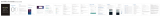Fagor CNC 8065 para tornos Owner's manual
- Category
- WLAN access points
- Type
- Owner's manual

WIFI ACCESS
POINT
WiFi AP-EU
WiFi AP-US
Installation manual
Ref. 2004

All rights reserved. No part of this documentation may be transmitted,
transcribed, stored in a backup device or translated into another language
without Fagor Automation’s consent. Unauthorized copying or distributing of this
software is prohibited.
The information described in this manual may be subject to changes due to
technical modifications. Fagor Automation reserves the right to change the
contents of this manual without prior notice.
All the trade marks appearing in the manual belong to the corresponding owners.
The use of these marks by third parties for their own purpose could violate the
rights of the owners.
It is possible that CNC can execute more functions than those described in its
associated documentation; however, Fagor Automation does not guarantee the
validity of those applications. Therefore, except under the express permission
from Fagor Automation, any CNC application that is not described in the
documentation must be considered as "impossible". In any case, Fagor
Automation shall not be held responsible for any personal injuries or physical
damage caused or suffered by the CNC if it is used in any way other than as
explained in the related documentation.
The content of this manual and its validity for the product described here has been
verified. Even so, involuntary errors are possible, hence no absolute match is
guaranteed. However, the contents of this document are regularly checked and
updated implementing the necessary corrections in a later edition. We appreciate
your suggestions for improvement.
The examples described in this manual are for learning purposes. Before using
them in industrial applications, they must be properly adapted making sure that
the safety regulations are fully met.
TRANSLATION OF THE ORIGINAL MANUAL.
This manual is a translation of the original manual.This manual, as well as the
documents derived from it, have been drafted in Spanish. In the event of any
contradictions between the document in Spanish and its translations, the wording
in the Spanish version shall prevail. The original manual will be labeled with the
text "ORIGINAL MANUAL".

WiFi AP-EU
WiFi AP-US
REF. 2004
·3·
INDEX
Declaration of conformity .............................................................................................................. 5
CHAPTER 1 CHARACTERISTICS AND CONNECTION
1.1 Technical characteristics.................................................................................................. 8
1.2 Dimensions ...................................................................................................................... 9
1.3 Installing the WiFi access point...................................................................................... 10
1.3.1 Product package ........................................................................................................ 10
1.3.2 Hardware installation.................................................................................................. 11
CHAPTER 2 COMMUNICATION SETUP: HBH4 REMOTE TERMINAL - CNC8065
2.1 Basic diagram ................................................................................................................21
2.2 Installing and connecting the WiFi access point ............................................................ 21
2.3 Configuring the WiFi access point ................................................................................. 22
2.3.1 Connecting the WiFi access point to a PC or CNC.................................................... 22
2.3.2 System configuration.................................................................................................. 23
2.3.3 Wireless Settings ....................................................................................................... 24
2.4 Obtaining the MAC address of the HBH4 remote terminal ............................................ 26
2.5 HBH4 terminal settings .................................................................................................. 27
2.6 CNC8065 Communications Test- WiFi access point ..................................................... 29
2.7 Hidden Wi-Fi network settings (optional configuration).................................................. 29
2.8 Backup and Restore configuration................................................................................. 30

·4·
WiFi AP-EU
WiFi AP-US
REF. 2004

REF. 2004
1
·5·
Declaration of conformity
Declaration of Conformity
CE
7KLVSURGXFWKDVSDVVHGWKH&(WHVWIRUHQYLURQPHQWDOVSHFLILFDWLRQV7HVWFRQGLWLRQV
IRUSDVVLQJLQFOXGHGWKHHTXLSPHQWEHLQJRSHUDWHGZLWKLQDQLQGXVWULDOHQFORVXUH,Q
RUGHUWRSURWHFWWKHSURGXFWIURPEHLQJGDPDJHGE\(6'(OHFWURVWDWLF'LVFKDUJH
DQG(0,OHDNDJHZHVWURQJO\UHFRPPHQGWKHXVHRI&(FRPSOLDQWLQGXVWULDOHQFOR
VXUHSURGXFWV
FCC Class B
1RWH7KLVHTXLSPHQWKDVEHHQWHVWHGDQGIRXQGWRFRPSO\ZLWKWKHOLPLWVIRUD&ODVV
%GLJLWDOGHYLFHSXUVXDQWWRSDUWRIWKH)&&5XOHV7KHVHOLPLWVDUHGHVLJQHGWR
SURYLGH UHDVRQDEOH SURWHFWLRQ DJDLQVW KDUPIXO LQWHUIHUHQFHLQ D UHVLGHQWLDO LQVWDOOD
WLRQ7KLVHTXLSPHQWJHQHUDWHVXVHVDQGFDQUDGLDWHUDGLRIUHTXHQF\HQHUJ\DQGLI
QRWLQVWDOOHGDQGXVHGLQDFFRUGDQFHZLWKWKHLQVWUXFWLRQVPD\FDXVHKDUPIXOLQWHU
IHUHQFHWRUDGLRFRPPXQLFDWLRQV+RZHYHUWKHUHLVQRJXDUDQWHHWKDWLQWHUIHUHQFH
ZLOOQRWRFFXULQDSDUWLFXODULQVWDOODWLRQ,IWKLVHTXLSPHQWGRHVFDXVHKDUPIXOLQWHUIHU
HQFHWRUDGLRRUWHOHYLVLRQUHFHSWLRQZKLFKFDQEHGHWHUPLQHGE\WXUQLQJWKHHTXLS
PHQWRIIDQGRQWKHXVHULVHQFRXUDJHGWRWU\WRFRUUHFWWKHLQWHUIHUHQFHE\RQHRU
PRUHRIWKHIROORZLQJPHDVXUHV
5HRULHQWRUUHORFDWHWKHUHFHLYLQJDQWHQQD
,QFUHDVHWKHVHSDUDWLRQEHWZHHQWKHHTXLSPHQWDQGUHFHLYHU
&RQQHFWWKHHTXLSPHQWLQWRDQRXWOHWRQDFLUFXLWGLIIHUHQWIURPWKDWWRZKLFKWKH
UHFHLYHULVFRQQHFWHG
&RQVXOWWKHGHDOHURUDQH[SHULHQFHGUDGLR79WHFKQLFLDQIRUKHOS
7KLVGHYLFHFRPSOLHVZLWK3DUWRIWKH)&&5XOHV2SHUDWLRQLVVXEMHFWWRWKHIRO
ORZLQJWZRFRQGLWLRQV
7KLVGHYLFHPD\QRWFDXVHKDUPIXOLQWHUIHUHQFHDQG
WKLVGHYLFHPXVWDFFHSWDQ\LQWHUIHUHQFHUHFHLYHGLQFOXGLQJLQWHUIHUHQFHWKDWPD\
FDXVHXQGHVLUHGRSHUDWLRQ
FCC Radiation Exposure Statement
7KLVHTXLSPHQWFRPSOLHVZLWK)&&UDGLDWLRQH[SRVXUHOLPLWVVHWIRUWKIRUDQXQFRQ
WUROOHGHQYLURQPHQW7RDYRLGWKHSRVVLELOLW\RIH[FHHGLQJUDGLRIUHTXHQF\H[SRVXUH
OLPLWV\RXVKDOOEHHSDGLVWDQFHRIDWOHDVWFPEHWZHHQ\RXDQGWKHDQWHQQDRI
WKHLQVWDOOHGHTXLSPHQW7KLVWUDQVPLWWHUPXVWQRWEHFRORFDWHGRURSHUDWLQJLQFRQ
MXQFWLRQZLWKDQ\RWKHUDQWHQQDRUWUDQVPLWWHU
7KH DYDLODELOLW\ RI VRPH VSHFLILF FKDQQHOV DQGRU RSHUDWLRQDO IUHTXHQF\ EDQGV DUH
FRXQWU\ GHSHQGHQW DQG DUH ILUPZDUH SURJUDPPHG DW WKH IDFWRU\ WR PDWFK WKH
LQWHQGHGGHVWLQDWLRQ7KHILUPZDUHVHWWLQJLVQRWDFFHVVLEOHE\WKHHQGXVHU
Caution! Any changes or modifications not expressly approved by the party
responsible for compliance could void the user's authority to operate this
equipment.


WiFi AP-EU
WiFi AP-US
REF. 2004
1
·7·
CHARACTERISTICS AND
CONNECTION
The WiFi AP-EU / WiFi AP-US is a wireless access point that provides wireless network
communication coverage for industrial environments.

·8·
WiFi access point
WiFi AP-EU
WiFi AP-US
1.
CHARACTERISTICS AND CONNECTION
REF. 2004
Technical characteristics
1.1 Technical characteristics
Standard support:
Wireless: IEEE 802.11b/g/n
Ethernet: IEEE 802.3u MDI / MDIX 10/100 Fast Ethernet
LAN: IEEE 802.11b/g wireless LAN interface
IEEE 802.11n wireless LAN standard
Passive 24 V PoE, max. distance: 50 meters
Certification: FCC 15B/C
EN300328 V181
EN301489 -1/-17
Telec
EN55022/24
EN60950
Data transfer rate: 11b: 11M, 5.5M, 2M, 1Mbps
11g: 54M, 48M, 36M, 24M, 18M, 12M, 9M, 6Mbps
11n: HT20 MCS0 ~ 15 / HT40 MCS0 ~ 15
Physical specifications:
Operating voltage: DC 24 V / 1A; AC Adapter 100 V ~ 240 V
Dimensions (W x H x D): 111 x 256 x 48 mm (4.37" x 10.08" x 1.89")
Mounting: Wall, post
Weight: 0.5 Kg
Ambient:
Operating temperature: Without heater: -20 ~ 70° C (-4 ~ 158° F)
Storage temperature: -40 ~ 70° C (-40 ~ 158° F)
Humidity: 10% ~ 95% non-condensing
Interface operation modes:
Access point (AP) / Client
Antenna:
Default 5 dBi external Omni antenna
2 x RP-SMA connectors (female) for RP-SMA antenna (male)
Other characteristics:
Administration: Telnet, FTP, SNMP, Web UI
Wireless: Radio on/off, WMM/Regatta Mode, Output Power
Control, Fragmentation Length, Beacon Interval, RTS/
CTS threshold, DTIM Interval,
Safety: Open System, Shared Key, Lagacy 8021X, WPA,
WPA2, WPA-PSK (TKIP), WPA2-PSK(AES)
Modulation techniques:
IEEE 802.11n : OFDM (BPSK, QPSK, 16-QAM, 64-QAM)
IEEE 802.11b : DSSS (DBPSK, DQPSK, CCK)
IEEE 802.11g : OFDM (BPSK, QPSK, 16-QAM, 64-QAM)
Channel support:
IEEE 802.11b/g/gn: HT20
FCC: CH1 ~ CH11; ETSI: CH1 ~ CH13
IEEE 802.11gn: HT40
FCC: CH3 ~ CH9; ETSI: CH3 ~ CH11

WiFi access point
WiFi AP-EU
WiFi AP-US
CHARACTERISTICS AND CONNECTION
1.
REF. 2004
·9·
Dimensions
Wireless transmission rates:
* Transmitted power: 802.11b: 27 dBm
802.11g: 25 dBm @ 6 Mbps, 23 dBm @ 54 Mbps
802.11gn HT20: 27 dBm @ MCS0/8, 23 dBm@
MCS7/15 802.11gn HT40: 26 dBm @ MCS0/8, 22
dBm@ MCS7/15
*Note: The indicated value is the target power calibrated on the card. Actual power will vary
depending on the regulations for each country.
Receiver sensitivity:
802.11b Sensitivity: -91 dBm @ 1 Mbps; -85 dBm @ 11 Mbps
802.11g Sensitivity: -89 dBm @ 6 Mbps; -70 dBm @ 54 Mbps
802.11n HT20: -83 dBm @ MCS0/8; -65 dBm @ MCS7/15
802.11n HT40: -80 dBm @ MCS0/8; -62 dBm @ MCS7/15
1.2 Dimensions
Units: mm

·10·
WiFi access point
WiFi AP-EU
WiFi AP-US
1.
CHARACTERISTICS AND CONNECTION
REF. 2004
Installing the WiFi access point
1.3 Installing the WiFi access point
1.3.1 Product package
The product package contains the following elements:
• WiFi-AP-EU or WiFi-AP-US
• 2 removable 5dBi antennas
• 2 post mounting rings
• Power cable and 24 V DC power supply
•Ferrite core
• Ground cable
•Product CD
Post mount ring
Ferrite core
Power cable and 24 V DC power supply
The power cord and power supply supplied with the product must be used. Otherwise, the WiFi access
point could become damaged.

WiFi access point
WiFi AP-EU
WiFi AP-US
CHARACTERISTICS AND CONNECTION
1.
REF. 2004
·11·
Installing the WiFi access point
1.3.2 Hardware installation
Ethernet cable connection
1. Remove the lid from the bottom side as shown in the figure.
2. Connect a shielded 6 or 6A STP Ethernet cable to the RJ45 port.

·12·
WiFi access point
WiFi AP-EU
WiFi AP-US
1.
CHARACTERISTICS AND CONNECTION
REF. 2004
Installing the WiFi access point
Connecting the earth wire
The WiFi access point is equipped with a ground connection cable. In order to prevent over-voltages
or electrostatic discharges, it is important to ground the WiFi access point, cables and power supply
correctly during normal operation.
1. Remove the screw from the grounding connection point at the bottom of the WiFi access point.
2. Place the grounding cable and fasten the cable to secure it.
3. Slide the lid and press the locking button downward to seal the bottom section.
Remove the screw
Screw the ground cable

WiFi access point
WiFi AP-EU
WiFi AP-US
CHARACTERISTICS AND CONNECTION
1.
REF. 2004
·13·
Installing the WiFi access point
Installation of external antennas
The WiFi access point has two SMA connectors on its top to connect external antennas.
1. Connect the external antennas that come with the package to the SMA connectors on top side
of the WiFi access point. For improved coverage, it is recommended to use greater range
antennas.
The WiFi access point must be turned off before connecting the external antennas. The device
should not be turned on without having the external antennas connected; otherwise it could cause
damage to the unit.

·14·
WiFi access point
WiFi AP-EU
WiFi AP-US
1.
CHARACTERISTICS AND CONNECTION
REF. 2004
Installing the WiFi access point
2. Place the antennas at 90º or 45º.
3. One antenna can be inclined at 45º to the left and the other antenna 45º to the right. Positioning
the antennas in this manner is ideal, since there is less coupling between them.
Incline the other antenna another 45º to the right
The polarization of the antennas must be aligned correctly. The maximum signal strength between
both bridges is achieved when they use the same polarization.

WiFi access point
WiFi AP-EU
WiFi AP-US
CHARACTERISTICS AND CONNECTION
1.
REF. 2004
·15·
Installing the WiFi access point
4. Tighten the fastener of the connector in a clockwise direction to attach the antennas.
5. To adjust the antennas, first loosen the connector in a counterclockwise direction and then adjust
the antenna into the desired position. Do not bend or turn the antennas without first loosening
the connector fastener. Otherwise the antennas could become damaged.
6. The installation of the antennas is now complete.

·16·
WiFi access point
WiFi AP-EU
WiFi AP-US
1.
CHARACTERISTICS AND CONNECTION
REF. 2004
Installing the WiFi access point
Mounting a WiFi access point to a post
1. Unlock the post mounting ring using a screwdriver. Flip the WiFi access point. Place the
mounting ring through the center hole in the WiFi access point.
2. Securely attach the WiFi access point to the post using the mounting ring.

WiFi access point
WiFi AP-EU
WiFi AP-US
CHARACTERISTICS AND CONNECTION
1.
REF. 2004
·17·
Installing the WiFi access point
Power supply connection
1. Connect the power cable to the 24 V DC power supply.
2. Connect the Ethernet cable leaving the WiFi access point to the power supply.

·18·
WiFi access point
WiFi AP-EU
WiFi AP-US
1.
CHARACTERISTICS AND CONNECTION
REF. 2004
Installing the WiFi access point
Ferrite core connection
1. Open the ferrite core by lifting the latches.
2. Place the ferrite core around the Ethernet cable at a distance of 2 to 3 inches from the connector
(between 5.08 and 7.65 centimeters). Tests may be required for the final location depending on
its effectiveness in reducing high frequencies.
3. Loop the cable inside the ferrite core. This allows to the core to be fastened in place.

WiFi access point
WiFi AP-EU
WiFi AP-US
CHARACTERISTICS AND CONNECTION
1.
REF. 2004
·19·
Installing the WiFi access point
4. Close the ferrite core by closing the latches.
5. Connect the Ethernet cable with the attached ferrite core to the "Data in" port of the power supply.
DATA IN

·20·
WiFi access point
WiFi AP-EU
WiFi AP-US
1.
CHARACTERISTICS AND CONNECTION
REF. 2004
Installing the WiFi access point
Connecting the WiFi access point to a switch or PC
Connect the other end of the Ethernet cable to a switch or PC. The hardware installation is complete.
Turning on the WiFi access point
Connect the power plug into a power outlet. The WiFi access point will turn on immediately.
Power outlet
Switch or PC
The device should not be turned on without having the external antennas connected; otherwise
it could cause damage to the unit.
Page is loading ...
Page is loading ...
Page is loading ...
Page is loading ...
Page is loading ...
Page is loading ...
Page is loading ...
Page is loading ...
Page is loading ...
Page is loading ...
Page is loading ...
Page is loading ...
Page is loading ...
Page is loading ...
Page is loading ...
Page is loading ...
-
 1
1
-
 2
2
-
 3
3
-
 4
4
-
 5
5
-
 6
6
-
 7
7
-
 8
8
-
 9
9
-
 10
10
-
 11
11
-
 12
12
-
 13
13
-
 14
14
-
 15
15
-
 16
16
-
 17
17
-
 18
18
-
 19
19
-
 20
20
-
 21
21
-
 22
22
-
 23
23
-
 24
24
-
 25
25
-
 26
26
-
 27
27
-
 28
28
-
 29
29
-
 30
30
-
 31
31
-
 32
32
-
 33
33
-
 34
34
-
 35
35
-
 36
36
Fagor CNC 8065 para tornos Owner's manual
- Category
- WLAN access points
- Type
- Owner's manual
Ask a question and I''ll find the answer in the document
Finding information in a document is now easier with AI