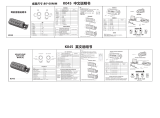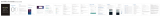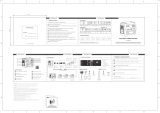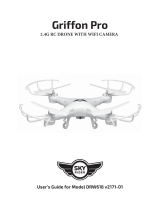KINGSTAR K045 User guide
- Category
- Bluetooth music receivers
- Type
- User guide
KINGSTAR K045: True wireless earbuds with Bluetooth 5.0 and a long battery life of up to 13-15 hours of playtime. Enjoy crystal-clear audio quality for music, calls, and voice assistants like Siri. Activate gaming mode with triple click on the right earbud for low latency audio. The K045 earbuds are compatible with both iOS and Android devices, and they come with a charging case that provides multiple charges on the go.
KINGSTAR K045: True wireless earbuds with Bluetooth 5.0 and a long battery life of up to 13-15 hours of playtime. Enjoy crystal-clear audio quality for music, calls, and voice assistants like Siri. Activate gaming mode with triple click on the right earbud for low latency audio. The K045 earbuds are compatible with both iOS and Android devices, and they come with a charging case that provides multiple charges on the go.


-
 1
1
-
 2
2
KINGSTAR K045 User guide
- Category
- Bluetooth music receivers
- Type
- User guide
KINGSTAR K045: True wireless earbuds with Bluetooth 5.0 and a long battery life of up to 13-15 hours of playtime. Enjoy crystal-clear audio quality for music, calls, and voice assistants like Siri. Activate gaming mode with triple click on the right earbud for low latency audio. The K045 earbuds are compatible with both iOS and Android devices, and they come with a charging case that provides multiple charges on the go.
Ask a question and I''ll find the answer in the document
Finding information in a document is now easier with AI
Other documents
-
Alfa AWUS036AX User guide
-
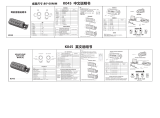 Wiresto K045 Headphone Speaker User manual
Wiresto K045 Headphone Speaker User manual
-
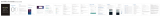 KRONO NRT K7 Plus Smartphone User manual
KRONO NRT K7 Plus Smartphone User manual
-
Acer One 14 Z8-415 User manual
-
Cambridge SoundWorks OontZ Angle 3 Plus Quick start guide
-
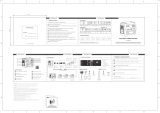 POWEROAK PS200 Portable Power Station User manual
POWEROAK PS200 Portable Power Station User manual
-
Toys CH9966 User manual
-
Samsung Remote Control User guide
-
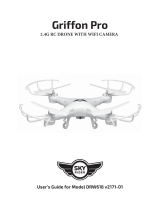 sky rider Griffon Pro DRW618 User manual
sky rider Griffon Pro DRW618 User manual
-
CLEANLIFE Smart LED Tape Light User manual