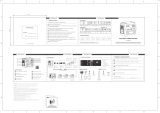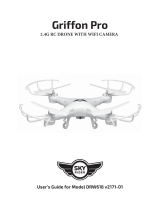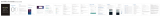Wiring Diagram:
INSTALLATION:
WIRING DIAGRAM:
WHAT’S IN THE BOX :
PRODUCT INFORMATION:
TROUBLESHOOTING: CLEANING & MAINTENANCE:
LIMITED WARRANTY: CLEANLIFE® Smart Light Fixtures are warranted to be free and clear of defects in materials and workmanship for a period of three years from the date of purchase.
This warranty covers defects in manufacturing discovered while using the product as recommended by the manufacturer and does not apply to failures caused by acts of God or as a
result of any abuse, misuse, abnormal use, or use in violation of any applicable standard, code, or instructions for use in installations. If a CLEANLIFE® LLC Light Fixture fails due to a defect
covered by this warranty, CLEANLIFE® will, at its option, either replace the product or provide a credit equal to the current price CLEANLIFE® charges for the product. To make a warranty
claim, retain the failed products and notify a CLEANLIFE® sales representative in writing within thirty (30) days of the failure.
• Check that line voltage at fixture is correct.
• Ensure that there is voltage at light fixture
wires. If there is no voltage, then check all
connections.
• Check that fixture is grounded properly.
If fixture does not light:
• Check switch to ensure that there are
no defects.
• Check fuse/circuit breaker for trips,
then check wiring connections.
CAUTION: Ensure fixture temperature is cool enough to touch.
DO NOT clean or perform maintenance while fixture is energized.
• Clean lens and light fixture with non-abrasive cleaning solution.
• Do not open fixture to clean LED. Do not touch the LED.
• Do not spray liquid directly on to LED, LED driver or wiring.
Technical Support Information
CLEANLIFE® and the CLEANLIFE® mark are registered trademarks of Superior Ventures LLC. All rights reserved.
Hours: 8:30am - 5:00pm Est (Monday - Friday)
1-800 -316-2532
3-YEAR LIMITED WARRANTY:
CLEANLIFE® LLC
2165 East 33rd Street
Cleveland, Ohio 44115
www.cleanlife.com
WARNINGS:
PLEASE READ CAREFULLY BEFORE INSTALLING YOUR DEVICE.
Save these instructions, as you may need them at a later date.
Thank you for purchasing CLEANLIFE® Smart Lighting Product
•DO NOT put the controller around any metal or any device that could
block the WiFi Signal.
•DO NOT
power the tape light up until it is unrolled from the reel as it will overheat.
•Ensure that the connections are correct before powering up the device.
1. USB 5V input connection.
2. Output Connection to LED strip. (Make sure to line up the arrows)
3. Button on Controller:
Functions:
a. On/Off, power on with one click, power off with two shot clicks
b. Click to change between preset modes.
c. Long press for over 5 seconds to enter pairing mode.
INSTALLATION INSTRUCTIONS FOR /('TAPE LIGHT
&/60577/.86%5*%:)%0
&/60577/.86%5*%:)%0
&/60577/.86%5*%:)%0
Wireless Controller
with Microphone
LED Light Strip
(3) 90° Connectors
USB Power Adapter
1. Remove contents from the box. Ensure that no parts are missing.
2. Plug the USB connector on the controller into the USB power adaptor.
3. Connect the tape light to the other side of the controller. (Make sure to line up the arrows)
4. WARNING: Make sure to unroll the entire tape light as it will overheat if it is powered on and still on the reel.
5. Plug the controller into an outlet and power it on.
:DUQLQJ&KDQJHVRUPRGLILFDWLRQVWRWKLVXQLWQRWH[SUHVVO\DSSURYHGE\WKHSDUW\UHVSRQVLEOHIRUFRPSOLDQFHFRXOGYRLGWKHXVHU·VDXWKRULW\WRRSHUDWHWKHHTXLSPHQW
127(7KLVGHYLFHFRPSOLHVZLWKSDUWRIWKH)&&5XOHV2SHUDWLRQLVVXEMHFWWRWKHIROORZLQJWZRFRQGLWLRQV7KLVGHYLFHPD\QRWFDXVHKDUPIXOLQWHUIHUHQFHDQG
WKLVGHYLFHPXVWDFFHSWDQ\LQWHUIHUHQFHUHFHLYHGLQFOXGLQJLQWHUIHUHQFHWKDWPD\FDXVHXQGHVLUHGRSHUDWLRQ
)&&6WDWHPHQW7KLVHTXLSPHQWKDVEHHQWHVWHGDQGIRXQGWRFRPSO\ZLWKWKHOLPLWVIRUD&ODVV%GLJLWDOGHYLFHSXUVXDQWWRSDUWRIWKH)&&5XOHV7KHVHOLPLWVDUH
GHVLJQHGWRSURYLGHUHDVRQDEOHSURWHFWLRQDJDLQVWKDUPIXOLQWHUIHUHQFHLQDUHVLGHQWLDOLQVWDOODWLRQ7KLVHTXLSPHQWJHQHUDWHVXVHVDQGFDQUDGLDWHUDGLRIUHTXHQF\
HQHUJ\DQGLIQRWLQVWDOOHGDQGXVHGLQDFFRUGDQFHZLWKWKHLQVWUXFWLRQVPD\FDXVHKDUPIXOLQWHUIHUHQFHWRUDGLRFRPPXQLFDWLRQV+RZHYHUWKHUHLVQRJXDUDQWHHWKDW
LQWHUIHUHQFHZLOOQRWRFFXULQDSDUWLFXODULQVWDOODWLRQ,IWKLVHTXLSPHQWGRHVFDXVHKDUPIXOLQWHUIHUHQFHWRUDGLRRUWHOHYLVLRQUHFHSWLRQZKLFKFDQEHGHWHUPLQHGE\
WXUQLQJWKHHTXLSPHQWRIIDQGRQWKHXVHULVHQFRXUDJHGWRWU\WRFRUUHFWWKHLQWHUIHUHQFHE\RQHRUPRUHRIWKHIROORZLQJPHDVXUHV
³5HRULHQWRUUHORFDWHWKHUHFHLYLQJDQWHQQD
³,QFUHDVHWKHVHSDUDWLRQEHWZHHQWKHHTXLSPHQWDQGUHFHLYHU
³&RQQHFWWKHHTXLSPHQWLQWRDQRXWOHWRQDFLUFXLWGLIIHUHQWIURPWKDWWRZKLFKWKHUHFHLYHULVFRQQHFWHG
³&RQVXOWWKHGHDOHURUDQH[SHULHQFHGUDGLR79WHFKQLFLDQIRUKHOS
7KHHTXLSPHQWFRPSOLHVZLWK)&&5DGLDWLRQH[SRVXUHOLPLWVHWIRUWKIRUXQFRQWUROOHGHQYLURQPHQW7KLVHTXLSPHQWVKRXOGEHLQVWDOOHGDQGRSHUDWHGZLWKPLQLPXP
GLVWDQFHFPEHWZHHQWKHUDGLDWRUDQG\RXUERG\