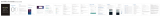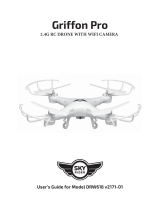ࠔ
Յ
5
2.Select “Set up device” from the menu 3.Click on “Have something already set up?” 4.Search for “smart life” and select it from the list 5.Login to your Smart Life account 6.Authorize your account to link with Google Home.
You are now able to control your smart socket with
Google Home App or Speaker. You could also follow
the optional steps in Google Home App to group and
organize your smart devices. But those are not required.
After-sales Policy:
Thank you very much for purchasing POWSAV products!
Like what you just got?Help us by writing a feedback on
Amazon and telling your friends and family.
Work with Google Home
1.Open the Google Home App and click on “+” Add sign.
After these initial setup steps, new devices you add to
Smart Life App in later times will be linked to Google
Home App automatically. You will not have to manually
link them again.
After the device is added, there will be five symbols on
Google Home App, one for the device and 4 for individual
switches. You could turn on/off each of them by voice using
Google Home.
After the device is added, there will be several symbols on Google
Home App, one for the device and a few for individual switches.
You could turn on/off each of them by voice using Google Home.
After the device is added, there will be several symbols
on Amazon Alexa App, one for the device and a few for
individual switches. You could turn on/off each of them
by voice using Alexa.
Work with Amazon Alexa
1.Open the Alexa App and click on “Skills & Games”
in the menu.
3.click on “ENABLE TO USE”
2.Search for “smart life” 4.Login to your Smart Life account
5.Authorize your account to link with Amazon Alexa.
Click on “DISCOVER DEVICES”. When it finishes
discovering, you will be able to control your smart
socket with Amazon Alexa App, Echo or Echo Dot.
You could also follow the optional steps in Amazon
Alexa App to group and organize your smart devices.
But those are not required.
After these initial setup steps, new devices you add to
Smart Life App in later times will be linked to Amazon
Alexa App automatically. You will not have to manually
link them again.
After the device is added, there will be five symbols on
Amazon Alexa App, one for the device and 4 for
individual switches. You could turn on/off each of them
by voice using Alexa.
1)Sign Up
1. Click "create new account" to enter User Agreement and Privacy
Policy page, click” agree”, to get to the registration page.
4. After that to set up your password and click "finish", Registration
completed successfully.
3.Input your phone number or email addressto “get verification code"
and input the verification code.
2. The system detects the current country / place automatically. You
can also select the country / place manually.
Part 1
Download the app
:
Part 2
Sign up/Log in/ Retrieve password
:
Search APP "Smart Life" from App store or
Google Play, download and install the APP
onto your smart devices.
Forget the password to Retrieve password
1. click "forget password", as shown in Figure
For the number or email, click "get verification code", as shown in
the figure below.
2. The system detects the current country / place automatically. Or
you can select the country / place manually.
If you forget the password of APP account login, you can access
Reset account password after password recovery process
3. Input the verification code received by mobile phone or email,
as shown in Figure below.
4.Enter the new password and click "finish" to log in, as shown in
the figure below.
3.1)
3.2)
3.2)
Part 3 Add device
:
2)Log in
1. the system automatically detects the current country / region, you can
also manually select country / region.
2. Enter your registered mobile phone number or email and password,
then log in to the system with the steps shown as below.
If you have registered an app account already, click “Log in “, with the
account to the Logging in page.
3)
Parameters
125VAC,60Hz
15A,1875W
Model:
Power:
Load Current:
2.4G 802.11 b/g/nWiFi Standard:
AHR-083
Applicable Voltage Range:100-240VAC
Smart Wi-Fi Power Strip
Model: AHR-083
Smart USB 4.8A TOTAL
Overcurrent protection switch
Wifi Switch/Reset
Working Indicator Light
4 Outlets Controlled
by smart APP Individually
4 Normal Outlets Always ON
Surge Protection Indicator Light
Working Indicator Light
(Press for more than five seconds)
After logging in, turn on Bluetooth of mobile phone, plug the device
into the electrical outlet, it will prompt to find the device on the
homepage of app. Please click "Go to add” to enter the "add device"
page, and continue to click "+"
* If no device is found on the app home page, click "add device" or "+"
on the app home page to enter the "add device" page, then
click "Go to add", continue to click "+" Select the internet network that you have access and the signal is
strong the Internet Input the Wi-Fi password and click "Next",
when the connection is successful, click "Done" to finish.
Once connected, you can turn on/off and schedule and countdown
ؽة ^SSͧுࣧԬӲ
8 AC outlets built-in 1680 Joules surge protection