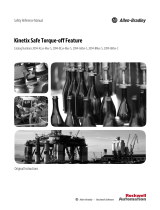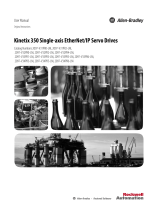Allen-Bradley 2099-BM08-S Installation Instructions Manual
- Category
- Motorcycle Accessories
- Type
- Installation Instructions Manual
This manual is also suitable for

Installation Instructions
Kinetix 7000 High Power Servo Drives
Catalog Numbers 2099-BM06-S, 2099-BM07-S, 2099-BM08-S,
2099-BM09-S, 2099-BM10-S, 2099-BM11-S, 2099-BM12-S
About the Kinetix 7000 Drives
The Kinetix® 7000 high-power servo drives provide a Kinetix Integrated Motion solution for
applications with output power requirements within the range of 22…149 kW (40…248 A rms).
Refer to the Kinetix 7000 High Power Servo Drives User Manual, publication 2099-UM001
, for
detailed information on wiring, applying power, troubleshooting, and integration with
ControlLogix®, CompactLogix™, or SoftLogix™ controllers.
Topic Page
About the Kinetix 7000 Drives 1
Catalog Number Explanation 3
Before You Begin 3
Set the Ground Jumper in Select Power Configurations 4
Install the Kinetix 7000 Drive 7
Connector Data 10
Wiring Requirements 17
Motor Overload Protection 19
Additional Resources 20

2 Kinetix 7000 High Power Servo Drives
Rockwell Automation Publication 2099-IN003C-EN-P - June 2015
Important User Information
Read this document and the documents listed in the additional resources section about installation, configuration, and operation of
this equipment before you install, configure, operate, or maintain this product. Users are required to familiarize themselves with
installation and wiring instructions in addition to requirements of all applicable codes, laws, and standards.
Activities including installation, adjustments, putting into service, use, assembly, disassembly, and maintenance are required to be
carried out by suitably trained personnel in accordance with applicable code of practice.
If this equipment is used in a manner not specified by the manufacturer, the protection provided by the equipment may be impaired.
In no event will Rockwell Automation, Inc. be responsible or liable for indirect or consequential damages resulting from the use or
application of this equipment.
The examples and diagrams in this manual are included solely for illustrative purposes. Because of the many variables and
requirements associated with any particular installation, Rockwell Automation, Inc. cannot assume responsibility or liability for actual
use based on the examples and diagrams.
No patent liability is assumed by Rockwell Automation, Inc. with respect to use of information, circuits, equipment, or software
described in this manual.
Reproduction of the contents of this manual, in whole or in part, without written permission of Rockwell Automation, Inc., is
prohibited.
Throughout this manual, when necessary, we use notes to make you aware of safety considerations.
Labels may also be on or inside the equipment to provide specific precautions.
WARNING: Identifies information about practices or circumstances that can cause an explosion in a hazardous
environment, which may lead to personal injury or death, property damage, or economic loss.
ATTENTION: Identifies information about practices or circumstances that can lead to personal injury or death,
property damage, or economic loss. Attentions help you identify a hazard, avoid a hazard, and recognize the
consequence.
IMPORTANT
Identifies information that is critical for successful application and understanding of the
product.
SHOCK HAZARD: Labels may be on or inside the equipment, for example, a drive or motor, to alert people that
dangerous voltage may be present.
BURN HAZARD: Labels may be on or inside the equipment, for example, a drive or motor, to alert people that
surfaces may reach dangerous temperatures.
ARC FLASH HAZARD: Labels may be on or inside the equipment, for example, a motor control center, to alert
people to potential Arc Flash. Arc Flash will cause severe injury or death. Wear proper Personal Protective
Equipment (PPE). Follow ALL Regulatory requirements for safe work practices and for Personal Protective
Equipment (PPE).

Kinetix 7000 High Power Servo Drives 3
Rockwell Automation Publication 2099-IN003C-EN-P - June 2015
Catalog Number Explanation
This publication applies to the following Kinetix 7000 servo drives.
Kinetix 7000 Drive Catalog Numbers
Before You Begin
Remove all packing material, wedges, and braces from within and around the components. After
unpacking, check the item nameplate catalog number against the purchase order.
Parts List
The Kinetix 7000 servo drives ship with the following:
• General purpose I/O (GPIO) wiring header, general purpose relay (GPR) header,
control power (CP), safe-off (SO) wiring plug header with a motion-allowed jumper
• Ground clamp and strain relief for motor power cable
• These installation instructions, publication 2099-IN003
Drive Cat. No. Input Voltage
Continuous Output Power
Continuous
Output Current
kW Hp A 0-pk
2099-BM06-S
342…528V AC rms
Three-phase
22 30 56
2099-BM07-S 304073
2099-BM08-S 375092
2099-BM09-S 56 75 135
2099-BM10-S 75 100 176
2099-BM11-S 112 150 254
2099-BM12-S 149 200 351
TIP
Connector kits for user I/O, auxiliary feedback, and motor feedback are not provided.
Replacement connector sets, as described in the Parts List, are available. Refer to the Kinetix
Motion Accessories Technical Data, publication GMC-TD004
, for more information on
connector kits and replacement connector sets.

4 Kinetix 7000 High Power Servo Drives
Rockwell Automation Publication 2099-IN003C-EN-P - June 2015
Set the Ground Jumper in Select Power Configurations
Setting the ground jumper is necessary when connecting to an ungrounded, corner-grounded,
and impedance-grounded power configuration. Also, set the ground jumper when the Bulletin
8720MC regenerative power supply, or any active converter, supplies the DC-bus voltage.
Setting the ground jumper involves accessing the power chassis and removing jumper plugs or
disconnecting wires on the power terminals.
Set the ground jumper with power removed and the drive mounted on a bench or in a panel.
Use this table to determine where to set the ground jumper in DC common-bus configurations.
Ground Jumper to Set
IMPORTANT
If you have grounded power distribution, you do not need to set the ground jumper. Refer to
Install the Kinetix 7000 Drive on page 7.
ATTENTION: Kinetix 7000 drives contain protective metal-oxide varistors (MOVs) and
common-mode capacitors that are referenced to ground. In a grounded power distribution
system, these devices assist in isolating the drive from electromagnetic interference (EMI).
These devices must be disconnected if the drive is installed with an ungrounded,
corner-grounded, or impedance-grounded power configuration, or when an active converter
supplies the DC-bus voltage.
ATTENTION: To avoid personal injury, the ground jumper access area must be kept closed when
power is applied. If power was present and then removed, wait at least 5 minutes for the DC-bus
voltage to dissipate and verify that no DC-bus voltage exists before accessing the ground jumper.
Because the unit no longer maintains line-to-neutral voltage protection, risk of equipment
damage exists when you remove the ground jumper.
Leader Drive Follower Drive Set the jumper in this drive
Kinetix 7000 drive Kinetix 7000 Leader drive
Kinetix 7000 drive Non-Kinetix 7000 drive Leader drive
Non-Kinetix 7000 drive Kinetix 7000 drive
Follower drive (if no setting exists in the
leader drive)

Kinetix 7000 High Power Servo Drives 5
Rockwell Automation Publication 2099-IN003C-EN-P - June 2015
Set the Ground Jumper
Use the following table and illustrations to set the ground jumpers/wires for ungrounded power.
Jumper/Wire Location and Removal Instructions
Remove the Ground Wires on 2099-BM06-S, 2099-BM07-S, and 2099-BM08-S Drives
The common-mode capacitor jumper is indicated by callout 1 (PE A) and the MOV jumper is
indicated by callout 2 (PE B).
Drive Cat. No.
Jumper/
Wire
Callout No.
Component
Protected
Description
2099-BM06-S
2099-BM07-S
2099-BM08-S
PE A
Common mode
capacitor
Remove the two jumpers above the power terminal
block. Refer to Remove the Ground Wires on
2099-BM06-S, 2099-BM07-S, and 2099-BM08-S Drives
on page 5.
PE B MOVs
2099-BM09-S
2099-BM10-S
Green/yellow
wire
Common mode
capacitor
Remove DC-DC converter and drive top cover, and
disconnect the green/yellow wire from the drive
chassis. Insulate and secure the wire to prevent
unintentional contact with the chassis or components.
Refer to Remove the Ground Wires on 2099-BM09-S
and 2099-BM10-S Drives on page 6.
MOVs/
input filter cap
Disconnect the green/yellow wire next to the power
terminal block. Insulate and secure the wire to prevent
unintentional contact with the chassis or components.
Refer to Remove the Ground Wires on 2099-BM09-S
and 2099-BM10-S Drives on page 6.
2099-BM11-S
2099-BM12-S
Green/yellow
wire
Common mode
capacitor
Disconnect the two green/yellow wires from the PE
terminals on the power terminal block. Insulate and
secure each of these wires to prevent unintentional
contact with the chassis or components. Refer to
Remove the Ground Wires on 2099-BM11-S and
2099-BM12-S Drives on page 6.
MOVs
1
2
3
4
5
6
BR1 BR2 DC+ DC- U/T1 V/T2 W/T3 R/L1 S/L2 T/L3
PE B
PE A
75C Cu Wire
3 AWG [25MM
2
] Max.
16 IN. LBS.
1.8 N-M
} TORQUE
WIRE
STRIP
CONTROL
POWER
AUX IN
+ –
SHLD
SHLD
PE
75C Cu Wire
6 AWG [10MM
2
] Max.
BR1 BR2
12 IN. LBS.
1.4 N-M
} TORQUE
PE A
PE B
CM Cap
MOV
Two Jumpers
PE A and PE B
Important: Do not discard or replace the grounding hardware.
1
2

6 Kinetix 7000 High Power Servo Drives
Rockwell Automation Publication 2099-IN003C-EN-P - June 2015
Remove the Ground Wires on 2099-BM09-S and 2099-BM10-S Drives
The common-mode capacitor ground wire is indicated by callout 3 and the MOV/input filter
cap ground wire is indicated by callout 4.
Remove the Ground Wires on 2099-BM11-S and 2099-BM12-S Drives
The common-mode capacitor ground wire is indicated by callout 5 and the MOV ground wire is
indicated by callout 6.
IMPORTANT
You must remove the DC-DC converter and drive top cover to access and remove the
common-mode capacitor ground wire. Refer to the Kinetix 7000 DC-DCConverter and
ControlBoard Kits Installation instructions, publication 2099-IN002
.
CM Cap - Older Drives
CM Cap - Newer Drives
MOV
MOV/Input
Filter Cap
3
3
4
U
T1
V
T2
W
T3
R
L1
S
L2
INPUTOUTPUT
T
L3
PE PE
PE PE
MOV
CM Cap
DO NOT REMOVE
6
5

Kinetix 7000 High Power Servo Drives 7
Rockwell Automation Publication 2099-IN003C-EN-P - June 2015
Install the Kinetix 7000 Drive
These procedures assume that you have prepared your panel, and understand how to bond your
system. For installation instructions regarding equipment and accessories not included here, refer
to the instructions that came with those products.
Mount the Kinetix 7000 Drive
Follow these steps to mount the drive.
1. Observe these clearance requirements when mounting the drive to the panel.
SHOCK HAZARD: To avoid hazard of electrical shock, perform all mounting and wiring of the
Kinetix 7000 drive prior to applying power. Once power is applied, connector terminals can have
voltage present even when not in use.
ATTENTION: Plan the installation of your system so that you can perform all cutting, drilling,
tapping, and welding with the system removed from the enclosure. Because the system is of the
open type construction, be careful to keep any metal debris from falling into it. Metal debris or
other foreign matter can become lodged in the circuitry and result in damage to components.
A sticker is affixed over the top vents on the drive. Remove this sticker after installing the drive,
but before applying power.
IMPORTANT
Mount the module in an upright position as shown. Do not mount the drive on its
side.
50.8 mm (2.0 in.) clearance
right of the drive.
101.6 mm (4.0 in.) clearance for
airflow and installation.
101.6 mm (4.0 in.) clearance for airflow
and cable installation.
50.8 mm (2.0 in.) clearance
left of the drive.
Minimum cabinet depth = 300 mm (11.8 in.).
Cable bend radius requires a minimum of
60 mm (2.4 in.) from the front panel connections.

8 Kinetix 7000 High Power Servo Drives
Rockwell Automation Publication 2099-IN003C-EN-P - June 2015
2. Follow these lifting instructions when mounting the drive to the panel.
3. Install the recommended mounting bolts listed in the table on page 9
.
4. Tighten all mounting fasteners to the value recommended in the table on page 9
.
IMPORTANT
Each Kinetix 7000 drive requires four mounting bolts.
(x2)
1
2
>
1
/
2
A
A
5
°
4
For 2099-BM09-S and 2099-BM10-S Drives
37.2 kg (82.0 lb)
A = 259.1 mm (10.2 in.)
For 2099-BM11-S and 2099-BM12-S Drives
71.4 kg (157.5 lb)
A = 360.6 mm (14.2 in.)
3

Kinetix 7000 High Power Servo Drives 9
Rockwell Automation Publication 2099-IN003C-EN-P - June 2015
Kinetix 7000 Mounting Dimensions
Attribute
2099-BM06-S
2099-BM07-S
2099-BM08-S
2099-BM09-S 2099-BM10-S
2099-BM11-S
2099-BM12-S
A - Height mm (in.) 517.5 (20.37) 644.5 (25.37) 690.3 (38.47) 977.1 (38.47)
B - Width mm (in.) 254.12(10.0) 331.9 (13.07) 331.9 (13.07) 429.2 (16.90)
C - Depth mm (in.) 224.3(8.83) 286.7 (11.29) 286.7 (11.29) 282.7 (11.13)
M1 - Vertical mm (in.) from mounting hole to
mounting slot
495.0(19.49) 625.0 (24.61) 625.0 (24.61) 824.0 (32.44)
M2 - Horizontal mm (in.) between mounting holes
and slots
192.0(7.56) 225.0 (8.86) 225.0 (8.86) 300.0 (11.81)
M3 - Offset in mm (in.) from right of drive to
center line of mounting hole and slot
15.3(0.60) 37.5 (1.48) 37.5 (1.48) 49.6 (1.95)
Fastener sizing for mounting holes and slots M6 (0.25 in.) M6 (0.25 in.) M6 (0.25 in.) M8 (0.31 in.)
Torque for low-carbon steel bolts
(1)
(1) Fasteners constructed from material other than low-carbon steel have different torque requirements.
0.7 N•m (6 lb•in) 2.3 N•m (20 lb•in)
ATTENTION: A sticker is affixed over the top vents on the drive to prevent metal debris or other
foreign matter from becoming lodged in the circuitry during installation. Remove this sticker
after completing all installation activities in the cabinet, and before applying power to the drive.
B
C
M1
M2 M3
A
2099-BM07 Drive Shown

10 Kinetix 7000 High Power Servo Drives
Rockwell Automation Publication 2099-IN003C-EN-P - June 2015
Connector Data
The location of connectors and indicators is identical, regardless of the physical size of the drive.
Kinetix 7000 Drive Features and Indicators
Item Description Item Description Item Description
1
General purpose (GPR)
connector
7
SERCOS receive (Rx)
connector
13
SERCOS node address
switches
2
General purpose (GPIO)
connector
8
Control power (CP) connector
(facing down)
14
Seven-segment fault status
indicator
3 Safe-off (SO) connector 9
Auxiliary feedback (AF)
connector
15 Drive status indicator
4
SERCOS communication rate
and optical power switches
10
Motor feedback (MF)
connector
16 COMM status indicator
5
SERCOS transmit (Tx)
connector
11 I/O (IOD) connector 17 Bus status indicator
6 DPI connector 12
Control power status
indicator
15
16
17
13
14
4
3
2
1
5
6
7
12
8
11
10
9
Kinetix 7000 Drive Module
(2099-BM07-S drive, top view is shown)
Kinetix 7000 Drive Module
(2099-BM07-S drive, front view is shown)
Power Terminal Block (beneath cover)
Refer to page
16 for terminal block configurations.

Kinetix 7000 High Power Servo Drives 11
Rockwell Automation Publication 2099-IN003C-EN-P - June 2015
Kinetix 7000 Drive Connectors
Designator Description Connector
SO Safe-off 9-position plug/header
IOD User I/O (drive) 26-pin high-density D-shell
MF Motor feedback 15-pin high-density D-shell (female)
AF Auxiliary feedback 15-pin high-density D-shell (male)
CP Control input power (drive) 2-position terminal
GPIO General purpose I/O 8-position plug/header
GPR General purpose relay 6-position plug/header
PTB Power terminal block
Screw terminals for main power, DC bus, motor power (MP), and fan
power (if required)
DPI Drive peripheral interface 6-position circular connector (factory use only)
Tx and Rx SERCOS transmit and receive SERCOS fiber-optic (2)
ATTENTION: To avoid damage to the SERCOS Rx and Tx connectors, use only finger-tight torque
when attaching the fiber-optic cables to a Kinetix 7000 drive. Do not use a wrench or any other
mechanical assistance.
For more information, refer to Fiber-optic Cable Installation and Handling Instructions,
publication 2090-IN010
.

12 Kinetix 7000 High Power Servo Drives
Rockwell Automation Publication 2099-IN003C-EN-P - June 2015
Safe-off Connector Pinout
The Kinetix 7000 drive ships with a (9-pin) wiring-plug header with a motion-allowed jumper
installed in the safe-off (SO) connector. With the motion-allowed jumper installed, the safe-off
feature is disabled.
Motion-allowed Jumper
Headers in this table extend the safe-off (SO) connector signals for use in wiring single and
multiple safe-off drive configurations, or to jumper around (not use) the safe-off feature.
Safe-off 9-pin (SO) Connector
Refer to the Kinetix Safe-off Feature Safety Reference Manual, publication GMC-RM002, for
more information on wiring safe-off headers.
Safe-off (SO) Pin
Also applies to these SO
connector headers
Description Signal
1
• Wiring plug header
• First-drive wiring header
(cat. no. 2090-XNSM-W)
One side of the normally-closed monitoring
contact of relay 2
FDBK2+
2
Other side of the normally-closed
monitoring contact of relay 2
FDBK2-
3
One side of the normally-closed monitoring
contact of relay 1
FDBK1+
4
Other side of the normally-closed
monitoring contact of relay 1
FDBK1-
5 Coil of safety-relay 2 SAFETY ENABLE2+
6
Return for safety-relay coil power
(both relays)
SAFETY ENABLE-
7 Coil of safety relay 1 SAFETY ENABLE1+
8
• Wiring plug header
• Motion-allowed jumper
Power for continuous enable of the safety
function, 500 mA max
24V+
9
Power return used for continuous enable of
safety function
24V_COM
IMPORTANT
Pins SO-8 and SO-9 (24V+) are used by only the motion-allowed jumper. When wiring to the
wiring-plug header, the 24V supply must come from an external source.
1 2 3 4 5 6 7 8 9
Motion-allowed Jumper
Wiring Plug Header
Safe-off
(SO) Connector

Kinetix 7000 High Power Servo Drives 13
Rockwell Automation Publication 2099-IN003C-EN-P - June 2015
IOD Connector Pinout
IOD Pin Description Signal
1 Hardware enable 24V DC power supply HW_Enable_Pwr
2 Hardware enable input HW_Enable_In
3 Common HW_Enable_Com
4 Home switch 24V DC power supply Home_Switch_Pwr
5 Home switch input Home_Switch_In
6 Common Home_Switch_Com
7 Positive overtravel 24V DC power supply Pos_OverTravel_Pwr
8 Positive overtravel limit switch input Pos_ OverTravel_In
9 Common Pos_OverTravel_Com
10 Negative overtravel 24V DC power supply Neg_OverTravel_Pwr
11 Negative overtravel limit switch input Neg_ OverTravel_In
12 Common Neg_OverTravel_Com
13 24V registration power Reg_1_Pwr
14 High speed registration 1 input Reg_1_In
15 Common for registration Reg_1_Com
16 24V registration power Reg_2_Pwr
17 High speed registration 2 input Reg_2_In
18 Common for registration Reg_2_Com
19 Reserved Analog_Input_1
20 Reserved Analog_Input_1_Ret
21 Reserved Analog_Input_2
22 Reserved Analog_Input_2_Ret
23 Analog output 0 Analog_Out_1
24 Analog output common Analog_Out_1_Ret
25 Analog output 1 Analog_Out_2
26 Analog output common Analog_Out_2_Ret
IMPORTANT
Signals +24V_PWR and +24V_COM are a 24V DC source you can use for only the inputs listed
above.

14 Kinetix 7000 High Power Servo Drives
Rockwell Automation Publication 2099-IN003C-EN-P - June 2015
Motor and Auxiliary Feedback Connector Pinout
IOD, MF, and AF Connector Pin Orientation
MF Pin
Motor Feedback
(MF Connector)
Auxiliary Feedback
(1)
(AF Connector)
(1) For TTL devices, the position count increases when A leads B. For sinusoidal devices, the position count increases when cosine leads sine.
Stegmann
(SRS/SRM)
TTL or
Sine/Cosine
(2)
(2) Encoder is incremental with index pulse and Hall commutation.
Stegmann
TTL or
Sine/Cosine
1 SIN+ A+ / SIN+ SIN+ A+ / SIN+
2 SIN- A- / SIN- SIN- A- / SIN-
3 COS+ B+ / COS+ COS+ B+ / COS+
4 COS- B- / COS- COS- B- / COS-
5 DATA+ IM+ DATA+ I+
6 ECOM ECOM ECOM ECOM
7 EPWR_9V
(3)
(3) Encoder power supply uses either 5V DC or 9V DC based on encoder/motor combination.
EPWR_9V
(3)
EPWR_9V
(3)
EPWR_9V
(3)
8 – S3 – –
9 – – – –
10 DATA- IM- DATA- I-
11 TS TS – –
12 – S1 – –
13 – S2 – –
14 EPWR_5V
(3)
EPWR_5V
(3)
EPWR_5V
(3)
EPWR_5V
(3)
15 — – – –
IMPORTANT
Combined motor power/feedback cable length must not exceed 90 m (295.2 ft). Additional
limitations apply. Refer to the Kinetix 7000 Multi-axis Servo Drive User Manual, publication
2099-UM001
, for more information.
Pin 18
Pin 26
Pin 1
Pin 9
Pin 10
Pin 19
26-pin I/O (IOD)
Connector
Pin 11
Pin 6
Pin 15
Pin 1
Pin 10
Pin 5
15-pin Motor
Feedback (MF)
Connector
Pin 1
Pin 11
Pin 10
Pin 5
Pin 6
Pin 15
15-pin Auxiliary
Feedback (AF)
Connector

Kinetix 7000 High Power Servo Drives 15
Rockwell Automation Publication 2099-IN003C-EN-P - June 2015
Input Connector Pinouts
Control Power (CP) Connector
General Purpose I/O (GPIO) Connector
General Purpose Relay (GPR) Connector
CP, GPIO, and GPR Connector Pin Orientation
CP Pin Description Signal
1
Control power VDC input
AUX 24V DC
2 AUX COM
GPIO Pin Description Signal
1 Digital output 1 DO1
2 24V DC source for digital output 1 (user-supplied) DO1_24VDC
3 24V DC source for digital output 2 (user-supplied) DO2_24VDC
4 Digital output 2 DO2
5 Reserved N/C
6 Reserved N/C
7 Regenerative power supply status Regen_OK+
8 Regenerative power supply status common Regen_OK-
GPR pin Description Signal
1 24V DC customer-supplied power input for relay 1 24VDC
2 Programmable relay 1 output GPR1+
3 Programmable relay 1 common GPR1-
4 24V DC customer-supplied power supply common COM
5 Programmable relay 2 output GPR2+
6 Programmable relay 2 common GPR2-
GPR2-
COM
GPR2+
GPR1-
GPR1+
24VDC
GPR
2-pin Control Power
(CP) Connector
DO1
DO1_24VDC
DO2
DO2_24VDC
N/C
N/C
REGEN_OK+
REGEN_OK-
GPIO
8-pin General Purpose I/O
(GPIO) Connector
6-pin General Purpose Relay
(GPR) Connector

16 Kinetix 7000 High Power Servo Drives
Rockwell Automation Publication 2099-IN003C-EN-P - June 2015
Power Terminal Block and Shielding
This section describes the power connections and their location on respective Kinetix 7000
drives. It also shows the recommended power cable shielding for main power.
Kinetix 7000 Power Terminal Blocks
DC+
DC-
U
V
W
PE
PE
R (L1)
S (L2)
T (L3)
DC+
DC-
U
V
W
PE
PE
R (L1)
S (L2)
T (L3)
NC
NC
DC+
DC-
U
V
W
R (L1)
S (L2)
T (L3)
DC Bus
Motor Power
AC Line
DC Bus
Motor Power
AC Line
DC
Bus
Motor
Power
AC Line
U
T1
V
T2
W
T3
R
L1
S
L2
INPUTOUTPUT
T
L3
PE PE
DC-DC+
PS+
PS-
Reserved for
Factory Use
240V AC
120V AC
0V AC
Fan Pwr
Fan Pwr
0V AC
120V AC
240V AC
PS+
PS-
PS+
PS-
0V AC
120V AC
240V AC
Fan Pwr
Reserved for
Factory Use
Reserved for
Factory Use
PE
0 V AC
120 V AC
240 V AC
Fan Power
(enlarged)
Power Terminal Block
2099-BM06-S, 2099-BM07-S, and 2099-BM08-S
Power Terminal Block
2099-BM09-S
Power Terminal Block
2099-BM10-S
Power Terminal Block
2099-BM11-S and 2099-BM12-S
Power Terminal Block
(beneath cover)
Kinetix 7000
Servo Drive

Kinetix 7000 High Power Servo Drives 17
Rockwell Automation Publication 2099-IN003C-EN-P - June 2015
Power Terminal Block (PTB) Connections
Kinetix 7000 Power Wire Shielding
(1) For more examples of shield clamp attachment, refer to System Design for Control of Electrical Noise Reference Manual, publication GMC-RM001.
(2) If enclosure is painted, remove paint to provide metal-to-metal contact.
Wiring Requirements
Wire must be copper with 75 C (167 F) minimum rating. Phasing of main AC power is
arbitrary and earth ground connection is required for safe and proper operation.
Safe-off, I/O, and Control Power Wiring Requirements
Terminal Description Name
DC+ and DC- Common DC bus for power sharing or external shunting. DC Bus
Fan
120V or 230V single-phase AC power input for cooling fan. Applies to catalog
numbers 2099-BM09-S, 2099-BM10-S, 2099-BM11-S, and 2099-BM12-S.
0V AC, 120V AC,
and 230V AC
PE or GND
Chassis ground is physically adjacent to AC line inputs. Motor ground is
physically adjacent to motor power. Catalog numbers 2099-BM06-S,
2099-BM07-S, and 2099-BM08-S have cable clamps.
Ground
PS+ and PS- Reserved only for factory use. –
R/L1, S/L2, and T/L3 380…480V AC line inputs. AC Line Input
U/T1, V/T2, and W/T3 Three-phase power to motor. Motor Power
IMPORTANT
The National Electrical Code and local electrical codes take precedence over the values and
methods provided.
Connector Connector
Wire Size
mm
2
(AWG)
Strip Length
mm (in.)
Torque Value
N•m (lb•in)
Safe-off
Control power
General purpose I/O
SO
CP
GPIO
0.75 (18)
(stranded wire with ferrule)
1.5 (16) (solid wire)
7.0 (0.275) 0.235 (2.0)
General purpose relay GPR 2.5 (14) 10 (0.38) 0.5…0.6 (4.4…5.3)
Drive
Conduit or cable braid clamped at drive frame provides 360° shield termination.
Clamp connects to the nearest available bonded cabinet ground.
(1) Enclosure
(2)
Wire Restraint
Cable Shield
Under Clamp
Cable with Braided Shield
Metallic Conduit with Wires
Conduit Contacts Clamp
Junction Box beneath Drive
(applies only to 2099-BM10-S,
2099-BM11-S, and 2099-BM12-S
drives)
Input Power
and Ground
Clamped
to Frame

18 Kinetix 7000 High Power Servo Drives
Rockwell Automation Publication 2099-IN003C-EN-P - June 2015
Input Power Wiring Requirements
Drive Cat. No. Input Type Signals Terminals
Wire Size
mm
2
(AWG)
Torque Value
N•m (lb•in)
2099-BM06
2099-BM07
2099-BM08
AC input
L1
L2
L3
Ground
R
S
T
PE
25…2.5
(3…14)
1.8 (16)
Motor power
U/Brown
V/Black
W/Blue
Green/Yellow
U
V
W
DC bus DC+, DC- DC+, DC-
2099-BM09
AC input
L1
L2
L3
R
S
T
50…4
(1/0…12)
3.6 (32)
Ground PE 5.0 (44)
Motor power
U/Brown
V/Black
W/Blue
U
V
W
3.6 (32)
Green/Yellow
5.0 (44)
DC bus DC+, DC- DC+, DC- 3.6 (32)
2099-BM10
AC input
L1
L2
L3
R
S
T
70…10
(2/0…8)
15 (133)
Ground PE
50…4
(1/0…12)
5.0 (44)
Motor power
U/Brown
V/Black
W/Blue
U
V
W
70…10
(2/0…8)
15 (133)
Green/Yellow
50…4
(1/0…12)
5.0 (44)
DC bus DC+, DC- DC+, DC-
70…10
(2/0…8)
15 (133)
2099-BM11
2099-BM12
AC input
L1
L2
L3
R
S
T
100…10
(4/0…8)
12 (104)
Ground PE
50…4
(1/0…12)
5.0 (44)
Motor power
U/Brown
V/Black
W/Blue
U
V
W
100…10
(4/0…8)
12 (104)
Green/Yellow
50…4
(1/0…12)
5.0 (44
)
DC bus D
C+, DC- DC+, DC-
100…10
(4/0…8)
12 (104)

Kinetix 7000 High Power Servo Drives 19
Rockwell Automation Publication 2099-IN003C-EN-P - June 2015
Motor Overload Protection
This servo drive uses solid-state motor overload protection that operates in accordance with UL
requirements. Motor overload protection is provided by algorithms (thermal memory) that
predict actual motor temperature based on operating conditions as long as control power is
continuously applied. However, when control power is removed, thermal memory is not
retained.
In addition to thermal memory protection, this drive provides an input for an external
temperature sensor/thermistor device, embedded in the motor, to support the UL requirement
for motor overload protection.
Some motors supported by this drive do not contain temperature sensors/thermistors; therefore,
motor overload protection against excessive consecutive motor overloads with power cycling is
not supported.
This servo drive meets the following UL requirements for solid-state overload protection.
Refer to your servo drive user manual for the interconnect diagram that illustrates the wiring
between your motor and drive.
Motor Overload Protection Trip Point Value
Ultimately 100% overload
Within 8 minutes 200% overload
Within 20 seconds 600% overload
ATTENTION: To avoid damage to your motor due to overheating caused by excessive,
successive motor overload trips, follow the wiring diagram provided in the user manual for
your motor and drive combination.

*PN-318289*
PN-318289
Publication 2099-IN003C-EN-P - June 2015
Supersedes Publication 2099-IN003B-EN-P - August 2013 Copyright © 2015 Rockwell Automation, Inc. All rights reserved. Printed in the U.S.A.
Allen-Bradley, CompactLogix, ControlLogix, Kinetix, Rockwell Software, Rockwell Automation, and SoftLogix are trademarks of Rockwell Automation, Inc.
Trademarks not belonging to Rockwell Automation are property of their respective companies.
Rockwell Otomasyon Ticaret A.Ş., Kar Plaza İş Merkezi E Blok Kat:6 34752 İçerenköy, İstanbul, Tel: +90 (216) 5698400
Rockwell Automation maintains current product environmental information on its website at
http://www.rockwellautomation.com/rockwellautomation/about-us/sustainability-ethics/product-environmental-compliance.page
.
Additional Resources
These documents contain additional information on related products from
Rockwell Automation.
You can view or download publications at http://literature.rockwellautomation.com
. To order
paper copies of technical documentation, contact your local Allen-Bradley distributor or
Rockwell Automation sales representative.
Resource Description
Kinetix 7000 High Power Servo Drives User Manual,
publication 2099-UM001
Provides information on installing, configuring, starting up,
troubleshooting, and applications for your Kinetix 7000 servo
drive system.
Kinetix Motion Control Selection Guide,
publication GMC-SG001
Provides an overview of Kinetix servo drives, motors, actuators,
and motion accessories designed to help make initial decisions
for the motion control products best suited for your system
requirements.
Kinetix Servo Drives Specifications Technical Data,
publication GMC-TD003
Provides product specifications for the Kinetix Integrated Motion
over EtherNet/IP network, Integrated Motion over SERCOS
interface, EtherNet/IP networking, and component servo drive
families.
Kinetix Safe-off Feature Safety Reference Manual,
publication GMC-RM002
Provides information on wiring and troubleshooting the safe-off
function for Kinetix 7000 servo drives.
Fiber-optic Cable Installation and Handling Instructions,
publication 2090-IN010
Provides information on proper handling, installing, testing, and
troubleshooting fiber-optic cables.
System Design for Control of Electrical Noise Reference
Manual, publication GMC-RM001
Provides information, examples, and techniques designed to
minimize system failures caused by electrical noise.
EMC Noise Management video, GMC-SP004
Rockwell Automation Configuration and Selection Tools,
website http://www.ab.com/e-tools
Online product selection and system configuration tools,
including AutoCAD (DXF) drawings.
Rockwell Automation Product Certification, website
http://www.rockwellautomation.com/products/certification
For declarations of conformity (DoC) currently available from
RockwellAutomation.
National Electrical Code, published by the National Fire
Protection Association of Boston, MA
An article on wire sizes and types for grounding electrical
equipment.
Rockwell Automation Industrial Automation Glossary,
publication AG-7.1
A glossary of industrial automation terms and abbreviations.
-
 1
1
-
 2
2
-
 3
3
-
 4
4
-
 5
5
-
 6
6
-
 7
7
-
 8
8
-
 9
9
-
 10
10
-
 11
11
-
 12
12
-
 13
13
-
 14
14
-
 15
15
-
 16
16
-
 17
17
-
 18
18
-
 19
19
-
 20
20
Allen-Bradley 2099-BM08-S Installation Instructions Manual
- Category
- Motorcycle Accessories
- Type
- Installation Instructions Manual
- This manual is also suitable for
Ask a question and I''ll find the answer in the document
Finding information in a document is now easier with AI
Related papers
-
Allen-Bradley 2099-BM09-S User manual
-
Allen-Bradley 2097-TB1 Installation Instructions Manual
-
Allen-Bradley 2071-TBMF Installation guide
-
Allen-Bradley 8720MC-HF-B2 User manual
-
Allen-Bradley Kinetix 5100 Installation guide
-
Allen-Bradley PowerFlex 700S Installation Instructions Manual
-
Allen-Bradley 16 Axis PCI SERCOS Installation Instructions Manual
-
Allen-Bradley SERCOS 1756-M03SE/A Installation Instructions Manual
-
Allen-Bradley SoftLogix 5800 User manual
-
Allen-Bradley 2094-BL50S Installation Instructions Manual
Other documents
-
 Rockwell Automation Allen-Bradley Kinetix 5500 Migration Manual
Rockwell Automation Allen-Bradley Kinetix 5500 Migration Manual
-
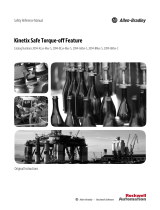 Rockwell Automation Allen-Bradley 2094-AM-S Series Safety Reference Manual
Rockwell Automation Allen-Bradley 2094-AM-S Series Safety Reference Manual
-
 Rockwell Automation Allen-Bradley 2090-KTFB-MA-AE Installation Instructions Manual
Rockwell Automation Allen-Bradley 2090-KTFB-MA-AE Installation Instructions Manual
-
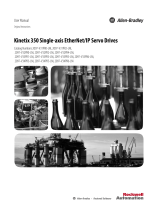 Allen Bradley Kinetix 350 Single axis EtherNet/IP Servo Drives User manual
Allen Bradley Kinetix 350 Single axis EtherNet/IP Servo Drives User manual
-
 Rockwell Automation Allen-Bradley Kinetix 3 Quick start guide
Rockwell Automation Allen-Bradley Kinetix 3 Quick start guide
-
Ultra Start Allen-Bradley Kinetix 3 2071-AP0 User manual
-
Vaisala MD30 User manual
-
 Rockwell Automation Allen-Bradley Kinetix 5700 Series Application Technique
Rockwell Automation Allen-Bradley Kinetix 5700 Series Application Technique
-
Minelab Minelab MDS-10 Countermine Detector User manual
-
 Rockwell Automation Allen-Bradley MPM-B1652 Installation Instructions Manual
Rockwell Automation Allen-Bradley MPM-B1652 Installation Instructions Manual