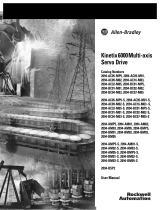Page is loading ...

Publication 1784-IN041A-EN-P – June 2003
Installation Instructions
16 Axis PCI SERCOS interface Card
(Catalog Number 1784-PM16SE)
This document provides the instructions for installing the 16 Axis PCI
SERCOS interface
TM
card (1784-PM16SE) in a PC computer using the
Windows
TM
2000/NT/XP operating system.
Before you install your card you need a PC computer with an open 32 bit
local PCI Bus slot. PCI Bus configuration:
The PC should meet the following recommended configuration:
1
The SoftLogix 5800 controller has only been tested and qualified on genuine Intel processors.
Personal Computer Expansion Bus
Bus Type One Primary PCI
Bus Speed PCI- 33MHz
Bus Signaling 5 VDC or 3.3 VDC Universal
Expansion Size 32-bit Slot
4.2 in (10.67 cm) High
6.95 inches (17.65 cm) long
Category Requirement
Personal computer
Pentium
TM
II 300MHz or Celeron 300A processor
Pentium
TM
III 600 MHz recommended
1
Operating System Microsoft Windows NT version 4.0 with Service Pack 6A
or Microsoft Windows 2000 with Service Pack 2 or
Microsoft Windows XP.
RAM 128 Mbytes of RAM minimum
Hard Disk Space 50 Mbytes of free hard disk space
Video Requirements 256 - color, 800 X 600 video resolution minimum
Allen-Bradley Drives

2 16 Axis PCI SERCOS interface Card
Publication 1784-IN041A-EN-P – June 2003
Important User Information
Because of the variety of uses for the products described in this publication,
those responsible for the application and use of these products must satisfy
themselves that all necessary steps have been taken to assure that each
application and use meets all performance and safety requirements,
including all applicable laws, regulation codes, and standards. In no event will
Rockwell Automation be responsible or liable for indirect or consequential
damage resulting from the use or application of these products.
The illustrations, charts, sample programs, and layout examples shown in
this publication are intended solely for purposes of example. Since there are
many variables and requirements associated with any particular installation,
Rockwell Automation does not assume responsibility or liability (to include
intellectual property liability) for actual use based upon the examples shown
in this publication.
See page:
Important User Information
2
Rockwell Automation Support
4
Related Documentation
5
Overview
6
Environment and Enclosure
6
Preventing Electrostatic Discharge
8
Identifying Card Components
8
Hazardous Location Information
11
Installing the card
13
Fiber Optic Transmission
16
Fiber Optic Cables
17
Supported Drives
21
Ring topology
22
LED Indicators
23
Card Specifications
26

16 Axis PCI SERCOS interface Card 3
Publication 1784-IN041A-EN-P – June 2003
Allen-Bradley publication SGI-1.1, Safety Guidelines for the Application,
Installation, and Maintenance of Solid-State Control (available from your local
Rockwell Automation office), describes some important differences between
solid-state equipment and electromechanical devices that should be taken
into consideration when applying products such as those described in this
publication.
Reproduction of the contents of this copyrighted publication, in whole or
part, without written permission of Rockwell Automation, is prohibited.
Throughout this publication, notes may be used to make you aware of safety
considerations. The following annotations and their accompanying
statements help you to identify a potential hazard, and recognize the
consequences of a potential hazard.
Rockwell Automation Support
Allen-Bradley offers support services worldwide, with over 75 Sales/
Support Offices, 512 authorized Distributors and 260 authorized Systems
WARNING
!
Identifies information about practices or circumstances
that can cause an explosion in a hazardous environment,
which may lead to personal injury or death, property
damage, or economic loss.
ATTENTION
!
Identifies information about practices or circumstances
that can lead to personal injury or death, property
damage, or economic loss.
IMPORTANT
Identifies information that is critical for successful
application and understanding of the product.
Allen-Bradley Drives

4 16 Axis PCI SERCOS interface Card
Publication 1784-IN041A-EN-P – June 2003
Integrators located throughout the United States alone, plus Allen-Bradley
representatives in every major country in the world.
Technical Product Assistance
If you need to contact Rockwell Automation for technical assistance, please
review the information in this manual first. Then call your local Rockwell
Automation representative. For the quickest possible response, we
recommend that you have the catalog numbers of your products available
when you call. See the Related Documentation section of this chapter for the
publication numbers of other manuals that can help with this product.
The Rockwell Automation Technical Support number is:
1-440-646-5800
On the Web
For additional information, visit the following World Wide Web site:
http://www.ab.com/

16 Axis PCI SERCOS interface Card 5
Publication 1784-IN041A-EN-P – June 2003
Related Documentation
The following documents contain information concerning related
Allen-Bradley products. To obtain a copy, contact your local Rockwell
Automation office or distributor.
For: Read This
Document:
Publication Number
ControlLogix
TM
motion commands
Motion Instruction Set
Reference Manual
1756-RM007
Information on setup and
configuration
SoftLogix Motion
Module Setup and
Configuration Manual
1784-UM003
Information on the SoftLogix
TM
System
SoftLogix5800 System
Manual
1789-UM002
Information on installing the
SoftLogix5800 controller
SoftLogix5800
Controller Installation
Instructions
1789-IN001
Information on installation, wiring,
and setup for the 1394C-SJTxx-D
1394 SERCOS
interface Multi Axis
Motion Control
System
1394C-5.20
Information on integrating the 1394C
drive with SERCOS
1394 SERCOS
Integration Manual
1394-IN024
Information on Ultra3000
TM
installation
Ultra3000 Hardware
Installation Manual
2098-IN003
Information on Kinetix 6000
TM
installation
Kinetix 6000
Installation Manual
2094-IN001
Information on integrating the Kinetix
6000 with SERCOS
Kinetix 6000
Integration Manual
2094-IN002
Information on integrating the
Ultra3000 with the 1784-PM16SE
Ultra3000 SERCOS
Integration Manual
2098-IN005
Information on use of the 8720MC
High Performance Drive
8720MC High
Performance Drive
User Manual
8720MC-UM001
Allen-Bradley Drives

6 16 Axis PCI SERCOS interface Card
Publication 1784-IN041A-EN-P – June 2003
Overview
The 16 Axis PCI SERCOS interface card (1784-PM16SE) serves as a link
between the SoftLogix platform and intelligent SERCOS drives. The
communication link between the card and the drive(s) is via IEC 61491
SERCOS using fiber optical medium. Fiber optics assures reliable high
speed data transmission with excellent noise immunity, improved
performance, and elimination of interconnect wiring.
The 16 axis PCI SERCOS interface card connects to one SoftLogix
Controller using an industry standard Peripheral Component Interconnect
(PCI) bus. The card generates periodic interrupts to trigger execution of
motion in the SoftLogix Controller. The card is a PCI bus master for
exchange of real-time data with the SoftLogix Controller.
The SERCOS network is a digital synchronous optical LAN that is
configured in a master and slave ring topology. The PCI SERCOS interface
card is capable of supporting up to 16 axes. It can send cyclic position
commands at periods down to 0.5 milliseconds.
Environment and Enclosure
The PCI SERCOS interface card is intended for use in a heavy industrial
environment and is not to be used in a domestic or office environment. The
card must be installed in a suitable computer.

16 Axis PCI SERCOS interface Card 7
Publication 1784-IN041A-EN-P – June 2003
ATTENTION
!
Environment and Enclosure
This equipment is intended for use in a Pollution Degree
2 industrial environment, in overvoltage Category II
applications (as defined in IEC publication 60664-1), at
altitudes up to 2000 meters without derating.
This equipment is considered Group 1, Class A
industrial equipment according to IEC/CISPR
Publication 11. Without appropriate precautions, there
may be potential difficulties ensuring electromagnetic
compatibility in other environments due to conducted as
well as radiated disturbance.
This equipment is supplied as “open type” equipment. It
must be mounted within an enclosure that is suitably
designed for those specific environmental conditions
that will be present and appropriately designed to
prevent personal injury resulting from accessibility to live
parts. The interior of the enclosure must be accessible
only by the use of a tool. Subsequent sections of this
publication may contain additional information
regarding specific enclosure type ratings that are not
required to comply with certain product safety
certifications.
NOTE: See NEMA Standards publication 250 and IEC
publication 60529, as applicable, for explanations of the
degrees of protection provided by different types of
enclosure. Also, see the appropriate sections in this
publication, as well as the Allen-Bradley publication
1770-4.1 (Industrial Automation Wiring and Grounding
Guidelines), for additional installation requirements
pertaining to this equipment.
Allen-Bradley Drives

8 16 Axis PCI SERCOS interface Card
Publication 1784-IN041A-EN-P – June 2003
Preventing Electrostatic Discharge
Power Source
All power for the SERCOS interface card (1784-PM16SE) is taken from the
host PC via the PCI connector. No user provided field electric power source
is needed. The PC chassis supplies all power for internal operation and fiber
optic energy.
Identifying Card Components
The following diagrams provide two views of the 1784-PM16SE card. The
first diagram is a side view which shows the orientation of the card, the
connection to the PCI Bus, and the product label. The second diagram is a
front view which shows the position of the cable connections, the LEDs,
and the Card Identification Switch.
ATTENTION
!
This equipment is sensitive to electrostatic discharge
(ESD), which can cause internal damage and affect
normal operation. Follow these guidelines when you
handle this equipment:
• Touch a grounded object to discharge potential static.
• Wear an approved grounding wrist strap.
• Do not touch the connectors or pins on component
boards.
• Do not touch circuit components inside the
equipment.
• If available, use a static-safe workstation.
• When not in use, store the equipment in appropriate
static-safe packaging.

16 Axis PCI SERCOS interface Card 9
Publication 1784-IN041A-EN-P – June 2003
Figure 1 Side view of 1784-PM16SE
Mounting Bracket
The card mounting bracket secures the card to the computer.
PCI Bus Connector
The PCI Bus Connector fits into the PCI Bus slot of the computer.
PCI Bus Connector
Mounting Bracket
Product Label
Allen-Bradley Drives

10 16 Axis PCI SERCOS interface Card
Publication 1784-IN041A-EN-P – June 2003
Product Label
The product label provides pertinent information about the card. This
should be checked prior to installation to verify that you have the proper
card for your application.
Figure 2 Front view of 1784-PM16SE
Catalog Number and Series Identification
CertificationsPart Number
Firmware Revision
Backplane Current
Name
OK
CP
Tx
SERCOS
interface
Card ID
Rx
Allen-Bradley
1784-PM16SE
TM
Card OK LED
SERCOS Ring Status LED
CP LED
Transmit Connection
Receive Connection
Card Identification Switch

16 Axis PCI SERCOS interface Card 11
Publication 1784-IN041A-EN-P – June 2003
Card Identification Switch
The Card Identification Switch is a slotted rotary switch with 16 positions
(0-9 and A-F). When each card is installed in your computer, this switch
must be set to a unique setting to identify the individual 1784-PM16SE card
from the other 1784-PM16SE cards installed in the computer. (A
1784-PM16SE can have the same switch setting as a 1784-PM02AE card
without creating a problem.) Use a small slotted screwdriver to select a
setting.
LEDs
The three LEDs report on the status of the system. See the section entitled
Checking the LED Indicators later in this document for more information
about the function of the individual LEDs.
Card OK LED – Indicates the present health of the card.
SERCOS Ring Status LED – Displays the status of the SERCOS network.
CP LED – Displays the current Communication Phase.
Fiber Optic Cable Connections
Fiber optic cables are used to send and receive signals between the card and
the controller.
Transmit Connection – Fiber optic cable connects to Transmit connector
of card and to Receive connection of Controller.
Receive Connection – Fiber optic cable connects to Receive Connection of
Card and to Transmit connection of Controller.
Hazardous Location Information
The following information applies when operating this equipment in
hazardous locations:
Products marked “CL I, DIV 2, GP A, B, C, D” are suitable for use in Class
I Division 2 Groups A, B, C, D, Hazardous Locations and nonhazardous
locations only. Each product is supplied with markings on the rating
nameplate indicating the hazardous location temperature code. When
combining products within a system, the most adverse temperature code
(lowest “T” number) may be used to help determine the overall temperature
Allen-Bradley Drives

12 16 Axis PCI SERCOS interface Card
Publication 1784-IN041A-EN-P – June 2003
code of the system. Combinations of equipment in your system are subject
to investigation by the local Authority Having Jurisdiction at the time of
installation.
Informations sur l’utilisation de cet équipement en environnements
dangereux:
Les produits marqués «CL I, DIV 2, GP A, B, C, D» ne conviennent qu’à
une utilisation en environnements de Classe I Division 2 Groupes A, B, C, D
dangereux et non dangereux. Chaque produit est livré avec des marquages
sur sa plaque d’identification qui indiquent le code de température pour les
environnements dangereux. Lorsque plusieurs produits sont combinés dans
un système, le code de température le plus défavorable (code de température
le plus faible) peut être utilisé pour déterminer le code de température global
du système. Les combinaisons d’équipements dans le système sont sujettes à
inspection par les autorités locales qualifiées au moment de l’installation.
WARNING
!
EXPLOSION HAZARD –
• Do not disconnect equipment unless power has been
removed or the area is known to be nonhazardous.
• Do not disconnect connections to this equipment
unless power has been removed or the area is known
to be nonhazardous. Secure any external connections
that mate to this equipment by using screws, sliding
latches, threaded connectors, or other means
provided with this product.
• Substitution of components may impair suitability for
Class I, Division 2.
• If this product contains batteries, they must only be
changed in an area known to be nonhazardous.

16 Axis PCI SERCOS interface Card 13
Publication 1784-IN041A-EN-P – June 2003
Installing the Card
Before you install the card, be certain you know how to install hardware in
your computer.
Consult your computer’s documentation for specific information on how to
install hardware. The steps needed to install hardware can vary from
machine to machine. Make sure you understand the 1784-PM16SE
requirements and follow your specific computer’s documentation to install
it.
To install the card, you need access to the computer’s expansion slots. See
the table at the beginning of this document for specific slot requirements.
RISQUE D’EXPLOSION –
• Couper le courant ou s’assurer que l’environnement
est classé non dangereux avant de débrancher
l'équipement.
• Couper le courant ou s'assurer que l’environnement
est classé non dangereux avant de débrancher les
connecteurs. Fixer tous les connecteurs externes
reliés à cet équipement à l'aide de vis, loquets
coulissants, connecteurs filetés ou autres moyens
fournis avec ce produit.
• La substitution de composants peut rendre cet
équipement inadapté à une utilisation en
environnement de Classe 1, Division 2.
• S’assurer que l’environnement est classé non
dangereux avant de changer les piles.
ATTENTION
!
Failure to follow card handling instructions
and your computer’s documentation to add
hardware can result in equipment damage,
personal injury, or agency violations.
AVERTISSEMENT
!
Allen-Bradley Drives

14 16 Axis PCI SERCOS interface Card
Publication 1784-IN041A-EN-P – June 2003
Access the Computer’s PCI Local Bus Expansion Slots
To install the card, you must access the computer’s PCI local bus expansion
slots. Refer to your computer’s user guide for instructions on how to:
1. Perform an orderly computer shutdown using the operating system
menu.
2. Turn off the power to the host computer and all attached devices.
3. Disconnect the computer from its AC power sources. Disconnect all
other devices in the computer from their power sources. Disconnect
cables such as telephone lines. Doing so reduces the potential for
personal injury and equipment damage.
4. Remove/Open the computer’s cover.
5. Select a vacant PCI local bus expansion slot. Make sure the vacant slot
is on the primary PCI Bus. The slot must not be on a bridged or
extended PCI bus.
6. Remove the slot’s expansion cover. Remove the screw on the back
(rear bracket) of the computer.
Insert the Card
To insert the card inside the computer:
1. Follow the card handling instructions under Preventing Electronic
Discharge section earlier in this manual.
2. Push the card’s PCI connection into the PCI Bus.
3. Set the Card Identification Switch to a unique setting using a small
slotted screwdriver.
4. Replace and tighten the expansion slot screw.

16 Axis PCI SERCOS interface Card 15
Publication 1784-IN041A-EN-P – June 2003
If you have additional cards to install, repeat steps 1, 2, 3, and 4 for each
card.
5. Replace the computer’s cover.
6. Turn on the computer to make sure it comes up correctly.
7. Install the PC Driver. See the SoftLogix5800 Controller Installation
Instructions, publication 1789-IN001, for information on installing the
WIndows 2000 and Windows XP drivers. The Windows NT drivers
are already installed.
8. Configure the Virtual backplane as explained in the SoftLogix5800
System Manual, publication 1789-UM002.
9. Refer to the SoftLogix Motion Card Setup and Configuration Manual,
publication number 1784-UM003, for information on how to add and
configure the 1784-PM16SE card, configure axes, select drives, and
hookup and tune you motion system.
Installing Multiple Cards
You can install up to four (4) 1784-PM16SE cards in your computer. The
physical installation procedures are the same as explained previously in this
document. It is imperative that the Card Identification Switch for each
1784-PM16SE card is set to a unique number or letter. (See section on card
components for more information about the Card Identification Switch.)
When you have multiple 1784-PM16SE cards installed they must each be
associated with an individual SoftLogix Controller.
If the computer then:
powers up go to step 5.
hangs up • The card is not installed correctly.
• You should remove all other cards and try
again.
If you continue to experience difficulty, call
Technical Support.
Allen-Bradley Drives

16 16 Axis PCI SERCOS interface Card
Publication 1784-IN041A-EN-P – June 2003
Fiber Optic Transmission
The fiber optic transmitter for the SERCOS interface 16 Axis PCI card uses
a 650nm wavelength. This produces a visible light from the port and is a
determinant in factoring maximum cable lengths. The high light output lets
you use both plastic optical fiber (POF) and hard clad silica (HCS) cables.
The fiber optics used with the 1784-PM16SE card is rated Class 1 for IEC
Laser (LED) Safety Classification. Be aware that under certain conditions,
viewing the optical port may expose the eye to hazard. Under most viewing
conditions, there is no eye hazard.
IMPORTANT
Each additional SoftLogix controller requires additional
computer hardware resources that can impact
performance. Additional computer processor capabilities
or an increase in the motion Coarse Update Periods may
be required. See publication 1789-UM002 Using Multiple
SoftLogix Controllers for more information.
IMPORTANT
Producing and consuming motion data between
SoftLogix Controllers is not recommended. This is due
to the asynchronous relationship of a 1784-PM16SE card
with other motion cards in your computer. For
applications that require tight coordination among
multiple motion cards, physically couple the feedback
from one common axis to each card.
ATTENTION
!
When viewed under some conditions, the optical port
may expose the eye beyond the maximum permissible
exposure recommended in ANSI Z136.2, 1997.

16 Axis PCI SERCOS interface Card 17
Publication 1784-IN041A-EN-P – June 2003
Fiber Optic Cables
The 1784-PM16SE card is connected to the drive(s) via a fiber optic cable.
These cables can be either made of plastic or glass.
Plastic Fiber Optic Cables
The card is connected to the drive(s) via a 1000 µm plastic simplex fiber
optical cable. Plastic fiber optic cables have a transmission range of 1 meter
to 32 meters. The maximum bend radius is 2.5 cm. Both the transmitter and
receiver connections are made using a F-SMA standard plug that conforms
to the F-SMA screw type connector.
Premade plastic fiber optic cable assemblies are available from
Allen-Bradley. Plastic fiber optic cables come in a variety of jackets
depending on application environments. The cable is available without a
jacket (Chlorinated Polyethylene) for use inside an electrical cabinet, a
standard jacket (Polyvinyl Chloride) for use outside of electrical cabinets, and
a nylon jacket for use in harsh environments.
The following table shows the catalog numbers and available lengths for
plastic fiber optic cables that are not jacketed (Chlorinated Polyethylene) and
should be used only within an electrical cabinet.
Allen-Bradley Catalog
Number
Length in meters
(feet)
2090-SCEP1-0 1 m (3.28 ft)
2090-SCEP3-0 3 m (9.84 ft)
2090-SCEP5-0 5 m (16.26 ft)
2090-SCEP8-0 8 m (26.25 ft)
2090-SCEP10-0 10 m (32.81 ft)
2090-SCEP15-0 15 m (49.22 ft)
2090-SCEP20-0 20 m (65.62 ft)
2090-SCEP25-0 25 m (82.03 ft)
2090-SCEP32-0 32 m (104.99 ft)
Allen-Bradley Drives

18 16 Axis PCI SERCOS interface Card
Publication 1784-IN041A-EN-P – June 2003
The plastic fiber optic cables listed in the following table have a standard
jacket (Polyvinyl Chloride) for use in normal environments outside of an
electrical cabinet.
If your cables are going to run through a harsh environment, the cable
should be appropriately jacketed. The following table contains the catalog
numbers and lengths for nylon jacketed cables for use in harsh
environments.
Glass Fiber Optic Cables
Allen-Bradley Catalog
Number
Length in meters
(feet)
2090-SCVP1-0 1 m (3.28 ft)
2090-SCVP3-0 3 m (9.84 ft)
2090-SCVP5-0 5 m (16.26 ft)
2090-SCVP8-0 8 m (26.25 ft)
2090-SCVP10-0 10 m (32.81 ft)
2090-SCVP15-0 15 m (49.22 ft)
2090-SCVP20-0 20 m (65.62 ft)
2090-SCVP25-0 25 m (82.03 ft)
2090-SCVP32-0 32 m (104.99 ft)
Allen-Bradley Catalog
Number
Length in meters
(feet)
2090-SCNP1-0 1 m (3.28 ft)
2090-SCNP3-0 3 m (9.84 ft)
2090-SCNP5-0 5 m (16.26 ft)
2090-SCNP8-0 8 m (26.25 ft)
2090-SCNP10-0 10 m (32.81 ft)
2090-SCNP15-0 15 m (49.22 ft)
2090-SCNP20-0 20 m (65.62 ft)
2090-SCNP25-0 25 m (82.03 ft)
2090-SCNP32-0 32 m (104.99 ft)

16 Axis PCI SERCOS interface Card 19
Publication 1784-IN041A-EN-P – June 2003
Fiber Optic cables made from glass are a better conduit for the light to pass
through thus increasing the length of cable that may be used and still supply
a strong enough signal for use with the 1784-PM16SE card.
The card is connected to the drive(s) via a 200 µm glass fiber optical cable.
Glass fiber optic cables have a transmission range of 1 meter to 200 meters.
The maximum bend radius is 2.5 cm. Both the transmitter and receiver
connections are made using a F-SMA standard plug that conforms to the
F-SMA screw type connector.
Premade glass fiber optic cable assemblies are available from Allen-Bradley.
Glass fiber optic cables come with a standard jacket (Polyvinyl Chloride) for
use in normal environments.
The following table shows the catalog numbers and lengths available for
premade glass fiber optic cables. These cables have a standard jacket
(Polyvinyl Chloride) for use in normal environments.
Allen-Bradley Catalog
Number
Length in meters
(feet)
2090-SCVG1-0 1 m (3.28 ft)
2090-SCVG3-0 3 m (9.84 ft)
2090-SCVG5-0 5 m (16.26 ft)
2090-SCVG8-0 8 m (26.25 ft)
2090-SCVG10-0 10 m (32.81 ft)
2090-SCVG15-0 15 m (49.22 ft)
2090-SCVG20-0 20 m (65.62 ft)
2090-SCVG25-0 25 m (82.03 ft)
2090-SCVG32-0 32 m (104.99 ft)
2090-SCVG50-0 50m (164.05 ft)
2090-SCVG100-0 100m (328.1 ft)
2090-SCVG150-0 150m (492.15 ft)
2090-SCVG200-0 200m (656.2 ft)
Allen-Bradley Drives

20 16 Axis PCI SERCOS interface Card
Publication 1784-IN041A-EN-P – June 2003
Cable Connector Handling and Maintenance
When cables are not in use, keep the ends covered with the dust covers that
came with the cables. This helps to keep dust and small particles from
blocking the optic path. Good system performance is dependent on clean
port optics and cable ferrules to avoid obstructing the optical path. Clean
compressed air is often sufficient to remove particles of dirt. You can also
use methanol on a cotton swab. Recommended cleaners include:
Supported Drives
The following Allen-Bradley drives are supported by the SERCOS interface
motion card.
Alcohols Aliphatics Other
methyl hexane soap solution
isopropyl heptane naphtha
isobutyl
ATTENTION
!
The small junction size inherent in the design of these
components increases the components’ susceptibility to
damage from electrostatic discharge (ESD). It is advised
that normal static precautions be taken in handling and
assembly of these components to prevent damage and/
or degradation which can be induced by ESD.
Catalog Number Description
1394C-SJT05-D 1394C 5KW SERCOS interface 460V drive
1394C-SJT10-D 1394C 10KW SERCOS interface 460V drive
1394C-SJT22-D 1394C 22KW SERCOS interface 460V drive
2094-AC05-M01
Kinetix 6000 3KW Power Supply/9A Drive, 230VAC
2094-AC09-M02 Kinetix 6000 6KW Power Supply/15A Drive, 230VAC
2094-AM01 Kinetix 6000 9A Drive, 230VAC
/