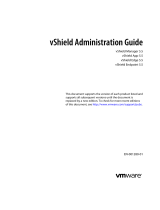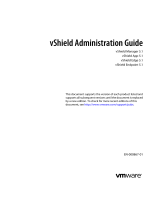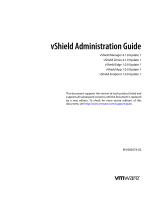Page is loading ...

Cisco Prime Network Registrar 9.1 Administration Guide
First Published: 2017-12-20
Last Modified: 2020-07-24
Americas Headquarters
Cisco Systems, Inc.
170 West Tasman Drive
San Jose, CA 95134-1706
USA
http://www.cisco.com
Tel: 408 526-4000
800 553-NETS (6387)
Fax: 408 527-0883

THE SPECIFICATIONS AND INFORMATION REGARDING THE PRODUCTS IN THIS MANUAL ARE SUBJECT TO CHANGE WITHOUT NOTICE. ALL STATEMENTS,
INFORMATION, AND RECOMMENDATIONS IN THIS MANUAL ARE BELIEVED TO BE ACCURATE BUT ARE PRESENTED WITHOUT WARRANTY OF ANY KIND,
EXPRESS OR IMPLIED. USERS MUST TAKE FULL RESPONSIBILITY FOR THEIR APPLICATION OF ANY PRODUCTS.
THE SOFTWARE LICENSE AND LIMITED WARRANTY FOR THE ACCOMPANYING PRODUCT ARE SET FORTH IN THE INFORMATION PACKET THAT SHIPPED WITH
THE PRODUCT AND ARE INCORPORATED HEREIN BY THIS REFERENCE. IF YOU ARE UNABLE TO LOCATE THE SOFTWARE LICENSE OR LIMITED WARRANTY,
CONTACT YOUR CISCO REPRESENTATIVE FOR A COPY.
The Cisco implementation of TCP header compression is an adaptation of a program developed by the University of California, Berkeley (UCB) as part of UCB's public domain version of
the UNIX operating system. All rights reserved. Copyright ©1981, Regents of the University of California.
NOTWITHSTANDING ANY OTHER WARRANTY HEREIN, ALL DOCUMENT FILES AND SOFTWARE OF THESE SUPPLIERS ARE PROVIDED “AS IS" WITH ALL FAULTS.
CISCO AND THE ABOVE-NAMED SUPPLIERS DISCLAIM ALL WARRANTIES, EXPRESSED OR IMPLIED, INCLUDING, WITHOUT LIMITATION, THOSE OF
MERCHANTABILITY, FITNESS FOR A PARTICULAR PURPOSE AND NONINFRINGEMENT OR ARISING FROM A COURSE OF DEALING, USAGE, OR TRADE PRACTICE.
IN NO EVENT SHALL CISCO OR ITS SUPPLIERS BE LIABLE FOR ANY INDIRECT, SPECIAL, CONSEQUENTIAL, OR INCIDENTAL DAMAGES, INCLUDING, WITHOUT
LIMITATION, LOST PROFITS OR LOSS OR DAMAGE TO DATA ARISING OUT OF THE USE OR INABILITY TO USE THIS MANUAL, EVEN IF CISCO OR ITS SUPPLIERS
HAVE BEEN ADVISED OF THE POSSIBILITY OF SUCH DAMAGES.
Any Internet Protocol (IP) addresses and phone numbers used in this document are not intended to be actual addresses and phone numbers. Any examples, command display output, network
topology diagrams, and other figures included in the document are shown for illustrative purposes only. Any use of actual IP addresses or phone numbers in illustrative content is unintentional
and coincidental.
Cisco and the Cisco logo are trademarks or registered trademarks of Cisco and/or its affiliates in the U.S. and other countries. To view a list of Cisco trademarks, go to this URL:
http://www.cisco.com/go/trademarks. Third-party trademarks mentioned are the property of their respective owners. The use of the word partner does not imply a partnership relationship
between Cisco and any other company. (1110R)
©2017-2020 Cisco Systems, Inc. All rights reserved.

CONTENTS
Getting Started 15
PART I
Introduction to Cisco Prime Network Registrar 1
CHAPTER 1
Target Users 1
Regional and Local Clusters 2
Deployment Scenarios 2
Related Topics 3
Small-to-Medium-Size LANs 3
Large Enterprise and Service Provider Networks 3
Configuration and Performance Guidelines 4
Related Topics 4
General Configuration Guidelines 5
Special Configuration Cases 5
General Performance Guidelines 6
Interoperability with Earlier Releases 6
Cisco Prime Network Registrar User Interfaces 9
CHAPTER 2
Management Components 9
Introduction to the Web-Based User Interfaces 10
Related Topics 10
Supported Web Browsers 11
Access Security 11
Logging In to the Web UIs 11
Multiple Users 12
Changing Passwords 12
Navigating the Web UIs 13
Cisco Prime Network Registrar 9.1 Administration Guide
iii

Waiting for Page Resolution Before Proceeding 13
Committing Changes in the Web UIs 14
Role and Attribute Visibility Settings 14
Displaying and Modifying Attributes 14
Grouping and Sorting Attributes 14
Modifying Attributes 14
Displaying Attribute Help 15
Left Navigation Pane 15
Help Pages 15
Logging Out 16
Local Cluster Web UI 16
Related Topics 16
Local Basic Main Menu Page 16
Local Advanced Main Menu Page 17
Setting Local User Preferences 18
Configuring Clusters in the Local Web UI 19
Regional Cluster Web UI 20
Related Topics 20
Command Line Interface 20
Global Search in Prime Network Registrar 22
Server Status Dashboard 23
CHAPTER 3
Opening the Dashboard 23
Display Types 24
General Status Indicators 24
Graphic Indicators for Levels of Alert 25
Magnifying and Converting Charts 25
Legends 25
Tables 25
Line Charts 26
Area Charts 27
Other Chart Types 27
Getting Help for the Dashboard Elements 28
Customizing the Display 28
Cisco Prime Network Registrar 9.1 Administration Guide
iv
Contents

Refreshing Displays 28
Setting the Polling Interval 28
Displaying Charts as Tables 29
Exporting to CSV Format 29
Selecting Dashboard Elements to Include 29
Configuring Server Chart Types 29
Host Metrics 31
System Metrics 31
JVM Memory Utilization 32
Local and Regional Administration 33
PART II
Managing Administrators 35
CHAPTER 4
Administrators, Groups, Roles, and Tenants 35
Related Topics 35
How Administrators Relate to Groups, Roles, and Tenants 36
Administrator Types 36
Roles, Subroles, and Constraints 37
Groups 40
External Authentication Servers 40
Configuring a RADIUS External Authentication Server 41
Configuring an AD External Authentication Server 42
Managing Tenants 44
Adding a Tenant 45
Editing a Tenant 45
Managing Tenant Data 46
Assigning a Local Cluster to a Single Tenant 47
Pushing and Pulling Tenant Data 47
Assigning Tenants When Using External Authentication 48
Using cnr_exim With Tenant Data 48
Managing Administrators 49
Adding Administrators 50
Editing Administrators 50
Deleting Administrators 50
Cisco Prime Network Registrar 9.1 Administration Guide
v
Contents

CLI Commands 50
Managing Passwords 51
Managing Groups 51
Adding Groups 51
Editing Groups 51
Deleting Groups 52
CLI Commands 52
Managing Roles 52
Adding Roles 52
Editing Roles 53
Deleting Roles 53
CLI Commands 53
Granular Administration 53
Local Advanced and Regional Web UI 53
Related Topics 54
Scope-Level Constraints 54
Prefix-Level Constraints 55
Link-Level Constraints 56
Centrally Managing Administrators 57
Related Topics 57
Pushing and Pulling Administrators 58
Pushing Administrators to Local Clusters 58
Pushing Administrators Automatically to Local Clusters 58
Pulling Administrators from the Replica Database 59
Pushing and Pulling External Authentication Servers 60
Pushing and Pulling Groups 62
Pushing Groups to Local Clusters 62
Pulling Groups from the Replica Database 63
Pushing and Pulling Roles 64
Pushing Roles to Local Clusters 64
Pulling Roles from the Replica Database 65
Pushing and Pulling Tenants 66
Pushing Tenants to Local Clusters 66
Pulling Tenants from the Replica Database 66
Cisco Prime Network Registrar 9.1 Administration Guide
vi
Contents

Managing Owners and Regions 69
CHAPTER 5
Managing Owners 69
Local Advanced and Regional Advanced Web UI 69
CLI Commands 69
Managing Regions 70
Local Advanced and Regional Advanced Web UI 70
CLI Commands 70
Centrally Managing Owners and Regions 70
Related Topics 71
Pushing and Pulling Owners or Regions 71
Pushing Owners or Regions to Local Clusters 71
Pulling Owners and Regions from the Replica Database 72
Managing the Central Configuration 73
CHAPTER 6
Central Configuration Tasks 73
Default Ports for Cisco Prime Network Registrar Services 74
Firewall Considerations 75
Licensing 75
Regional Web UI 75
Adding License 76
CLI Commands 76
Registering a Local Cluster that is Behind a NAT 76
CLI Commands 77
License History 77
License Utilization 78
Configuring Server Clusters 79
Related Topics 79
Adding Local Clusters 79
Editing Local Clusters 80
Connecting to Local Clusters 81
Synchronizing with Local Clusters 81
Replicating Local Cluster Data 81
Viewing Replica Data 82
Cisco Prime Network Registrar 9.1 Administration Guide
vii
Contents

Purging Replica Data 83
Deactivating, Reactivating, and Recovering Data for Clusters 83
Viewing Cluster Report 84
Central Configuration Management Server 85
Managing CCM Server 85
Editing CCM Server Properties 85
Trivial File Transfer 85
Related Topics 86
Viewing and Editing the TFTP Server 86
Managing the TFTP Server Network Interfaces 86
Simple Network Management 87
Related Topics 88
Setting Up the SNMP Server 88
How Notification Works 89
Handling SNMP Notification Events 92
Handling Deactivated Scopes or Prefixes 94
Editing Trap Configuration 94
Deleting Trap Configuration 94
Server Up/Down Traps 95
Handling SNMP Queries 96
Integrating Cisco Prime Network Registrar SNMP into System SNMP 97
Bring Your Own Device Web Server 97
Managing BYOD Web Server 97
Editing BYOD Web Server Properties 97
Setting Up BYOD Theme and Content 98
Adding and Previewing BYOD Themes 98
Adding and Previewing BYOD Content 99
Polling Process 99
Polling Utilization and Lease History Data 99
Adjusting the Polling Intervals 100
Enabling Lease History Collection 101
Managing DHCP Scope Templates 101
Related Topics 101
Pushing Scope Templates to Local Clusters 101
Cisco Prime Network Registrar 9.1 Administration Guide
viii
Contents

Pulling Scope Templates from Replica Data 102
Managing DHCP Policies 103
Related Topics 103
Pushing Policies to Local Clusters 103
Pulling Policies from Replica Data 104
Managing DHCP Client-Classes 104
Related Topics 104
Pushing Client-Classes to Local Clusters 105
Pulling Client-Classes from Replica Data 105
Managing Virtual Private Networks 106
Related Topics 106
Pushing VPNs to Local Clusters 106
Pulling VPNs from Replica Data 107
Managing DHCP Failover Pairs 107
Regional Web UI 107
CLI Commands 108
Managing Lease Reservations 108
Related Topics 108
DHCPv4 Reservations 108
DHCPv6 Reservations 108
Monitoring Resource Limit Alarms 109
Configuring Resource Limit Alarm Thresholds 110
Setting Resource Limit Alarms Polling Interval 111
Viewing Resource Limit Alarms 111
Local Cluster Management Tutorial 112
Related Topics 112
Administrator Responsibilities and Tasks 113
Create the Administrators 113
Create the Address Infrastructure 114
Create the Zone Infrastructure 114
Create the Forward Zones 115
Create the Reverse Zones 115
Create the Initial Hosts 116
Create a Host Administrator Role with Constraints 116
Cisco Prime Network Registrar 9.1 Administration Guide
ix
Contents

Create a Group to Assign to the Host Administrator 118
Test the Host Address Range 118
Regional Cluster Management Tutorial 119
Related Topics 119
Administrator Responsibilities and Tasks 119
Create the Regional Cluster Administrator 120
Create the Central Configuration Administrator 120
Create the Local Clusters 120
Add a Router and Modify an Interface 121
Add Zone Management to the Configuration Administrator 122
Create a Zone for the Local Cluster 122
Pull Zone Data and Create a Zone Distribution 123
Create a Subnet and Pull Address Space 123
Push a DHCP Policy 124
Create a Scope Template 125
Create and Synchronize the Failover Pair 125
Managing Routers and Router Interfaces 127
CHAPTER 7
Adding Routers 127
Local Advanced and Regional Web UI 127
CLI Commands 127
Editing Routers 128
Local Advanced and Regional Web UI 128
CLI Commands 128
Viewing and Editing the Router Interfaces 128
Local Advanced and Regional Web UI 128
CLI Commands 128
Related Topics 128
Changeable Router Interface Attributes 128
Bundling Interfaces 129
Pushing and Reclaiming Subnets for Routers 129
Maintaining Servers and Databases 131
CHAPTER 8
Managing Servers 131
Cisco Prime Network Registrar 9.1 Administration Guide
x
Contents

Local Basic or Advanced and Regional Web UI 132
CLI Commands 133
Scheduling Recurring Tasks 133
Local Basic or Advanced Web UI 134
Logs 134
Log Files 134
Logging Server Events 136
Logging Format and Settings 137
Searching the Logs 137
View Change Log 138
Dynamic Update on Server Log Settings 138
Running Data Consistency Rules 139
Local and Regional Web UI 139
CLI Tool 140
Monitoring and Reporting Server Status 142
Related Topics 142
Server States 142
Displaying Health 143
Server Health Status 143
Displaying Statistics 144
DNS Statistics 145
CDNS Statistics 147
DHCP Statistics 151
TFTP Statistics 152
Displaying IP Address Usage 154
Displaying Related Servers 154
Monitoring Remote Servers Using Persistent Events 154
DNS Zone Distribution Servers 156
DHCP Failover Servers 156
Displaying Leases 157
Troubleshooting DHCP and DNS Servers 157
Related Topics 157
Immediate Troubleshooting Actions 157
Modifying the cnr.conf File 158
Cisco Prime Network Registrar 9.1 Administration Guide
xi
Contents

Troubleshooting Server Failures 160
Linux Troubleshooting Tools 161
Using the TAC Tool 161
Troubleshooting and Optimizing the TFTP Server 162
Related Topics 162
Tracing TFTP Server Activity 162
Optimizing TFTP Message Logging 162
Enabling TFTP File Caching 163
Backup and Recovery 165
CHAPTER 9
Backing Up Databases 165
Recommendation 165
Related Topics 165
Syntax and Location 166
Backup Strategy 166
Manual Backup (Using cnr_shadow_backup utility) 166
Setting Automatic Backup Time 167
Performing Manual Backups 167
Using Third-Party Backup Programs with cnr_shadow_backup 168
Backing Up CNRDB Data 168
Backing Up All CNRDBs Using tar or Similar Tools 169
Database Recovery Strategy 169
Recovering CNRDB Data from Backups 171
Recovering All CNRDBs Using tar or Similar Tools 172
Recovering Single CNRDB from tar or Similar Tools 172
Recovering from Regional Cluster Database Issues 172
Handling Lease History Database Issues 173
Handling Subnet Utilization Database Issues 174
Handling Replica Utilization Database Issues 174
Rebuilding the Regional Cluster 174
Virus Scanning While Running Cisco Prime Network Registrar 176
Troubleshooting Databases 176
Related Topics 176
Using the cnr_exim Data Import and Export Tool 176
Cisco Prime Network Registrar 9.1 Administration Guide
xii
Contents

Using the cnrdb_recover Utility 179
Using the cnrdb_verify Utility 180
Using the cnrdb_checkpoint Utility 180
Using the cnrdb_util Utility 180
Restoring DHCP Data from a Failover Server 183
Managing Reports 185
CHAPTER 10
ARIN Reports and Allocation Reports 185
Managing ARIN Reports 185
Related Topics 186
Managing Point of Contact and Organization Reports 186
Creating a Point of Contact Report 187
Registering a Point of Contact 187
Editing a Point of Contact Report 187
Creating an Organization Report 188
Registering an Organization 188
Editing an Organization Report 189
Managing IPv4 Address Space Utilization Reports 189
Regional Advanced Web UI 190
Managing Shared WHOIS Project Allocation and Assignment Reports 190
Managing BYOD Reports 190
Registered Devices 191
Registered Devices Report 191
Scopes/Prefix 191
Scope/Prefix Report 191
Virtual Appliance 193
PART III
Introduction to Cisco Prime Network Registrar Virtual Appliance 195
CHAPTER 11
How the Cisco Prime Network Registrar Virtual Appliance Works 195
Invoking Cisco Prime Network Registrar on the Virtual Appliance 196
Monitoring Disk Space Availability on VMware 196
Monitoring Disk Space Availability in Use by the Virtual Appliance 196
Increasing the Size of the Disk on VMware 196
Cisco Prime Network Registrar 9.1 Administration Guide
xiii
Contents


CHAPTER 1
Introduction to Cisco Prime Network Registrar
Cisco Prime Network Registrar is a full featured, scalable Domain Name System (DNS), Dynamic Host
Configuration Protocol (DHCP), and Trivial File Transfer Protocol (TFTP) implementation for medium to
large IP networks. It provides the key benefits of stabilizing the IP infrastructure and automating networking
services, such as configuring clients and provisioning cable modems. This provides a foundation for
policy-based networking.
Service provider and enterprise users can better manage their networks to integrate with other network
infrastructure software and business applications.
•Target Users, on page 1
•Regional and Local Clusters, on page 2
•Deployment Scenarios, on page 2
•Configuration and Performance Guidelines, on page 4
Target Users
Cisco Prime Network Registrar is designed for these users:
•Internet service providers (ISPs)—Helps ISPs drive the cost of operating networks that provide leased
line, dialup, and DSL (Point-to-Point over Ethernet and DHCP) access to customers.
•Multipleserviceoperators(MSOs)—Helps MSOs provide subscribers with Internet access using cable
or wireless technologies. MSOs can benefit from services and tools providing reliable and manageable
DHCP and DNS services that meet the Data Over Cable Service Interface Specification (DOCSIS). Cisco
Prime Network Registrar provides policy-based, robust, and scalable DNS and DHCP services that form
the basis for a complete cable modem provisioning system.
•Enterprises—Helps meet the needs of single- and multisite enterprises (small-to-large businesses) to
administer and control network functions. Cisco Prime Network Registrar automates the tasks of assigning
IP addresses and configuring the Transport Control Protocol/Internet Protocol (TCP/IP) software for
individual network devices. Forward-looking enterprise users can benefit from class-of-service and other
features that help integrate with new or existing network management applications, such as user
registration.
Cisco Prime Network Registrar 9.1 Administration Guide
1

Regional and Local Clusters
The regional cluster acts as an aggregate management system for up to a hundred local clusters. Address and
server administrators interact at the regional and local clusters through the regional and local web-based user
interfaces (web UIs), and local cluster administrators can continue to use the command line interface (CLI)
at the local cluster. The regional cluster consists of a Central Configuration Management (CCM) server,
Tomcat web server, servlet engine, and server agent (see Management Components, on page 9). The license
management is now done at the regional cluster and hence the local server has to be registered to a regional
server to avail the necessary services. See the "Overview" chapter in Cisco Prime Network Registrar 9.1
Installation Guide for more details.
Figure 1: Cisco Prime Network Registrar User Interfaces and Server Clusters
A typical deployment is one regional cluster at a customer network operation center (NOC), the central point
of network operations for an organization. Each division of the organization includes a local address
management server cluster responsible for managing a part of the network. The System Configuration Protocol
(SCP) communicates the configuration changes between the servers.
Deployment Scenarios
The Cisco Prime Network Registrar regional cluster web UI provides a single point to manage any number
of local clusters hosting DNS, CDNS, DHCP, or TFTP servers. The regional and local clusters also provide
administrator management so that you can assign administrative roles to users logged in to the application.
This section describes two basic administrative scenarios and the hardware and software deployments for two
different types of installations—a small-to-medium local area network (LAN), and a large-enterprise or
service-provider network with three geographic locations.
Cisco Prime Network Registrar 9.1 Administration Guide
2
Getting Started
Regional and Local Clusters

Related Topics
Small-to-Medium-Size LANs, on page 3
Large Enterprise and Service Provider Networks, on page 3
Small-to-Medium-Size LANs
In this scenario, low-end Windows or Linux servers are acceptable. The image below shows a configuration
that would be adequate for this network.
Regional server is MUST in deployment for small and medium sized LANs.
Note
Figure 2: Small-to-Medium LAN Configuration
Large Enterprise and Service Provider Networks
In a large enterprise or service provider network serving over 500,000 DHCP clients, use mid-range Windows
or Linux servers. Put DNS and DHCP servers on different systems. The image below shows the hardware
that would be adequate for this network.
When supporting geographically dispersed clients, locate DHCP servers at remote locations to avoid disrupting
local services if wide-area connections fail. Install the Cisco Prime Network Registrar regional cluster to
centrally manage the distributed clusters.
Cisco Prime Network Registrar 9.1 Administration Guide
3
Getting Started
Related Topics

Figure 3: Large Enterprise or Service Provider Network Configuration
Configuration and Performance Guidelines
Cisco Prime Network Registrar is an integrated DHCP, DNS, and TFTP server cluster capable of running on
a Windows or Linux workstation or server.
Because of the wide range of network topologies for which you can deploy Cisco Prime Network Registrar,
you should first consider the following guidelines. These guidelines are very general and cover most cases.
Specific or challenging implementations could require additional hardware or servers.
Related Topics
General Configuration Guidelines, on page 5
Cisco Prime Network Registrar 9.1 Administration Guide
4
Getting Started
Configuration and Performance Guidelines
/