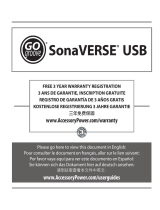Page is loading ...

INSTRUCTION MANUAL
TM
SP

Product Diagram
What’s in the box?
Thank you for purchasing the GOgroove FlexSmart SP. Utilizing the latest
technology in FM Transmitting, this device allows you to listen to music over your
car speakers while driving. It’s easy to setup and packed with loads of features like
a 180
o
rotating mount and hands-free calling capability.
(a) FlexSmart SP
FM Transmitter
(b) 3.5mm audio cable
(c) Micro USB cable
(d) Mini USB cable
1- LCD display
2- UP/DOWN station selector
3- QuickSCAN / Power button
4- Cradle wings
5- Flexible neck
6- DC barrel
7- Power LED
8- Cradle lock
9- USB power port
10- 3.5mm audio port
11- Microphone
132
57
6
a
b
c
d
4
9
8
10
11

Quick Start
1. Plug the FlexSmart SP (6) DC barrel in to the DC outlet in your car.
2. Tune your car FM stereo to an unused radio station. You will know that it is
unused because you will hear static. Adjust the FlexSmart SP frequency
to match the station shown on your car FM stereo. If this has been done
correctly, the static should turn to silence as soon as the FlexSmart SP and car
FM stereo stations match.
3. Put your MP3 player or smart phone into the FlexSmart SP cradle and adjust
the (4) Cradle wings to securely hold your device.
4. Connect the (b) 3.5mm audio cable to your device. Begin playing music from
your device and you will hear the sound come through your car speakers.
Simply insert the (6) DC barrel of the FlexSmart SP into your vehicle’s DC (ciga-
rette lighter) outlet.
YourFlexSmart SP FM Transmitter is like a small FM radio tower. Once you set
your FlexSmart SP to an FM station, it will then broadcast a signal to that par-
ticular FM frequency. All you have to do is match your car stereo to that same FM
station and you will be tuning into the FlexSmart SP’s broadcast.
1- With your car stereo, nd an FM station that contains static.
2- Use the UP/DOWN station selector to match your FlexSmart SP FM frequency
to the one shown on your car stereo. When you hear silence, this means that you
have tuned the FlexSmart SP and your car FM stereo correctly.
Operating instructions continued >>>
Operating Instructions
Installation
Tuning the FlexSmart SP to Match your Car Stereo

Positioning the Neck, Head and Cradle
The FlexSmart SP is designed with a fully articulating neck, head and cradle which
allow you to get the perfect t for your vehicle and viewing preferences. The head
is capable of rotating 180
o
for viewing in either landscape or portrait position. This
is convenient because some applications work better in dierent views.
The (5) Flexible neck is very sturdy. You can bend it in any direction to ensure that
it sits at your optimum access and viewing angles. The stability grips located on
the FlexSmart SP (6) DC barrel will make sure that your device is secure at any
angle, and while making sharp turns.
Connecting your iPod ® or iPhone ® to the FlexSmart SP
Connecting your Smart Phone or MP3 Player to the FlexSmart SP
Mounting your Device
Plug one end of the (b) 3.5mm audio cable into the FlexSmart SP (10) 3.5mm
audio port.
Plug the other end of the (b) 3.5mm cable into the headphone port on your iPod
or iPhone.
To charge your device connect your original Apple USB cable to the (9) USB power
port. This will allow you to charge your device while the FlexSmart SP is in use.
Plug one end of the (b) 3.5mm audio cable into the FlexSmart SP (10) 3.5mm
audio port.
Plug the other end of the (b) 3.5mm cable into the headphone port on your smart
phone or MP3 player.
To charge your device connect your device’s original USB cable or one of the
included (c) Micro USB cable or (d) Mini USB cable to the (9) USB power port. This will
allow you to charge your device while the FlexSmart SP is in use.
Press the (8) Cradle lock to widen the (4) Cradle wings on the FlexSmart SP. Insert
your device and squeeze the (4) Cradle wings to securely grip your device.

Adjusting Volume
Using the QuickSCAN / Power Button
Hands-free Calling
When using the (b) 3.5mm audio cable with a music device, you will be able to
adjust volume with both your car stereo and your device volume controls.
The (3) QuickSCAN / Power button has two functions. You can use it to tune the
FlexSmart SP to a pre-dened FM station and it can also toggle the FlexSmart SP
power ON and OFF.
Toggling power to the FlexSmart SP can be done by pressing and holding the
(3) QuickSCAN /Power button for 5 seconds. You will notice the LCD display turn
o.
Making a call
Dial or select the number of the person you want to call on your smart phone.
Once the call is connected, the sound will come through your car’s speakers. Use
your normal speaking volume and the FlexSmart SP (11) Microphone will pick up
your voice. When the call has ended, hang up and the music will fade back in.
Answering a call
When your phone begins to ring, your music will fade out. Press your phone’s
answer button and the call sound will come through your car’s speakers. Use
your normal speaking volume and the FlexSmart SP (11) Microphone will pick up
your voice. When the call has ended, hang up and the music will fade back in.
Voice dialing
If your phone is equipped with voice dialing, activate the voice dialing feature
when you are ready to make a call. Use your normal speaking volume to say the
name of the person you’re calling and the FlexSmart SP (11) Microphone will pick
up your voice. When the call has ended, hang up and the music will fade back in.

The FlexSmart SP is equipped with a (9) USB power port that you can use to
charge most USB devices. This will allow you to charge devices like MP3 players
and cell phones while the FlexSmart SP is in use.
Troubleshooting
There is no sound when connecting the (b) 3.5mm audio cable…
1- Please make sure that you are connecting the cable FIRST to the FlexSmart SP,
and then to your device.
2- Please make sure that the volume setting on your device and on your radio are
turned up loud enough.
I can hear sound, but there is so much static…
1- Please try to adjust the radio station you are using. Many times there are several
stations that are unused, but some still work better than others. Please try several
stations.
2- When there are multiple cell phones in a close proximity, they create interference
with audio signals. You may be experiencing a combination of FM frequency
interference and cell phone interference. If you are driving, the problem will
improve by trying a new FM station and changing your location.
Some of my devices are not charging via USB…
1- The FlexSmart SP is only designed to charge MP3 players and smart phones.
Using the USB Power Port for Device Charging

- Do not expose the unit to dust, water, or extreme temperatures.
- Do not attempt to disassemble the product.
- If you are experiencing problems with the product, please contact the
manufacturer or retailer.
Cautions
Product Specications
Audio Input: 3.5mm audio cable
Frequency Response: 20Hz – 16KHz
FM frequency: 88.1-107.9MHz
Input: DC 12V
USB output: DC 5.0V, 2.0A
Weight: 0.45 lbs(7.2 ounces)

©
2011 ACCESSORY POWER
All trademarks and brand names are the property of their owners.
iPod and iPhone are trademarks of Apple Inc., registered in the U.S.
and other countries.
/