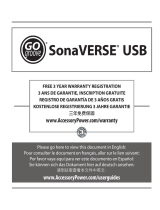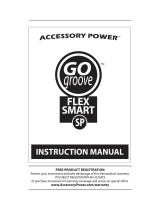Page is loading ...

TM

diagram
Table of Contents
Product Diagram ................................................. 3
Whats in the box? ................................................ 3
Quick Start.............................................................. 4
Installing FLEXSMART X2 ................................. 5
Pairing mode ........................................................ 5
Playing Music........................................................ 6
Hands-free calling .............................................. 8
AUX input............................................................... 8
USB charging ....................................................... 10
Indicator lights chart ......................................... 11
Troubleshooting ................................................. 12
Care & Maintenance .......................................... 14
Product Specs ...................................................... 15
Thank you for purchasing the GoGroove FLEXSMART X2.
Utilizing the latest technology in both the FM Transmitting
and Bluetooth industry, this device allows you to make
hands-free calls and listen to music over your car speakers
while driving. It’s easy to setup with any smartphone or other
Bluetooth enabled device. It even has a USB charging port in
case you need power on-the-go.
DO IT ALL WITH THE FLEXSMART X2!
2

What’s in the box?
-Control Hub
-Flex-Neck
-3.5mm Audio Cable
-microUSB charging cable
-miniUSB charging cable
CALL BUTTON
& BLUE LIGHT
INDICATOR
END CALL &
RED LIGHT INDICATOR
FLEX-NECK
FLEX-NECK CONNECTOR
FLEX-NECK
RELEASE TAB
FLEX-NECK
CONNECTING SLOT
3.5MM
LINE-OUT
USB
CHARGING PORT
3.5MM
LINE-IN
POWER BUTTON
POWER
INDICATOR LIGHT
LED
DISPLAY
MICROPHONE
CONTROL KNOB
PLAY/PAUSE
NEXT SONG
LAST SONG
3
Product Diagram

CONTROL HUB
FLEX NECK
4

Operating Instructions:
Installing FLEXSMART X2 in your vehicle
Setup is easy! Your FLEXSMART X2 comes packaged as two
separate pieces. There is a Flex-Neck and a Control Hub. Please
assemble the two pieces as shown on page 4. Once
assembled, the FLEXSMART X2 is now ready to be connected
to the 12V DC outlet in your vehicle. Simply insert the DC
barrel of the FLEXSMART X2 into your vehicle’s DC outlet. You
can switch the power ON and OFF with the convenient Power
Button.
5

6

7

8

Answer Call
FunctionP hone Status Directions
Ringing
Conversation
Mode
Ringing
Calling
Standby
Mode
Any
Press the control knob, and then
rotate the knob to adjust volume
from 1 (min) to 30 (max)
Press the button
Press the button
Press the button
Hold the button for
about 2 seconds
Hold the button for
about 3 seconds
End Call
Reject Call
Cancel Call
Redial Last Call
Adjust Volume
9

10

Light Sequence
A successful HFP (Hands-Free)
connection has been made
A successful A2DP (audio/music)
connection has been made
FLEXSMART X2 is in
PAIRING MODE
The red indicator light
is on
The blue indicator light
is on
The indicator lights
are illuminated
Power is on
Volume adjustment is active
What it means
、 、
、 、
11

12

13

Care and maintenance
- Do not expose the unit to dust, water, or extreme
temperatures.
- Do not attempt to disassemble the product.
- If the product is giving you problems, please contact the
manufacturer or retailer.
14

15

/