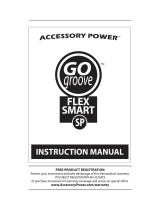Page is loading ...

Rotation All Kit
FM Car Transmitter
User Guide
April 2012 v1.1

2
Introduction
Thank you for purchasing the FM Car Transmitter. It transmits audio via localised FM
transmission to your car’s FM radio receiver. The device transmits from 88.1 - 107.9MHz
(0.1MHz/step), bringing you the enjoyment of a perfect music experience. It supports
hands-free talking through the car speaker system. It allows charging through an iPhone or
iPod docking connector or through USB for androids and other devices. The flexible
Goose-pipe makes it convenient to find most optimal position for this device with your car,
and its rotation-preventing design makes the iPhone/iPod devices steady and secure. The
standard USB-A (5V, 1A) output socket provides charging for iPod Shuffle, Microsoft
Zune, mobile phones, GPS and other portable devices. It uses a flexible clamp to fix the
audio device steadily in the car, while its removable stoppers prevent your audio device
from dropping. The FM Car Transmitter features a 360°rotation viewing angle to find a
most suitable position to view.
Included Accessories:
3.5mm stereo audio cable
Remote control
Purpose
The FM Car Transmitter enables playing music from your audio device/phone through a
car stereo. It is compatible with iPhones, iPods, MP3/MP4 players and any phone with
3.5mm stereo plug.
Connection to Power
The FM Car Transmitter has a charging adaptor designed to fit into a car’s cigarette lighter
and is compatible with almost every car in the world.

3
Audio Sources
From an iPhone / iPod model to your car stereo via FM station: Connect the 3.5mm
cable from the FM Car Transmitter to the headphone jack of the iPhone / iPod. Tune your
car stereo to the transmitting frequency shown at the top of the FM transmitter.
To charge the apple device, plug in the docking connector from the FM Car Transmitter to
the charging port of your iPhone / iPod.
From an Android / Smart phone to your car stereo via FM station: Connect the 3.5mm
cable from the FM Car Transmitter to the headphone jack of the phone. Tune your car
stereo to the transmitting frequency.
To charge the USB chargeable device, connect the phone to the FM Car Transmitter via a
USB cable (not included).
Tuning
To transmit audio from the FM Car Transmitter, it is best to find a clear FM frequency that
is not being broadcast on and with minimal interference on.
1) Start with the car radio and scan through the entire FM channel. You are looking for
the largest gap in between stations. Once you find a gap, find the frequency with a
minimal amount of static / interference on (usually located at the centre between
stations). Preferably there shouldn’t be a station on either side of the frequency you
have selected.
2) Use the up and down arrows located on the top of your FM car transmitter to select
the same frequency you selected on the car radio. Once done, the music playing on
your iPhone/Android or other device, should start playing through your car speakers
(bridged through the FM station selected).
3) Make sure you have adequate volume. It is better to adjust the volume on your
iPhone/Android or other device to maximum when playing music.

4
Hands-free function
The FM Car Transmitter also allows hands-free phone conversation through the car stereo.
Make sure the phone has been setup as per instructions under “Audio Sources” section
and tuned in as per “Tuning” section. Now when receiving incoming calls & answering
them the person’s voice that is calling you should be projected through the speakers and
your speaking should be directed at the phones microphone. If you have set your phone to
ring, the ringing will also be projected through the car speakers.
Tips & Tricks for getting it working
For iPhone / iPod users
-Music or hands-free: The docking connector can interfere with the hands-free function as
it carries data transitions too. The FM transmitter only transmits hands-free sound via the
3.5mm stereo cable but can transmit music or other stored sounds via both connectors
(this is an iPhone limitation). To get both music and hands-free working you have to:
1) unplug all cables from the FM transmitter & your device
2) either first plug in the 3.5mm stereo plug and then the docking connector
- Test to see if hands-free is working (phone is projecting callers voice via speakers)
3) or plug in the docking connector first and then the 3.5mm stereo plug
4) one of the above will project both music & hands-free through the car speakers
-Lighter issue: On rare occasions the lighter connector falls out of the lighter fitting. Some
lighters have a metal insert which is possible to change with a longer one.
-The Remote: If you have an iPhone/iPod or device with the apple dock connector you can
use the remote to change the music and raise the volume. However this only works via the
dock connector so it cannot work in conjunction with hands-free and the receiver for the
remote is located on the FM transmitters LCD so it will not work if this is not in line of sight
with the remote.
-Sound from phone/iPod/device only: If sound is coming out only from the phone then
make sure the 3.5mm stereo cable is plugged in all the way on both ends (as this is
usually the cause).
-It’s not working: If there is no blue LED light on the base of the FM transmitter (lighter plug
part) it will not work as it is not getting power from the lighter. Check lighter with other
devices & check FM transmitter in another car.
/