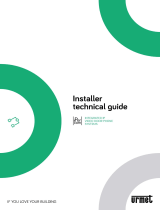Area
Manager
0 488 80
User guide
10/12-01 PC

2

Area Manager
3
User guide
Content 1. Hardware and Software requirements 4
1.1 Hardware requirements 4
1.2 Software requirements 4
2. Fundamental concepts 4
3. The software 4
3.1 Lighting system 5
3.2 0 026 45 list 6
3.3 Pushbuttons used to add or remove devices 6
3.4 Adding a new device 7
4. Device configuration 8
4.1 Network connections 9
4.1.1 Ethernet 9
4.2 General parameters 9
4.2.1 Clock 10
4.2.2 Univocal codes 10
4.3 Safety 10
4.3.1 Authentication 11
4.3.2 IP address enabling 11
4.3.3 Remote controls 12
4.3.4 Web session 14
4.4 Devices 14
4.4.1 Actuators 15
4.4.2 Sensors 16
4.4.3 Zones 17
5. Scheduling 21
5.1 Creating a scheduling scenario 21
5.1.1 Creating a new profile 23
5.1.2 Creating the weekly program 27
5.1.3 Creating the annual program 30
6. Scenario Editor 32
6.1 Main screen 33
6.1.1. Function menus and pushbuttons 34
6.2 Exporting a collection 35
6.3 Importing scenarios from a collection 36
6.4 Creating a scenario 37
6.5 Scenario configuration 37
6.5.1. Main screen and corresponding menus 37
6.5.2. Scenario configuration 38
6.5.3. Configuring a scenario by importing data from a project 40
6.6 Families/Objects 42
6.6.1. ON/OFF Family 43
6.6.2. Motor Family 45
6.6.3. Scenario Family 45
6.6.4. Scenario control Family 47
6.6.5. Time Family 48
6.6.6. Auxiliary channels Family 50
6.6.7. Special Controls Family 51
6.6.8. Lighting technology Family 51
6.6.9. Variable Family 52
6.7 Entry fields 53
6.7.1. When it happens 53
6.7.2. Stop if it happens 53
6.7.3. Only if 54
6.7.4. Execute 54
6.8 Repeat Action 55
6.9 Execute at device restart 55
7. Download and Upload project 55
7.1 Download 55
7.2 Upload 58
7.3 Firmware update 60

4
1.1 Hardware requirements
• Personal Computer with Pentium III processor
• Minimum RAM memory 1GB, recommended 2GB
• Resolution 1024 x 768
• 32 bit (XP/Vista/7) - 64 bit (Vista/7) Colours
• CD-ROM reader
• Mouse
1.2 Software requirements
• Personal Computer with Pentium III processor
• Microsoft.NET Framework 3.5 Service Pack 1
1. Hardware
and Software
requirements
3. The software
2. Fundamental
concepts
Area Manager is the 0 026 45 device configuration software (zone control unit). Its main functions
are:
• create the physical system configuration: actuators, dimmers, and sensors;
• define the logic zones of the system;
• define the zone illumination parameters;
• define the device parameters;
• create lighting scenarios and animations;
• define the scheduling scenarios.
The software may be a standalone application, or part of an application package for the configuration
of the whole system.
When the software is started (by default Programmi/Legrand/Area Manager), the following window
opens, showing:
• at the top, the pushbutton and drop down menus for the selection of the functions.
• in the central section, the list of 0 026 45s;
• at the bottom, other pushbuttons used to add and remove devices.
NOTE: When using the Windows 7 platform ensure that framework.net is ticked in the list of active Windows
components: (Control panel / Programs and features / Click “ Turn Windows features on or off” / Ensure that
Microsoft.NET Framework 3.5.1 is ticked).

Area Manager
5
User guide
3.1 Lighting system
All the functions that can be performed with Area Manager can be selected by clicking the icons on
the toolbar, or by selecting the appropriate items from the drop down menus.
• The following functions can be performed using the toolbar icons:
– Create, Open, and Save the configuration file;
– Multiple configuration Receive/Send and device firmware update;
– Select the application language;
– Connect to the www.legrand.com website.
• The drop down menus includes the following functions :
File menu
New: create a new project.
Open: open an existing project file.
Save: Save the current project.
Save as: save the current project prompting the user to enter a file
name.
Exit: exit the program.
Receive: upload the configuration.
Send: download the configuration.
Update firmware: update the device firmware.
XLS Print: create an .xls file listing all the configuration files.
Select the software language.
About...: display some software information.
Supported version: display the 0 026 45 firmware versions compatible
with the program.
“Tools” menu
Language menu
? Menu

6
3.2 0 026 45 list
Each line of this table corresponds to a 0 026 45 device installed on the system. The fields contain
the following information:
• Univocal codes: these are the identification codes of the functions of the device within the sys-
tem. The software checks that all three are individually univocal within the group of system de-
vices.
• Project name: the device name shown on the network.
• IP address: network device IP address
• Open Password: the password used for Ethernet connection to the device. It does not have to be
the same password found in the configuration.
• Mac Address: Machine MAC Address.
• State: it shows, using a coloured LED system, if the device configuration is valid:
– Red - no configuration found.
– Yellow - the configuration has been found but is not valid; in this case the configuration cannot
be downloaded. The possible reasons for an invalid configuration are:
- the code is not univocal, i.e. other devices with the same name already exist;
- the Ethernet device configuration is incorrect;
- scheduling of certain zones has not been defined.
- an invalid mixed actuator/dimmer configuration has been performed for one or more zones;
- Authentication login and password error.
In all cases, it will be necessary to open the configuration and correct any mistakes.
– Green - the configuration can be sent to the device.
3.3 Pushbuttons used to add or remove devices
All the functions that can be performed with Area Manager can be selected by clicking the icons on
the toolbar, or by selecting the appropriate items from the drop down menus.
• The following functions can be performed using the toolbar icons:
– this pushbutton can be used to add a device manually and define some neces-
sary parameters.
– this pushbutton can be used to add the devices already present in the .mhz file
generated by YouProject.
– when the PC is connected to the network, this pushbutton can be used to de-
tect the connected devices and add them to the list.
– this pushbutton can be used to remove the selected devices from the project.

Area Manager
7
User guide
3.4 Adding a new device
To add a new device to the 0 026 45 list use the pushbuttons in the bottom section of the window:
• When the Manual pushbutton is clicked, a window opens, asking the user to:
– enter the univocal codes relating to the functions of the device;
– enter the device name;
– select a fixed or a dynamic IP
– enter the Mac Address.
• Click Data import to open a browsing window and search for the required .mhz files
The devices included in the opened file will be added to the 0 026 45 list.
Enter the device data and
click OK.
Select the desired project
file and click Open
NOTE: If the 0 026 45 includes two or more devices with the same univocal code, the corresponding lines
will be highlighted.
NOTE: When the user enters
the configuration area all the
zones, actuators, and sensors
included in the .mhz project
file generated by YouProject
will already have been loaded
The software checks that the univocal codes are also individually univocal; therefore, it is not
possible to enter a value for one of the three functions, if this is already being used for another
device present in the system.

8
• When Ethernet add is clicked, the software will search for all the 0 026 45 devices present on the
network
A window will appear, with the left section showing a tree menu listing all the configuration
parameters in hierarchical order.
Select each element of the tree menu will display, on the right portion of the window, the
corresponding content, in the form of a specific data entry mask.
Configuration parameters
A. All the lines will be highlighted in red because the same univocal code is allocated to all the
devices.
B. To establish communication with the device enter the Open Password.
4. Device
configuration
To access the configuration section:
• select a device from the 0 026 45 list;
• click the Configure icon
NOTE: This procedure is normally used when performing the upload of a system already in operation.

Area Manager
9
User guide
4.1 Network connections
4.2 General parameters
4.1.1 Ethernet
To enable Ethernet connection to the 0 026 45, the following items must be configured. In alternative,
the default values may also be used.
• Addressing type - select between fixed or dynamic IP address. (the default IP is a dynamic IP).
• Subnet mask and IP addresses - typical TCP/IP protocol network parameters used to identify the
0 026 45 when connected to the local network.
• IP router - router IP address (if present). If a router is installed this field must be filled to guarantee
the output services.
• Primary and secondary DNS - Primary and secondary IP addresses of the ISP, received at the
moment of signing the contract.

10
Gateway OPEN-SCS - this is the univocal code of the OPEN-SCS translator function.
Lighting manager - this is the univocal code of the Lighting Manager function.
Scenario scheduler - this is the univocal code of the Scenario scheduler function.
Univocal codes are present by default. The software checks that all three codes are also individually
univocal; therefore, it is not possible to enter a value for one of the three functions, if this is already
being used for another device present in the system. The univocity check will be performed when
exiting the configuration procedure.
4.3 Safety
This function gives the possibility to assign to 0 026 45 3 univocal addresses for the OPEN-SCS
Gateway, Lighting manager, and Scenario scheduler functions, so that they can always be identified
within the Lighting Management system.
4.2.2 Univocal codes
4.2.1 Clock
This function is used to set the local Time Zone, to select the Summer time, and if the device is
operating as a “Master” or a “Slave” (Clock mode).
If set as Master, the clock inside the device will be used as time reference for all other Lighitng
Management system devices.
Enable the “Astronomic clock” to set the geographical coordinates of the 0 026 45 device. .

Area Manager
11
User guide
4.3.1 Authentication
4.3.2 IP address enabling
This window can be used to enter various IP address intervals with, connection enabled without the
need of entering the login ID or password.
Web user
This section can be used to set and change the username and password required to access the
gateway web pages.
• User login and password
default Login and Password “guest”
• Administrator login and password
Default login “admin”, Password “admin”
Authentication
• OPEN password
Enter the OPEN password if the device is used to remotely control the Lighitng Management
system using PC programs and external Services.

12
Remote Access
OPEN command block
This function can be used, when required, to exclude all controls from remote enabling, thus
disabling LAN and/or Internet connection of 0 026 45. To do so, it will be necessary to install control
devices in the Automation BUS, configured to send ON (disabling) and OFF (enabling) commands
through one of the 9 auxiliary channels, ticking the box as required.
In case of need, this function will give the possibility of blocking the device input OPEN commands.
4.3.3 Remote controls

Area Manager
13
User guide
The commands to be blocked are entered in the appropriate window
• It can be used to manually add an OPEN command. Click the pushbutton to open the follow-
ing window, where it will be possible to directly enter the command.
• It can be used to automatically add an OPEN command. Click the pushbutton to open the
following window, where it will be possible to create the OPEN command by selecting the con-
figuration and the type of command to block from the appropriate menu.
Inside the window, it is possible to edit the following
fields:
– system - one of the following systems can be
selected: scenarios, lights, automation;
– action - it is possible to select the type of action
to be performed by the command;
– address - it is possible to change the command
SCS address.

14
4.4 Devices
• Modify the OPEN command.
• Remove the selected OPEN command.
• Remove all the OPEN commands.
Enter the values of the A and PL configurators. If a
logic configuration interface is present, select the
local bus option and assign an address to the I1 and
I2 configurators
Click the pushbutton to open the following window
NOTE: If the ethernet network
doesn’t work, check the status
of the auxiliary channel
before replacing the device.
See if the ethernet was
disabled by an auxiliary and,
in this case, restore it from the
enable button of the same
auxiliary which previously has
disabled it.
4.3.4 Web session
In this section the user can define the time of inactivity of the web page, upon which expiry the
browsing section will also expire, taking the user back to the identification page.
• Web session timeout
Select the web page inactivity time: 1, 2, 5 or 15 minutes.

Area Manager
15
User guide
4.4.1 Actuators
In this window it is possible to add actuators and/or dimmers.
For each actuator/dimmer the following fields can be changed:
• description: text description of the device;
• A configurator: range of values from 0 to 10;
• PL configurator: range of values from 0 to 15.
• type: actuator or dimmer;
• PUL: it indicates if the device is a PUL device or not;
• groups: list of the groups the actuator belongs to; it is also the identification code of the zone to
which the user assigns the actuator.
Using the pushbuttons at the bottom of the window, it is possible to perform the following func-
tions:
• : manually connect an actuator/dimmer.
• : remove the selected actuator/dimmer.
• : remove all actuators/dimmers.
NOTE: If the 0 address is assigned both to the A and the PL configurators, the system will display the
following error message:

16
4.4.2 Sensors
This window can be used to add sensors.
For each actuator/dimmer the following fields can be changed:
• Description: text description of the device;
• A Configurator: range of values from 0 to 10;
• PL configurator: range of values from 0 to 15.
• Type: Light/presence sensor, Light sensor, movement sensor;
• groups: list of the groups the sensor belongs to; it is also the identification code of the zone to
which the user assigns the sensor;
• settings: the settings field can only be activated if the type of sensor selected is a “light/move-
ment sensor”. In this case click the settings field to open the following window, where it will be
possible to select the presence detection/lighting function to enable/disable, among the ones
available.
NOTE: If the 0 address is assigned both to the A and the PL configurators, the system will display the
following error message:

Area Manager
17
User guide
Using the pushbuttons at the bottom of the window, it is possible to perform the following func-
tions:
• Manually connect a sensor.
• Remove the selected sensor.
• Remove all the sensors.
4.4.3 Zones
This window can be used to add zones.

18
For each zone, the following fields can be changed:
• ID: univocal zone ID.
• Name: associate a name to the zone.
Using the pushbuttons at the bottom of the window, it is possible to perform the following func-
tions:
• Manually connect a zone.
• Remove the selected zone.
• Remove all the zones.
For each zone it is possible to:
• display-change the settings of the parameters of the light and presence sensors;
• display the actuators/dimmers and sensors of the zone
Zone structure check:
The software check that the structure of a zone is correct as far as the types of devices assigned to it
are concerned; it is not possible to create a zone including both actuators and dimmers, as the zone
must only consist of devices of the same type: either actuators, or dimmers only.
In case of mixed zone, in the “Actuators” area the software will highlight in red the relevant devices.
When exiting the configuration a Warning window will appear.

Area Manager
19
User guide
Lighting sensors
• Switch-on level: - percentage switch-on level of the dimmer, when movement is detected.
• Max lux level: maximum lighting level with a new system.
• Maintained level: lighting level maintained by default in the zone.
• Automatic switch ON: when enabled, the lighting devices will switch on if the light level is below
the desired level.
• Switch on delay: automatic switch on time delay
• Automatic switch OFF: when enabled, the lighting devices will switch off if the light level is above
the desired level.
• Switch off delay: automatic switch off time delay
• Delta (%): in the zone progressive regulation configuration, it represents the percentage level to
be exceeded by the primary dimmer before the secondary dimmer turns on. The values recom-
mended go from 0 to 20%.
Movement sensors
• Delay timer: time delay after which lighting devices go on standby, if no movement is detected.
Every time movement is detected, the timer will restart from 0.
• Stand-by level: temporary level to which the lighting devices are brought at the expiry of the
time set in the switch-off timer.
• Stand-by timer: time delay after which lighting devices are switched OFF, if no movement is de-
tected. A movement detection will make the device return to the maintained level.
• OFF value: level to which the lighting devices are brought at the expiry of the stand by time.
Actuators
• DALI ballast fault check: the command enables/disables the fault check carried out by 0 026 45
on ballasts managed by the different outputs of a DALI dimmer. The default condition is “Ena-
bled”: this should only be changed in case one ballast is faulty, and only if a DALI dimmer is used.
Parameter settings
Click Settings on the left window tree menu to display the following window, listing the parameters
(editable) for the light and presence sensors.

20
Sensors
Click Sensors on the left window tree menu to display the following window listing all the sensors
for that zone.
In this case no parameters can be changed.
IMPORTANT: In order for the configuration to be valid, the scheduling for each zone created must be set.
Actuators
Click Actuators on the left window tree menu to display the following window listing all the
actuators for that zone.
The only editable field is the Priority field, where the type of actuator is defined. Primary or
Secondary. The default value is Primary.
Page is loading ...
Page is loading ...
Page is loading ...
Page is loading ...
Page is loading ...
Page is loading ...
Page is loading ...
Page is loading ...
Page is loading ...
Page is loading ...
Page is loading ...
Page is loading ...
Page is loading ...
Page is loading ...
Page is loading ...
Page is loading ...
Page is loading ...
Page is loading ...
Page is loading ...
Page is loading ...
Page is loading ...
Page is loading ...
Page is loading ...
Page is loading ...
Page is loading ...
Page is loading ...
Page is loading ...
Page is loading ...
Page is loading ...
Page is loading ...
Page is loading ...
Page is loading ...
Page is loading ...
Page is loading ...
Page is loading ...
Page is loading ...
Page is loading ...
Page is loading ...
Page is loading ...
Page is loading ...
Page is loading ...
Page is loading ...
Page is loading ...
Page is loading ...
-
 1
1
-
 2
2
-
 3
3
-
 4
4
-
 5
5
-
 6
6
-
 7
7
-
 8
8
-
 9
9
-
 10
10
-
 11
11
-
 12
12
-
 13
13
-
 14
14
-
 15
15
-
 16
16
-
 17
17
-
 18
18
-
 19
19
-
 20
20
-
 21
21
-
 22
22
-
 23
23
-
 24
24
-
 25
25
-
 26
26
-
 27
27
-
 28
28
-
 29
29
-
 30
30
-
 31
31
-
 32
32
-
 33
33
-
 34
34
-
 35
35
-
 36
36
-
 37
37
-
 38
38
-
 39
39
-
 40
40
-
 41
41
-
 42
42
-
 43
43
-
 44
44
-
 45
45
-
 46
46
-
 47
47
-
 48
48
-
 49
49
-
 50
50
-
 51
51
-
 52
52
-
 53
53
-
 54
54
-
 55
55
-
 56
56
-
 57
57
-
 58
58
-
 59
59
-
 60
60
-
 61
61
-
 62
62
-
 63
63
-
 64
64
Legrand 048880 User manual
- Type
- User manual
- This manual is also suitable for
Ask a question and I''ll find the answer in the document
Finding information in a document is now easier with AI
Related papers
Other documents
-
Bticino BMNE500 User manual
-
Bticino 067219 User manual
-
Bticino MH201 User manual
-
Bticino F454 User manual
-
Bticino H4890 User manual
-
Bticino MHVISUAL User manual
-
UNI-T UT620A Digital Micro Ohm Meter User manual
-
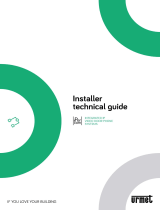 urmet domus MT124-032 Technical Manual
urmet domus MT124-032 Technical Manual
-
 urmet domus IPerCom Technical Manual
urmet domus IPerCom Technical Manual
-
Bticino 067219 User manual