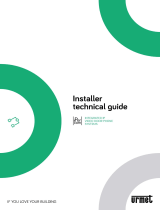Page is loading ...

MHVISUAL
Installation manual
11/10-01 PC

2

MHVISUAL
Installation manual
3
Contents
1. MHVISUAL 4
1.1 Fundamental concepts 4
1.2 Connection mode 5
2. Hardware and software requirements 6
2.1 Hardware requirements 6
2.2 Software requirements 6
2.3 Space occupied on the hard-disk 6
3. Installation and activation 6
4. Area Design 7
4.1 Function selection menu 10
4.2 Project 13
4.2.1 Creating a project 13
4.2.2 Configuring a project 14
4.2.3 Project management 16
4.2.4 Automatic project startup 17
4.3 Objects 18
4.3.1 Object management and formatting 18
4.3.2 Graphical objects 20
4.3.3 SCS actuator object 21
4.3.4 Contact object 21
4.3.5 Scenario module Object 22
4.3.6 SCS mover object 23
4.3.7 Web Server object 24
4.3.8 Camera object 25
4.3.9 Burglar-alarm unit object 26
4.3.10 Controlled load object 27
4.3.11 99-zone temperature control central unit object 28
4.3.12 4-zone temperature control central unit object 34
4.3.13 Temperature control sensor object 37
4.3.14 Sound source object 38
4.3.15 Standard amplifier object 40
4.3.16 Power amplifier object 41
4.3.17 Open command object 43
4.3.18 Clock object 48
5. Check configuration 49
6. Monitoring Area 50
6.1 Remote control 51
6.2 Alarms 52
6.3 Options 57
7. Project example 58

4
1.1 Fundamental concepts
The MHVISUAL software can create a synoptic page, i.e. a clear and ordered representation of the
SCS system installation, to give a tool which can simulate and then command the system itself.
Using a simple and intuitive interface various objects can be positioned in the design to recreate the
reality of the system installed. You can:
• Check the configuration correctness.
• Send a comfort command (lighting, automation and scenarios), also to systems with logical
extention.
• Manage the cameras.
• Display the alarms from the burglar-alarm system: burglar-alarm and auxiliaries Manage the
electrical appliances (Load control unit).
• Manage the electrical appliances (Load control unit).
• Display the Web Server parameters.
• Send Open commands
• Manage the Temperature control and Sound systems
The MHVISUAL work area is divided into two parts:
Design Area
This is the MHVISUAL area where a design can be created, configured and managed.
Monitoring Area
This is the MHVISUAL area where you can interact with the components installed in the system, by
means of the objects already inserted in the Design area. In this area the appearance or configura-
tion of the design and objects inserted cannot be edited.
1. MHVISUAL

MHVISUAL
Installation manual
5
1.2 Connection mode
One or more systems can be controlled (a HUB device or switch must be used if there are several sys-
tems) via an Ethernet network card suitably configured for access to one or more installed BTicino
Web Servers (F452, F453AV).
In this mode the command, safety and load control functions can be managed and, with item
F453AV, the CCTV function as well.
LAN connection mode
LAN connection mode
(with extended system)
Local PC
Automation
AutomationLighting
Lighting
Safety
Safety
CCTV
HUB
F453AV
Ethernet
network
Ethernet
network
Ethernet
network
BUS SCS
Local PC
Automation
Automation
Lighting
Lighting
HUB
Ethernet
network
Ethernet
network
BUS SCS
F422
M=2
OUT
IN
LOCAL BUS
F453AV
Temperature control
Sound system
AutomationLighting
Safety
CCTV
BUS SCS
Temperature control
Sound system
Safety
F453AV
F453AV
BUS SCS

6
2.1 Hardware requirements
• PC with Pentium processor, 1 GHz
• 512 Mb for Windows XP; 1 GB di RAM (32 bit) or 2 GB di RAM (64 bit) for Windows Vista and
Windows 7
• SVGA graphical card with 800x600 resolution 65,000 colours
2.2 Software requirements
• Windows XP (32 bit), Windows Vista (32 bit o 64 bit) or Windows 7 (32 bit o 64 bit)
• Internet Explorer 6.0 or higher.
• You need Microsoft™ framework.NET 2 for the application to work correctly
The updated requirements can be found on the www.bticino.com website
2.3 Space occupied on the hard-disk
• 100 Mbyte
Follow the procedure step by step (by Internet or telephone) to activate and register MHVISUAL.
If you cannot carry out the procedure immediately but want to do it later, click on the Cancel push
button and MHVISUAL is opened. If the activation and registration procedure has not been per-
formed by 30 days after the installation, MHVISUAL will be blocked.
2. Hardware
and software
requirements
To install the MHVISUAL program proceed as follows:
1. Put the CD-Rom into its drive;
2. When the main page is displayed in the web format, select “Install MHVISUAL”;
3. At this point the installation program will copy the system files needed to run the MHVISUAL
program.
On starting MHVISUAL a window appears where you must activate and register the software to end
the installation.
3. Installation and
activation
Caution: The hardware
features are adapted
depending on the
complexity of the design
to be made.
The content of this
program is covered by
exclusive BTicino SpA
rights.

MHVISUAL
Installation manual
7
Limiti di progetto
Working environment
The set up of the MHVISUAL work area makes designing a synoptic page easier and more efficient.
You can move the bars and windows which make up the work area as you wish using “Drag and
Drop”. The area can thus be customised as you wish.
The area shown above displays the Object properties and Explore project windows which, using
Drag and Drop, have been moved to the right part of the area itself.
4. Area Design
Max device limits
100 sheets
60 Web Servers
60 cameras
Max objects per sheet limits
60 cameras
200 Web Servers
32 Burglar-alarm units
200 lines
200 rectangles
200 pictures
200 actuators
200 movers
200 commands
100 controlled loads
200 labels
200 temperature control sensors
200 temperature control central units
200 amplifiers
200 sound sources
200 contact objects
60 clocks
60 load control objects
Design
management bar
System
menu
Drawing
bar
Interaction
bar
Object properties
movable window
Explore project
movable window
State bar
Design
bar

8
Selecting Options in the Edit menu a window appears where various options can be set for the
work area:
Program options – Dimensions
Project options - Skin
In the Skin label it’s possible to select different skins for the command windows of the Monitoring
area (for example Remote Control).
• Work area predefined dimensions Sets the predefined dimensions of the work area
• Show the grid Displays/hides the grid in the work sheet
• Grid spacing Sets the grid spacing in pixels

MHVISUAL
Installation manual
9
Project options – Folders
The directory where the films recorded by the camera object can be set in Folders

10
4.1 Function selection menu
The functions which can be run with MHVISUAL can be selected by means of the icons in the bars, or
by opening the pull-down menu and selecting the items. A quick selection key can also be assigned
for each function (see “Tool bar” section).
The pull-down menus have the following functions:
“File” menu
• New
create a new project
• Open
open an existing project
• Save
save the current project
• Save as
save the project asking for the file name
• Import data
import a project created with YouProject
• Exit
exit the program
“Edit” menu
• Copy
copies the object selected
• Cut
cuts the object selected
• Paste
pastes the object selected
• Delete
erases the object selected
• Options
opens the options window

MHVISUAL
Installation manual
11
“Enter” menu
• Pointer
activates the pointer to select the objects
• Draw line
enters a line
• Draw rectangle
enters a rectangle
• Insert text
enters a text label
• Insert picture
enters a picture
• Insert SCS actuator
enters an “SCS actuator” object
• Insert SCS mover
enters an “SCS mover” object
• Insert Contact
enters a “Contact” object
• Insert web server
enters a “web server” object
• Insert camera manager
enters a “camera manager” object
• Connect burglar alarm unit
connect a “burglar alarm unit” object
• Insert controlled load
enters a “controlled load” object
• Insert temperature control unit
enter a “temperature control unit” object
• Insert temperature control sensor
enter a “temperature control sensor” object
• Insert sound source
enter a “sound source” object
• Insert amplifier
enter an “amplifier” object
• Insert a clock
enter a “clock” object
• Insert Open command
enter an “Open command” object
• Scenario Module
Insert a “Scenario Module” object
“Tools” menu
• Project configuration
opens the “Project configuration” window
• SCS configuration
opens the “SCS configuration” window
• Project management
opens the “Project management” window
• Object properties
opens the “Object properties” window

12
“Drawing” menu
• Put in first layer
puts the object selected in the first layer
• Put in second layer
puts the object selected in the second layer
• Capture colour
captures the colour of the object selected
• Align
opens the “Align objects” menu
• Centre
opens the “Centre objects” menu
• Resize
resizes the objects selected
“Interaction” menu
• Start
starts the monitoring and then enters the Monitoring area
• Project validation
checks the correct system configuration
• Display layers
opens the “Layer manager” window
“Language” menu
•
selects the MHVISUAL interface language
Menù “?”
• About
displays some information on MHVISUAL
• Bticino
connects to the BTicino web site
The state bar gives the following information:
CoordinatesCurrent
file name
Number
keypad
active
Current
date and
time
Upper case
active

MHVISUAL
Installation manual
13
4.2 Project
In order to manage the objects making up the synoptic of our system, a project must be created.
4.2.1 Creating a project
On entering MHVISUAL the following window appears:
In this window an existing project can be opened or a new one created. On selecting Create a new
project and clicking on OK the following window appears:
Enter the basic data to create a project:
• Type a name for the project
• Define the size of the work sheet
• Select if the management of the alarms is of the “Basic” or the “Advanced” type
If “Basic” is selected some information in the Alarm window will not be available
At this point, either using the drawing tools or setting a picture (e.g. an apartment plan) as back-
ground, the room where the system we want to manage with MHVISUAL is situated can be recre-
ated graphically.

14
4.2.2 Configuring a project
On selecting Project configuration from the Tool menu, a window appears where the project pa-
rameters and the mode of connection with the system can be entered.
Project configuration – Project
Project configuration – Dimensions
• Project name enters a name for the project
• Default sheet selects the basic project sheet
• Enable password for design enables/enters the project password
If a password is set for the project, when MHVISUAL starts the Monitoring area is displayed directly.
To enter the Design area type the password. This is to prevent an inexpert customer editing the
project by mistake.
The project dimensions can be chosen from standard or customised dimensions. The dimensions
set are valid for all the project sheets.
• Work area dimensions defines the size of the work sheet
• Perform in full screen mode display the project in the Monitoring Area in full screen

MHVISUAL
Installation manual
15
Project configuration – Execution
The plant communication can be enabled in this window.
Project configuration – General parameters
This screen is used to enable/disable some functions of the Monitoring Area..
• Enable plant communication Enable/disable plant communication
• Alarm management Select the alarm management mode
(see par. Alarms)
• Emit audible signal on alarm Enable/disable the audible signal on alarm
By disabling the plant communication, it is possible to display the graphic result of the project in
monitoring mode, without being connected to the system.
• Enable Alarm Manager Enables/disables the management of the alarms
in the Monitoring Area
• Enable filter Enables/disables the display of levels in the
Monitoring Area remote control
• Enable connection status window, at startup Enables/disables the display of the screen showing
the progress statuses of the connections with the
system in the Monitoring Area
• Initial synchronisation delay (sec) Sets the waiting time before activating the
connection to the system in the Monitoring Area.

16
4.2.3 Project management
On selecting Project management from the Tool menu, the Explore project window is displayed.
This allows a more ordered management of a project creating several work sheets (e.g. for apart-
ments over several floors, create a “first floor” sheet and a “second floor” sheet).
On clicking on the sheet with the right mouse key, a menu appears where various operations can be
performed on the project sheets.
- Connect several work sheets
Inside a work sheet connections can be created to other sheets (link) by means of the objects: rec-
tangle, text and picture.
> Enter one of these objects in the first sheet
> Set the sheet to be connected in the Associated sheet properties
In the Monitoring area double click on the entered object to display its sheet.

MHVISUAL
Installation manual
17
4.2.4 Automatic project startup
A connection can be created to the project file and it can be positioned in Windows Start-up. In this
way the file opens automatically when the operating system is started.
Create a connection to the project file (.mhv) to be opened when Windows starts, then drag it into
the Start-up subfolder of the Window Programs folder.
If you want the customer to see the MHVISUAL Monitoring area directly when the project file is
opened, set and enable a project password and enable the plant communication.

18
4.3 Objects
An MHVISUAL project is made up of a set of objects: some have a purely graphical function while
others, correctly configured, have the function of generating commands and replicating command
components really installed in the system.
4.3.1 Object management and formatting
The properties of the objects entered in the project (identification, coordinates, appearance and
configuration) can be set and the objects themselves can then be managed by windows (Layer
management, SCS configuration).
Also, the objects can be ordered and positioned as needed by means of the commands in the Draw-
ing menu.
In particular the objects can be selected by means of the Select tool in the Drawing menu. To select
a group of objects, click on the objects keeping the Ctrl key pressed or keep the left mouse key
pressed and drag the pointer until all the objects are included in the selection window.
- Object properties
The objects which can be used to make the project are shown below. The object’s characteristic
properties can be set in the Object properties window.
The Identification and Coordinates properties are similar for all the objects, while the Appearance
and Configuration properties are specific for each type of object and will be dealt with in the Ob-
jects chapter.
Identification - Coordinates
The object is identified and positioned in this window.
Displays the type of object
Displays and sets the layer to which the object belongs
Sequential number which identifies the objects of the same
type
Sets the positioning of the object in the work area

MHVISUAL
Installation manual
19
- Layer
When an object is positioned in the project it is automatically assigned to a layer on the basis of the
system it belongs to.
As default the objects with purely graphical function (line, rectangle, etc.) are not assigned to any
system. They can later be assigned to a specific system.
On selecting Display layers in the Interaction menu, a window is opened where the layers which
make up the project can be displayed/hidden.
- SCS configuration
An object must be suitably configured for it to interact with the system.
On selecting SCS configuration in the Tools menu, the following window is opened:
In this window, using a tree structure, the properties of all the objects entered in the project can be
displayed and edited.
The objects are grouped on the basis of the server they belong to (IP Address property). If the server
IP address is edited all the IP addresses of the objects which are part of it are edited.
Select the
layers which
you want to
display in the
project

20
4.3.2 Graphical objects
These objects have a purely graphical function and can be used to reproduce the place where the
system is installed graphically.
- Line object
Enters a line in the project.
- Text label object
Enters a text in the project
- Rectangle object
Enters a rectangle in the project.
Line object
Text objectRectangle object
Picture object
Sets the
colour
Sets the thickness
Sets the
dimensions
Selects the
associated
sheet
Sets the
borders
Sets the
background colour
Inserisce un'immagine nel progetto
- Oggetto immagine
Sets whether the picture is to be resized in the box
Sets the text attributes
Enters the text
Sets the background transparenc
Sets the text orientation
Sets the dimension of the text label
Selects the associated sheet
Sets the box dimensions
Sets the edges
Selects the picture file to be imported in the box
Selects the associated sheet
/