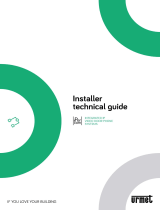MH201
Software Manual
21
20
GENERIC CONTACTS
This screen can be used to enter contacts and, based on their types, configure the parameters that
will affect the display of notifications on the supervision software. These types of contacts can also
be used as a
START
condition in the creation of the scenario.
Enter a contact, allocate an identification number to it, and once the address of the contact has
been defined, select it in the tree menu ( ) to configure its details.
Configuration:
The following settings are active only for warning and alarm types
• Mode: select the default contact status, either normally open or normally closed.
• Type of contact: select the type that identifies the contact, and therefore the graphic
representation of the notification shown in the supervision software.
• Type of notification:
– Info: it generates a notification
, the appearance of which should not be considered an
alarm, but is nevertheless useful for monitoring purposes. Its reset is automatic and occurs
when the contact returns to its default status. It leaves no trace in the events log of the
supervision software.
– Warning: it generates a notification , the appearance of which should be considered a
warning.
The type of reset can be configured (see subsequent parameters).
The notification is recorded in the events log of the supervision software.
– Alarm: it generates a notification , the appearance of which should be considered an
alarm, as well as an audible signal.
The type of reset can be configured (see subsequent parameters).
The notification is recorded in the events log of the supervision software.
• Condition: condition that sends the notification:
– Always: no condition, the notification is always sent
– Presence: the notification is sent when the key card is in the keycard switch
– No presence:
The notification is sent when the key card is not in the keycard switch
• Delay: it is possible to set the time between the reading of the key card and its insertion
in the keycard switch without a notification being sent following the change of status of
this contact, or the time that elapses from the removal of the key card, during which the
contact can be opened and closed, without sending a notification following the change of
status of this contact.
• Local reset: it is possible to set a CEN command (address and pushbutton) for resetting the
notification locally.
• SW reset: it is possible to enable the possibility of resetting the notification from the
supervision software
• Automatic reset : it is possible to enable the reset of the notification when the contact
returns to its default status.
• Additional signalling: it is possible to set the keycard switch to flash when the notification
is active.
1