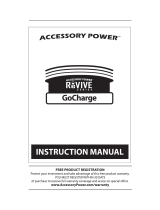Page is loading ...

Your easy to use reference for getting the most out of your product
Enjoy
USER GUIDE
FREE REGISTRATION
Trans4m


Product Diagram
What’s in the box?
Thank you for purchasing the Trans4m USB Power Source™.
This light-weight, compact, and versatile device allows you to charge your USB de-
vices no matter where you are. Oering dual USB power outputs, you can draw power
from AC, DC, AA or even 9V batteries to charge all of your mobile devices via USB. You
will nd this device to be the perfect t for all at-home, travel, and emergency USB
charging.
Have power, anywhere… anytime.
- Trans4m Power Source
- MicroUSB Cable
- MiniUSB Cable
1 - DC Barrel
2 - AA Battery Compartment
3 - LED Indicator Light
4 - Transparent Cover
5 - USB Power Outputs
6 - 9V Battery Terminal
7 - AC Flip-Down Plug
a
AC Outlet as Power Source
The Trans4m is equipped with a ip-down AC plug for charging your USB devices.
Please refer to Figure (A). Simply ip the AC plug downwards and insert it into
any AC wall outlet. You may then connect any two USB charging cables to the
USB power outputs on the Trans4m. Finally, connect your USB devices to the ap-
propriate charging cable. You will see the LED indicator illuminate on Trans4m to
indicate charging.
Operating Instructions
b
cback

Operating Instructions continued Operating Instructions continued
DC Outlet as Power Source
The Trans4m is equipped with a ip-out DC barrel for
charging your USB devices. Just open the transpar-
ent door and ip the barrel 180 degrees as shown in
Figure (B) tothe right. Insert the DC barrel into the
DC outlet in your car. You may then connect any two
USB charging cables to the USB power outputs on
the Trans4m. Finally, connect your USB devices to
the appropriate charging cable. You will see the LED
indicator illuminate to indicate charging.
AA Batteries as Power Source
The Trans4m can charge your USB devices via (2)
AA batteries, alkaline or rechargeable. Open the
transparent door and ip out the DC barrel. You
will then see the AA battery compartment. Insert
the AA batteries, but please be sure that they are
properly inserted, matching the + /- correctly. You
may then connect any
USB charging cable to the USB power output on
the Trans4m. Finally, connect your USB device to
the charging cable. You will see the LED indicator
illuminate on Trans4m to indicate charging. Please
refer to Figure (C).
AC Outlet as Power Source
The Trans4m is equipped with a ip-down AC plug for
charging your USB devices. Please refer to Figure (A).
Simply ip the AC plug downwards and insert it into any
AC wall outlet. You may then connect any two USB charg-
ing cables to the USB power outputs on the Trans4m.
Finally, connect your USB devices to the
9V Battery as Power Source
The Trans4m can charge your USB devices via 9V bat-
tery. You will nd the 9V battery terminals below the
AC ip-down plug. Simply connect the 9V battery to
these terminals and you are ready for power! You may
then connect any USB charging cable to the USB power
output on the Trans4m. Finally, connect your
USB device to the charging cable. You will see the LED
indicator illuminate on Trans4m to indicate charging.
Please refer to Figure (D) to the left.
Troubleshooting
Problem: My USB device is not charging.
Possible solutions:
1 - Please make sure that Trans4m is properly connected to the power source
AC, DC, AA or 9V. With an AC or DC outlet, make sure there is power supplied
to that outlet. For AA and 9V, please make sure that you are using high quality
batteries (Accessory Power, Sony, Duracell, Energizer etc.). Please ensure that
the battery contacts are matched correctly.
2 - Make sure there is a good connection between the USB cable, Trans4m, and
your USB device.
3 - Please make sure that you see the LED indicator illuminate. This will indicate
power owing to the Trans4m.
A
B
C
D

©2012 ACCESSORY POWER
®
ALL TRADEMARKS AND BRAND NAMES ARE THE PROPERTY OF THEIR OWNERS.
Cautions
- Keep in a safe place free from dust, liquid, and extreme temperatures.
- Only use this device with the recommended power sources.
- Keep out of reach of small children.
- When not in use, please disconnect batteries or power sources.
Product Specications
Input Voltage: AC Plug 100-240v, DC 12-24V, 9V battery, (2)AA batteries
/