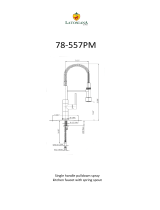Page is loading ...

DENSITÉ series
XVP-3901
3G/HD/SD Up, Down & Cross
Converter with Audio Processor
Guide to Installation and Operation
M886-9900-320
4 Mar 2013
Miranda Technologies
3499 Douglas-B.-Floreani
St-Laurent, Québec, Canada H4S 2C6
Tel. 514-333-1772
Fax. 514-333-9828
www.miranda.com
© 2013 Miranda Technologies

GUIDE TO INSTALLATION AND OPERATION
XVP-3901
Electromagnetic Compatibility
This equipment has been tested for verification of compliance with FCC Part 15, Subpart B requirements for
Class A digital devices.
NOTE: This equipment has been tested and found to comply with the limits for a Class A digital device, pursuant to
part 15 of the FCC Rules. These limits are designed to provide reasonable protection against harmful interference
when the equipment is operated in a commercial environment. This equipment generates, uses, and can radiate
radio frequency energy and, if not installed and used in accordance with the instruction manual, may cause harmful
interference to radio communications. Operation of this equipment in a residential area is likely to cause harmful
interference in which case the user will be required to correct the interference at his own expense.
This equipment has been tested and found to comply with the requirements of the EMC directive
2004/108/CE:
• EN 55022 Class A radiated and conducted emissions
• EN 55024 Immunity of Information Technology Equipment
• EN 61000-3-2 Harmonic current injection
• EN 61000-3-3 Limitation of voltage changes, voltage fluctuations and flicker
• EN 61000-4-2 Electrostatic discharge immunity
• EN 61000-4-3 Radiated electromagnetic field immunity – radio frequencies
• EN 61000-4-4 Electrical fast transient immunity
• EN 61000-4-5 Surge immunity
• EN 61000-4-11 Voltage dips, short interruptions and voltage variations immunity
Manufactured under license from Dolby Laboratories. Dolby and the Double-D symbol are trademarks of Dolby
Laboratories.
How to contact us:
For technical assistance, please contact the Miranda Technical support centre nearest you:
Americas
Telephone:
1-800-224-7882
e-mail:
support@miranda.com
Asia
Telephone:
+852-2539-6987
e-mail:
asiatech@miranda.com
Europe, Middle East, Africa, UK
Telephone:
+44 1189 523444
e-mail:
eurotech@miranda.com
China
Telephone:
+86-10-5873-1814
e-mail:
asiatech@miranda.com
France (only)
Telephone:
+33 (0) 1 55 86 87 88
e-mail:
eurotech@miranda.com
Visit our web site at www.miranda.com

GUIDE TO INSTALLATION AND OPERATION
XVP-3901
Table of Contents
1 XVP-3901 3G/HD/SD Up, Down & Cross Converter with Audio Processor .......................... 1
1.1 Introduction ......................................................................................................................................... 1
1.2 Features .............................................................................................................................................. 1
1.3 XVP-3901 Models ............................................................................................................................... 2
1.3.1 XVP-3901 (full model) ............................................................................................................ 3
1.3.2 XVP-3901-FS ......................................................................................................................... 4
1.3.3 XVP-3901-DC ........................................................................................................................ 5
1.3.4 XVP-3901-UC ........................................................................................................................ 6
1.3.5 XVP-3901-XC......................................................................................................................... 7
1.4 Front Card-edge Interface ................................................................................................................... 8
2 Installation ................................................................................................................................ 9
2.1 Installation of Rear Connector Panels ................................................................................................ 9
2.2 Card Installation ................................................................................................................................ 10
2.3 Installation of the Optical Interface (option) ...................................................................................... 10
2.4 Installation of the Audio Modules (option) ......................................................................................... 10
2.5 ABUS Connection to Companion Audio Cards ................................................................................. 10
2.6 Rear Panels and Connectors ............................................................................................................ 11
2.6.1 Images of rear connector panels ......................................................................................... 11
2.6.2 Summary of rear panel connections .................................................................................... 12
2.6.3 Details of rear panel connections ........................................................................................ 12
3 User Interface ......................................................................................................................... 16
3.1 Control options .................................................................................................................................. 16
3.2 Card-Edge Status LED ..................................................................................................................... 16
4 Local control using the Densité frame control panel .......................................................... 18
4.1 Overview ........................................................................................................................................... 18
4.2 Menu for local control ........................................................................................................................ 18
5 Remote control using iControl .............................................................................................. 19
5.1 The iControl graphic interface window .............................................................................................. 19
5.2 Video Input/Output panel .................................................................................................................. 22
5.2.1 Input/Output Config Tab ....................................................................................................... 23
5.2.2 Input 2 tab ............................................................................................................................ 23
5.2.3 Deglitcher tab ....................................................................................................................... 24
5.2.4 Freeze tab ............................................................................................................................ 26
5.2.5 SFP Info tab ......................................................................................................................... 27
5.3 Video Processing panel .................................................................................................................... 28
5.3.1 Basic tab .............................................................................................................................. 28
5.3.2 Advanced tab ....................................................................................................................... 29
5.4 Video Outputs panel – 3G/HD Output tab ........................................................................................ 29
5.4.1 3G/HD Output – ARC tab ..................................................................................................... 31
5.4.2 3G/HD Output – Timing tab ................................................................................................. 34
5.4.3 3G/HD Output – Advanced tab ............................................................................................ 34
5.4.4 3G/HD Output – Meta tab .................................................................................................... 35
5.4.5 3G/HD Output – AFD tab ..................................................................................................... 40

GUIDE TO INSTALLATION AND OPERATION
XVP-3901
5.4.6
3G/HD Output – De-interlacer tab ........................................................................................ 41
5.5 Video Outputs panel – SD Output tab ............................................................................................... 41
5.5.1 SD Output – ARC tab ........................................................................................................... 44
5.5.2 SD Output – Timing tab ........................................................................................................ 48
5.5.3 SD Output – Advanced tab ................................................................................................... 49
5.5.4 SD Output – Meta tab ........................................................................................................... 50
5.5.5 SD Output – AFD tab ............................................................................................................ 56
5.5.6 SD Output – De-interlacer tab .............................................................................................. 58
5.6 Audio Processing panel ..................................................................................................................... 58
5.6.1 Audio Processing Tab .......................................................................................................... 59
5.6.2 Downmix tab ......................................................................................................................... 60
5.6.3 AES Inputs tab ...................................................................................................................... 62
5.6.4 Status tab ............................................................................................................................. 63
5.7 Dynamic Proc. panel ......................................................................................................................... 63
5.8 Audio Outputs panel .......................................................................................................................... 66
5.8.1 CH 1-2, CH 3-4, … CH 15-16 tabs, and AES1, … AES4 tabs ............................................. 67
5.8.2 Config tab ............................................................................................................................. 68
5.9 Audio Modules panel ......................................................................................................................... 69
5.10 Dolby Metadata panel ........................................................................................................................ 70
5.10.1 Path 1 & Path 2 tabs ............................................................................................................. 70
5.10.2 Input/Output tab .................................................................................................................... 78
5.11 ALC panel .......................................................................................................................................... 79
5.11.1 Config tab ............................................................................................................................. 80
5.11.2 PGM1-8 tabs ........................................................................................................................ 80
5.12 Loudness Panel ................................................................................................................................. 83
5.12.1 Loudness | Config panel ....................................................................................................... 83
5.12.2 Loudness | PGM panel ......................................................................................................... 84
5.12.3 Loudness | Logging Panel .................................................................................................... 86
5.13 Fingerprint panel ................................................................................................................................ 86
5.14 Reference panel ................................................................................................................................ 88
5.15 A-BUS panel ...................................................................................................................................... 88
5.16 Monitoring panel ................................................................................................................................ 89
5.16.1 Thumbnails tab ..................................................................................................................... 89
5.16.2 RALM tab .............................................................................................................................. 89
5.17 Test panel .......................................................................................................................................... 91
5.18 Factory/Presets panel ........................................................................................................................ 91
5.18.1 Factory/Presets tab .............................................................................................................. 91
5.18.2 Edit Presets Label… ............................................................................................................. 93
5.18.3 Profiles… .............................................................................................................................. 93
5.18.4 GPI tab ................................................................................................................................. 95
5.18.5 Automatic Preset Recall tab ................................................................................................. 96
5.19 Options panel .................................................................................................................................. 101
5.19.1 Audio option ........................................................................................................................ 101
5.19.2 Key/Fill option: .................................................................................................................... 102
5.19.3 Dynamic Processing option: ............................................................................................... 102
5.19.4 Loudness Measurement option: ......................................................................................... 103
5.19.5 ALC option .......................................................................................................................... 103
5.19.6 XVP Full Upgrade option (XVP-3901-UG-xx2XVP): .......................................................... 104

GUIDE TO INSTALLATION AND OPERATION
XVP-3901
5.20
Alarm Config panel ......................................................................................................................... 104
5.21 Info panel ........................................................................................................................................ 107
6 Audio Modules ..................................................................................................................... 109
6.1 Dolby E and Dolby Digital (AC-3) decoder ..................................................................................... 110
6.1.1 Control tab.......................................................................................................................... 110
6.1.2 Dolby E tab......................................................................................................................... 111
6.1.3 Dolby Digital tab ................................................................................................................. 112
6.1.4 PCM tab ............................................................................................................................. 112
6.2 Dolby Digital (AC-3) encoder .......................................................................................................... 113
6.2.1 Shuffler Inputs .................................................................................................................... 113
6.2.2 Configuration ...................................................................................................................... 113
6.2.3 Status: ................................................................................................................................ 114
6.3 Dolby E encoder.............................................................................................................................. 115
6.3.1 Input and Output channel selection ................................................................................... 115
6.3.2 Configuration ...................................................................................................................... 115
6.3.3 Status: ................................................................................................................................ 116
6.4 Upmixing using Linear Acoustic Technology upMAX
TM
.................................................................. 116
6.5 N-channel ALC and upmix licensed by Linear Acoustic ................................................................. 118
6.5.1 Config tab ........................................................................................................................... 119
6.5.2 Basic tab ............................................................................................................................ 120
6.5.3 Advanced Configuration – ALC PGM 1 & 2 ....................................................................... 121
6.5.4 Upmix using Linear Acoustic UpMAX
tm
............................................................................. 126
6.6 N-channel ALC licensed by Jünger Audio & upmix by Linear Acoustic .......................................... 127
6.6.1 ALC Models........................................................................................................................ 127
6.6.2 Program Configurations ..................................................................................................... 127
6.6.3 Loudness Monitoring .......................................................................................................... 132
6.6.4 ALC PGMx Configuration ................................................................................................... 133
6.6.5 Notes .................................................................................................................................. 136
7 Automation Using RS-422 ................................................................................................... 137
7.1 Load Image R0 Command .............................................................................................................. 137
8 Specifications....................................................................................................................... 139
ANNEX 1 – XVP-3901 Local User Interface .............................................................................. 142
ANNEX 2 – AFD FUNCTIONS .................................................................................................... 145
ANNEX 3 – Installing the Optical Interface ............................................................................... 149
ANNEX 4 – Installing the Audio Modules ................................................................................. 151
ANNEX 5 – Dolby Digital Main Channel Output Functions ..................................................... 154
ANNEX 6 – Using the Miranda Audio Loudness Analyzer ...................................................... 155

GUIDE TO INSTALLATION AND OPERATION
XVP-3901

GUIDE TO INSTALLATION AND OPERATION
XVP-3901 | 1
1 XVP-3901 3G/HD/SD Up, Down & Cross Converter with Audio Processor
1.1 Introduction
The XVP-3901 is a highly integrated module designed to synchronize, convert and process 3Gbps, HD and SD
signals into 3G/HD/SD hybrid plants. The card offers a dual multi-rate 3G/HD/SD input and provides simultaneous
3G/HD and SD outputs. Each output path provides independent format, color space and aspect ratio conversion
necessary to maintain a constant signal format at each of the two outputs. With its new higher video quality using
advanced motion adaptive pixel based de-interlacing, the XVP-3901 provides outstanding results regardless of the
formats and conversions made.
A fiber input/output cartridge is offered as an option. This integrates and makes fiber connectivity easier to install and
configure. Once the cartridge is installed, the inputs or outputs are selectable through the control interface. The input
of the card allows you to select between fiber and copper inputs. The outputs offer 3G/HD path on copper and the SD
path on copper, but the fiber module allows you to select between the SD or 3G/HD outputs to be sent to each fiber
connector.
To further improve on-air presentation, the XVP-3901 offers a background keying capability which allows side panels
or letterbox black bars, introduced by aspect ratio conversion, to be filled with video or graphics from the second input.
The ARC function offers fixed presets as well as variable user configurable aspect ratios. The support of AFD (Active
Format description) SMPTE-2016, VLI (Video Line Index) RP-186 and WSS (Wide Screen Signaling) allows the card
to adjust its ARC automatically without any external intervention. It will also re-insert the proper AFD, VLI or WSS on
the output along with other HANC and VANC information. With the integration of the frame sync, incoming feed
signals can be synched to house and have the proper ARC when entering the facility. The XVP-3901 also offers a
video proc-amp with full YUV/RGB level controls and RGB gamut correction.
The XVP-3901 audio capabilities are equally advanced, with processing of up to 32 channels of audio, with automatic
delay to keep lip-sync. It provides shuffling and down-mixing, and options include dynamic processing (limiter,
compressor, and expander), and four AES inputs/outputs for additional flexibility. The new loudness measurement
option allows the measurement and logging of up to 4 audio programs with iControl Loudness Monitoring software to
analyze and report compliance with respect to various loudness legislations around the world (See iControl Loudness
Monitoring).
The XVP-3901 has 2 on-board sockets for optional modules, including Dolby-E/Digital (AC-3) decoding, upmixing
using Linear Acoustic upMAX™ technology, Dolby-E encoding and Dolby Digital (AC-3) encoding. In addition to
Miranda’s own automatic loudness control (ALC) solution for up to eight programs, the XVP-3901 offers ALC using
the AEROMAX™ technology by Linear Acoustic, or Level Magic™ by Jünger Audio, implemented using optional
modules.
One RS-422 port is provided for automation control of ARC/User presets and a second port for Dolby Metadata input
and output. 6 GPIs for user presets recall and input selection and 6 GPIs for their corresponding tally outputs.
The XVP-3901 generates audio/video fingerprints for both outputs (via an iControl option) to detect and measure lip-
sync errors in a broadcast facility.
1.2 Features
• Up/Down/Cross/ARC converter with frame sync
• Offers a multi-rate 3G/HD/SD input and simultaneous 3G/HD and SD outputs
• Supported formats include: 1080p59.94, 1080p50, 1080i59.94, 1080i50, 720p59.94, 720p50, 1080p23,
1080p23sF, 1080p25, 1080p29, 480i59.94, 576i50
• Support for both Level A and Level B 3G formats
• Flexible HD/SD/URS reference input

GUIDE TO INSTALLATION AND OPERATION
2 | XVP-3901
• Advanced Video de-interlacing for higher image quality
• User-programmable additional fixed video delay up to 15 frames
• MPEG pre-processor mode
• Automatic ARC using AFD (SMPTE-2016) , Video index (RP-186) and WSS
• Custom and fixed ARC presets
• Keyer option for filling black pillars and letter box
• Built-in proc-amp with YUV/RGB color correction and legalizer
• Processes and converts Ancillary data such as closed-captions (CEA-608-B/CEA-708B), teletext (ETSI EN
300 706/OP-47), time code and Dolby Metadata
• Optional optical fiber module
• Serial and GPIO ports for automation or audio metadata
• 16 channels embedded audio processing (32 channels internal)
• Offers 4 AES inputs and outputs
• Audio Downmix: 5.1 to Lt/Rt or Lo/Ro
• Audio dynamic processor (compressor/limiter/expander)
• Basic Automation capabilities based on audio signal type detection
• Optional on-board Automatic Loudness Control with Miranda Wideband process up to 8 programs
• Optional loudness measurement of up to 4 audio programs and logging with iControl.
•
Loudness compliant to EBU R128, ATSC A/85 and ARIB TR-B32 and (up to ITU-R BS.1770-3).
• Dolby E compatible
• Audio metadata insertion, extraction and processing
• Perfect audio/video synchronization plus additional audio fixed delay of up to 2 seconds
• Compatible with Miranda audio processing cards like UAP and DAP
• Optional Dolby-E/Digital (AC-3) encoder/decoder modules
• Optional Linear Acoustic upMAX™ module
• Optional Linear Acoustic ALC module
• Optional Junger ALC module
• A/V fingerprint generation (an iControl option) for lip-sync measurement
.
1.3 XVP-3901 Models
The XVP-3901 is available in models with reduced functionality for applications where the full capabilities of the XVP-
3901 are not required. The various models that are available are described below.
• Note that each of these models can be upgraded to a fully-functional XVP-3901 with the purchase of an
upgrade key. See Section 5.19 for details.
• The Audio, Key/Fill and Dynamic Processing options described in Section 5.19 are available on all models.
This chart summarizes the functionality of the various models
Models
Feature
XVP-3901
XVP-3901-FS
XVP-3901-DC
XVP-3901-UC
XVP-3901-XC
SD-to-SD with ARC
• • •
HD-to-HD, 3G-to-3G (same format)
• •
• •
3G/HD-to-3G/HD
• •
SD-to-3G/HD (720p/1080i/1080p)
•
•
3G/HD (720p/1080i/1080p)-to-SD
•
•
SD/HD to HD/SD
•
Simultaneous 3G/HD and SD outputs
•

GUIDE TO INSTALLATION AND OPERATION
XVP-3901 | 3
1.3.1 XVP-3901 (full model)
This block diagram shows the functionality of the XVP-3901 full model.
Figure 1.1 Functional block diagram XVP-3901
This chart shows the video formats supported by the XVP-3901 at its inputs and outputs
XVP-3901
Output
Input
SD HD 3G
525 625 720p50 720p59.94 1080i50 1080i59.94 1080p50 1080p59.94
SD
525 X X X X
625 X X X X
HD
720p50 X X X X
720p59.94 X X X X
1080i50 X X X X
1080i59.94 X X X X
1080p23.98 X X X X
1080pSF23.98 X X X X
1080p25 X X X X
1080p29.97 X X X X
3G
1080p50 X X X X
1080p59.94 X X X X

GUIDE TO INSTALLATION AND OPERATION
4 | XVP-3901
1.3.2 XVP-3901-FS
The XVP-3901-FS is a highly integrated 3G/HD/SD frame synchronizer, aspect ratio converter and video/audio signal
processor. It is similar to the full XVP-3901 except that it does not have up/down/cross conversion capabilities.
Figure 1.2 Functional block diagram XVP-3901-FS
This chart shows the video formats supported by the XVP-3901-FS at its inputs and outputs
XVP-3901-FS
Output
Input
SD HD 3G
525 625 720p50 720p59.94 1080i50 1080i59.94 1080p50 1080p59.94
SD
525
X
625
X
HD
720p50
X
720p59.94
X
1080i50
X
1080i59.94
X
1080p23.98
X
1080pSF23.98
X
1080p25
X
1080p29.97
X
3G
1080p50
X
1080p59.94
X

GUIDE TO INSTALLATION AND OPERATION
XVP-3901 | 5
1.3.3 XVP-3901-DC
The XVP-3901-DC is a highly integrated 3G/HD/SD downconverter and video/audio signal processor. It is similar to
the full XVP-3901 except that it does not have up and cross conversion capabilities.
Figure 1.3 Functional block diagram XVP-3901-DC
This chart shows the video formats supported by the XVP-3901-DC at its inputs and outputs
XVP-3901-DC
Output
Input
SD
525 625
SD
525 X
625 X
HD
720p50 X
720p59.94 X
1080i50 X
1080i59.94 X
1080p23.98 X
1080pSF23.98 X
1080p25 X
1080p29.97 X
3G
1080p50 X
1080p59.94 X

GUIDE TO INSTALLATION AND OPERATION
6 | XVP-3901
1.3.4 XVP-3901-UC
The XVP-3901-UC is a highly integrated 3G/HD/SD upconverter and video/audio signal processor. It is similar to the
full XVP-3901 except that it does not have cross and down conversion capabilities.
Figure 1.4 Functional block diagram XVP-3901-UC
This chart shows the video formats supported by the XVP-3901-UC at its inputs and outputs
XVP-3901-UC
Output
Input
HD 3G
720p50 720p59.94 1080i50 1080i59.94 1080p50 1080p59.94
SD
525 X X X
625 X X X
HD
720p50 X
720p59.94 X
1080i50 X
1080i59.94 X
1080p23.98 X
1080pSF23.98 X
1080p25 X
1080p29.97 X
3G
1080p50 X
1080p59.94 X

GUIDE TO INSTALLATION AND OPERATION
XVP-3901 | 7
1.3.5 XVP-3901-XC
The XVP-3901-XC is a highly integrated 3G/HD cross converter and video/audio signal processor. It is similar to the
full XVP-3901 except that it does not have up and down conversion capabilities.
Figure 1.5 Functional block diagram XVP-3901-XC
This chart shows the video formats supported by the XVP-3901-XC at its inputs and outputs
XVP-3901-XC
Output
Input
HD 3G
720p50 720p59.94 1080i50 1080i59.94 1080p50 1080p59.94
HD
720p50 X X X
720p59.94 X X X
1080i50 X X X
1080i59.94 X X X
1080p23.98 X X X
1080pSF23.98 X X X
1080p25 X X X
1080p29.97 X X X
3G
1080p50 X X X
1080p59.94 X X X

GUIDE TO INSTALLATION AND OPERATION
8 | XVP-3901
1.4 Front Card-edge Interface
The front card-edge of the XVP-3901 incorporates
three elements:
• Status LED (see section 3.2)
• Select Button (see section 4)
• ABUS connector (see section 2.5)
Figure 1.6 Front card-edge layout
SDA-1101 - SD DIGITAL VIDEO DISTRIBUTION AMPLIFIER
Select
Status
SELECT button
ABUS connector
XVP-3901
Status LED

GUIDE TO INSTALLATION AND OPERATION
XVP-3901 | 9
2 Installation
2.1 Installation of Rear Connector Panels
Miranda Densité-series cards are each associated with a rear connector panel, which must be installed in the Densité
frame before the card can be inserted.
The XVP-3901 card is designed to fit into Miranda’s Densité-3 frame. Six different rear connector panels are available:
• XVP-3901-75-3DRP-F Double-slot-width panel with 75Ω audio and fiber I/O
• XVP-3901-110-3DRP-F Double-slot-width panel with 110Ω audio and fiber I/O
• XVP-3901-75-3TRP Triple-slot-width panel with 75Ω audio
• XVP-3901-75-3TRP-F Triple-slot-width panel with 75Ω audio and fiber I/O
• XVP-3901-110-3TRP Triple-slot-width panel with 110Ω audio
• XVP-3901-110-3TRP-F Triple-slot-width panel with 110Ω audio and fiber I/O
See section 2.6 for details of the signal connections available on each of these panel types.
All cards and rear panels can be installed with the frame power on. The card has connectors which plug into a mid-
frame mother board for distribution of power and for connection to the controller card, and a second connector which
plugs directly into the rear connector panel for input and output.
The rear connector panel must be installed with the card out of the frame.
• To remove an existing card from the slot, tilt up the swivel handle on the front of the card to lever the connectors
apart, then use the handle to pull the card straight out of the slot.
Figure 2.1 Densité-3 frame – rear panel installation
To install the connector panel:
1. If a card is installed in the slot whose rear panel is being changed, remove it as described above.
2. Remove the existing panel (either blank or belonging to an existing card that is being changed) by releasing the
captive screw(s) at the bottom.
3. Position the new panel and secure it in place with the captive screw(s) at the bottom.

GUIDE TO INSTALLATION AND OPERATION
10 | XVP-3901
2.2 Card Installation
Once a matching rear connector panel has been installed, install the XVP-3901 card as follows:
1. Open the front panel of the frame.
2. Slide the XVP-3901 card into the slot and push gently on the handle to seat the connectors.
The card should be inserted into the right-most slot associated with the double-slot or triple-slot rear panel.
Inserting the card into the wrong slot will not damage the card, and will be flagged by the on-card status LED
flashing red to indicate that there is no connection to the rear panel.
3. Close the front panel of the frame.
2.3 Installation of the Optical Interface (option)
Refer to Annex 3 on page 149.
2.4 Installation of the Audio Modules (option)
Refer to Annex 4 on page 151.
2.5 ABUS Connection to Companion Audio Cards
When the XVP-3901 is used in conjunction with one or
two companion audio cards (Miranda’s AAP, DAP or
UAP series), the ABUS flat cable must be installed
between the ABUS connector of the XVP-3901 and the
connectors on the audio cards. The ABUS flat cable is
supplied with the audio card.
Note that audio cards from the Densité 2RU series will
require 3RU extenders for both the card and the
associated rear panel in order to fit into the Densité
3RU frame with the XVP-3901.
Note: If only one audio card is used, you must use the
two end connectors on the ABUS cable, and leave the
center connector unplugged
Figure 2.2 ABUS flat cable installation
XVP-3901
UAP-XXXX
DAP-XXXX
Extenders

GUIDE TO INSTALLATION AND OPERATION
XVP-3901 | 11
2.6 Rear Panels and Connectors
2.6.1 Images of rear connector panels
XVP-3901-75-3DRP-F XVP-3901-110-3DRP-F
XVP-3901-110-3TRP-F XVP-3901-75-3TRP XVP-3901-75-3TRP-F XVP-3901-110-3TRP
Figure 2.3 XVP-3901 Rear Panels

GUIDE TO INSTALLATION AND OPERATION
12 | XVP-3901
2.6.2 Summary of rear panel connections
The chart summarizes the connectors featured on each of the available XVP-3901 rear connector panels.
XVP-3901-75-3DRP-F
XVP-3901-110-3DRP-F
XVP-3901-75-3TRP
XVP-3901-75-3TRP-F
XVP-3901-110-3TRP
XVP-3901-110-3TRP-F
Double-slot-width panel
♦
♦
Triple-slot-width panel
♦
♦
♦
♦
CONNECTORS
Ref IN
♦
♦
♦
♦
♦
♦
Ref IN loop out
♦
♦
♦
♦
3G/HD/SD IN
2
2 2 2 2 2
3G/HD/SD OUT A
2
2 2 2 2 2
3G/HD/SD OUT B
2
2 2 2 2 2
AES IN (110Ω) on WECO
4
4
AES IN (75Ω) on BNC
4 4
AES OUT (110Ω) on WECO
4
4
AES OUT (75Ω) on BNC
4 4
AES I/O (110Ω) on D-SUB
4 / 4
AES I/O (75Ω) on D-SUB
4 / 4
GPI (6 in/6 out) & RS-422 B on D-SUB
♦
♦
♦
♦
♦
♦
RS-422 A on RJ45
♦
♦
♦
♦
♦
♦
Fiber I/O module
♦
♦
♦
♦
2.6.3 Details of rear panel connections
REF IN – Studio reference input
For external synchronization, connect a black studio reference signal to the BNC labeled REF IN.
• The loop (where available) must be terminated if not used.

GUIDE TO INSTALLATION AND OPERATION
XVP-3901 | 13
The reference input must conform to SMPTE 170M/SMPTE 318M/ITU 624-4/BUT 470-6 for standard definition
signals and SMPTE 274M / SMPTE 296M for high definition signals and is used to phase the HD/SD SDI outputs to
the studio. A reference mismatch may occur if there is a difference between the input video format’s frame rate and
the reference format’s frame rate. When a mismatch occurs, the output will freeze to the reference frame rate and
produce an input error and the card-edge Status LED will turn red to indicate the mismatch.
Note that in the case of HD signals of the same frame rate, any reference signal may be used to genlock any output
signal, regardless of scan type (progressive or interlaced). When a 720p/tri-level sync reference signal is used with an
interlaced output, the output is synchronized but there may be a delay of one field depending on when the
synchronization started.
3G/HD/SD SDI IN – Serial digital HD/SD input
Connect up to two serial digital video signals, conforming to the SMPTE 424M standard for 3G input signals, SMPTE
292M standard for HD input signals or SMPTE 259M standard for SD input signals, to the BNC labeled HD/SD SDI
IN. The XVP-3901 will automatically switch to the detected line/frame rate format.
3G/HD/SD SDI OUT – Serial digital video outputs
The XVP-3901 provides two pairs of 3G/HD/SD SDI video outputs on BNC connectors, labeled 3G/HD/SD SDI OUT
A1 & A2, and 3G/HD/SD SDI OUT B1 & B2. The SDI video signal conforms to the SMPTE 424M, SMPTE 292M or
SMPTE 259M-C standard.
AES IN / OUT – Discrete AES3 digital audio inputs and outputs (8)
The AES inputs and outputs can be configured for 110 ohm impedance using WECO connectors, or 75 ohm
impedance using BNC connectors. The choice is made through the use of an appropriate rear connector panel.
Rear Panel Type
Connector / Impedance
XVP-3901-110-3TRP-F
WECO 110Ω
XVP-3901-110-3TRP
WECO 110Ω
XVP-3901-75-3TRP-F
BNC 75 Ω
XVP-3901-75-3TRP
BNC 75 Ω
To allow for a double-width rear panel, two versions (75 Ω and 110 Ω) of a panel with the AES IN and OUT presented
on a 26-pin D-SUB connector are available:
Rear Panel Type Connector / Impedance
XVP-3901-110-3DRP-F
D-SUB 26 110Ω
XVP-3901-75-3DRP-F
D-SUB 26 75 Ω

GUIDE TO INSTALLATION AND OPERATION
14 | XVP-3901
The pinout of the D-SUB connector for both
110Ω and 75Ω rear panels is shown in this chart.
Fiber I/O – Fiber-optic inputs and outputs
Rear panels whose part number ends in –F incorporate a fiber optic interface. The interface consists of two parts:
• A socket on the rear panel into which an SFP interface module is plugged
• An SFP (Small Form-factor Pluggable) module into which the optical fibers are plugged, and which incorporates
the optical/electrical interface
The optical fibers must be terminated in an LC connector.
See Annex 3 for instructions on installing and removing the SFP interface module, and for plugging and unplugging
the LC-terminated fibers.
The current SFP modules supported are:
SFP Modules Description
SFP-RR-LC Dual Rx module with LC connector
SFP-TT-S13S13-LC Dual Tx module at 1310 nm with LC connector
SFP-RT-S13-LC Single Rx and Tx transceiver module at 1310 nm with LC connector
SFP-R-LC Single Rx module with LC connector
SFP-T-S13-LC Single Tx module at 1310 nm with LC connector
XVP-3901-110-3DRP-F
110 Ohm rear
Pin #
XVP-3901-75-3DRP-F
75 Ohm rear
AES IN 1 (Hi)
1
AES IN 1
AES IN 1 (Lo)
10
GND
AES IN 2 (Hi)
2
AES IN 2
AES IN 2 (Lo)
11
GND
AES IN 3 (Hi)
3
AES IN 3
AES IN 3 (Lo)
12
GND
AES IN 4 (Hi)
4
AES IN 4
AES IN 4 (Lo)
13
GND
AES OUT 1 (Hi)
5
AES OUT 1
AES OUT 1 (Lo)
14
GND
AES OUT 2 (Hi)
6
AES OUT 2
AES OUT 2 (Lo)
15
GND
AES OUT 3 (Hi)
7
AES OUT 3
AES OUT 3 (Lo)
16
GND
AES OUT 4 (Hi)
8
AES OUT 4
AES OUT 4 (Lo)
17
GND
GND
19, 20, 21,
22, 23, 24,
25, 26
GND
N/C
9, 18
N/C
/