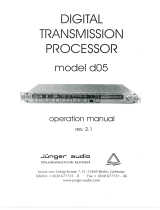Page is loading ...

digital dynamics processor
d01
release 3.0


INTRODUCTION
!
The digital dynamics processor model d 01 is a professional
studio device that processes the dynamic range of digital , as
well as analog audio signals.
The Digital Dynamics Processor model d 01 is a professional
studio device that processes the dynamic range of digital audio
signals.
With the help of the limiter and the compressor it is possible to
achieve the highest possible digital full scale level without clipping.
The increases in programme density and loudness are entirely free
from the processing noises typical of dynamic range processors
such as "pumping" and "breathing", or signal discolouration.
The unit is easy to operate and requires only a limited number of
manual settings to be made by the user to achieve optimum
results. All other parameters required for an inaudible processing
of the dynamic range are automatically controlled by the programme
signal and permanently optimized.
- fully digital processing device
audio data word length: 24 bit
- compressor, expander, limiter
- 4 presets (universal, pop music, speech, live)
for stereo or 2-channel-mode
complex, signal dependent control algorithms
- linear gain - 6 dB ... +15 dB, in 1 dB steps
- digital deemphasis filter
- multicoloured LED display
shows either input level, output level or gain change
with peak hold and digital full scale display
- digital audio interfaces
AES/EBU + S/PDIF
Yamaha Y2
Sony SDIF-2
input and output may be different
- analog output
24 bit oversampling DAC, adjustable level, balanced
- redithering for 16 or 20 Bit digital output format


CONTENTS
0
1. The design of the device ..................................................
1-1
1-1
1-1
1-5
1.1. Basic functions ...........................................................
1.2. The Jünger Audio dynamics processor principle .......
1.3. A/D-conversion with digital full scale level ..................
2. Installation .........................................................................
2-1
2-1
2-1
2-2
2.1. Power supply ..............................................................
2.2. Connections ................................................................
2.3. Setting the Digital Reference Level .............................
3. Control and display elements ............................................
3-1
4. Functional description .......................................................
4-1
5. Application notes .............................................................. 5-1
5-1
5-1
5-2
5-3
5-3
5.1. Presets .......................................................................
5.2. Processing signals containing emphasis ....................
5.3. Working with headroom ..............................................
5.4. Influence of signal delay time ......................................
5.5. Selection of parameters to increase loudness ............
6. Applications .......................................................................
6-1
7. Technical specification ...................................................... 7-1
8. Warranty and service information ..................................... 8-1


1. THE DESIGN OF THE DEVICE
THE DESIGN OF THE
DEVICE
1.1.
Basic
Functions
1
The d 01 digital dynamics processor can be used to process digital
audio signals. The device is primarily designed for use with stereo
signals.
Digital input signals can be connected in the AES/EBU standard
format (including S/PDIF) and in the SDIF-2 or Y-2 format.
Input and output can be selected independently. The output signals
are available in parallel in all digital formats so that, depending on the
active input, a format conversion can also be achieved. In addition, an
analog stereo signal output is available which operates with 24-bit D/A
converters and enables a rapid acoustic monitoring.
The increase of signal density and loudness level of the digital audio
signals can be achieved by the interaction of two dynamic range
control processes. Firstly, by the compression achieved by increasing
low and medium signal levels and secondly, by linear amplification
combined with an inaudible limitation of individual remaining peak
levels by the limiter.
The outstanding quality of dynamic range processing is based on the
new Multi-loop dynamic range control principle developed by Jünger
Audio.
The term Multi-loop means that there are several interactively combined
control circuits as opposed to a control circuit with a spectrum split into
several bands with different frequencies (multi-band).
A change in the dynamic range of an audio signal is a non-linear
process. The gain of a dynamic range processor is not constant as it
is with the gain of a linear amplifier. The gain varies in time
depending on the input signal and depending on the specific control
algorithm of the dynamics processor. These variations in the gain,
which represent the real control process, should take place without
any bothersome side effects such as pumping, signal distortion,
sound colouration or noise modulation, which means they should be
inaudible.
1.2.
The
Jünger Audio
Dynamics
Processor
Principle
The main problem here is to react to fast changes in the audio signal
(transients) without the control process being audible and disturbing.
The ability of a dynamic range processor to react to rapid amplitude
changes depends directly on its attack time. Long attack times do not
cause modulation distortions, but lead to overshoots because the
system is not fast enough to reduce the gain. A short attack time
minimizes the amplitude and time of a possible overshoot, but a rapid
gain change has audible side effects such as " clicks" caused by
modulation products.
1-1

1. THE DESIGN OF THE DEVICE
Traditional compressor and limiter designs only have one control circuit
with corresponding attack and release times, which have to be
adjusted manually by the user. An optimal setting of all parameters for
dynamic range processing with as little disturbance as possible must
be determined by listening and comparing.
traditional compressor
and limiter designs
A lot of experience and also a lot of time is necessary to get sufficient
results. These parameters , once found, are only the right choice for a
certain programme signal and must be changed for other signals.
Dynamic range processors which split the audio frequency spectrum
into several bands, i.e. which have a multi-band structure, have some
advantages over traditional compressor designs. The dynamic control
parameters in each band are independent of one another and can be
set in such a way that a broad program range can be processed well.
Disruptive side effects such as pumping and breathing can largely be
avoided. The disadvantage of this system lies in the problem of
rebuilding the output signal, which is the sum of all filters including
those where dynamic changes have taken place as part of the control
process.
multi-band structure
The output signal is always coloured and deviates from the input signal
in sound.
The dynamic range processor principle developed by Jünger Audio
makes it possible to realise dynamics processors (compressor, limiter,
expander) with very high audio quality, without signal discolouration,
pumping or breathing, without distortion and modulation products - in
short, with almost inaudible processing - and they are very easy to use.
multi-loop principle The Jünger Audio dynamics processors work according to a Multi-loop
principle, operating with an interaction between several frequency
linear control circuits. The resulting attack and release times of this
system are variable and adapted to the evolution of the input signal.
This allows relatively long attack times during steady-state signal
conditions but also very short attack times when there are impulsive
input transients.
The Multi-loop structure also permits a short time delay between the
control circuit and the gain changing element. The gain control circuit
has time to preview the signal and become active before it reaches
the output. This is particularly important for the limiter, which provides
a precisely leveled output signal absolutely free of overshoots
(clipping).
delay time
With a digital signal processor, a large number of parameters of the
audio signal are evaluated and there is a permanent, automatic
optimisation of the parameters of all control circuits.
Together with its attack and release times which determine the
dynamic qualities, the performance of a dynamic range processor
depends on the static compression characteristic.
The d 01 digital dynamics processor is a dynamic range processor
which, contrary to its conventional counterparts, is effective for a wide
dynamic range of input signals (50 dB).
1-2

1. THE DESIGN OF THE DEVICE
A A
f
delay
1
1
2
2
n m
f
Multi - Band Multi - Loo
p
Figure 1 shows the basic principles of dynamic range processors.
The compression of the programme signal takes place evenly over
the entire range and not only at the upper end above a certain
threshold level. Dynamic structures of the input signal (e.g. musical
dynamic evolutions) are converted proportionally so that even after
compression the ratios are maintained, only slightly condensed,
leaving on the whole a transparent, seemingly uncompressed s
fig. 1:
basic principles of
dynamic range
processors
compressor
ound impression.
Compression (reduction of the dynamic range of the input signal to
match the dynamic range of the storage or of the transmission
system) is partly achieved by increasing the level of low level
signals, the lowest of which might otherwise be below the noise floor
of the audio system. The lower the input signal level the higher the
additional gain applied to that input signal by the compression
processing will be.
Independent of the compression ratio , a maximum gain of the
compressor can be set, so that there can be no inadmissible increase
of background noises during signal pauses (e.g. live atmos, air-
conditioning, hum and noise).
compression gain
Below an adjustable threshold level an expander can be activated
which can lower the amout of noise signals. expander
1-3

1. THE DESIGN OF THE DEVICE
fig.. 2:
static
characteristics:
compressor
2.0 : 1
1.6 : 1
1.3 : 1
1.1 : 1
off
static characteristics: compressor
compression gain: max. 10 dB
parameter: ratio
-50 -40 -30 -20 -10 0
-50
-40
-30
-20
-10
0
input level (dBFS)
output level d01 (dBFS)
off
5 dB
10 dB
15 dB
static characteristics: compressor
compression gain: max. 15 dB
parameter: compression gain
fig. 3:
static
characteristics:
compressor
ratio: 1.6 : 1
-50 -40 -30 -20 -10 0
-50
-40
-30
-20
-10
0
input level (dBFS)
output level d01 (dBFS)
1-4

2. INSTALLATION
INSTALLATION
2.1.
Power Supply
2.2.
Connections
2
The digital dynamics processor d01 is a device under the safety
category Schutzklasse 1 in keeping with the VDE 0804 standards and
may only used with power supply installations built according to
regulations.
Check the voltage details printed at the rear panel are the same as
your local mains electricity supply.
All input and output connectors of the digital dynamics processor d01
are arranged in functional groups on the rear panel.
POWER INPUT
IEC mains input connector 230 V, 50 Hz (UK: 240 V, 50 Hz; JAPAN: 100 V,
60 Hz; USA: 127 V, 60 Hz) with integrated fuse
REMOTE
for optional serial remote interface RS-232 input and output
connector: 15pin SUB-D, male
DIGITAL INPUTS AND OUTPUTS
AES/EBU
Ein- und Ausgang für das Standardformat AES/EBU.
Eingang: XLR Einbaubuchse
1- offen, 2-3 Signal, symm., max. 5 Vpp
Ausgang: XLR Einbaustecker
1- GND, 2-3 Signal, symm.
S/PDIF
Digitales Format für semi-professionelle Anwendungen
Liegt ein Eingangssignal am AES/EBU-Eingang an, hat diese Vorrang
gegenüber dem Eingang S/PDIF.
Ein- und Ausgang: RCA Einbaubuchse
Y 2 Input und Output für das YAMAHA Y2 Digital-Audio Format
8 - pol. Steckverbindung nach DIN 45326
SDIF-2
Sony Digital-Audio Format
getrennte Leitungen für SYNC (Wordclock), CH 1 und CH 2
Input und Output : BNC, 75 Ohm
2-1

2. INSTALLATION
DEEMPH
Switch for manually setting the deemphasis filter. If the filter is switched on
Input LED is lighting red.
ANALOG OUTPUT
Analog output from 24bit D/A-converter
Output electronically balanced, XLR connector male
adjustable level ( +6...+22 dBu for digital full scale)
2.3.
Setting the Digital
Reference Level
The static characteristics of the processor d 01 are related to the digital
reference level.
This internal digital reference level is the maximum output level for the
limiter and the reference level for the static compressor characteristics.
The rotation point for the compressor characteristics with zero gain is
allways situated at the internal digital reference level.
In order to adjust the digital reference level it is necessary to
change the operating mode of the unit as follows. Hold down the
display button continuously for a few seconds and the unit will enter
digital reference level adjustment mode. Pressing the INC or DEC
buttons on can change the digital reference level in the range of 0 dBFS
till -15 dBFS.
For a digital mastering and transmission the output level should be the
maximum, i.e. the digital reference level should be 0dBFS.
2-2

3. CONTROL AND DISPLAY ELEMENTS
CONTROL AND DISPLAY
ELEMENTS
All functions of the digital dynamics processor d 01 are
activated by buttons. The front panel shows easily recognizable
function groups.
3
input
By pressing the button in the input section the required input signal can
be selected. Each time the button is pressed the input selection is
changed and one of the three LED's above the button lights green to
show the newly selected input ( AES, YAMAHA Y2 or SDIF-2 ).. If the LED
lits red the input signal was recorded with emphasis or the deemphasis
switch on the rear panel is on.
(see also chapters 2.2. and 4.2.).
To the left of the input indicator are three LEDs which shows the sample
rate of the selected input. If a given external digital signal (input signal or
wordclock) has the correct sample rate, the device automatically
synchronizes to that frequency and a yellow light appears on the LED. All
LEDs will blink red if the input signal is lacking or the sample rate is outside
the admissible tolerance range.
Following the dynamic range processing,the digital audio signal selected is
available at all outputs in parallel, i.e. the digital format of the output signal
can be selected irrespective of the input format.
3-1

3. CONTROL AND DISPLAY ELEMENTS
Press the PRESET button to select the one of the four operating
programs of the unit which best corresponds to the kind of audio
programme material which is being processed. Each operating program
has optimum values of dynamic control characteristics (such as attack
and release times etc.) for a different type of programme material.
in stereo mode (loop function) in 2-channel mode (loop function)
1 - universal 5 - universal
2 - popl music 6 - pop music
3 - speech 7 - speech
4 - live 8 - live
To change preset group hold down the display button continuously for a
few seconds and the unit will enter the stereo/2-channel setting and the
internal digital reference level setting mode. The PRESET and the GAIN
display flashes and and the GAIN display shows the digital reference level.
The STEREO/2-CHANNEL mode can now be changed pressing the
SELECT button. With every tip the unit toggles between the selected
program in stereo or 2-channel mode. If you leave this setting function you
can select your working program like described above.
The INCrement and DECrement buttons allow a linear amplification of the
digital input signal. The selection of gain levels takes place in steps of 1 dB
and has a range from -6 dB ... +15 dB. Each time the button is pushed
there is a change of 1 dB. Holding down the INC or DEC button continously
leads to a continuous change in gain until the respective end value is
obtained. When the gain level reaches 0 dB there is a short pause to avoid
negative gain (attenuation) being accidentally activated.
preset
gain
3-2

3. CONTROL AND DISPLAY ELEMENTS
The expander THRESHOLD can be changed upward or downward with two
buttons and is visible on the LEDs above them. Four expander thresholds (-60
dB, -50 dB, -40 dB, -30 dB) can be selected. The threshold level is related to
the choosed digital reference level.
expander
In the OFF position the expander function is switched off.
The activity of the expander is indicated with a red LED in the display
gain reduction.
The compression ratio is adjusted by pressing the RATIO button and the
currently selected ratio is shown by the lighting of the appropriate LED above
the RATIO button.
compressor
One of four different ratios can be selected (1.1 : 1, 1.3: 1, 1.6 : 1, or 2 : 1).
There is also a compressor off position where the compressor function is
turned off. In this case none of the ratio LEDs will be lit.
Compression is partly achieved by increasing the level of low level signals,
(the lowest of which might otherwise be below the noise floor of the FM
transmission system). The lower the input signal level the higher the
additional gain applied to that input signal by the compression processing will
be. The maximum amount of gain applied to a low level signal can be
adjusted independently of the compression ratio. Press both the RATIO
buttons at the same time until normal gain display will be switched off.
maximum compression
gain
A red LED will light in the compressor gain display which indicates the
maximum value. This value can be changed with the keys INC and DEC in
the range of 2 dB ... 15 dB.
3-3

3. CONTROL AND DISPLAY ELEMENTS
limiter The limiter limits the maximum output signal level of the d02 precisely to
the set digital reference level. (see also 2.4., and, for details of setting the
digital reference level, see under "display"). The limiter should be always
active to ensure that output level of the d02 never exceeds the preset
digital reference level.
The LED shows a red warning signal when the limiter is turned off.
The limiter works with a look ahead time (signal delay) of approx. 2 ms.This
delay time is present even when the limiter is turned off.
Two different reference levels can be set, one reference level for use when
using a digital input signal, and another for use when using analogue input.
bypass In the bypass mode (corresponding LED lits red) the digital signal is passing
unprocessed through the DSP to the output. The signal delay time of approx.
2 ms is also effective in bypass mode.
The bypass function is not a relay bypass and is therefore not effective when
the device is turned off from mains power.
3-4

3. CONTROL AND DISPLAY ELEMENTS
The two channel LED display has three display modes (input level, output
level and gain change). Press the button in the display section to change
the display mode. The selected display mode is indicated by the lighting of
the appropriate LED above the display button and to the left of the display
meters. For better visibility each display mode has its own LED colour and
level meter colour.
display
Green shows the input level and yellow the output level. The scale located
between the two bars indicates the levels. The display which ranges from -50
... 0 dBFS (dB Full Scale) refers to the digital reference level, with a
resolution of 2 dB in the upper section. This does not allow a precise
adjustment, but it does give an indication of the existence and the level of
digital input and output signals.
A peak hold function is available for input and output which makes improved
registration of a momentary peak level possible.
If excessive level at the input occurs when the input level display is selected
(if digital audio samples at the maximum permissable positive or negative
sample value occur at the digital input) then the red clip-LED at the
extreme right-hand end of the level meter lights up and indicates overloads
which are already present in the input signal.
When viewing the OUTPUT level the clipping LED does not light since
the limiter is ON and ensures that the maximum output signal level can not
exceed the preset reference level.
The level meter display is a digital meter without integration time, and
records every successive digital sample value.
The third display mode, gain change, shows the current control levels of
the limiter and compressor in dB.
The compressor works to reduce overall dynamic range by insertion of
additional gain for lower level signals (ie no gain reduction). The scale
above the upper meter bar shows the additonal gain inserted by the
compressor. Lighting of LED's in the meter starts on the left and moves
torwards the right as more additional gain is applied.
The limiter works to reduce the level of high level input signals so that they
do not exceed the preset reference maximum level. The scale below the
lower meter bar shows the level reduction by the limiter. Lighting of LED's
in the meter starts on the right and moves torwards the left as the amount of
level reduction (limiting) required increases.
A red LED is visible in the compressor gain display , which indicates the
maximum permissable value of compressor gain. This value can be
changed in the range +2dB to +15dB (see section on operation of the
compressor on page 10 for details of how to change the maximum
permissable compressor gain).
3-5

3. CONTROL AND DISPLAY ELEMENTS
The DISPLAY button has a second function in addtion to changing the
display mode. It is used for setting the internal digital reference level, which is
the maximum output level which the limiter will allow to be output by the unit.
Hold down the display button continuously for a few seconds and the unit will
enter internal digital reference level setting mode. The GAIN display flashes
and shows the digital reference level.
Setup selections
using display key
The maximum output level permissable for the unit (internal digital reference
level) can now be changed in 1dB steps within the range -15dBFs to 0dBFs
by pressing the INC and DEC buttons. The reference level to be used when
using the analog input and the reference level to be used when using the
digital input can be set independently.
3-6

4. FUNCTIONAL DESCRIPTION
FUNCTIONAL DESCRIPTION
4
After switching the power on, the digital dynamics processor d01
automatically chooses the settings used before the power was turned
off.
Power-on Setting
All parameters used, e.g. input, preset, gain, expander, compressor
and display, are stored and re-applied. The only exception is the
limiter which, as a safety function, is always activated when the
power is switched on.
The device is capable of processing digital audio signals in the three
most commonly used signals (AES/EBU, SDIF-2, Y2). The internal
sampling frequency of the unit is automatically synchronised to that
of the digital input signal. The sampling frequency may be any
frequency in the range 30KHz to 50KHz. The d01 directly
measures the actual sampling frequency of the input signal with a
frequency counter. It does not rely on the indicated sampling
frequency of the AES/EBU input signal, which is contained in the
signals "channel status" data, being correct.
Digital input signals
Digital input signals
- sample frequency
If the measured input signal sampling frequency is one of the
standard frequencies (32kHz, 44.1kHz or 48kHz) then a
corrresponding LED will light yellow in the input section on the units
front panel. Continuous lighting yellow of an LED also indicates that
the digital input signal is a valid AES/EBU digital audio signal which
the d01 can synchronise to properly.
If the d01 can not synchronise properly to a supplied input signal
(for example because there is no valid input signal or because the
input signal has a sampling frequency outside the admissable
tolerance range) then all three "sampling frequency" LED's in the
input section of the d01 front panel will flash red.
Digital input signals
- AES/EBU
Digital audio input signals in the standard AES/EBU format pass
from the AES/EBU input connector through a transformer (as
specified by the AES/EBU standard) to the AES/EBU interface
circuitry. The AES/EBU input circuitry derives the d01's internal
sampling frequency from the AES/EBU input signal and seperates
the audio data in the AES/EBU bit stream from additional control
bits, such as channel status data bits (C-bit) and user bits (U-bit).
The audio sample data is converted from AES/EBU format into
the d01's internal digital format for processing. Data in AES/EBU
control bits (C-Bit, U-Bit) will be passed from the AES/EBU digital
input to the AES/EBU digital output unchanged.
The processing of digital audio data in the consumer format SP/DIF
is also possible. If signals are present at both the AES/EBU and the
SP/DIF inputs at the same time, the AES signal automatically has
priority.
4-1

The processing of data for the YAMAHA Y2 and the Sony SDIF-2
formats is done in special interface circuits. The Sony format contains
additional data that must be separated from the pure audio data and
rejoined with the output signal after processing. In the SDIF-2 format
the emphasis bit is also decoded and used for the automatic control of
the deemphasis filter.
The YAMAHA format does not contain any additional control data.
The digital deemphasis filter can therefore be switched on manually
on the rear panel.
With the digital input selection button on the front panel the propriate
input is selected. At the same time, the entire signal processing,
including all digital outputs, is synchronized to this input.
Digital signal processor The digital audio signal is processed in a Texas Instruments
Floating Point Signal processor with a data width of 32 bits. The use
of 32 bit digital audio sample length in calculation ensures that
there is no deterioration in signal quality, even if AES/EBU digital
audio data with the maximum word length of 24 bits is input into the
unit.
The DSP carries out the functions of the dynamics processing, the
linear gain and the emphasis filtering. It measures the input and output
levels and generates data for GAIN CHANGE display. Reading of the
front panel buttons and operation of the front panel display is
performed via a special interface (see also chapter 3.).
compression One main task of the digital transmission processor d01 is the
compression of low signal levels. The compression- RATIO expresses
the effects of a change of the input signal in dB on the change of the
output signal in dB.
E.g. a ratio of 2:1 means that a change in input signal of 20 dB causes
a change in output signal of 10 dB. With the choice of a compression
ratio, the intensity of the compression is determined and with it also a
certain compression characteristic (see also fig.2 and fig. 3). The
RATIO parameter is adjusted on the front panel in four steps, from
1.1:1 to 2.0:1. The transition to another characteristic can be carried
out during the running programme. It does not cause any clicking
noises.
The lower the signal level, the higher the gain of the compressor will
be. Independently of compression ratio, the maximum amount of
compression gain can be adjusted so that no inadmissible increase of
background noises (e.g. live atmos, air-conditioning, hum and noise)
may occur during signal pauses.
To set the maximum compression gain press both the RATIO button
and the PROGRAM button simultaneously. A red LED becomes visible
In the compressor gain display , which indicates the maximum value
of compression gain. This value can be changed in 1dB steps over
the range +2dB to +15dB pressing the INC and DEC buttons.
Maximum compression
gain
4-2
/