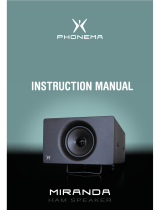Page is loading ...


GUIDE TO INSTALLATION AND OPERATION
XVP-801i
Safety Compliance Information
Safety Compliance
This equipment complies with:
- CSA C22.2 No. 60950-1-03 / Safety of Information Technology Equipment, Including Electrical Business Equipment.
- UL 60950-1 (1
st
Edition) / Safety of Information Technology Equipment, Including Electrical Business Equipment.
- IEC 60950-1 (1
st
Edition) / Safety of Information Technology Equipment, Including Electrical Business Equipment.
CAUTION
These servicing instructions are for use by qualified service personnel only. To reduce the risk of electric shock, do not
perform any servicing other than that contained in the operating instructions unless you are qualified to do so. Refer all
servicing to qualified service personnel. Servicing should be done in a static-free environment.
Electromagnetic Compatibility
- This equipment has been tested for verification of compliance with FCC Part 15, Subpart B, class A requirements for
Digital Devices.
- This equipment complies with the requirements of:
EN 55022 Class A, Electromagnetic Emissions,
EN 61000-3-2 & -3-3, Disturbance in Supply Systems
EN 61000-4-2, -3, -4, -5, -6, -8 & -11 Electromagnetic Immunity
How to contact us:
For technical assistance, please contact the Miranda Technical support centre nearest you:
Americas
Telephone:
+1-800-224-7882
e-mail:
Asia
Telephone:
+81-3-5730-2987
e-mail:
Europe, Middle East,
Africa, UK
Telephone:
+44 (0) 1491 820222
e-mail:
France (only)
Telephone:
+33 (0) 1 55 86 87 88
e-mail:
Visit our web site at www.miranda.com

GUIDE TO INSTALLATION AND OPERATION
XVP-801i
Table of Contents
1 XVP-801i HD/SD Universal Video Processor/Cross Converter .............................................1
1.1 Introduction..........................................................................................................................................1
1.2 Features...............................................................................................................................................1
1.3 Functional Block diagrams ..................................................................................................................2
2 Installation................................................................................................................................4
2.1 Unpacking............................................................................................................................................4
2.2 XVP-801i HD/SD Universal Video Processor/Cross Converter Installation........................................4
2.2.1 imaging Symphonie or Quartet 2 Frame................................................................................4
2.3 Rear Panel Label.................................................................................................................................5
2.4 XVP-801i Electrical Installation............................................................................................................6
3 Operation..................................................................................................................................8
3.1 iControl Interface .................................................................................................................................8
3.2 Remote Control Using the RCP-100 .................................................................................................31
3.3 Card Edge Controls...........................................................................................................................31
3.4 XVP-801i Menu..................................................................................................................................32
4 Specifications.........................................................................................................................35

GUIDE TO INSTALLATION AND OPERATION
XVP-801i

GUIDE TO INSTALLATION AND OPERATION
XVP-801i | 1
1 XVP-801i HD/SD Universal Video Processor/Cross Converter
1.1 Introduction
The XVP-801i is a highly integrated module designed to synchronize, convert and process HD and SD
signals into HD/SD hybrid plants. The XVP-801i can accept either SD or HD inputs and will provide SD and
HD outputs simultaneously. Each output path provides the format, color space and aspect ratio conversion
necessary to maintain a constant signal format at each of the two outputs. Format conversion adjusts
automatically if the input is switched, or if the input format changes. A cross converter feature even allows
the XVP-801i to convert from 720p to 1080i and vice versa. The XVP-801i is ideal for processing incoming
satellite feeds in broadcast facilities, and for processing incoming lines for mobile production trucks. The
XVP-801i´s dual inputs can be used to switch between an SD and HD source. Alternatively, an upstream
router can be used to select sources, and the XVP-801i´s second input can be used to connect a backup
source which will be automatically selected when the main source fails. The XVP-801i can process up to 16
channels (4 groups of embedded audio) or, if discrete AES inputs/outputs are required, the XVP-801i can be
combined with the DAP-781i audio processing module.
1.2 Features
• Built-in up, down and cross conversion
• Dual HD/SD inputs
• Simultaneous, independent HD and SD outputs
• HD Out can be 1080i50, 1080i59.94, 720p50 or 720p59.94
• SD Out can be 480i (525/59.94) or 576i (625/50)
• Configuration and operation by card edge, GPI, RCP-100 or iControl
• Up to 16 channels of embedded audio processing
• Compatible with Miranda external audio processor modules
• Built-in frame sync and proc amp
• Flexible HD/SD reference input
• Auto failover/change over to second input
• Independent aspect ratio converters
• Processes and converts Ancillary data such as closed captions and time code
• Three available sub-models that can be upgraded to full XVP-801i operation
v XVP-801i – UC (up converter)
◊ SD IN only
◊ SD/HD outputs
v XVP-801i – FSDC (HD Frame-sync with down converter)
◊ HD IN only
◊ SD/HD outputs
◊ HD Frame sync (HD to HD)
v XVP-801i – XCDC (HD Cross converter with down converter)
◊ HD IN only
◊ SD/HD outputs
◊ HD Cross converter (HD to HD) – may be set to bypass also

GUIDE TO INSTALLATION AND OPERATION
2 | XVP-801i
1.3 Functional Block diagrams
The following block diagrams show the XVP-801i and the three available submodels.
Figure 1.1 Functional block diagram XVP-801i
Figure 1.2 Functional block diagram XVP-801i – UC

GUIDE TO INSTALLATION AND OPERATION
XVP-801i | 3
Figure 1.3 Functional block diagram XVP-801i – FSDC
Figure 1.4 Functional block diagram XVP-801i - XCDC

GUIDE TO INSTALLATION AND OPERATION
4 | XVP-801i
2 Installation
2.1 Unpacking
Make sure the following items have been shipped with the XVP-801i HD/SD Universal Video
Processor/Cross Converter. If any of the following items are missing, contact your distributor or Miranda
Technologies Inc.
• XVP-801i HD/SD Universal Video Processor/Cross Converter
• Symphonie-R-HDM rear module
• Rear panel label
• This manual
2.2 XVP-801i HD/SD Universal Video Processor/Cross Converter Installation
The XVP-801i must be mounted within a Symphonie imaging or Quartet 2 housing frame using the
Symphonie-R-HDM rear module. This section describes how to install the XVP-801i in either of these
frames. It is not necessary to switch off the power on these frames when installing or removing the XVP-
801i.
2.2.1 imaging Symphonie or Quartet 2 Frame
To install this module into the Symphonie or Quartet 2 housing frame, follow these steps. To function, the
XVP-801i requires the Symphonie-R-HDM rear module. For a closer look at module installation and
removal, refer to the frame’s Guide to Installation and Operation.
1. Remove the front panel door.
2. Select an available slot with the appropriate rear module installed. The rear module needs to be in
place prior to the XVP-801i installation.
3. Carefully place the XVP-801i between the module guides and slowly push the module towards the
rear of the frame until the module's edge connector is secured to its rear module. A light pressure to
mate the connectors may be required. Pull lightly on the module verifying that it does not move.
4. Replace the front panel door.
Note: When pairing the XVP-801i with a DAP-781i 8 Channel Audio Processor for external AES audio
inputs and outputs, the ABUS cable supplied with the DAP-781i card must be used to connect the two
modules. When using a Quartet 2 housing frame, only one DAP-781i card may be used. The XVP-801i
must be installed in the top slot and the DAP-781i in the lower slot (figure 2.1 below) in either side of the
frame. Use the ABUS cable supplied with the audio card to connect the two modules.
Figure 2.1 Installing the XVP-801i and DAP-781i in a Quartet 2 housing frame

GUIDE TO INSTALLATION AND OPERATION
XVP-801i | 5
When using a Symphonie housing frame, up to two DAP-781i cards may be used in conjunction with the
XVP-801i card. The XVP-801i must always be installed to the left of the DAP cards (figure 2.2 below). Use
the provided ABUS cable to connect the cards.
Figure 2.2 Installing the XVP-801i and DAP-781i in a Symphonie housing frame
2.3 Rear Panel Label
A rear connector label has been shipped with the XVP-801i. A label is to be installed on the frame’s rear
panel in order to identify the module's external connectors.
To install the Symphonie and Quartet 2 label, follow these steps while referring to Figure 2.3 (the Quartet 2
uses the same rear panels as the Symphonie).
1. Locate the rear panel connectors associated with the XVP-801i module.
2. Apply the label to the connectors and press down until it rests on the shoulders of the BNC connectors.
Figure 2.3 Symphonie rear panel label installation

GUIDE TO INSTALLATION AND OPERATION
6 | XVP-801i
2.4 XVP-801i Electrical Installation
Refer to Figure 2.4 below for rear panel connector location.
Figure 2.4 XVP-801i rear panel label
REF IN – Studio reference input
For external synchronization, connect the studio reference signal to the BNC labeled REF IN.
The reference input must conform to SMPTE 170M/SMPTE 318M/ITU 624-4/BUT 470-6 for standard
definition signals and SMPTE 274M / SMPTE 296M for high definition signals and is used to phase the
HD/SD SDI outputs to the studio. A reference mismatch may occur if there is a difference between the input
video format’s frame rate and the reference format’s frame rate. When a mismatch occurs, the output will
freeze to the reference frame rate and produce an input error and the reference LED will blink to indicate the
mismatch.
Note that in the case of HD signals of the same frame rate, any reference signal may be used to genlock any
output signal, regardless of scan type (progressive or interlaced). When a 720p/tri-level sync reference signal
is used with an interlaced output, the output is synchronized but there may be a delay of one field depending
on when the synchronization started.
Note that there are two references available to the XVP-801i card:
• LOCAL - The reference connected to the card’s rear module
• GLOBAL - The reference connected to the Symphonie frame (on the left side of the rear panel as seen
from the rear)
Selecting between these references is accomplished by setting switch S1 near the rear connector of the card
(see figure 2.4)
Figure 2.5 Selection of reference

GUIDE TO INSTALLATION AND OPERATION
XVP-801i | 7
HD/SD SDI IN – serial digital HD/SD input
Connect up to two serial digital video signal, conforming to the SMPTE 292M standard for HD input signals
and SMPTE 259M standard for SD input signals, to the BNC labeled HD/SD SDI IN. The XVP-801i will
automatically switch to the detected line format and indicate the format on the module’s card-front
alphanumeric display.
Note: The XVP-801i – UC submodel only supports SMPTE 259M SD inputs and the XVP-801i – FSDC and
XVP-801i – XCDC submodels only support SMPTE 292M HD inputs.
SD SDI OUT – serial digital video outputs
The XVP-801i provides two SD SDI video outputs on BNC connectors, labeled SD SDI OUT 1 and 2. The
SDI video signal conforms to the SMPTE 259M-C standard. These serial digital outputs have embedded
EDH, but CRC errors detected in the HD input stream are not inserted in the output SD stream.
HD SDI OUT 1 and 2 - serial digital video outputs
The XVP-801i provides two HD SDI video outputs on BNC connectors, labeled HD SDI OUT 1 and 2. The
HD SDI video signal conforms to the SMPTE 292M standard.
GPI: triggering User Presets
The rear panel GPI connector (RJ-69) provides 6 GPI: 2 for input selection and 4 to recall user configurable
presets. Also on the RJ-69 connector, two pins are reserved for delay tracking signals for backward
compatibility with existing audio cards. The following table shows the connector pin-out.
Pin Function
1 GND
2 User Preset 3
3 User Preset 1
4 Select Input 1
5 GND
6 Delay Tracking Out -
7 Delay Tracking Out +
8 Select Input 2
9 User Preset 2
10 User Preset 4
Figure 2.6 GPI Connector Pin-out
The User Presets and Select Inputs are all contact closures to ground (GND). To externally select a preset
(User Preset 1 to 4) or an input (Select Input 1 or 2), simply short the preset (or select input) pin to any GND
pin.
To externally select a preset, the user should load the desired preset and save it in one of the 4 user
configurations.
GPI loading is a “single load” process: it needs to be activated only for a short period (around 1 second)
before it returns to its default state. Activating more than one GPI at the same time will have no effect.
GPIs, system and user presets are not operating modes: when loaded, they change only the current card
configuration when selected. After the change, there is no memory of what configuration was loaded.
RJ-45 Connector

GUIDE TO INSTALLATION AND OPERATION
8 | XVP-801i
3 Operation
The XVP-801i can be controlled in three different ways:
• The card-edge push-buttons, 4-character display and status LEDs can be used to move through a menu
of parameters and to adjust parameter values.
• Miranda’s RCP-100 remote control panel can be used to access the same menu structure from a remote
location.
• Miranda’s iControl system can be used to access the card’s operating parameters from a remote
computer, using a convenient graphical user interface (GUI).
As the graphical interface is the most intuitive and easy-to-use method, it will be used as the basis for
describing the functionality of the XVP-801i. A full description of how to use the card edge controls and the
RCP-100 to access the menus is given in sections 3.2 and 3.3.
3.1 iControl Interface
iControl is Miranda’s graphical user interface. Users can remotely access and operate many Miranda
products from a remote computer via an IP interface.
Establish the IP connection to the computer and the frame containing the XVP-801i card.
The iControl graphic interface window
The basic window structure for the XVP-801i is shown in figure 3.1. The window identification line gives the
card type (XVP-801i) and the card ID (127 in the example). The card ID identifies this specific card to
iControl, which may have access to multiple cards of the same type. The text in square brackets is the slot
number where the card installed; the data entry point is accessed in the Info tab.
There are four main sections in the window itself, identified in figure 3.1:
1. The top section displays icons on the left. These icons report different statuses such as card
communication status, input signal and reference signal format and statuses. In some instances, they relate
to conditions defined through parameters settings.
Manual Card Configuration – green if the card is controlled remotely, yellow when locally controlled.
Input Status – green if OK, red if an error has been detected
Ref Status – green if OK, red if an error has been detected and white if reference is absent.

GUIDE TO INSTALLATION AND OPERATION
XVP-801i | 9
Audio/Video Test – Green when normal operation, yellow (showing part of a color bar and a speaker)
when Test mode is enabled.
Audio Silence Alarm – Green when audio levels are normal, yellow when audio silence is detected.
ABUS Multiple Card Configuration – green if configuration and cards setup are OK, red if there is a
mismatch between the configuration and actual cards setup.
Communication Status – green if OK, red if communication is not operational.
Move the mouse over an icon and a status message appears below the icon providing additional information.
2. The left portion of the window contains all the parameter groups, which become highlighted when they
are selected; the main panel then displays the group’s set of parameters. Each of the groups is described in
detail below.
3. The lower section of the window contains a pull-down menu and 2 buttons to quickly access user groups.
4. The main panel contains all the parameters specific to the group selected. It may contain several tabs to
help manage the different parameters.
Figure 3.1 XVP-801i iControl graphic interface window: Input Group
1
2
3
4

GUIDE TO INSTALLATION AND OPERATION
10 | XVP-801i
The Input group (figure 3.1 above)
This group allows the selection of the input to be processed and provides an automatic fail over mode that
switches to the other input in the case of a loss of signal.
Input Select: choose one of the two inputs connected to the rear panel. The Carrier Detect icon color
indicates the status of the two input signals: green if a carrier is present, grey if there is no input.
The video input error status is only valid for the selected input.
Input Fail Over sub-section
Auto Switch: when this mode is turned ON, the card will automatically switch input 1 for input 2 when input 1
is lost for a delay longer than the Auto Switch Delay set below. Keep in mind that all current settings (ARC,
audio, etc.) will remain and be applied to input 2.
Auto Switch Delay (sec): using the slider, set the Auto Switch Delay, from 0 to 15 seconds. Note that when
input 2 is selected and Auto Switch is selected, an error is reported by iControl and the input two LED on the
front edge of the card flashes yellow to indicate the lost of input two, but no switching occurs. The Input Fail
Over mode only applies for input 1.
Lock Input Selection sub-section
When User Presets are saved, the input selection is saved as well (for more on this subject see User Presets
on page 30). This means that changing User Preset may change input selection, according to which one is
associated with the User Preset. This is the normal behavior when ”Update Input Select with User Preset” is
chosen.
Selecting “Do Not Change Input Select with User Preset” prevents the current input selected from changing
while applying all other settings of the selected preset.
HD/SD Input Config sub-section
Line 21: Specifies if line 21 (or line 23 in PAL) shall be considered blanked on active video; this selection
affects Close Caption availability, controlled in the Close Caption sub-section of the Meta tab (page 19).
Depending on the settings and input/output selected, it also affects the output video. See table below for
details.
For SD Output:
Input Format Line 21 Selection Close Caption Insertion Effect on SD Output
HD 60 Hz Blanking Off Line 21 blanked, image slightly downscaled.
Auto CC run-in on line 21, image slightly downscaled.
Active N/A Line 21 has video and may be resized.
SD 60 Hz Blanking Off Line 21 blanked.
Auto Input line 21 copied to output.
Active N/A Line 21 has video and may be resized.
HD 50 Hz Blanking N/A Line 23 blanked, image slightly downscaled.
Active N/A Line 23 has video and may be resized.
SD 50 Hz Blanking N/A Input line 23 copied to output.
Active N/A Line 23 has video and may be resized.

GUIDE TO INSTALLATION AND OPERATION
XVP-801i | 11
For HD Output:
Input Format Line 21 Selection Close Caption Insertion Effect on HD Output
HD 60 Hz N/A Off No DTV closed captions.
Auto DTV closed captions enabled.
SD 60 Hz Blanking Off Input line 21 blanked, image slightly upscaled. No DTV
closed captions.
Auto Input line 21 blanked, image slightly upscaled. DTV
closed captions enabled.
Active N/A Input line 21 has video. No DTV closed captions.
HD 50 Hz N/A N/A No effect.
SD 50 Hz Blanking N/A Input line 23 blanked, image slightly upscaled. No DTV
closed captions.
Active N/A Input line 23 has video. No DTV closed captions.
Timecode Detect Line: Select AUTO mode to automatically detect the line that contains the timecode. If
several lines contain timecode, you may specify which line you want to use.
Freeze mode: This is a pull-down menu with three options – OFF, FIELD and BLACK. It determines the
mode in which the XVP-801i responds to an input error which can cause a loss of valid output. Note that to
use freeze mode capabilities a reference must be present. In that way, when freeze mode is activated
(FIELD or BLACK mode), the output will be glitchless in the event of a video input switch (“hotswitch” as
defined by SMPTE recommended practice RP-168, revised January 2002), a loss of input signal or other
input errors. The three possible options yield the following results:
FIELD – In this mode, the output is frozen on the LAST VALID FIELD
BLACK – In this mode, the output is frozen on BLACK
OFF – disables the Freeze mode.
In all cases, audio will be muted when there is an input error. See audio section for more information.
The Video Processing group
This group contains color-correction parameters
that apply to the input signal, and are therefore
common to both SD and HD outputs.
All Gain: Sets Luma and Chroma gains, or G, B
and R gains to a specific value. When other gains
are individually set, ALL GAIN reflects the average
value of the combined gains. Gains range from
-800 (0% of input) to +800 (200% of input), while 0
is the nominal value.
Luminance: In YCbCr color space, sets Luma
gain to a specific value.
Chrominance: In YCbCr color space, sets
Chroma gain to a specific value.
Black Level: In YCbCr color space, sets Black
level to a specific value.
Hue (Degrees): In YCbCr color space, sets Hue to
a specific value in degrees.
B-Y Gain: In Y/B-Y/R-Y color space, sets B-Y
gain to a specific value.
R-Y Gain: In Y/B-Y/R-Y color space, sets R-Y
gain to a specific value.
Figure 3.2 Video Processing group

GUIDE TO INSTALLATION AND OPERATION
12 | XVP-801i
The HD Video Output and SD Video Output groups
These groups allow controls over several aspects of the high definition and standard definition video output:
aspect ratio conversion, timing control, image quality processing, and metadata insertion.
Figure 3.3 HD (left) and SD (right) Video Output group – ARC tab
The upper portion of the panel is occupied by two video screen images, labelled Input and Output. These
screens do not show the actual video being processed by the XVP-801i, but rather show graphic images that
represent the geometric aspects of the input signal and the output that results after it is exposed to the
current ARC processing functions. The image is a green circle on a white background; the circle is used
because it is easy to see if it is asymmetrical.
Aspect Ratio Conversion (ARC) modifies the video active picture shape as the signal is converted between
SD at 4:3 aspect ratio and HD at 16:9 aspect ratio. If the input is simply stretched or squeezed to fit the
output, the image will be asymmetrically distorted; this is called anamorphic distortion. If the image is
expanded or contracted symmetrically, it must be cropped, and/or have new blank background segments
added to it, in order to fill the output picture. The ARC processing in the XVP-801i allows a wide range of
symmetrical and asymmetrical picture size modification, coupled with cropping and background addition, to
be applied to an input signal.
There are several common approaches to aspect ratio conversion. These have different consequences
depending on whether the conversion is 4:3 à 16:9 or 16:9 à 4:3:
4:3 à 16:9 16:9 à 4:3
Symmetrical scaling to include the
entire input image in the output,
and add a background to fill in the
remaining space.
Background sidebars occupying
25% of screen width
25% Side
Letterbox format, with upper and
lower background segments
occupying 25% of screen height.
25% Lbox
Symmetrical scaling to gently crop
the input image in the output, and
add a background to fill in the
remaining space.
Background sidebars occupying
12% of screen width
12% Side
Letterbox format, with upper and
lower background segments
occupying 12% of screen height
12% Lbox

GUIDE TO INSTALLATION AND OPERATION
XVP-801i | 13
Anamorphic conversion to fill
entire screen (less common due to
visual distortion of image)
Image stretched horizontally
Anamorphic
Image stretched vertically
Anamorphic
The XVP-801i incorporates consideration of these common modes by using presets in two ways:
• At the input, when upconverting, downconverting or crossconverting a signal that has previously
undergone aspect ratio conversion using one of these approaches. This is discussed in the Input
Screen section below.
• At the output, to explicitly select one of these options when downconverting or upconverting. This is
discussed in the section on Presets on page 15.
The Input Screen
The Input preview screen shows the portion of the input image which will be presented at the XVP-801i
output. It has a pull-down Aspect menu at the top left corner through which the user should set the aspect
ratio of the input signal. The list of aspect ratios includes: 4:3 Pure, 4:3 12% LBox, 4:3 25% LBox, 16:9 Pure,
16:9 12% Side and16:9 25% Side, 16:9 Anamorphic.
In each case the list indicates the aspect ratio of the input signal (4:3 or 16:9), followed by an indication of
the signal’s history, as follows:
Pure: has never been subjected to aspect ratio conversion
12% Lbox: has been subjected to 12% letterbox conversion
25% Lbox: has been subjected to 12% letterbox conversion
12% Side has been subjected to 12% side panel conversion
25% Side: has been subjected to 25% side panel conversion
Anamorphic: has been subjected to anamorphic conversion.
The user may know, or can guess by examining the input video image, whether any of these up-conversion
artifacts are present in the input signal. and then select the appropriate source type from the pull-down list at
the top of the input screen. The graphic in the input screen window will appear as shown in figure 3.4.
Figure 3.4 Available Input Aspect Ratios
Making this selection does not affect the functionality of the XVP-801i’s ARC processing, but it does allow
the user to visualize the effect that the selected processing will have on the signal by more accurately

GUIDE TO INSTALLATION AND OPERATION
14 | XVP-801i
predicting the appearance of the output. The Preset ARC functions described below are configured to give
specific results for these input types, thereby permitting rapid setup.
Hint: if it is not clear whether any of these was used, or if another method was used, e.g. a small amount of
anamorphism coupled with some scaling to reduce the sidebars, then it is best to select 4:3 Pure or
16:9 Pure as the input, and look at a video monitor while adjusting the ARC controls.
The input screen also shows how much of the input signal will appear at the output after the ARC processing
in the XVP-801i. It does so by masking out unused parts of the screen with a black frame.
The Output Screen
The output screen shows the final result of the ARC processing. In effect, the uncropped portion of the input
screen is stretched to completely fill the 16:9 output screen.
A pull-down menu at the bottom of the screen allows the user to select some parameters of the output:
SD outputs: allows the output aspect ratio to be set to either 4:3 or 16:9.
HD outputs: allows the output HD format to be selected.
The ARC tab
Under the ARC tab, several sub-sections are found allowing extended control over how the output will be
displayed; alternately, a set of presets is available when aspect ratio conversion is required.
Input sub-section
Input: Crop – Horizontal and Vertical
The crop controls allow to scale a smaller part of the original image – the amount of horizontal and vertical
cropping is expressed as a percentage of the size of the original image.
The user can manually adjust the level of horizontal and vertical cropping. Horizontal cropping is done on an
8-pixel basis. Vertical cropping is done on 4-line basis. To achieve non-symmetrical vertical or horizontal
cropping, unchecked the Center box underneath and position the image using the Tilt function described
below.
Input cropping changes the scaling factor between the input and the output. If we crop the input (H&V) by
10%, the output image is resized and scaled by +10%. By providing different H and V cropping, the user can
produce an anamorphic image. The actual maximum amount of cropping varies according to the input
original aspect ratio.
The padlock icon appearing next to the data window allows the data to be “locked”. See the paragraph
Locking controls for a discussion of this option.
Input: Tilt
Once a smaller window has been established by cropping the input signal, it can be moved vertically (Tilt,
expressed in lines) within the original image to place the desired portion of the image in view. By default, a
Center check box beneath the Tilt scroll box forces the cropping window to be centered on the input window.
When it is checked, the necessary Tilt value will be calculated and displayed in the Tilt data window. You
cannot tilt the input if the cropping value is zero.
Input: Pan
Once this smaller window is established, it can be moved horizontally (Pan, expressed in pixels) within the
original image to place the desired portion of the image in view. A Center check box beneath the Pan scroll
box forces the cropping window to be centered on the input window. When it is checked, the necessary Pan

GUIDE TO INSTALLATION AND OPERATION
XVP-801i | 15
value will be calculated and displayed in the data window. You cannot pan the input if the cropping value is
zero.
Output sub-section
Output: Side Panels
This scrollable data entry box is used to shrink the width of the image so that the output image has blanked
areas on each side of the displayed picture, which occupy the indicated percentage of the screen width.
These areas are symmetric about the center, so a setting of 25% side panels would show a bar 12.5% of the
screen width on each side of the image.
Output: Anamorphism
This control box allows the output image to be resized asymmetrically. Anamorphism is expressed in
percent, where positive values indicate an increase in width with respect to height, and negative values a
decrease in width with respect to height.
Locking controls
Represented by padlock icons, these buttons allow the V Crop, H Crop, Anamorphism and Side Panels
controls to be “locked”. When a control is locked, user access to that control is disabled. Changes to
unlocked controls will not affect the data values of locked controls. There is some interactivity within the
locking function, as follows:
• If either V Crop or H Crop is locked, Anamorphism is unlocked.
• If either Side Panels or Anamorphism is locked, the other is unlocked, along with V Crop and H Crop.
Presets sub-section
Presets
Several of the most common conversion situations are pre-programmed into the XVP-801i, and can be
quickly accessed. They are illustrated in tables 3.1 and 3.2 on the following pages. Presets changes
according to the input’s aspect ratio, and gives different results depending on the output aspect ratio.
The advantage of using Presets is to provide a unique conversion without having to specify the H&V scaling
factor or the percentage of cropping/side panels and anamorphism.
This set of buttons also includes one labeled Custom. This button is selected whenever a preset is modified
by the user, indicating that the preset is no longer in use.
Note: there are 30 combinations of input and output aspect ratios: 10 for an HD input and 20 for an SD
input. Each of the combinations can be further customized independently. However, to restore the factory
default presets, you need to perform a factory reset of the card, after which the card’s current configuration
will be lost.

GUIDE TO INSTALLATION AND OPERATION
16 | XVP-801i
Table 3.1 Available Presets for 16:9 Output
/