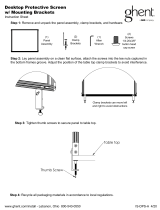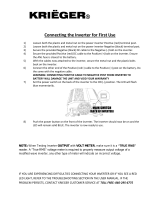Page is loading ...

Maytag Commercial
MXR Series
PD & PN Washers
SERVICE MANUAL
W10602871
TECHNICAL EDUCATION
WASHER MODELS:
MXR65, MXR55, MXR40, MXR30, MXR25 & MXR20
PD & PN

ii
WHIRLPOOL CORPORATION assumes no responsibility
for any repairs made on our products by anyone other than
authorized Commercial Laundry Service Professionals.
Copyright © 2014, Whirlpool Corporation, Benton Harbor, MI 49022
FORWARD
This Maytag Service Manual, ”Maytag Commercial MXR Series PD & PN Washers”
(Part No. W10602871), provides the Commercial Laundry Service Professional with
information on the operation and service of the MXR series washers. For specic
information on the model being serviced, refer to the Wiring Diagram provided with
the washer. The Wiring Diagrams used in this Service Manual are typical and should
be used for training purposes only. Always use the Wiring Diagram supplied with
the washer when servicing. Throughout this Service Manual, and in the video, the
orientation of verbal locations of items will be as if facing the front of the washer,
unless otherwise specied. This will help to specify the exact meaning of words and
phrases like: left side, on the right, at the front or in the back.
GOALS AND OBJECTIVES
The goal of this Service Manual is to provide information that will enable the
Commercial Laundry Service Professional to properly diagnose malfunctions and
repair the MXR Series Washers. The objectives of this Service Manual are to:
• Understand and follow proper safety messages.
• Successfully troubleshoot and diagnose malfunctions.
• Successfully perform necessary repairs.
• Successfully return the washer to its proper operational status.
•Phillips is a registered trademark of Phillips Screw Company.

iii
Page
TABLE OF CONTENTS
View entire service video .................................................................................................. vi
Document links ................................................................................................................. vi
GENERAL ................................................................................................................................. 1-1
Commercial washer safety ............................................................................................... 1-1
Model and serial number designations ............................................................................. 1-2
Data plate and wiring diagram location ............................................................................. 1-3
Warranty ........................................................................................................................... 1-4
General user information .................................................................................................. 1-6
Washer maintenance ........................................................................................................ 1-6
Belt inspection and adjustment ......................................................................................... 1-8
Bolt torque values ............................................................................................................. 1-9
Dimensions ....................................................................................................................... 1-10
Technical specications .................................................................................................... 1-12
THEORY OF OPERATION ........................................................................................................ 2-1
Water inlet valves .............................................................................................................. 2-1
Power ................................................................................................................................ 2-1
Washer mounting and construction .................................................................................. 2-2
USB update procedure ..................................................................................................... 2-3
Chemical injection ............................................................................................................. 2-3
COMPONENT ACCESS ........................................................................................................... 3-1
Open top panel ................................................................................................................. 3-1
Open control panel ........................................................................................................... 3-2
Components in the control panel - PD models ................................................................. 3-3
Components in the control panel - PN models ................................................................. 3-3
Main control board ............................................................................................................ 3-4
MC-7 control board connections ....................................................................................... 3-5
Display board connections ................................................................................................ 3-5
Display board .................................................................................................................... 3-6
Automatic door release module - PD models ................................................................... 3-7
Emergency stop button - PN models ................................................................................ 3-8
Coin drop and coin sensor - PD models ........................................................................... 3-10
Coin vault switch - PD models .......................................................................................... 3-11
Coin vault - PD models ..................................................................................................... 3-12
Control panel removal ....................................................................................................... 3-14
User interface overlay ....................................................................................................... 3-15
Top panel removal ............................................................................................................ 3-16
Top panel prop rod ............................................................................................................ 3-17
Chemical dispenser .......................................................................................................... 3-18
Chemical dispenser lid and gasket ................................................................................... 3-19
Chemical dispenser removal ............................................................................................ 3-20
Chemical dispenser support ............................................................................................. 3-22
Water inlet valve debris lters ........................................................................................... 3-24
Water inlet valve solenoids - all models ............................................................................ 3-25

iv
Water inlet valves 3/4” - 55 & 65 lb models ...................................................................... 3-26
Water inlet manifolds - MXR55 - 65 only .......................................................................... 3-28
Mains disconnect .............................................................................................................. 3-29
Motor contactor ................................................................................................................. 3-30
Isolating transformer ......................................................................................................... 3-30
EMI lter ............................................................................................................................ 3-31
Fuses ................................................................................................................................ 3-31
USB port ........................................................................................................................... 3-32
Chemical injection mixing chamber .................................................................................. 3-33
Door glass bowl and seal .................................................................................................. 3-34
Door handle ...................................................................................................................... 3-35
Door and hinges ............................................................................................................... 3-38
Front panel ........................................................................................................................ 3-39
Door lock ........................................................................................................................... 3-40
Front plate ......................................................................................................................... 3-41
Drain valve ........................................................................................................................ 3-42
Door support front plate .................................................................................................... 3-44
Tub front cover .................................................................................................................. 3-45
Back panel ........................................................................................................................ 3-46
Lower back panel .............................................................................................................. 3-47
Drive motor ....................................................................................................................... 3-48
Inverter fan ........................................................................................................................ 3-51
Inverter .............................................................................................................................. 3-52
Temperature sensor .......................................................................................................... 3-54
Rotation sensor ................................................................................................................. 3-55
Left side panel .................................................................................................................. 3-56
Right side panel ................................................................................................................ 3-58
Basket pulley .................................................................................................................... 3-59
Bearing house ................................................................................................................... 3-60
Basket ............................................................................................................................... 3-62
Bafes in basket ............................................................................................................... 3-63
Outer tub & bearing support ............................................................................................. 3-64
Basket reinstall ................................................................................................................. 3-67
Bearing house reinstall ..................................................................................................... 3-68
Basket pulley reinstall ....................................................................................................... 3-70
Toroidal autotransformer MXR20, 25 & 30 - 120VAC models .......................................... 3-71

v
COMPONENT TESTING ........................................................................................................... 4-1
Water inlet valve testing & repairing ................................................................................. 4-1
Inlet valve-stem assembly parts ....................................................................................... 4-2
Door lock component testing from door lock & harness plug ........................................... 4-3
Contactor testing ............................................................................................................... 4-4
Inverter testing .................................................................................................................. 4-6
Inverter drive chart ............................................................................................................ 4-7
Motor winding test ............................................................................................................. 4-8
Other component resistance chart .................................................................................... 4-8
Door lock component testing from control board .............................................................. 4-9
Main control board testing ................................................................................................ 4-10
PD keypad testing ............................................................................................................. 4-11
PN keypad testing ............................................................................................................. 4-12
Isolating transformer testing ............................................................................................. 4-13
Toroidal transformer testing - 120VAC models ................................................................. 4-13
Temperature sensor testing .............................................................................................. 4-14
DIAGNOSIS AND TROUBLESHOOTING ................................................................................ 5-1
Door will not unlock ........................................................................................................... 5-1
Error message displayed .................................................................................................. 5-1
How to handle fault messages .......................................................................................... 5-2
Fault code overview .......................................................................................................... 5-4
Diagnostic program ........................................................................................................... 5-6
BASIC diagnostic wash program ...................................................................................... 5-7
WIRING DIAGRAMS ................................................................................................................. 6-1
Wiring diagram - MXR40 - 65 ........................................................................................... 6-1
Wiring diagram - MXR20 - 30 ........................................................................................... 6-2
ALPHABETICAL COMPONENT INDEX .................................................................................. 7-1

vi
DOCUMENT LINKS
INTERACTIVE SERVICE MANUAL INSTRUCTIONS
Click the mouse on any topic in the table of contents to go directly to that section.
Click the mouse on any link that says (See page ?-?) to go directly to the page referenced.
Click the mouse on any button in the links section below to open the attached document.
This symbol means a video clip is available. Click the mouse on the camera icon
to view the video. To close the movie, click the X box at the top corner of the video window.
System requirements to view the video clips in this manual are:
Windows 2000 or higher, Adobe® Acrobat® Reader® version 6 or higher,
Windows Media Player for PC, QuickTime Player for Macintosh computers.
Navigating away from this page will require
watching the Equipment & Safety section again.
VIEW ENTIRE SERVICE VIDEO
PC users CliCk here
to Continue the video
Installation Instructions
Programming Instructions PD
Macintosh users click here
to continue the video
Programming Instructions PN

1-1
GENERAL
IMPORTANT
Electrostatic Discharge (ESD)
Sensitive Electronics
ESD problems are present everywhere. ESD may damage or weaken the
electronic control assembly. The new control assembly may appear to
work well after repair is nished, but failure may occur at a later date due
to ESD stress.
• Use an anti-static wrist strap. Connect wrist strap to green ground
connection point or unpainted metal in the appliance
-OR-
Touch your nger repeatedly to a green ground connection point or
unpainted metal in the appliance.
• Before removing the part from its package, touch the anti-static bag to a
green ground connection point or unpainted metal in the appliance.
• Avoid touching electronic parts or terminal contacts; handle electronic
control assembly by edges only.
• When repackaging failed electronic control assembly in anti-static bag,
observe above instructions.
COMMERCIAL WASHER SAFETY

1-2
MODEL AND SERIAL NUMBER DESIGNATIONS
RODUCTION SEQUENCE NUMBER
G
1-2
MODEL AND SERIAL NUMBER DESIGNA
TIONS
380-440-480V-60Hz Three Phase
A
5
D 2015
B
2014
1-2
MODel
an
D SeRial
nu
MBeR DeSiGnaTiOnS
MODEL nuMBEr M X 2 P V S
BrAnD
M
Maytag
D TYPE
FR Front Loading / Rigid Mounted W
asher
PrODuCT
18 - 27 5 Load Size in Pounds
SEriES
PD
Processor Coindrop
PN Processor Non-coin
MArKETinG CODE
A
VOLTAGE CODE
W 120V-60Hz (US)
T 208-240V-60Hz Single Phase
COLOr
S Stainless
V 208-240V-60Hz Three Phase
FS Front Loading / Free Standing Washer
FX Front Loading / Industrial Free Standing Washer
SEriAL nuMBEr 20
DiViSiOn rESPOnSiBiLiTY
20
YEAr OF PrODuCTiOn
Series N b
000052
6 Digits starting with 000001
L 2007
R 2010
V
MOnTH
OF PrODuCTiOn
A & B January
C & D February
J & K May
L & M June
R & U Sepember
T & W October
V & Y November
X & Z December
E & F March
Number
G 220-240V-50Hz
PC Processor Coin Drop Older Version
MC Mechanical with Coin Drop
Non-T ilting Model
riVE & MOunTinG
P
P 2009
G 2005
J
2006
N 2008
�
F 2016
X 2013
X A
R
R
3
T ilting Model
T
XR Front Loading / Rigid Mounted Washer
XS Front Loading / Free Standing Washer
XR
T 2011
& H
April
P & S August
N & Q July

1-3
DATA PLATE AND WIRING DIAGRAM LOCATION
Data Plate Located On
The Upper Back Panel
Wiring Diagram Located
Inside The Washer Cabinet

1-4
WARRANTY
MAYTAG COMMERCIAL WARRANTY FOR
ON-PREMISE
MULTI-LOAD WASHERS AND DRYERS
THREE YEAR LIMITED WARRANTY ON PARTS
For the first three (3) years from the date of purchase, when this commercial appliance is installed, maintained and operated according
to the instructions attached to or furnished with the product, Maytag Commercial Laundry brand of Whirlpool Corporation (thereafter
“Maytag”) will pay for factory specified parts or original equipment manufacturer parts t
o correct defects in materials or workmanship.
FOURTH AND FIFTH YEAR LIMITED WARRANTY ON CERTAIN PARTS
In the fourth and fifth years form the date of purchase, Maytag will pay for the following washer parts: the outer shell, drum and shaft
assembly, inner welded frame, and bearings and seals.
YOUR SOLE AND EXCLUSIVE REMEDY UNDER THIS LIMITED WARRANTY SHALL BE PART REPLACEMENT AS PROVIDED
HEREIN. Proof of original purchase date is required to obtain parts under this warrant
y.
ITEMS MAYTAG WILL NOT PAY FOR:
1. All other costs including labor, transportation, or custom duties.
2. Service calls to correct the installation of your commercial appliance, to instruct you how to use your commercial appliance,
to replace or repair fuses, or to correct external wiring or plumbing.
3. Repairs when your commercial appliance is used for other than normal, commercial use.
4. Damage resulting from improper handling of product during delivery, theft, accid
ent, alteration, misuse, abuse, fire, flood, acts of
God, improper installation, installation not in accordance with local electrical or plumbing codes, or use of products not approved
by Maytag.
5. Pickup and Delivery. This commercial appliance is designed to be repaired on location.
6. Repairs to parts or systems resulting from unauthorized modifications made to the commercial appliance.
7. The removal and reinstallation of your commercial appliance if it is insta
lled in an inaccessible location or is not installed in
accordance with published installation instructions.
8. Chemical damage is excluded from all warranty coverage.
9. Changes to the building, room, or location needed in order to make the commercial appliance operate correctly.
10. Damage caused by failure to reasonably adhere to required maintenance schedule, including but not limited to lubrication
of bearings and seals.
LIMITATIONS OF REMEDIES; EXCLUSION OF INCIDENTAL AND CONSEQUENTIAL DAMAGES
CUSTOMER'S SOLE AND EXCLUSIVE REMEDY UNDER THIS LIMITED WARRANTY SHALL BE PART REPLACEMENT AS
PROVIDED HEREIN. MAYTAG SHALL NOT BE LIABLE FOR INCIDENTAL OR CONSEQUENTIAL DAMAGES. Some states and
provinces do not allow the exclusion or limitation of incidental or consequential damages, or limitations on the duration of implied
warranties of merchantability or fitness, so these exclusions o
r limitations may not apply to you. This warranty gives you specific
legal rights and you may also have other rights, which vary from state to state or province to province.
DISCLAIMER OF IMPLIED WARRANTIES
IMPLIED WARRANTIES, INCLUDING WARRANTIES OF MERCHANTABILITY OR FITNESS FOR A PARTICULAR PURPOSE, ARE
LIMITED TO ONE YEAR OR THE SHORTEST PERIOD ALLOWED BY LAW. Some states and provinces do not allow limitations on
the duration of implied warranties of merchantability
or fitness, so this limitation may not apply to you. This warranty gives you
specific legal rights, and you also may have other rights that vary from state to state or province to province.
If you need service, please contact your authorized Maytag Commercial Laundry distributor. To locate your authorized Maytag
Commercial Laundry distributor, or for web inquiries, visit www.MaytagCommercialLaundry.com.
Pour toute correspondance écrite :
Maytag Commercial Laundry
Service Department
2000 M-63 North
Benton Harbor, Michigan 49022
4/09

1-5
MAYTAG COMMERCIAL LAUNDRY
®
WARRANTY
FOR COIN OPERATED MULTI-LOAD WASHERS
FIVE YEAR LIMITED WARRANTY (PARTS ONLY – LABOR NOT INCLUDED)
For the rst ve years from the original date of purchase, when this commercial appliance is installed, operated, and maintained
according to the instructions attached to or furnished with the product, Maytag brand of Whirlpool Corporation (hereafter “Maytag”)
will pay for factory specied replacement parts to correct defects in materials or workmanship that existed when this commercial
appliance was purchased. This limited warranty does not include labor.
SIXTH THROUGH TENTH YEAR LIMITED WARRANTY (CERTAIN COMPONENT PARTS ONLY – LABOR NOT INCLUDED)
In the sixth through tenth years from the date of original purchase, when this commercial appliance is installed, operated, and
maintained according to instructions attached to or furnished with the product, Maytag will pay for factory specied replacement
parts for the following components to correct non-cosmetic defects in materials or workmanship in the part that prevent function of
the product and that existed when this commercial appliance was purchased. This is a limited 10-year warranty on the below named
parts only and does not include labor.
n Outer shell
n Drum and shaft assembly
n Inner welded frame
n Bearings and seals
YOUR SOLE AND EXCLUSIVE REMEDY UNDER THIS LIMITED WARRANTY SHALL BE PART REPLACEMENT AS PROVIDED
HEREIN. Maytag recommends that you use an “in network” service provider to diagnose and repair your Commercial Laundry
product. Maytag will not be responsible under this warranty to provide additional replacement parts as a result of incorrect diagnosis
or repair by an “out of network” service company. This limited warranty is valid in the United States or Canada and applies only when
the commercial appliance is used in the country in which it was purchased. This limited warranty is effective from the date of the
original consumer purchase. Proof of original purchase date is required to obtain service under this limited warranty.
ITEMS EXCLUDED FROM WARRANTY
This limited warranty does not cover:
1. All other costs including labor, transportation, shipping, or custom duties for covered parts.
2. Factory specied replacement parts if this commercial appliance is used for other than normal, commercial use or when it is used
in a manner that is inconsistent to published user or operator instructions and/or installation instructions.
3. Service calls to correct the installation of your commercial appliance, to instruct you on how to use your commercial appliance,
to replace or repair house fuses, or to correct external wiring or plumbing.
4. Damage resulting from improper handling of product during delivery, theft, accident, alteration, misuse, abuse, re, ood, acts of
God, improper installation, installation not in accordance with local electrical or plumbing codes, or use of products not approved
by Maytag.
5. Pick up and delivery. This commercial appliance is designed to be repaired on location.
6. Repairs to parts or systems resulting from unauthorized modications made to the commercial appliance.
7. The removal and reinstallation of your commercial appliance if it is installed in an inaccessible location or is not installed in
accordance with published installation instructions.
8. Damage resulting from exposure to chemicals.
9. Changes to the building, room, or location needed in order to make the commercial appliance operate correctly.
10. Factory specied replacement parts on commercial appliances with original model/serial numbers that have been removed,
altered, or cannot be easily determined.
11. Discoloration, rust, or oxidation of stainless steel surfaces.
12. Factory specied replacement parts as a result of incorrect diagnosis or repair by an “out of network” service company.
The cost of repair or replacement under these excluded circumstances shall be borne by the customer.
DISCLAIMER OF IMPLIED WARRANTIES
IMPLIED WARRANTIES, INCLUDING ANY IMPLIED WARRANTY OF MERCHANTABILITY OR IMPLIED WARRANTY OF FITNESS
FOR A PARTICULAR PURPOSE, ARE LIMITED TO ONE YEAR OR THE SHORTEST PERIOD ALLOWED BY LAW. Some states and
provinces do not allow limitations on the duration of implied warranties of merchantability or tness, so this limitation may not apply
to you. This warranty gives you specic legal rights, and you also may have other rights that vary from state to state or province to
province.
LIMITATION OF REMEDIES; EXCLUSION OF INCIDENTAL AND CONSEQUENTIAL DAMAGES
YOUR SOLE AND EXCLUSIVE REMEDY UNDER THIS LIMITED WARRANTY SHALL BE PART REPLACEMENT AS PROVIDED
HEREIN. MAYTAG SHALL NOT BE LIABLE FOR INCIDENTAL OR CONSEQUENTIAL DAMAGES. Some states and provinces do not
allow the exclusion or limitation of incidental or consequential damages, so these limitations and exclusions may not apply to you.
This warranty gives you specic legal rights, and you also may have other rights that vary from state to state or province to province.
If you need service, please contact your authorized Maytag Commercial Laundry
®
distributor. To locate your authorized Maytag
Commercial Laundry
®
distributor, call 1-800-662-3587, or for web inquiries, visit www.MaytagCommercialLaundry.com.
09/13
For written correspondence:
Maytag Commercial Laundry
®
Service Department
2000 N M 63
Benton Harbor, Michigan 49022-2632 USA
DISCLAIMER OF REPRESENTATIONS OUTSIDE OF WARRANTY
Maytag makes no representations about the quality, durability, or need for service or repair of this commercial appliance other than the
representations contained in this warranty. If you want a longer or more comprehensive warranty than the limited warranty that comes
with this commercial appliance, you should ask Maytag or your retailer about buying an extended warranty.

1-6
Maintenance Schedule
After Each Load
n Remove debris from the washer basket
including paper clips, coins, and other hard
items.
n When not in use, leave the washer door
open to allow the washer to air out and
prolong gasket life.
Daily Maintenance
n Clean water, detergent, and other stains off
of the washer with a soft cloth dampened
with a mild detergent solution.
n Dry with a soft cloth, not abrasives.
n Clean detergent residue and other
contamination off the door seal with a soft
cloth dampened only with a mild detergent
solution. Avoid using solvents or acids.
Avoid lubricating seal with oil or grease.
n Remove residue from the detergent hoppers
with a plastic scraper. Wipe the hoppers
with a soft cloth dampened with water.
n Check water inlets for leaks. Correct as
necessary.
n Check drain valve for leakage during a wash
cycle (the valve is in open position when
there is no electricity to it).
Maintenance Every 200 Working
Hours or Every Month
n Make sure external liquid soap supply
system is not leaking. Check all hose joints,
screw joints and all connections in the
system.
GENERAL USER
INFORMATION
Disconnect the washer from the electrical
power source before removing any panels.
Before proceeding with disassembly, turn off
the water supply.
Sizes of hardware are provided in this manual
so the technician will know the tool size to
remove the hardware, not to identify the
thread size. For instance, if a procedure
describes a 24mm hex nut or a 24mm hex
head bolt, that description means a 24mm
socket or wrench will be needed.
In video clips and photographs in this
manual, parts may be removed that are not
necessary to be removed for the particular
procedure being described. Parts are not
replaced as video recording is done. Parts
may be removed to provide better viewing
of the procedure being shown. Refer to the
procedural steps in this service manual for the
correct list of parts that must be removed for
access to each component.
WASHER MAINTENANCE
Electrical Shock Hazard
Disconnect power before servicing.
Failure to do so can result in death or
electrical shock.
Replace all parts and panels before
operating.

1-7
8. Turn on power at circuit breaker or fuse box.
Maintenance Every 1000 Working
Hours or 6 Months
n Turn off hot and cold water to the washer at
the valves.
n Clean water filters.
n Clean and remove dirt and dust from:
– the inverter cooling fin
– the motor cooling fins
– the inverter internal fan (if present)
– the external fan (if present)
– the external air relieves.
n Make sure the fan in the inverter cool fins (if
present) is functioning.
n Make sure the external fan (if present) is
functioning.
Maintenance Every 500 Working
Hours or 3 Months
n Observe the washer from the back for one
wash cycle. Be sure that water does not
leak out of the drain during the wash part
of the cycle and that it drains freely at the
beginning of extraction. Clean the drain if
either of these symptoms are observed.
1. Turn off power to washer at the circuit
breaker or fuse box.
2. Check the tightness of the bolts securing
the rear panel of the washer.
3. Check the belt tightness or for belt damage.
(See page 1-8)
4. Check mounting bolt tightness. Retighten if
necessary (fixed installation only).
5. Inspect all hoses and connections inside the
washer for leaks and correct as necessary.
6. Wipe off any stains with a soft cloth
dampened with water or a mild detergent
solution. Be sure that control components
are not exposed to dust and moisture during
cleaning.
7. Put covers back on and check that all bolts
are properly torqued.
Electrical Shock Hazard
Disconnect power before servicing.
Failure to do so can result in death or
electrical shock.
Replace all parts and panels before
operating.

1-8
Belt Inspection and Adjustment
1. Turn off power to washer at the circuit
breaker or fuse box.
2. Belts are accessible after the rear cover
has been removed. Check belts to make
sure they are neither too tight or too
loose. Change belts if they are worn out or
damaged. Always change a complete set
of belts for one transmission with the same
type of belts being removed.
3. Be sure that belt pulleys are aligned by
laying a straight edge along the pulley
faces. If all points are touching straight
edge, the pulleys are aligned.
4. See “Belt Tension Values” chart to verify
correct tension.
BELT INSPECTION AND ADJUSTMENT
On a new washer or after a belt replacement,
make an inspection of the belt tightness:
1. After the first 24 hours of operation;
2. After the first 80 hours of operation; and,
3. Every 3 months or 500 hours of operation,
whichever comes first.
Electrical Shock Hazard
Disconnect power before servicing.
Failure to do so can result in death or
electrical shock.
Replace all parts and panels before
operating.
5. To adjust the belt, loosen the locking nut
and loosen or tighten the belt as necessary.
(See page 1-9 for retightening the locking
nut when adjusted and recheck.)
6. Replace rear panel of washer. Turn on
power at circuit breaker or fuse box.
Belt Tension Values
Model Value
20 lb/9 kg 88–98 Hz
25 lb/11 kg 62–67 Hz
30 lb/14 kg 73–78 Hz
40 lb/18 kg 56–61 Hz
55 lb/24 kg 63–73 Hz
65 lb/28 kg 80–86 Hz
SERVICE TIP: The ideal tool to measure belt
tension is a harmonizer. Select the function to
measure Hertz. Strum belt midway between
two pulleys and read the measurement.
Frequency of the belts should be within the
values listed above.

1-9
BOLT TORQUE VALUES
IMPORTANT: Replace a damaged bolt with a bolt of the same strength value marked on its head.
Standard torques are used, except in the locations specied below:
Bolts For: Dimension Nm Torque (ft. lb.)
Securing Door Lock M5 2.5 1.8
Central Door Handle M6 8.8 6.5
Door Handle Turning Mechanism 3.5 - 3.8 2.6 - 2.8
Door Hinge, Front Panel M6 8.8 6.5
Anchoring M16 100 73 - 74
External Tub Tightening Flange M8 26 19 - 20
Motor Holder M12 5 3.7 - 4

1-10
DIMENSIONS
22
DIMENSIONS
(Rigid-Mount Models)
Side View
Rear View
A
10
8
C
E
D
7
9
B
I
K
N
F 6
J
G
1
H
2 4
11
12
14
3
5
15
13
L
Front View
1. Electrical connection
2. Hot water
3. Cold water
4. Main switch
5. Connection liquid soap
6. Drain (valve)
7. Soap dispenser
8. Control panel
9. Button CENTRAL STOP
10. Door opening:
20 lb/9 kg: ø 12.99"
(330 mm), 25-30 lb/
11-14 kg: ø 16.14"
(410 mm), 40-55-65 lb/
18-24-28 kg: ø 18.11"
(460 mm)
11. Fuses
12. USB port
13. Electrical connection
to liquid soap pumps
14. Trace-Tech connection
(RS485)
15. Air relieve/vent

1-11
DIMENSIONS
23
Dimensions (inches/mm)
Model
(lb/kg)
A
B
C
D
E
F
G
H
I
J
K
L
M
N
20/9
25.98
660
26.61
676
43.89
1115
30.91
785
13.74
349
6.53
166
3.46
88
36.22
920
4.44
113
11.53
293
16.34
415
40.15
1020
–
40.35
1025
25/11
29.53
750
26.61
676
48.22
1225
30.91
785
13.46
342
8.85
225
3.85
98
40.55
1030
4.44
113
13.31
338
19.88
505
44.48
1130
–
44.68
1135
30/14
29.53
750
31.02
788
48.22
1225
35.43
900
13.46
342
8.85
225
3.85
98
40.55
1030
4.44
113
13.31
338
19.88
505
44.48
1130
–
44.68
1135
40/18
35.03
890
32.09
815
55.51
1410
36.02
915
18.31
465
11.02
280
5.12
130
47.72
1212
4.44
113
11.93
303
24.61
625
50
1270
–
51.85
1317
55/24
35.03
890
37.80
960
55.51
1410
41.73
1060
18.31
465
11.02
280
5.12
130
47.72
1212
4.44
113
11.93
303
24.61
625
50
1270
–
51.85
1317
65/28
35.03
890
40.75
1035
55.51
1410
44.68
1135
18.31
465
11.02
280
5.12
130
47.72
1212
4.44
113
11.93
303
24.61
625
50
1270
–
51.85
1317

1-12
TECHNICAL SPECIFICATIONS
25
Rigid-Mount
Model (lb/kg) 20/9 25/11 30/14 40/18 55/24 65/28
Washer Dimensions (inches/mm)
Width 25.98/660 29.53/750 29.53/750 35.03/890 35.03/890 35.03/890
Depth 30.91/785 30.91/785 35.43/900 36.02/915 41.73/1060 44.68/1135
Height 43.89/1115 48.22/1225 48.22/1225 55.51/1410 55.51/1410 55.51/1410
Packaging Dimensions (inches/mm)
Width 27.25/690 30.75/780 30.75/780 36.25/920 36.25/920 36.25/920
Depth 32.50/825 32.50/825 37.00/940 37.75/960 44/25/1125 46.75/1185
Height 48.50/1230 52.50/1335 52.50/1335 60.50/1535 60.50/1535 60.50/1535
Inner Drum Dimensions
Diameter
(inches/mm)
20.87/530 24.40/620 24.40/620 29.53/750 29.53/750 29.53/750
Drum Volume
(gal/L)
19.8/75 27.7/105 35.7/135 39.59/150 52.8/200 61.6/230
Door Opening
(inches/mm)
Weight (lb/kg)
Net 298/135 375/170 419/190 673/305 717/325 761/345
Gross 320/145 408/185 441/200 705/320 750/340 794/360
Electrical Requirements
Supply Voltage
(60 Hz)
208–240 V 1-phase
Power Supply –
Deviations
+ 10%, with max 1% of the frequency
Fuse/Breaker Type Slow (curve D)
GFCI** Class B
Current (Steady
State)
4.8 A 7.5 A 8.1 A 12.5 A 13.0 A 13.2 A
Supply Protection
Device
10 A 10 A 15 A 15 A 15 A 15 A
Washing Functions
Washing 50 RPM 46 RPM 46 RPM 42 RPM 42 RPM 42 RPM
High Extaction 820 RPM 760 RPM 760 RPM 690 RPM 690 RPM 690 RPM
G-Factor 200 200 200 200 200 200
Anchoring
Max. Static Load
on Floor (lb/kg)
427/194 495/225 607/275 899/408 1012/459 1102/499
Max. Dynamic Load
on Floor (lb/kg)
359 + 540/
163 + 245
427 + 899/
194 + 408
495 + 1147/
225 + 520
764 + 1259/
347 + 571
832 + 1686/
377 + 765
877 + 1978/
398 + 897
Frequency of
Dynamic Load
13.7 Hz
12.7 Hz 12.7 Hz 11.5 Hz 11.5 Hz 11.5 Hz
Noise
Equivalent Noise
Level (dB[A])
49 dB(A)
(Wash)
53 dB(A)
(High Spin)
49 dB(A)
(Wash)
53 dB(A)
(High Spin)
50 dB(A)
(Wash)
65 dB(A)
(High Spin)
50 dB(A)
(Wash)
65 dB(A)
(High Spin)
50 dB(A) (Wash)
65 dB(A) (High Spin)
50 dB(A) (Wash)
65 dB(A) (High Spin)

1-13
TECHNICAL SPECIFICATIONS
26
Soft-Mount and Rigid-Mount
Model (lb/kg) 20/9 25/11 30/14 40/18 55/24 65/28
Water Connection
Water Inlet Connection BSP 3/4"
Water Pressure Range 14.5–116 PSI/0.1–0.8 MPa/1–8 bar
Recommended Water Pressure 43–73 PSI/0.3–0.5 MPa/3–5 bar
Maximum Water Temperature 194°F/90°C
Drain Connection
Drain Type Gravity Feed
Drain Valve Diameter 3" (76 mm)
Flow Rate 55.5 gal/min (210 L/min)
Dispensing
Liquid Soap Signals 8 (See electrical schematic)
Soap Dispenser 4 Compartments (Prewash, Powder Wash, Liquid Wash, Fabric Softener/Last Rinse)
Working Conditions
Ambient Temperature 41 to 95°F/5 to 35°C
Relative Humidity 30% to 90% without condensation
Height Above Sea Level Up to 3280' (1000 m)
Storage Temperature 34 to 131°F/1 to 55°C

1-14
---- NOTES ----
/