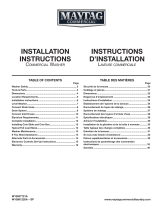Page is loading ...

Write down the modeland serial numbers before installing washer.
Both numbersare listed on themodel/serial rating plate located
under the lid.
Model# _______________________________
Serial #_______________________________
Date of Purchase _______________________
Prendr enote des numérosdemodèleetdesérie avant d'installer
la laveuse.
Les deux numéros sont indiqués surla plaquesignalétique sous
le couvercle.
Numéro de modèle_______________________________
Numéro de série_________________________________
Date d’achat____________________________________
W10135312B
www.maytagcommerciallaundry.com
INSTALLATION INSTRUCTIONS
COMMERCIAL WASHER
120-volt, 60-Hz Models
INSTRUCTIONS D’INSTALLATION DE LA
LAVEUSE COMMERCIALE
Modèles 120V,60Hz

2
You can be killed or seriously injured if you don't immediately
You can be killedor seriously injured if you don't
follow
Allsafetymessages will tell you what the potential hazardis, tell you how to reducethe chanceofinjury, and tell youwhat can
happenifthe instructions are not followed.
Your safetyand the safetyofothers are very important.
We haveprovided many important safety messages in this manual and on your appliance. Always read and obey all safety
messages.
This is thesafety alert symbol.
This symbol alerts youto potential hazards that cankill or hurt you and others.
Allsafetymessages will follow thesafety alertsymbol and either the word “DANGER” or “WARNING.”
These words mean:
followinstructions.
instructions.
DANGER
WARNING
TableofContents
WASHER SAFETY ........................................................................ 2
INSTALLATION REQUIREMENTS .............................................. 3
Tools and Parts ...........................................................................3
Location Requirements.............................................................. 3
Drain System.............................................................................. 4
ElectricalRequir ements ............................................................ 5
INSTALLATION INSTRUCTIONS ............................................ 6
Remove Shipping Strap ............................................................6
Connect the Hoses....................................................................6
Levelthe Washer ...................................................................... 7
Complete Installation ................................................................8
ELECTRONIC CONTROLS SETUP ..........................................10
WARRANTY ................................................................................14
Table des matières
SÉCURITÉ DE LA LAVEUSE .................................................... 15
EXIGENCESD’INSTALLATION ................................................ 16
Outillage et pièces ..................................................................16
Exigences d’emplacement ...................................................... 16
Systèmedevidange ................................................................17
Spécifications électriques........................................................ 18
INSTRUCTIONS D’INSTALLATION........................................ 19
Enleverlasangled'expédition ................................................ 19
Raccor dement des tuyaux ......................................................19
Réglage de l’aplombdela laveuse ........................................ 20
Achever l’installation ................................................................ 21
RÉGLAGE DE LA COMMANDE ÉLECTRONIQUE..................23
GARANTIE....................................................................................27
WASHER SAFETY

3
Location Requirements
IMPORTANT : Do not installorstore the washer whereit will be
exposed to the weather.Donot storeor operate the washerin
temperaturesator below 32°F(0°C). Some water can remainin
the washer and can cause damage in low temperatures.
Proper installation is your responsibility.
INSTALLATION REQUIREMENTS
Toolsand Parts
Gather the required tools and parts before starting installation.
Toolsneeded
Level
Utility knife
Scissors
8" or 10" adjustable wrench
Flat-bladescr ewdriver
Pliers
Bucket
Partssupplied
Remove parts bag from washer.Check that all parts were
included.
1 hose clamp
2 inlet hoses
4flat waterhosewashers
2front-leveling legs with nuts
1drain hose
Youwill need:
Awater heaterset to deliver 120°F(49°C) water to the washer.
Agrounded electrical outlet located within 4ft (1.2 m) of wher e
the power cord is attached to thebackof the washer.
See“Electrical Requirements.”
Hot and cold water faucets located within 4ft(1.2m)ofthe
backof the washer, and providewater pressure of 10-100 psi
(69-690kPa). Apressurereduction valve should be used in
the supply line whereinlet pressure entering the building
exceeds 100 psi (690 kPa) to prevent damage to the washer
mixing valve.
Alevel floor with amaximum slopeof1"(25 mm) under entire
washer.
Asturdyfloor to support the washer weight (washer, water,
and load) of 315lbs (143 kgs).
A 12" (300 mm)minimum risertoprovide an air cushionand
prevent noise and damage to valves forasingle washer
installation.
Afloor drain should be provided under the bulkhead.
Prefabricated bulkheads with electrical outlets, water supply
lines and drain facilities should be used only where local
codes permit.
NOTE: Front access to the pumpareais available by removing
2No. T20 TORX
®
†
security screwsand then removing the front
panel.
®TORXisaregistered trademark of AcumentIntellectual Properties, LLC.
IMPORTANT SAFETY INSTRUCTIONS
SAVE THESE INSTRUCTIONS
Read all instructions beforeusing the washer.
Do not washarticles that have been previously cleaned
in, washed in, soaked in, or spotted with gasoline,
dry-cleaning solvents, other flammable, or explosive
substances as they giveoff vapors that could igniteor
explode.
Do notadd gasoline, dry-cleaning solvents, or other
flammable, or explosive substances to the wash water.
Thesesubstances giveoff vaporsthat could igniteor
explode.
Under certain conditions,hydrogen gas maybe
producedinahot water system that has not been used
for2weeksormore. HYDROGENGAS IS
EXPLOSIVE. If the hot water system has not been
used forsuchaperiod, beforeusing thewashing
machine, turn on all hot water faucets and let the water
flow from eachfor severalminutes.This will release
any accumulated hydrogen gas.Asthe gas is
flammable, do not smoke or usean open flame during
this time.
Do notallow children to play on or in the washer. Close
supervision of children is necessary when thewasher is used
near children.
Before the washer is removed from service or discarded,
remove the door or lid.
Do notreach into thewasher if the drum, tub or agitator is
moving.
Do not install or store the washer where it will be exposed to
the weather.
Do nottamper with controls.
Do notrepair or replace any partofthe washer or attempt any
servicing unlessspecifically recommended in this manual or in
published user-repair instructions that you understand and
havethe skills to carry out.
See “Electrical Requirements” for grounding instructions.
WARNING: To reducethe risk of fire, electric shock, or injury to persons when using the washer, follow basic precautions,
including thefollowing:
†

4
DrainSystem
Standpipe Drain System
The standpipedrain requires aminimum diameter standpipe of
2" (50 mm). The minimum carry-away capacity canbeno less
than 17 gal. (64L) per minute.
Thetop of thestandpipe must be at least39" (990 mm) high and
no higher than 72" (1.8m)fromthe bottom of the washer.
Recessed Area and Closet InstallationInstructions
This washer may be installed inarecessed area or closet.
The installation spacing shown is in inches and is the minimum
allowable. Additional spacing should be considered for ease of
installation, servicing, and compliance with local codes and
ordinances.
If closetdoor is installed, theminimum unobstructed air openings
in the top and bottom arerequired. Louvered doors with
equivalent air openingsare acceptable.
Recessed front view Closet sideview
Minimum Installation Clearances
Closet
door
Front view
3" (76 mm)
3" (76mm)
24"
2
(1,55m
2
)*
48"
2
(3,10m
2
)*
24"
2
(1,55m
2
)*
48"
2
(3,10m
2
)*
*Openingis the minimum for acloset door.
Louvereddoorswithequivalent air openingsare acceptable.
ProductDimensions
0"
(0 mm)
0"
(0 mm)
Closet door
17"
(432 mm)
14"
(356 mm)
max.
4"
(102 mm)
min.
1" (25 mm)
min.
Cold
Hot
A
B
C
E
D
F
G
I
J
K
L
M
H
43" (1090 mm)
38¹⁄8"(970mm)
35" (890 mm)
1¹⁄2"(38 mm)
27¹⁄
4" (705 mm)
25¹⁄
2" (650 mm)
Waterinlets
7" (180 mm)
Power supply cord
Drainhose connector
Label
27"(685 mm)
5¹⁄
4"(133 mm)
1" (25 mm)
5" (127 mm)
A.
B.
C.
D.
E.
F.
G.
H.
I.
J.
K.
L.
M.
N.
O.
Additional spacing shouldbe considered for the ease of
installation and servicing.
Additional clearances may be required forwall, door, and floor
moldings.
Additional spacing of 1" (25 mm)onall sides of the washer is
recommended to reduce noise transfer.
Companion spacing shouldalsobe considered.
N
O
H

5
Electrical Requirements
IMPORTANT : The washermustbe electricallygrounded in
accordance with local codes and ordinances or,inthe absenceof
local codes,with the National Electrical Code, ANSI/NFPA 70,
latest edition.
If codes permit andaseparate ground wireis used, it is
recommended that aqualified electrical installer determine
thatthe ground path is adequate.
Do not ground to a gas pipe.
Do not have a fuse in the neutral or ground circuit.
Acopyof the above code standards can be obtained from:
National Fire Protection Association
One Batterymarch Park,Quincy, MA 02269
A 120 volt,60 Hz, AC only, 15- or 20-amp, fused electrical
circuit is requir ed.Atime-delay fuse or circuit breakeris
recommended. It is recommended that a separate circuit
serving only this washer be provided.
The washer is equipped with a power supply cordhavinga
3prong grounding plug.
To minimize possible shock hazard, the cord must be plugged
into a mating, 3prong, grounding-type outlet, grounded in
accordance with local codes andordinances. If amating
outlet is not available, it is the personalresponsibility and
obligationof the customer to have the properly grounded
outlet installed by aqualified electrician.
Electrical ShockHazard
Plug into agrounded3prong outlet.
Do not remove ground prong.
Do not useanadapter.
Do not usean extension cord.
Failure to followthese instructions canresult in death,
fire, or electrical shock.
WA RNING
RecommendedGround Method
The washer,when installed,mustbeelectrically grounded in
accordance with local codes, or in theabsence of local codes,
with the National ElectricalCode, ANSI/NFPA70, latest edition,
and alllocal codes andordinances.

6
Connect thedrain hose
NOTE: Slide washer onto cardboardor hardboard before
moving across floor.
1. Move washer closeto final position.
2. Put“hook” endof drain hose into laundry tubor standpipe.
3. Estimate the lengthofdrain hose needed when washer is in
finalposition. Hose must be cut exactly to lengthso“hook”
end is heldtightly over edge of standpipe.
Remove Shipping Strap
1. Remove tape that covers shippingstrap. Pull to completely
remove the shipping strap with 2 cotter pins from the inside of
the washer.
2. Pull firmly to remove the end of shipping strap from the back
of the washer. The shipping strapplug must be completely
removed from the washer forthe self-leveling legs to be
released.
Save the shipping strap for later use.
INSTALLATION INSTRUCTIONS
WARNING
Excessive Weight Hazard
Use twoormorepeople to move and install washer.
Failuretodoso can result in back or other injury.
A
B
A. Shipping tape
B. Shipping strap
A
B
A. Coupling
B. Washer
Connectthe Hoses
Proper connection of the drain hose avoids damage to your oors
dueto water leakage. Read and follow these
instructions.
Connect the inlet hosestothe washer
1. The washer must be connected to the water faucets using
thenew inlet hoses. Do not use old hoses. Insert new flat
washers (supplied) into each end of the inlet hoses. Firmly
seat the washers in the couplings.
2. Attach hose to bottom inlet valve opening first.
3. Attach second hose to top inlet. Tighten couplings by hand;
then use pliers to makean additional two-thirds turn.
NOTE: Inlet valve threads are plastic. Do not strip or cross-
thread.
A
B
A. Cold water inlet valve
B. Hot water inletvalve

7
Connect the inlethoses to the water faucets
1. Beforeattaching water inlethoses,run water through both
faucets into abucket. This will get rid of particlesin the water
lines that might clog hoses. Mark which is the hot water
faucet.
2. Attach bottom hose (inlet marked “H”) to hotwater faucet.
Tighten coupling to faucet by hand.
3. Attach top hose (inletmarked“C”)tocold water faucet.
Tightencouplingtofaucetbyhand.
4. Usepliers to make an additional two-thir ds turn to each
coupling.
Levelthe Washer
Installthe front leveling feet
1. Stack twocorner posts on top of each other. Tilt washer
backward andinsertcornerposts 3" (76 mm) in from oneside
of washer,asshown. Repeat with other corner posts on other
side of washer.
2. Usethe leveling legs and nuts from theparts package. Screw
nut downtowithin 1/2"(13 mm) of base.
3. Insert legs into correct holes at each frontcorner of washer
until nuts touchwasher.Do not tighten nuts until the washer
is leveled.
4. Tilt washer backward andremove corner posts. Gently lower
washer to floor.
5. Move washer to its permanentlocation. Remove cardboardor
hardboardfrom under washer.
If drain hoseistoo long, cut straight endofhose. (Donot cut
the “hook” shaped end of the drainhose.)
NOTE: Do not force excess lengthofdrain hose down the
standpipe. This could cause siphoning.
A
B
C
A. 1/2
"
(13mm)
B. Base
C. Nut
4. Place the hoseclamp over thewasherdrain connector. Push
the drain hose onto the washer connector. Use pliers to open
clamp andslide clamp over drainhose. Check for good fit.
5. Measure and mark a point approximately 16"(406mm) from
the plug end of the shipping strap. Cut theshipping strap at
this point.
16"
(406 mm)
6. Check that hose is not twistedorkinked and is securely in
place.
7. Put “hook” end of drain hoseintostandpipe. Tightly wrap the
shipping strap around the standpipe. Push plug into the
nearest hole in the shipping strap.

8
6. Plug power supply cord intoagrounded 3prong outlet.
NOTE: On somemodels, during factory testing, thetimer is
advanced partially into the cycle causing the start button to be
depressed.Allow timer to advance to the end of the cycle.
When the cycle is complete, the timer will reset and the start
button will return to the start position. If the timer is not allowed
to advance to the end of the first cycle and reset, the wash load
will notbe completed.
1. Tilt washer forward raising back legs 1" (25 mm)off of floor,to
adjustrear self-leveling legs. Gently lower washerto floor.
2. Check levelness of the washer by placing a carpenter’s level
on top of the washer, first side to side; thenfront to back.
3. If washer is not level, adjust thefront legs up or down. Make
final check with level.
4. When washer is level, use awrench to turn the nutsonfront
legsup tightly against the washer base.If nuts are not tight
against washer base, the washer mayvibrate.
Level the washer
CompleteInstallation
1. Check the electrical requirements. Be sure that you have the
corr ectelectrical supply and therecommendedgrounding
method.
2. Check to be sure allpartsare nowinstalled. If thereisan
extra part, go back through the stepsto see whichstep was
skipped.
3. Turn on water faucets andcheck for leaks. Tighten
couplingsifthere is leaking. Do not overtighten; this could
cause damage to faucets.
4. Check to be sureyou have allof your tools.
5. Checkthatthe shipping strapwas removedfrom the back of
the washerand used to securethe drain hose. If entire strap
is notremoved, washer may vibrateand be noisy.
Electrical Shock Hazard
Plug into agrounded3prong outlet.
Do not remove ground prong.
Do not useanadapter.
Do not usean extension cord.
Failure to followthese instructions canresult in death,
fire, or electricalshock.
WARNING

9
Checklist for washer operation:
Check the following if the washer is not operatingproperly:
1. Power supply cordisplugged in.
2. Circuitbreaker is not tripped or fuse is not blown.
3. Timer has been advanced to start of acycle.
4. Water faucets are turned on.
5. Inlet and drain hoses are not kinked.
6. Washer lidis closed.
7. Inletvalveis not frozen if not protected from the weather.
8. Suds level.Excess suds will slow the spin and cause poor
rinsing. Operate the washer throughacomplete cycle with no
detergent. Use less deter gent or acontrolled sudstype
detergent in future loads.
If you need assistance:
The Maytag Consumer Interaction Center will answer any
questions about operating or maintainingyourwasher not
coveredin the Installation Instructions. The Maytag Consumer
InteractionCenter is open 24 hours aday,7days a week. Just
dial 1-800 NO BELTS (1-800-662-3587) -the call is free.
When you call,you will need the washer model number and serial
number. Both numbers canbefound on the serial-ratingplate
locatedon your washer.
WARNING
Electrical Shock Hazard
Disconnect powerbefore servicing.
Replace allpartsand panels before operating.
Failuretodoso can result in death or electrical shock.
It is recommended that fiberglass itemsnot be washed in coin-
operated washers. If these itemsare washedin the washer,run
thewasher throughacomplete cycle to rinse anyresidue away
that might be leftinthe washer.
WARNING
Fire
Never place items in the washer that are dampened
with
No washer can
Do notdry anything that has ever had any type of oil on
it
Doingsocan result
Removethe front legs from the base of thewasher.
Place both rear leveling legs in theupper position and tape
secur ely.
Apply tape to thesideand bottom of the cabinet near the
rear.
Open washer lid, wedge ablanket between the tub ring and
thecabinet toprestricting the tub movement.
Handle washer gently.Donot drop washer while using hand
truck.
Load Type Loading
Suggestion
Load Type Loading
Suggestion
MixedLoad 3doublesheets
4pillowcases
6pairshorts
8T-shirts
2shirts
2blouses
8handkerchiefs
HeavyWork
Clothes
3pairpants
3shirts
1coverall
4pairjeans
1overall
Permanent
Press
2doubleor
1kingsize sheet
1tablecloth
1dress
1blouse
2slacks
3shirts
2pillowcases
Knits 3blouses
4slacks
6shirts
4tops
4dresses
Operating Tips
Moving theWashertoaNew Location
Typical full load sizes
Rear
legs
Tape 2sides
Front legs
If you need assistance:
Contact your authorized Maytag
®
Commercial Laundry
distributor. To locate your authorized Maytag
®
Commercial
Laundry distributor, or for web inquiries, visit
www.MaytagCommercialLaundry.com.
If you cannot locate your distributor, the Commercial Laundry
Support Center will answer any questions about operating
or maintaining your washer not covered in the Installation
Instructions.
Just dial 1-800 NO BELTS (1-800-662-3587)—the call is free.
When you call, you will need the washer model number and serial
number. Both numbers can be found on the serial-rating plate
located on your appliance.

10
IMPORT ANT
Electrostatic Discharge(ESD)
SensitiveElectronics
ESD problemsare present everywhere. ESD may damage
or weaken the electronic control assembly. The new control
assembly may appear to work well after repair is finished,
but failure may occur at alater date due to ESD stress.
Usean anti-static wrist strap. Connect wrist strap to green
ground connection point or unpainted metal in the washer.
-OR-
To uchyourfinger repeatedlytoagreengroundconnection point
or unpaintedmetal in thewasher.
Before removing the partfromits package, touch the
anti-static bag to agreen ground connection pointor
unpainted metal in the washer.
Avoid touching electronic parts or terminal contacts; handle
electronic control assemblyby edges only.
Whenrepackaging failed electronic control assembly in
anti-static bag, observe above instructions.
BASIC OPERATION OF COMMERCIAL WASHER
For additional information,
see www.MaytagCommercialLaundry.com.
This techsheet is notvalid formodelsprior to series MAT14.
GENERAL USER INFORMATION
Blank Display
This condition indicate the washer is inoperative. Enter set-up mode
to view diagnostic code.
‘0 Minutes’ showing in display
Thiscondition indicates the washer cannot be operated. Coins
droppedordebit inputs during this condition will be stored in escrow
butcannot be useduntil normaloperation is restored by opening
andclosing thedoor. If adoor switch fails,itmust be replaced before
normal operation can be restored.
Cold Start (initial first use)
Washer is programmed at the factory as follows:
11 minute washperiod
1 rinses and2minutesofrinse agitation
$1.75 wash price (PD models)
$0.00 wash price (PR models)
Warm Start (after power failure)
After a delay of up to 8 seconds, the washer is restored to the
state that existed at timeof the power failure.
Free Cycles
This is established by settingthe cycle pricetozero. When this
happens, ‘SELECTCYCLE’willappearratherthanacycle price.
DebitCard Ready
This washer is debit card ‘cable’ready.Itwillacceptavariety
of debitcardsystems, but does NOT comewith a debitcardreader.
Refer to thedebit card reader manufacturer forproper washer
set-up.In modelsconvertedtoaGeneration 1debit card system,
debit pulsesrepresent theequivalentofone coin (coin 1).
Display
Afterthe washer has been installed andplugged in, the displaywill
show ‘0 MINUTES’. Once thewasher has been plugged in and the
washer door opened andclosed, the display willshowthe price.In
washersset forfreecycles, the display will flash‘SELECT CYCLE’.
MINUTES
0
PRICE
2.00
ELECTRONIC CONTROLS SETUP

11
CONTROLSET-UPPROCEDURES
IMPORTANT: Read allinstructions befor e operating.
The lower fabric setting key pads and the digital display ar e used
to setup the contr ols. The display can contain 4 numbers and/or
letters and a decimal point. These are used to indicate the set-up
codes and related code values available for use in programming
the washer.
Howto use the key padstoprogram the contr ols
1. The LOWER LEFT key pad is used to adjust the values
associated with set-up codes. Pr essing the key pad will
increment the value.
Rapid adjustment is possibleby holding the key pad down.
2. The LOWER MIDDLE key pad will advance you through the
set-up codes. Pressing the key padwill advance you to the
next available set-up code. Holding the key pad down will
automatically advance through the set-up codes at a rate of
one (1) per second.
3. The LOWER RIGHT key pad is used to select or deselect options.
Start Operating Set-Up
�
PD Models: Insert access door key , turn, and lift to remove access door.
�
PR Models: Once the debit cardreader is installed (according to the
reader manufactur er’s instructions), the set-up mode can be entered
by inserting a set-up card (supplied by the reader manufactur er) into
the cardslot. If amanual set-up cardisnot available, manual set-up
mode can be entered by removing connector AA1 on the cir cuit
board.
IMPORTANT: The console must not be opened unless poweris first
removed from the washer.To access connector AA1:
�
Unplug washer or disconnect power.
�
Open console, disconnect plug on AA1, close console.
�
Plug in washer or reconnect power.
The washer is now in the set-up mode.
Before proceeding,itis worth noting that, despite all of the options
available, an owner can simply choose to uncrate a new commercial
washer, hookit up, plug it in, and have a unit that operates.
SET- UP CODES
�
The LOWER MIDDLEkey pad will advance from code to code.
�
The LOWER LEFT key pad will change the code value.
�
The LOWER RIGHT key pad will select or deselect options.
FORPR MODELS: The set-up codes are the same as for the ‘PD’
models except where noted.
Theset-up code is indicated by the one or two left-hand characters. The
set-up code valueisindicated by the twoorthree right-hand characters.
CODE EXPLANA TION
REGULAR CYCLEPRICE
Represents the numberofquarters (coin 1);may adjust from 0-39.
(See VALUE OF COIN 1.)Advance from 0-39bypressing the LOWER
LEFT key pad. Factorypreset for 7quarters = $1.75.
PR MODELS ONLY:Factory preset for 0 quarters.
�
Press theLOWER MIDDLE key pad oncetoadvance to next code.
607
CODE EXPLANA TION
WASH LENGTH
This is thenumber of minutesfor WASH.
Choose from 8-20 minutesbypressing the LOWER LEFTkey pad.
�
Press the LOWER MIDDLE keypad once to advance to next code.
RINSECYCLES
This is thelength and total numberof rinses. Each rinse agitation is
1-4minutes, withachoiceof1or 2rinses. The middle digit is the
lengthof rinseagitationand the right digit is the number of rinses.
The number is changed in the followingsequence (11, 21, 31, 41,
12, 22, 32, 42) by pressing the LOWER LEFT key pad.
Pressthe LOWER MIDDLE keypad once to advance to next code.
The DELICATES &KNITScycle hasafixed rinse agitation length
of oneminute.
�
Press the LOWER MIDDLE keypad once to advance to next code.
CYCLECOUNTER OPTION
This option is either SELECTED ‘ON’ or NOT SELECTED ‘OFF’.
Not Selected ‘OFF’.
Selected ‘ON’ and not able to be deselected.
Press the LOWER RIGHTkey pad3consecutive times
to select ‘ON’. Once selected ‘ON’ it cannot be deselected.
�
Press the LOWER MIDDLE keypad once to advance to next code.
MONEY COUNTEROPTION
This option is either SELECTED ‘ON’ or NOT SELECTED ‘OFF’.
Not Selected ‘OFF’.
Selected ‘ON’.
Press the LOWER RIGHTkey pad3consecutive times
to select ‘ON’ and3consecutive times to remove
(Not Selected ‘OFF’.) Counter resets by going from ‘OFF’to‘ON’.
Selected ‘ON’and notable to be deselected.
To select ‘ON’ andnot able to be deselected, first select ‘ON’, then
withintwo seconds pressthe LOWER RIGHT key pad twice, the
LOWER LEFT key pad once, and exit the set-up mode.
�
Press the LOWER MIDDLE keypad once to advance to next code.
SPECIAL PRICING OPTION
This option is either SELECTED ‘ON’ or NOT SELECTED ‘OFF’.
Not Selected ‘OFF’.
Selected ‘ON’. Pressthe LOWER RIGHTkey pad once
forthis selection.
If SPECIAL PRICINGOPTIONisselected,you have access to codes ‘3.’
through ‘9.’.
�
Press the LOWER MIDDLE keypad once to advance to next code.
711
607
711
900
900
90
C
1. 00
1. 00
1. 0
C
1.
C
0
2. 00
2. 00
2.
SP
OPTIONSTO USE IF SPECIAL PRICINGISSELECTED:
SPECIAL CYCLE PRICE
Representsthe numberof quarters (coin 1): may adjust
from 0-39. (SeeVALUE OF COIN 1.) Advance from 0-39 by
pressing theLOWER LEFT keypad.Factory preset
for7quarters=$1.75.
PR MODELS ONLY:Factory preset for0quarters.
�
Pressthe LOWER MIDDLE keypad once to advance to next code.
3. 07
3. 07
821
821

12
CODE EXPLANA TION
OPTIONSTO USE IF SPECIALPRICING IS SELECTED (cont.):
TIME-OF-DAY CLOCK, MINUTES
This is theTIME-OF-DAY CLOCK, minute setting;
select 0-59 minutesbypressing the LOWER LEFT key pad.
�
Press the LOWERMIDDLEkey pad oncetoadvance to next code.
TIME-OF-DAY CLOCK, HOURS
NOTE: Usesmilitarytimeor24hr. clock.
This is theTIME-OF-DAY CLOCK, hour setting; select 0-23 hours
by pressingthe LOWER LEFTkey pad.
�
Press the LOWERMIDDLEkey pad oncetoadvance to next code.
SPECIAL PRICE START HOUR
NOTE: Usesmilitarytimeor24hr. clock.
This is thestart hour; 0-23hours.SelectSTART HOURbypressing
theLOWER LEFT key pad.
Press theLOWER MIDDLE key pad oncetoadvance to next code.
�
Press the LOWERMIDDLEkey pad oncetoadvance to next code.
SPECIAL PRICE STOP HOUR
NOTE: Usesmilitarytimeor24hr. clock.
This is thestophour; 0-23 hours.Select STOP HOURbypressing
theLOWER LEFT key pad.
�
Press the LOWERMIDDLEkey pad oncetoadvance to next code.
SPECIAL PRICEDAY
This represents theday of the weekand whether special pricing
is selected forthatday .Anumber followed by ‘0’ indicates no
selectionthatparticular day (9.10). A number followedbyan ‘S’
indicatesselected for that day (9.1S).
Days of the week (1-7) can be chosen by pressing the LOWER
LEFT keypad. Press theLOWER LEFTkey pad once to select
.special pricing for each daychosen.
When exiting set-up code ‘9’, the display must show current day
of week:
DISPLAYDAY OF WEEK CODE (selected)
10 Day1=Sunday1S
20 Day2=Monday2S
30 Day3=Tuesday3S
40 Day4=Wednesday 4S
50 Day5=Thursday 5S
60 Day6=Friday6S
70 Day7=Saturday7S
�
Press theLOWER MIDDLE keypad once to advance to next code.
8. 00
8. 00
9. 10
9. 10
VAULTVIEWING OPTION
This option is eitherSELECTED ‘ON’ or NOT SELECTED ‘OFF’.
Not Selected ‘OFF’.
Selected ‘ON’. Press theLOWER RIGHT key pad once for
this selection.Whenselected, the money and/or cycle counts
will be viewable (if counting is selected) when the coin
boxis removed.
�
Press theLOWER MIDDLE key pad oncetoadvance to next code.
VALUEOFCOIN 1
This represents thevalue of coin 1in number of nickels:
05 = $0.25.
By pressing theLOWER LEFTkey pad, youhave the option
of 1-199 nickels.
�
Press theLOWER MIDDLE key pad oncetoadvance to next code.
A.
00
A.
00
6. 05
6. 05
A.SC
5. 00
5.00
6. 00
6.00
7. 00
7. 00
CODE EXPLANA TION
VALUEOFCOIN2
This represents the valueofcoin2in numberof nickels:
20 =$1.00.
PR MODELS ONLY:Factory presetfor $0.25.
By pressingthe PERMANENTPRESS keypad, you have the option
of 1-199 nickels.
�
Press the LOWER LEFTkey padoncetoadvance to next code.
COIN SLIDE OPTION
This option is either SELECTED ‘ON’ or NOT SELECTED ‘OFF’.
Not Selected ‘OFF’.
Selected ‘ON’. Pressthe LOWER RIGHTkey pad 3consecutive
times forthis selection.
Whencoin slide mode is selected, set‘b.’ equal to valueof slide
in nickels. Setstep 6 (regular cycle price) and step 3 (specialcycle
price)tonumber of slideoperations.Ifthe installer sets up ‘CS’
onacoin drop model, it will not register coins.
�
Press the LOWER MIDDLE keypad once to advance to next code.
ADDCOINS OPTION
This option is either SELECTED ‘ON’ or NOT SELECTED ‘OFF’. This
optioncauses thecustomer display to show the number of coins
(coin1)toenter, rather than the dollars-and-cents amount.
Not Selected ‘OFF’.
Selected ‘ON’. Pressthe LOWER RIGHTkey pad
3consecutivetimes for thisselection.
�
Press the LOWER MIDDLE keypad once to advance to next code.
ENHANCEDPRICING OPTION
Not Selected ‘OFF’.
Cycle-Based pricing enabled. This optionallows configuration
of different pricesfor cold, warm, and hotwater cycles. Press the
LOWER RIGHT key padfor this selection.
Super Cycle pricing enabled. This optionallows customers
to upgrade cycles by depositing extra money. Set-up codes
‘H.’ and‘h.’willbe displayedonly when this option is enabled.
Press the LOWER RIGHTkey pad for this selection.
�
Press the LOWER MIDDLE keypad once to advance to next code.
SUPER CYCLE UPGRADE PRICE
(SkippedunlessSuper Cyclepricing is enabled.)
This represents the numberofcoin 1 required to upgrade a
basecycle to asuper cycle. Advance from 0-39 by pressing
theLOWER LEFTkey pad.
�
Press the LOWER MIDDLE keypad once to advance to next code.
SUPER CYCLE TYPE
(SkippedunlessSuper Cyclepricing is enabled.)
This represents the Super Cycle upgrade option. Press the
LOWER LEFT key padto step through upgrade options1
through 3asfollows:
01 -enhanced wash,extra 3 minutesof wash tumble in addition
to theprogrammed wash time.
02 -extra rinsefor allcycles.
03 -both01and 02.
�
Pressthe LOWER MIDDLE keypad once to advance to next code.
8.00
E
.00
E
.00
E
.
AC
8.00
8.
CS
F
.00
F
.00
F
.
CP
F
.
S
8
H
.0 1
H
.0 1
H
.0 1
H
.0 1
C
.20
C
.20

13
CODE EXPLANATION
COIN/DEBIT OPTION
Both coin & debit selected.
Coinsselected, debitdisabled. Press the LOWER RIGHT key pad
forthisselection.
DebitCard selected,coins disabled. Press the LOWER RIGHT key
padfor this selection.
Enhanced Debit is self-selected whenaGeneration2card reader
is installed in thewasher. The Ed optioncannot be manually
selectedor deselected.
�
Pressthe LOWERMIDDLEkey padonceto advance to next code.
PRICESUPPRESSION OPTION
This option causesthe customerdisplayto show ‘ADD’ or
‘AVAILABLE’ratherthan the amountofmoney to add. (Used
mainly in debitinstallations.)
NotSelected ‘OFF’.
Selected ‘ON’. Press theLOWER RIGHT keypad once
for this selection.
�
Pressthe LOWERMIDDLEkey padonceto advance to next code.
CLEAR ESCROW OPTION
When selected, money held in escrow for30 minutes without
further escroworcycle activity will be cleared.
Selected ‘ON’.
Not selected ‘OFF’.Press the LOWER RIGHT key pad once to deselect
thisselection.
�
Pressthe LOWERMIDDLEkey padonceto advance to next code.
PENNY INCREMENT OFFSET
This represents thepenny increment priceoffset usedin
Generation 2(Enhanced Debit) PR models. Choose from 0-4
penniesbypressing the LOWER LEFT key pad.
�
Pressthe LOWERMIDDLEkey padonceto advance to next code.
If cyclecounter(90C) is selected, the following is true:
100 Represents the numberof cycles in HUNDREDS. 102
= 200
200 Represents the numberof cycles in ONES.225 = 225
TOTAL CYCLES=225
This is “VIEW ONLY” andcannotbecleared.
Pressthe LOWER MIDDLEkey pad once to advance
to nextcode.
If money counter (1.0C or 1.C0)is selected, the following is true:
300Number of dollars in HUNDREDS.301
= $100.00
400 Numberofdollars in ONES. 468
=$168.00
500NumberofCENTS.575 =$100.75
TOTAL=$168.75
ENDOFSET-UP PROCEDURES
EXIT FROM SET- UP MODE
�
PD Models:Reinstall access door.
�
PR Models:
�
Unplug washeror disconnect power.
�
Open console,reinsert plugintoAA1,closeconsole.
�
Plug in washer or reconnectpower.

MAYTAG
®
COMMERCIAL SINGLE-LOAD AND VENDED
MULTI-LOAD WASHER AND DRYER
WARRANTY
LIMITED WARRANTY ON PARTS
For the first five years from the date of purchase, when this commercial appliance is installed, maintained and operated according to the
instructions attached to or furnished with the product, Maytag brand of Whirlpool Corporation (thereafter “Maytag”) will pay for factory
specified parts or original equipment manufacturer parts to correct defects in materials or workmanship. Proof of original purchase date
is required to obtain service under this warranty.
ITEMS MAYTAG WILL NOT PAY FOR
1. All other costs including labor, transportation, or custom duties.
2. Service calls to correct the installation of your commercial appliance, to instruct you how to use your commercial appliance, to
replace or repair fuses, or to correct external wiring or plumbing.
3. Repairs when your commercial appliance is used for other than normal, commercial use.
4. Damage resulting from improper handling of product during delivery, theft, accident, alteration, misuse, abuse, fire, flood, acts of
God, improper installation, installation not in accordance with local electrical or plumbing codes, or use of products not approved
by Maytag.
5. Pickup and Delivery. This commercial appliance is designed to be repaired on location.
6. Repairs to parts or systems resulting from unauthorized modifications made to the commercial appliance.
7. The removal and reinstallation of your commercial appliance if it is installed in an inaccessible location or is not installed in
accordance with published installation instructions.
8. Chemical damage is excluded from all warranty coverage.
9. Changes to the building, room, or location needed in order to make the commercial appliance operate correctly.
DISCLAIMER OF IMPLIED WARRANTIES; LIMITATIONS OF REMEDIES
CUSTOMER'S SOLE AND EXCLUSIVE REMEDY UNDER THIS LIMITED WARRANTY SHALL BE PRODUCT REPAIR AS PROVIDED
HEREIN. IMPLIED WARRANTIES, INCLUDING WARRANTIES OF MERCHANTABILITY OR FITNESS FOR A PARTICULAR PURPOSE,
ARE LIMITED TO ONE YEAR OR THE SHORTEST PERIOD ALLOWED BY LAW. WHIRLPOOL SHALL NOT BE LIABLE FOR
INCIDENTAL OR CONSEQUENTIAL DAMAGES. SOME STATES AND PROVINCES DO NOT ALLOW THE EXCLUSION OR LIMITATION
OF INCIDENTAL OR CONSEQUENTIAL DAMAGES, OR LIMITATIONS ON THE DURATION OF IMPLIED WARRANTIES OF
MERCHANTABILITY OR FITNESS, SO THESE EXCLUSIONS OR LIMITATIONS MAY NOT APPLY TO YOU. THIS WARRANTY GIVES
YOU SPECIFIC LEGAL RIGHTS AND YOU MAY ALSO HAVE OTHER RIGHTS, WHICH VARY FROM STATE TO STATE OR PROVINCE
TO PROVINCE.
If you need service, please contact your authorized Maytag
®
Commercial Laundry distributor. To locate your authorized Maytag
®
Commercial Laundry distributor, or for web inquiries, visit www.MaytagCommercialLaundry.com.
3/10
For written correspondence:
Maytag
®
Commercial Laundry Service Department
2000 M-63 North
Benton Harbor, Michigan 49022 USA
10. Repairs made by a non-Whirlpool authorized service technician.
14

For more information and pricing, contact:
100 Melrose Avenue
Cherry Hill, NJ 08003
www.equipmentmarketers.net
Phone: 800.223.1376
Fax: 856.428.5477
W10135312B
© 2010
All rights reserved.
Tous droits réservés.
05/2010
Printed in U.S.A.
Imprimé aux É.-U.
® Registered Trademark/TM Trademark of Maytag Corporation or its related companies.
Used under license by Maytag Limited in Canada.
® Marque déposée/TM Marque de commerce de Maytag Corporation ou ses compagnies afliées.
Emploi sous license par Maytag Limited au Canada.
/