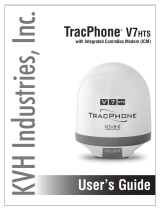Page is loading ...

UCH-250 Fax Server
Connecting the UCH-250
Connect the UCH-250 to your fax machine,
TracPhone V7, and vessel AC power:
Using a standard phone cable, connect 1.
your fax machine to the RJ11 port on
the UCH-250.
Using a straight-through Ethernet 2.
cable, connect the UCH-250 to the
router/switch (not the MTA) that is
connected to the TracPhone V7.
Connect the supplied power supply to 3.
the power jack on the UCH-250 then
plug it into 110V or 220V AC power.
The UCH-250 fax server is a fully managed store-and-forward system that
provides the most reliable faxing over the mini-VSAT Broadband
sm
service.
Simply hook it up between your G3 fax machine and TracPhone
®
V7!
Quick Start Guide
Status LEDs
LED Description
Mode 1, 2, 3 Not used
Network Connected to V7 LAN
Modem Fax machine ready
Pending Fax in progress
Wait Do not disconnect
Error Incoming fax failed
Power Input power OK
1 2
3
1
2
3

Fax Machine
Onboard Vessel
UCH-250
Fax
Document
To : Office
From: Ship
ANALOG
Stored
Receipt
Acknowledged
Transmitted
TracPhone V7
Sent
1
2
3
5
Converted
to Digital
4
mini-VSAT Broadband
Service Satellite
Internet
Business
Management
Server
On-Go
Call Logic
Gateway
Te lephone Network
(PSTN)
Destination Fax
Machine on Shore
Delivered
8
Converted
to Analog
6
Routed
7
A D
D A
On-Go
Fax
Document
To : Office
From: Ship
ANALOG
Fax
Document
To : Office
From: Ship
DIGITAL
Fax
Document
To : Office
From: Ship
ANALOG
How the System Works
©2008 KVH Industries, Inc., All rights reserved. KVH and TracPhone are registered trademarks of KVH Industries, Inc. (54-0566 Rev. A)
For More Information
Visit www.on-go.com for UCH-250 manuals and product support.
Activation (Supplement to mini-VSAT Broadband Service)
Continental U.S.: Call +1 866 399-8509
North/South America, Australia: Call +1 401 847-3327
Europe, Middle East, Asia: Call +45 45 160 180
Operation
From the Vessel: Fax normally to the destination fax number (include
country code and area code, but not the international prefix like 011).
Note: The transmission report indicates the UCH-250 has received the fax; a separate
On-Go report will indicate final delivery.
To the Vessel: Fax to the vessel’s fax server number.
/