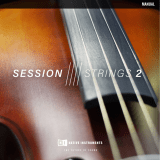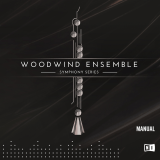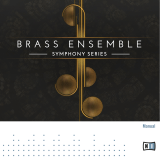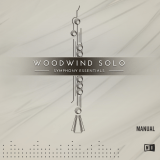Page is loading ...

Manual

The information in this document is subject to change without notice and does not represent a
commitment on the part of Native Instruments GmbH. The software described by this docu-
ment is subject to a License Agreement and may not be copied to other media. No part of this
publication may be copied, reproduced or otherwise transmitted or recorded, for any purpose,
without prior written permission by Native Instruments GmbH, hereinafter referred to as Native
Instruments.
“Native Instruments”, “NI” and associated logos are (registered) trademarks of Native Instru-
ments GmbH.
Mac, Mac OS, GarageBand, Logic, iTunes and iPod are registered trademarks of Apple Inc.,
registered in the U.S. and other countries.
Windows, Windows Vista and DirectSound are registered trademarks of Microsoft Corporation
in the United States and/or other countries.
All other trade marks are the property of their respective owners and use of them does not im-
ply any affiliation with or endorsement by them.
Document authored by: musicandtext.com, David Gover
Software version: 1.0 (10/2012)
Special thanks to the Beta Test Team, who were invaluable not just in tracking down bugs, but
in making this a better product.
Disclaimer

Table of Contents
1 Welcome to SESSION HORNS .....................................................................................
6
2 What is SESSION HORNS? ..........................................................................................
8
2.1 About KONTAKT / KONTAKT PLAYER ............................................................................................. 8
3 SESSION HORNS Controls ..........................................................................................
9
3.1 Basic Control Types .................................................................................................................... 9
3.1.1 Buttons ...................................................................................................................... 9
3.1.2 Selector Switches ...................................................................................................... 9
3.1.3 Knobs ........................................................................................................................ 10
3.1.4 Drop-Down Menus .................................................................................................... 10
3.1.5 Spin Controls ............................................................................................................. 10
4 The Two KONTAKT Instruments ...................................................................................
11
5 SESSION HORNS – Performance.nki ...........................................................................
13
5.1 Main Page .................................................................................................................................. 13
5.1.1 Section Setup ............................................................................................................ 15
5.1.2 Velocity Switch .......................................................................................................... 15
5.1.3 Voicing Assistant ....................................................................................................... 16
5.1.4 Octave ....................................................................................................................... 18
5.1.5 Animator .................................................................................................................... 18
5.2 Sound Page ................................................................................................................................ 21
5.2.1 Sound ........................................................................................................................ 23
5.2.2 Humanize .................................................................................................................. 23
5.2.3 Stereo ........................................................................................................................ 24
5.2.4 Reverb ....................................................................................................................... 24
5.3 Control Page ............................................................................................................................... 25
5.3.1 Dynamic Control ........................................................................................................ 26
5.3.2 Pitch Wheel ................................................................................................................ 27
Table of Contents
Session Horns - Manual - 4

5.3.3 Sustain Pedal ............................................................................................................ 28
6 SESSION HORNS – Single.nki .....................................................................................
30
6.1 Main Page .................................................................................................................................. 30
6.1.1 Section Setup ............................................................................................................ 32
6.1.2 Articulation ................................................................................................................ 32
6.1.3 Voicing Assistant ....................................................................................................... 33
6.1.4 Octave ....................................................................................................................... 34
6.1.5 Dynamic Control ........................................................................................................ 35
6.2 Sound Page ................................................................................................................................ 36
6.2.1 Sound ........................................................................................................................ 38
6.2.2 Humanize .................................................................................................................. 38
6.2.3 Stereo ........................................................................................................................ 39
6.2.4 Reverb ....................................................................................................................... 39
7 Credits ......................................................................................................................
40
Table of Contents
Session Horns - Manual - 5

1 Welcome to SESSION HORNS
Thank you for choosing SESSION HORNS. SESSION HORNS is a highly expressive and versa-
tile Horn section that lets you quickly achieve great results.
Woodwind and brass are among the most dynamic and expressive acoustic instruments, and
the interaction between the individual players of a horn section can be very complex both har-
monically and rhythmically.
SESSION HORNS combines outstanding sound quality, an intuitive interface, and innovative
functionality not only to provide you with a truly musical workflow, but also to recreate the
magic that a soulful Horn section can add to your music.
We hope you enjoy using SESSION HORNS!
Yours,
Thomas Koritke
Manual Conventions
This manual uses particular formatting to point out special facts and to warn you of potential
issues. The icons introducing the following notes let you see what kind of information is to be
expected:
Whenever this exclamation mark icon appears, you should read the corresponding note
carefully and follow the instructions and hints given there if applicable.
This light bulb icon indicates that a note contains useful extra information. This informa-
tion may often help you to solve a task more efficiently, but does not necessarily apply to
the setup or operating system you are using; however, it's always worth a look.
Furthermore, the following formatting is used:
▪ Text appearing in (drop-down) menus (such as Open…, Save as… etc.) and paths to loca-
tions on your hard drive or other storage devices is printed in italics.
▪ Text appearing elsewhere (labels of buttons, controls, text next to checkboxes, etc.) is
printed in light blue. Whenever you see this formatting applied, you will find the same
text appearing somewhere on the screen.
Welcome to SESSION HORNS
Session Horns - Manual - 6

▪ Important names and concepts are printed in bold.
►
Single instructions are introduced by this play button type arrow.
→
Results of actions are introduced by this smaller arrow.
To get the best from this instrument please read the manual in its entirety!
Welcome to SESSION HORNS
Session Horns - Manual - 7

2 What is SESSION HORNS?
SESSION HORNS delivers the sound of a tight, modern brass section and is aimed at Soul and
Pop producers. Brass found in genres such as R&B, Latin, Indie, Nu-Jazz and Reggae can also
easily be created.
▪ SESSION HORNS features authentic phrases and sound settings for a variety of different
genres.
▪ SESSION HORNS is a collection of four multi-sampled brass instruments which you can
use in different combinations or as a complete section.
The full section consists of one Trombone, one Tenor Sax and two Trumpets. SESSION
HORNS' intuitive approach lets you quickly produce authentic brass phrases and arrange-
ments, even if you don’t have prior detailed knowledge of brass arrangement.
▪ True legato transitions on all instruments provide a smooth and natural sound for melo-
dies.
▪ SESSION HORNS’ unique Smart Voice Split allocates each note of a chord to the corre-
sponding brass instrument.
▪ The Animator turns chords into authentic brass phrases while maintaining real-time con-
trol-ability. The Animator will always follow the played chord and adjust the brass phrase
to proper voicing.
▪ A variety of creative mix and mastering presets provides a scope of inspiring sound im-
ages.
2.1
About KONTAKT / KONTAKT PLAYER
SESSION HORNS is an Instrument powered by KONTAKT; you will, therefore, have to have
KONTAKT or the free KONTAKT PLAYER installed on your computer in order to use SESSION
HORNS. Refer to the KONTAKT / KONTAKT PLAYER documentation to learn how to load and
configure KONTAKT Instruments.
What is SESSION HORNS?
About KONTAKT / KONTAKT PLAYER
Session Horns - Manual - 8

3 SESSION HORNS Controls
This chapter introduces you to SESSION HORNS’ specific controls, which are part of the Per-
formance View section of the Instrument within your KONTAKT / KONTAKT PLAYER software.
The Instrument Header
To learn how to operate the Instrument Header’s controls, please refer to the documenta-
tion of your KONTAKT or KONTAKT PLAYER software.
3.1 Basic Control Types
SESSION HORNS includes six basic types of controls: buttons, switches, knobs, faders, drop-
down menus and spin controls.
3.1.1 Buttons
Buttons can have different shapes (“LED” or square) and are all toggles — click once to turn
on, again to turn off. All buttons change their background color when actuated, which reflects
the new state.
3.1.2 Selector Switches
Selector switches are used to select one of several options.
▪ Click the round “LED” next to the desired option to select it.
The Animator section contains two special selector switch types:
▪ The Phrase selector in the Animator (looks like an octave of piano keys) — click any of
the “white” keys to select one of the available phrase.
SESSION HORNS Controls
Basic Control Types
Session Horns - Manual - 9

▪ The Tempo selector in the Animator, where you can choose one of three available play-
back speeds.
3.1.3 Knobs
▪ To change a knob value, click on it and drag up to move the knob clockwise, or down to
move it counter-clockwise.
▪ Knobs can be fine-tuned by holding down your computer keyboard’s [Shift] key as you
move the knob.
▪ [Ctrl] + Click (Mac OS X: [Cmd] + Click) resets a knob to its default value.
3.1.4 Drop-Down Menus
Drop-down menus can usually be recognized by a small downward-pointing arrow. To access a
drop-down menu’s entries, click on the menu. A list holding several entries drops down.
►
To select one of the entries, move the mouse to the corresponding entry so that it gets
highlighted, then release the mouse button. The Instrument takes whatever action you’ve
requested, then closes the menu.
3.1.5 Spin Controls
Spin controls are pairs of two small horizontal arrows which provide a second option for select-
ing items; for instance drop-down menu entries. Click on either arrow to step through the avail-
able items.
▪ The left arrow lets you step backwards through the list.
▪ The right arrow lets you step forward through the list.
SESSION HORNS Controls
Basic Control Types
Session Horns - Manual - 10

4 The Two KONTAKT Instruments
SESSION HORNS provides you with two separate KONTAKT Instruments (*.nki files): SESSION
HORNS – Performance and SESSION HORNS – Single Articulation. Each one of these *.nki files
holds all the relevant controls for shaping the sound of the included instruments.
▪ The SESSION HORNS – Performance.nki is designed for real time performance. It features
pre-programmed but very flexible brass phrases using SESSION HORNS’ unique Animator
function as well as a ‘standard’ keyboard mode, where different articulations are accessi-
ble via velocity switching and pitch wheel.
The SESSION HORNS engine can also intelligently split chord notes and assign them to
individual section instruments if required. The SESSION HORNS – Performance.nki has
three separate pages which you can access by simply clicking on the tabs on the bottom
margin of the program window.
▪ The SESSION HORNS – Single Articulation.nki is meant to be used for single articulations –
ideal for production and sequencing work.
All Articulations are available in the Single Articulation.nki file. In order to provide a mini-
mum RAM footprint , they are automatically loaded and unloaded depending on your se-
lection. The SESSION HORNS – Single Articulation.nki has two separate pages. These can be
opened by clicking on the tabs on the bottom margin of the program window.
The Two KONTAKT Instruments
Session Horns - Manual - 11

SESSION HORNS – Performance.nki
The Two KONTAKT Instruments
Session Horns - Manual - 12

5 SESSION HORNS – Performance.nki
The SESSION HORNS – Performance.nki has three different pages, called Main, Sound and
Control. This section details the controls present on these pages.
5.1 Main Page
Using the functions in the SESSION HORNS - Performance.nki Main page you can:
▪ Select instrument combinations for the horns section you want to use.
▪ Determine a second articulation that is used when you press the keys harder (velocity
switching).
▪ Control how the individual voices are distributed among the instruments in the horns sec-
tion you have selected.
▪ Lower the octave for individual instruments.
▪ Use the unique Animator to play back pre-programmed yet flexible phrases or just use the
pre-programmed rhythm of the phrase with your own chords.
SESSION HORNS – Performance.nki
Main Page
Session Horns - Manual - 13

The Main page of the SESSION HORNS – Performance.nki
[1] Section Setup: It contains the drop-down menu; Section Setup. Use this to select the de-
sired combination of woodwind and brass instruments. For details on this section see ↑5.1.1,
Section Setup.
[2] Velocity Switch: It contains a drop-down menu; Velocity Switch. Use this to select a second
articulation which is used when you play with stronger velocity. For details on this section see
↑5.1.2, Velocity Switch.
SESSION HORNS – Performance.nki
Main Page
Session Horns - Manual - 14

[3] Voicing Assistant: It contains a drop-down menu; Voicing Assistant. Use this to determine
how the individual instruments are distributed among the keys you press on your keyboard. For
details on this section see ↑5.1.3, Voicing Assistant.
[4] Octave: This section contains a drop-down menu; Octave. Use this to determine the octaves
used by the selected section instrument(s). For details on this section see ↑5.1.4, Octave.
[5] ANIMATOR: This section offers a selection of authentic horns phrases for different musical
styles. For details on this section see ↑5.1.5, Animator.
5.1.1 Section Setup
The Section Setup area is located in the top left of the Main page. It contains two drop-down
menus; Section Setup and Velocity Switch.
Section Setup Drop-Down Menu
You can use this drop-down menu to select the desired combination of woodwind and brass
instruments.
▪ To open the Section Setup menu, click on the downward pointing arrow. The drop-down
menu opens and lets you select one of the available horns section setups. Each instru-
ment is abbreviated as follows:
▪ Select one of the available instrument combinations in the menu. Your choice will be re-
flected by the instrument images on screen: images of unused instruments are dimmed.
Abbreviation Instrument
Tb Trombone
Ts Tenor Saxophone
Tp1 Trumpet 1
TP2 Trumpet 2
5.1.2 Velocity Switch
Velocity Switch is the second drop-down menu in the Section Setup area. Use this to select a
second articulation which is used when you play with stronger velocity, or to disable this func-
tion.
SESSION HORNS – Performance.nki
Main Page
Session Horns - Manual - 15

Note that the Velocity Switch Articulation is not affected by Chord + Legato, Legato (found
in the Voicing Assistant menu) or Doits/Falls on release (found on the Control page) set-
tings.
Velocity Switch Drop-Down Menu
The following articulation types are available:
Articulation Explanation
Off No articulation. Selecting this disables the Velocity Switch function. As a re-
sult, sustain articulation is used over the entire velocity range.
Rip A glide at the beginning of a sustained note. Woodwind and brass variation of
a Glissando (Italian: glide).
Grace Note A continuous change between the (very briefly-sounding) grace note and the
longer lasting main note. Distance between the two notes: one whole tone.
Shake Sounds like a coarse trill. Note: For physical reasons, a Saxophone can not
create a shake.
FoPiCre Short for Forte-Piano-Crescendo (Italian: loud/quiet/growing).
This articulation starts with a loud attack, gets quiet very quickly, then in-
creases volume and finally ends abruptly. The dynamic process is based on a
tempo of 120 BPM (beats per minute).
FoPiCre Time This articulation is the same as FoPiCre above, but here the dynamic process
is synced to the tempo setting of your host sequencer!
Staccatissimo Italian: separated.
Staccatissimo is an articulation technique characterized by an accented start
of each pitch and a short, truncated end resulting in extremely detached and
briefly played notes.
Marcato Italian: marked.
Accentuated note or chord with a sharp attack followed by the decaying
sound.
5.1.3 Voicing Assistant
The Voicing Assistant area is located top right in the Main page. It contains two drop-down me-
nus; Voicing Assistant and Octave.
SESSION HORNS – Performance.nki
Main Page
Session Horns - Manual - 16

Using the options on this menu, you determine how the individual instruments are distributed
among the keys you press on your keyboard. This has considerable impact on how your horns
section sounds. These are the available Voicing modes:
Voicing Assistant Drop-Down Menu
Voicing Explanation
Smart Voice Split The voices selected in Section Setup are realistically distributed among the
keys you press. The order and number of available voices is always consistent
and happens realistically from bottom to top, no matter in which order you
press the keys. Voices can therefore jump between notes when you press addi-
tional notes or release notes.
With the full section selected in Section Setup and playing a chord with four
notes, the lowest controls the Trombone, the next higher one the Tenor Saxo-
phone and the next higher two control the Trumpets. If you add a fifth note,
the new one will replace one of the sounding notes. Which note this is de-
pends on the pitch of the newly pressed note.
Chord + Legato Use this mode to simultaneously play chords and a monophonic legato melody.
Legato is an Italian word and means tied together. To generate a legato melo-
dy, you must overlay within an octave the sounding note with the next. Each
note you play triggers all instruments currently selected in Section Setup. Ex-
ample: If you play a chord triad with Full Section selected in Section Setup,
each note in the chord is played by all four instruments. This mode does not
affect the selected Velocity Switch articulation.
Legato Use this mode to generate a monophonic legato melody. To make it legato,
overlay the currently sounding note with the next. Each note you play triggers
all instruments currently selected in Section Setup.
SESSION HORNS provides true legato samples to achieve realistic and expres-
sive note transitions both in Chord + Legato and Legato mode. This mode does
not affect the selected Velocity Switch articulation.
Polyphonic Each note you play triggers all instruments currently selected in Section Set-
up.
Animator Select this to activate the Animator and use the available Animator phrases;
for details see ↑5.1.5, Animator.
SESSION HORNS – Performance.nki
Main Page
Session Horns - Manual - 17

5.1.4 Octave
The Octave drop-down-menu is located in the Voicing Assistant area, on the top right of the
Main page.
By selecting items in this menu you determine the octaves used by the respective selected sec-
tion instrument(s). Here’s a list of the individual menu entries and what they mean when you
have selected Full Section in Section Setup:
Octave Drop-Down Menu
Menu Item Explanation:
Drop Off Selecting this disables the Drop function.
Drop 1st The instrument with the lowest reaching tone range (in a full section the
Trombone) is shifted one octave downwards.
Drop 2nd The instrument with the second-lowest reaching tone range (in a full section
the Tenor Saxophone) is shifted one octave downwards.
Drop 3rd The instrument with the third-lowest reaching tone range (in a full section
the Trumpet 2) is shifted one octave downwards.
Drop 1st + Drop 2nd The lowest and second-lowest reaching instruments (in a full section the
Trombone and the Tenor Saxophone) are shifted one octave downwards.
If you select other section setups, the content of the Octave drop-down-menu changes ac-
cordingly and the available menu items refer to the lowest reaching instruments in the se-
lected section setup.
5.1.5 Animator
The Animator is located at the lower end of the Main page. It offers a selection of authentic
horns phrases for different musical styles. The phrases are grouped by genre, song and phrase.
Each song contains six phrases. Each phrase comes with a harmonic progression which you
can shape by playing your own chords. You can also disable the harmonic progression in the
phrases altogether and just use their rhythm.
SESSION HORNS – Performance.nki
Main Page
Session Horns - Manual - 18

►
To enable the Animator, click the “LED” next to the word ANIMATOR on the right side,
so that it lights up. As an alternative you can also select the Animator item on the Voicing
Assistant drop-down-menu.
►
Press a key or a chord on your controller keyboard. The selected phrase will play back for
as long as you hold down the key or chord. The progress bar below the Phrase spin con-
trol informs you about the current playback position within the phrase.
►
You can switch to a different phrase in the song by clicking or pressing its phrase selector
key.
Animator Parameters
The Animator contains the following controls.
The Animator in the SESSION HORNS – Performance.nki
[1] Animator: Click the ANIMATOR text or blue LED once to turn the Animator on. Press it
again to turn it off.
[2] Genre Drop-Down-Menu: Select a genre in this drop-down-menu, located in the top left area
of the Animator section.
SESSION HORNS – Performance.nki
Main Page
Session Horns - Manual - 19

[3] Song Drop-Down-Menu and Spin Controls: These selection tools are located below the left
side of the Genre drop-down-menu. The drop-down-menu becomes visible when you click into
the area above the spin controls. Select one of the available songs in the drop-down-menu or
by using the Song spin controls.
[4] Link Sound Preset Button: This button is located below the Song spin controls. Each song
contains tailored Sound Mix and FX presets. If you activate the Link Sound Preset button these
presets are automatically used and when you select another Song, the preset Sound Mix and
FX settings of that Song will automatically be used.
[5] Phrase Selector Switch and Spin Controls: These selection tools are located below the right
side of the Genre drop-down-menu. Select a phrase. Several options are available for this:
▪ Press any of the phrase selector keys C1 to A1 on your controller keyboard or the KON-
TAKT on-screen keyboard, where they are shown in pink.
▪ Click any of the “white” keys in the Phrase area of the Animator.
▪ Use the Phrase spin controls.
[6] Progress Bar: This is located below the Phrase spin controls. When you trigger a phrase, the
progress bar informs you about the current playback position within the phrase.
[7] Mode Buttons: These two buttons are located to the right of the Phrase Selector.
►
If you activate the One Shot button and just briefly press the desired chord, the full
phrase will be played back once.
►
If you activate the Rhythm only button, only the rhythm and the articulation of the re-
spective phrase will be used to play back the chords you press with proper woodwinds
and brass voicing.
[8] Swing: The Swing knob is located to the right of the Mode buttons.
►
If you wish, use this knob to apply a swing factor to the Animator phrases. Experiment to
find a fitting swing setting for the type of music you are creating.
[9] Dynamic: You find the Dynamic knob to the right of the Swing knob. It is used to define
what determines the dynamics in the Animator phrase; the velocity with which you hit the keys
and/or the dynamics pre-programmed in the phrase.
SESSION HORNS – Performance.nki
Main Page
Session Horns - Manual - 20
/