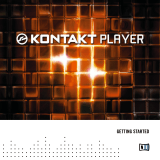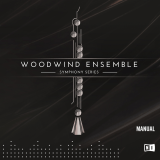Kontakt 3 Library Manual
16
Vintage
The Vintage Collection features samples from old synthesizers, organs, keyboards and toy instruments.
The samples were recorded as dry and pure as possible, no external processing was applied. Also, there
is little to none processing in Kontakt itself, the aim of these patches is to give you the true and
authentic sound of the original hardware.
Here's an overview of the various instrument. Each instrument has ist own folder excpet for the "Analog
Machines" and "Digital Machines":
Name Short Description
Analog Machines Various contemporary analog hardware synthesizers.
Digital Machines Various digital synths from the 80s, including:
• Yamaha DX7
• Yamaha FS1R
• Yamaha TX81Z
• Kawai K5000
Drum Machines Several Classic Drum Machines:
• Roland TR-808
• Roland TR-909
• Roland CR-78
• Oberheim DMX
• Sequential Circuits DrumTraks
• Linn Electronics Linndrum
Electone Organ Several sounds from a Yamaha Electone Organ.
Electronic Pianos Presets from several electronic pianos, including:
• Roland EP-10
• Roland EP-20
• Yamaha CP11
• Crumar Roady
• RMI Electra-Piano 300B
Electronic Toys A collection of various toy instruments:
• Bee Gees Rhythm Machine (Mattel)
• Concertmate Drum Computer
• CS-01 II (Casio)
• Droopy the Dragon (Magic Wand, Texas Instruments)
• Peo 800 Mimi Organ (Phips)
• Handysound HS-200 (Yamaha)
• Rapman (Casio)
• SK-1 (Casio)
• Tronichord (Suzuki)
• VL-1 (Casio)
• VSS-30 (Yamaha)
for more information on these instruments please visit:
http://www.miniorgan.com/
F100 Various sounds from a Hammond F100 Extravoice tube
synthesizer.
Memory Various presets from a Memorymoog,
Mini Various presets from a Minimoog.
Mini 700 Various presets from a MinKorg 700.
Orchestrator Various sounds from a Crumar Orchestrator.
String Melody II Various presets from the Logan String Melody II, a string
synthesizer form the 70s
YC 30 Various sounds from a Yamaha YC-30 organ.