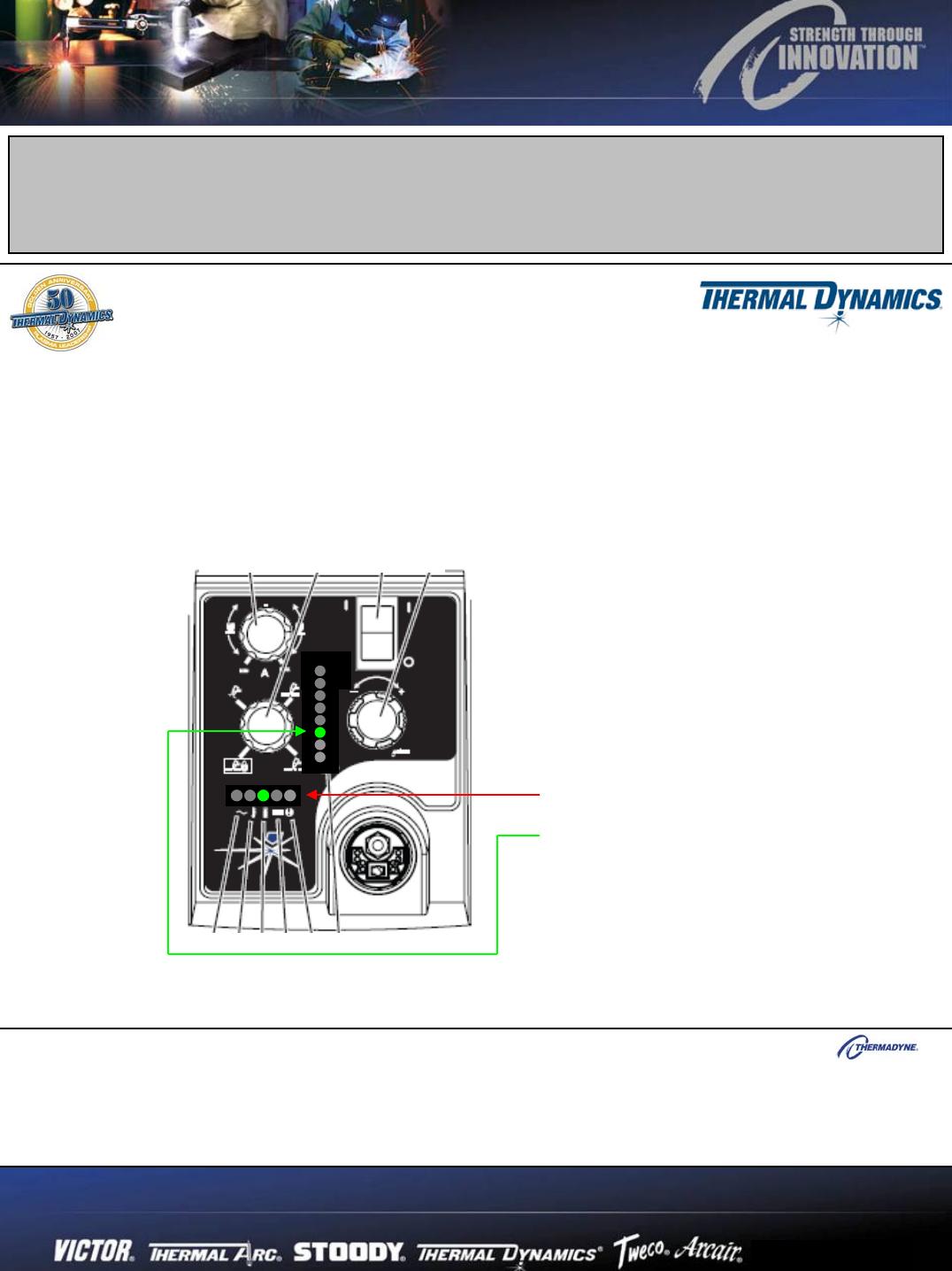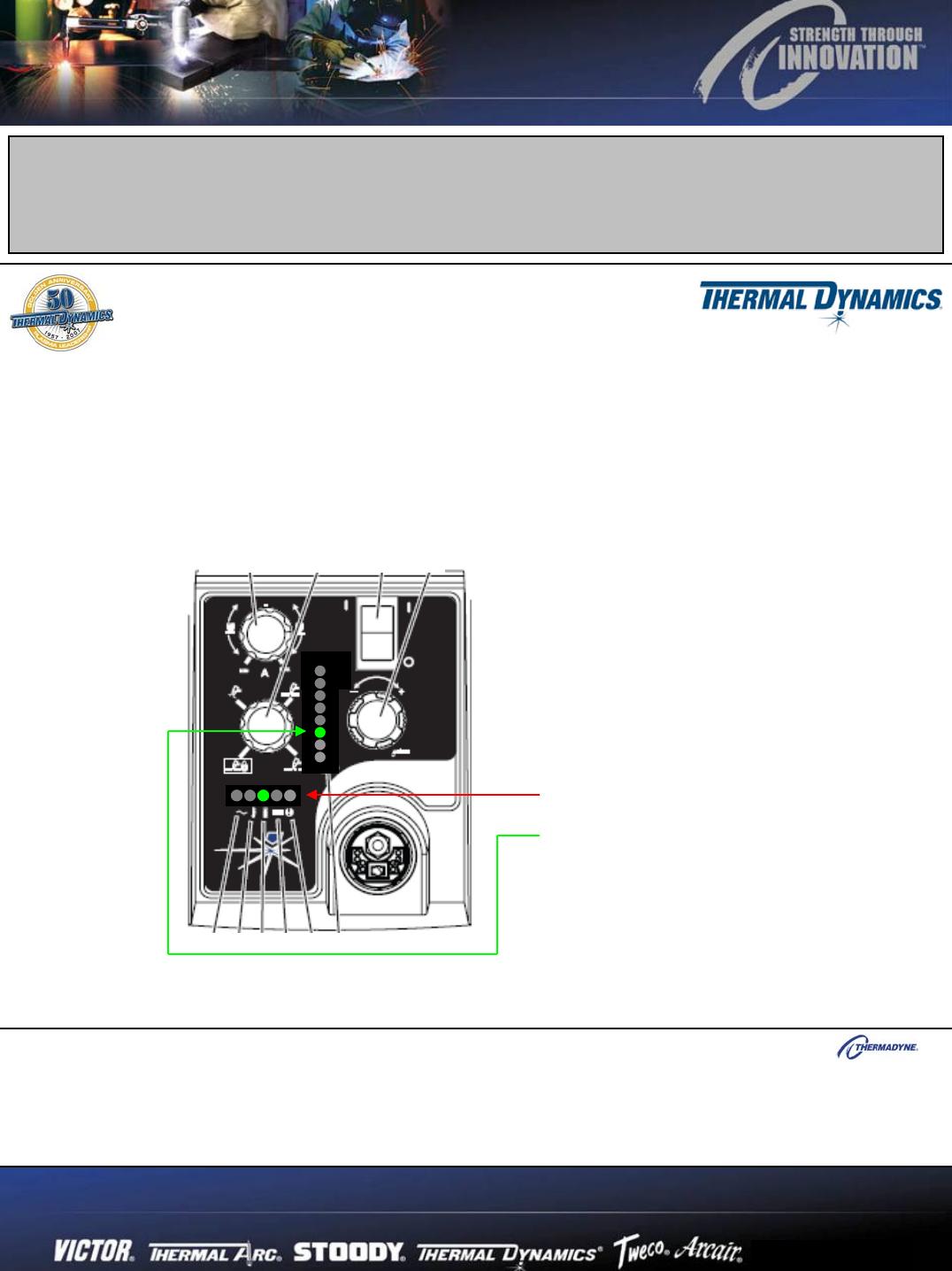
TECHNICAL
BULLETIN
Date: 8/1/2009
Product: All Cutmaster TRUE (except CM 39 and CM 10) By: John Brasseur
Subject: Input pressure sensitivity
Summary: Input supply pressure to the True series caused faults below 55psi
2 of 2
THERMAL DYNAMICS TECHNICAL SUPPORT
Phone: 1-800-752-7622
Fax: 1-603-298-7402
tdc-tech@thermadyne.com
www.thermadyne.com
Form 0022
82 Benning Street
West Lebanon, NH 03784
1-603-298-5711
Fax: 1-800-221-4401
“Exceeding Customer Expectations Through Performance Excellence"
If you have a customer that is having issues with a machine operating at low line pressure, please contact
Thermal Dynamics for a up graded Logic PCB (part number 9-0107). While this impacts a small percentage of
applications, our intention is to add consistency and flexibility across the manual plasma product line.
Contact Thermadyne Technical Support at 1-800-752-7622 to request a replacement board and an RGA#.
We estimate that it will take a service person approximately 1 hour to remove the old logic board and replace
with the new one.
At initial power up, two lights will temporarily
illuminate for 2-3 seconds to show the version
of software used.
To determine the first digit, count the function
Indicators left to right, “1 through 5”.
To determine the second digit count the
pressure indicators, reading from bottom to top,
“0 through 7”.
Example of the front display indicating the 3.2 firmware
version