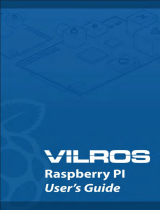Page is loading ...

1,44" HD IPS TFT LCD
SBC-LCD02
1. GENERAL INFORMATION
Dear customer,
thank you for choosing our product. In the following, we will show you
how to use this device.
Should you encounter any unexpected problems during use, please do
not hesitate to contact us.

2. USGAE WITH ARDUINO
2.1 Connection
Arduino Display
VCC LED
Pin 13 SCK
Pin 11 SDA
Pin 5 A0
Pin 3 Reset
Pin 4 CS
GND GND
VCC VCC
Since the display works with a 3 V logic level and most Arduinos
work with 5 V, we use an Arduino Pro Mini 3.3 V in this example.
If you want to use an Arduino with a logic level of 5 V, such as an Ardui-
no Uno, you have to reduce all data lines leading from the Arduino to
the display from 5 V to 3.3 V with a voltage translator.
i

2.2 Code example
For the SBC-LCD02 we use the library lcdgfx from lexus2k (in the Library
Manager you can find the library under the name ssd1306, published by
Alexey Dynda), which was released under the MIT-License. You can down-
load the library under Sketch → Include Library → Manage libraries... .
Now, you can run the code under File → Examples → lcdgfx → demos →
il9163_demo. You can upload the code using Upload. First, make sure
that the Board and Port are correctly selected under Tools.
3. USAGE WITH RASPBERRY PI
3.1 Connection
Raspberry Pi Display
GPIO 23 LED
GPIO 11
(SCLK) SCK
GPIO 10
(MOSI) SDA
GPIO 22 A0
GPIO 18 Reset
GPIO 8
(CE0) CS
GND GND
3,3 V VCC

sudo apt-get update
3.2 Code example
First, run the following commands to install the necessary dependencies.
sudo apt-get install git
Now, enable SPI in the settings of your Raspberry Pi. Therefore, call the
settings with the following command.
sudo raspi-config
There select 3 Interface Options → P4 SPI .
In the following, confirm the question Would you like the SPI interface to
be enabled?.
sudo apt-get install python3-dev python3-rpi.gpio
sudo apt-get install python3-pip
sudo pip3 install spidev

Now, restart the Raspberry Pi with the following command.
sudo reboot
Next, download the library LIBt144from BLavery, which is released
under the GNU General Public License version 3 .
git clone https://github.com/BLavery/LIBtft144.git
cd LIBtft144
We have modified the library file and created a code example.
You can download the files with the following command.
wget https://joy-it.net/files/files/Produkte/SBC-LCD02/SBC-LCD02.zip
unzip SBC-LCD02.zip && rm SBC-LCD02.zip
Aer entering the command you will be asked if you want to replace the
lib_t144.py file, confirm this with y and Enter.
At this point, you can use the following command to run the sample code.
python3 SBC-LCD02.py
Now unzip the zip file with the following command and replace the libra-
ry file with the one we modified.

PR
4. OTHER INFORMATION
Our information and redemption obligation according to
the Electrical and Electronic Equipment Act (ElektroG)
Symbol on electrial and electronic products :
This crossed-out bin means that electrical and electronic products do not
belong into the household waste. You must hand over your old appliance
to a registration oice. Before you can hand over the old appliance, you
must remove used batteries and accumulators which are not enclosed by
the device.
Return options :
As the end user, you can hand over with the purchase of a new device y-
our old appliance (which has essentially the same functions as the new
one) free of charge for disposal. Small devices which do not have outer
dimensions greater than 25 cm can be submitted independently of the
purchase of a new product in normal household quantities.
Possibility of restitution at our company location during our opening
hours:
SIMAC GmbH, Pascalstr. 8, D-47506 Neukirchen-Vluyn
Possibility of restitution nearby :
We send you a parcel stamp with which you can send us your old appli-
ance free of charge. For this possibility, you must contact us via e-mail at
service@joy-it.net or via telephone.
Information about packaging:
Please package your old appliance safe during transport. Should you not
have a suitable packaging material or you do not want to use your own
material, you can contact us and we will send you an appropriate packa-
ge.
5. SUPPORT
If any questions remain open or problems arise aer your purchase, we
are available by email, telephone and ticket support system to answer
these.
E-Mail: service@joy-it.net
Ticket-System: http://support.joy-it.net
Telephone: +49 (0)2845 98469 – 66 (Mon - Thur: 09:00 - 17:00 o‘clock,
Fri: 09:00 - 14:30 o‘clock)
For more information visit our website:
www.joy-it.net
Published: 2023.09.25
www.joy-it.net
SIMAC Electronics GmbH
Pascalstr. 8, 47506 Neukirchen-Vluyn
/