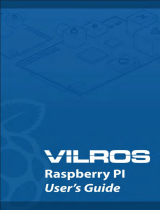Page is loading ...

FINE DUST SENSOR
SEN-SDS011
1. GENERAL INFORMATION
Dear customer,
thank you very much for choosing our product.
In the following, we will introduce you to what to observe while starting
up and using this product.
Should you encounter any unexpected problems during use, please do
not hesitate to contact us.

2. USAGE WITH THE RASPBERRY PI
sudo apt-get update
2.1 Connection
This fine dust sensor is connected to one of the USB ports of the
Raspberry Pi using an included USB-UART adapter.
2.2 Code example
For this sensor, we use the library SDS011-SDS018-and-SDS021-dust-
sensors-reader, which was released by Matej Kovacic under the GPL-3.0
license. However, before you can install this library, run the following
commands in your console to install the previously required
dependencies.
sudo apt-get upgrade
sudo apt-get install git
sudo apt-get install python3-dev
Now download the library using the following commands and go to the
folder you just downloaded. Be aware that the file path may be dierent
for you.
git clone https://github.com/MatejKovacic/SDS011-SDS018
-and-SDS021-dust-sensors-reader.git
cd SDS011-SDS018-and-SDS021-dust-sensors-reader/
python3 dust-sensor-read.py
Now that you have downloaded the library you can run the existing code
sample with the following commands.
When you have started the code you will be able to see the measurement
results in your console.
You can exit the code example by pressing CTRL+C.
sudo apt-get install python3-serial

3. USAGE WITH THE ARDUINO
3.1 Connection
This fine dust sensor has a logic level of 3.3 V, therefore a voltage conver-
ter must be used when using it with a device that has a logic level of 5 V
(e.g. Arduino Uno). In our code example, the COM-KY051VT is used.
SDS011 KY051 Arduino
VCC VCCb 5V
- VCCa 3,3V
GND GND GND
RXD A2 -
- B2 Pin 3
TXD A1 -
- B1 Pin 2

3.2 Code example
For this code example, the Nova_SDS011 Sensor Library is used, which
was published by R.Orecki under the MIT License.
Aer you have installed this library in your Arduino IDE, you can find a
code example at File → Examples → Nova_SDS011 Sensor Library → No-
vaSDS011. You can upload this code to your Arduino using Upload. How-
ever, make sure that Board and Port are set correctly under Tools.
In this example code, the measurement is done in a duty cycle of 5 min.

Published: 9.22.2023
www.joy-it.net
SIMAC Electronics GmbH
Pascalstr. 8, 47506 Neukirchen-Vluyn
PR
4. OTHER INFORMATION
Our information and take-back obligations according
to the Electrical and Electronic Equipment Act
(ElektroG)
Symbol on electrical and electronic equipment:
This crossed-out dustbin means that electrical and electronic appliances
do not belong in the household waste. You must return the old applianc-
es to a collection point.
Before handing over waste batteries and accumulators that are not en-
closed by waste equipment must be separated from it.
Return options:
As an end user, you can return your old device (which essentially fulfills
the same function as the new device purchased from us) free of charge
for disposal when you purchase a new device.
Small appliances with no external dimensions greater than 25 cm can be
disposed of in normal household quantities independently of the pur-
chase of a new appliance.
Possibility of return at our company location during opening hours:
SIMAC Electronics GmbH, Pascalstr. 8, D-47506 Neukirchen-Vluyn, Germa-
ny
Possibility of return in your area:
We will send you a parcel stamp with which you can return the device to
us free of charge. Please contact us by email at Service@joy-it.net or by
telephone.
Information on packaging:
If you do not have suitable packaging material or do not wish to use your
own, please contact us and we will send you suitable packaging.
5. SUPPORT
If there are still any issues pending or problems arising aer your purcha-
se, we will support you by e-mail, telephone and with our ticket support
system.
Email: service@joy-it.net
Ticket system: http://support.joy-it.net
Telephone: +49 (0)2845 9360-50 (Mon - Thu: 09:00 - 17:00 o'clock,
Fri: 09:00 - 14:30 o'clock)
For further information please visit our website:
www.joy-it.net
/