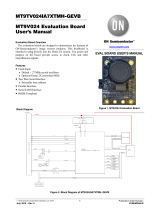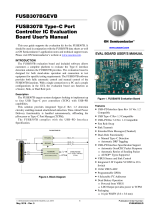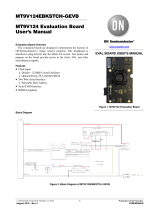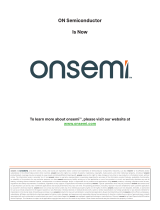Page is loading ...

© Semiconductor Components Industries, LLC, 2021
May, 2021 − Rev. 1
1Publication Order Number:
AND9698/D
DVK-2 Quick Start Guide
AND9698/D
DVK−2 Introduction
DVK−2 Base−kit
The DVK−2 is designed as quick start solution for the development
of applications with AX micro−controllers and radio−chips. The
DVK−2 base−kit is the development platform for applications based
on the AX8052F1xx micro−controller family. With the available radio
add−on−kits it becomes the ideal platform for radio performance
evaluation and radio system development. The DVK−2 is compatible
with AX−RadioLab and AxCode::Blocks development software for
the PC.
Figure 1. Content of the DVK−2 BASE KIT
The DVK−2 base−kit comes with:
•2x mainboards with radio−module connectors for
one radio add−on−kit module, AX8052F100 20 MIPS
ultra−low−power micro−controller, LCD display, 4
buttons, 4 LEDs, AX debug connector and battery
connector for 3 AA batteries
•1x AXDBG debug adaptor
•1x Mini USB cable
•1x Debug cable
DVK−2 Add−on−kits
For evaluation of AX radio ICs, a variety of add−on−kits
are available. A radio add−on−kit consists of a pair of radio
add−on modules and antennas. Pictured below is an example
of a DVK−2 add−on module. Each add−on kit contains two
modules.
www.onsemi.com
APPLICATION NOTE

AND9698/D
www.onsemi.com
2
Figure 2. Content of the ADD5043−915−x−GEVK Kit
The following radio add−on kits are available:
•AX5045−915 add−on kit (ADD5045−915−x−GEVK)
•AX5043−915 add−on kit (ADD5043−915−x−GEVK)
•AX5043−868 add−on kit (ADD5043−868−x−GEVK)
•AX5043−433 add−on kit (ADD5043−433−x−GEVK)
•AX5043−169 add−on kit (ADD5043−169−x−GEVK)
•AX5243−868 add−on kit (ADD5243−868−x−GEVK)
•AX5051−868 add−on kit (ADD5051−868−x−GEVK)
For transmitter only evaluation the following transmitter
add−on module is available
•AX5031−868 add−on kit (ADD5031−868−x−GEVK)
Getting Started With DVK−2
Upon receiving the DVK−2, the add−on modules and
batteries can be connected to immediately run the
pre−installed packet error rate (PER) test. (See sections
“Batteries and Add−on Modules” and “Pre−installed PER
Test”).
To begin configuration of the radio and application
development, the following steps should be completed in
order:
1. Download and install the required software for the
desired combination of main board and add−on
modules. (See sections “Software” till
“Configuration of AxCode::Blocks”)
2. Configure AXCode::Blocks to use the SDCC
compiler (See section “Configuration of
AxCode::Blocks”)
3. Insert the add−on modules to the mainboard, and
connect the AX debug adapter as shown in the image
below. Connect the AX debug adapter to the PC.
(See section “Connecting the DVK−2 to a PC”)
4. Launch AX−RadioLab or AXCode::Blocks to begin
radio configuration, testing or application
development
Figure 3. DVK−2 Main Board Connected to the AXDBG
Main Board Overview
A DVK−2 mainboard is the core of the DVK−2
development system. It uses an AX8052F100 as a versatile
ultra−low−power micro−controller. The mainboard is
designed to evaluate AX radio ICs as well as being
a platform for code development and testing.

AND9698/D
www.onsemi.com
3
Figure 4. Details on the DVK−2 Main Board
1.
5.
4.
3.
11.
6.
2.
7.
10. 9. 8.
The DVK−2 mainboard is equipped with the following
components:
1. LCD display with 2 lines of 16 characters each
2. 4 power−supply jumpers:
a. Power for the LCD−display backlight
b. Power of the radio add−on module
c. Auxiliary power of the radio add−on module
(TCXO, module recognition)
d. Power for the AX8052F100 micro−controller
on the mainboard
3. Power supply switch (select between debug link
powered and battery powered operation)
4. AX debug link connector
5. Power indicator LED
6. 4 buttons
7. Programmable LEDs
8. Arduino−compatible header footprint
9. GPIO Break−out port header footprints
10. AX8052F100 micro−controller
11. DVK−2 radio add−on module connectors
AXDBG Debug Adapter Overview
The AXDBG debug adapter is the interface between the
PC and the mainboards. It can be used for programming and
debugging the AX8052F1xx family of micro−controllers. It
interfaces with the PC via windows drivers and the AXSDB
software interface, which is then used by other AX software
products. The AXSDB can also be used in mass production
with the scriptable AXSDB software.

AND9698/D
www.onsemi.com
4
Figure 5. Details of the AXDBG Debugger
1.
2.
3.4.
5.
The AXDBG has the following interfaces and indicators:
1. Debug link connector
2. RJ45 Connector or legacy AX DVK systems
3. LED green indicating a program is executed on the
MCU
4. LED red indicating the debug link is active, MCU
in debug mode
5. Mini USB PC interface
Batteries and Add−on Modules
Batteries
Three AA batteries can be inserted on the bottom side of
the DVK−2 mainboard. The orientation is indicated on the
board. The power switch toggles between battery powered
and debug−link powered operation. There is no OFF
position if batteries are inserted and the debug−link is
connected.
Add−on Modules
One radio add−on module can be connected to the main
board. The DVK−2 add−on modules have to be connected
to the main board with the SMA connector facing outside.
NOTE: There is no safeguard for polarity or wrong
insertion of add−on modules.

AND9698/D
www.onsemi.com
5
Figure 6. DVK2 Main Board with an ADD5043 RF Module Connected
Antennas
Different types of antennas can be used with the AX radio
add−on modules. In addition to the antenna that ships with
the kit, any 50 W antenna designed for a frequency matching
the radio add−on module and being equipped with a male
SMA connector can be used.
Software
Depending on your application and add−on−kit you need
to use different ON Semiconductor AX software as listed in
the Table 1 below.
Table 1.
Development Kit Matching Software
DVK−2 base−kit, no add−on module attached • AX8052IDE package ♦ AXCode::Blocks
♦ AXSDB
♦ LibMF
♦ SDCC
DVK−2 base−kit with AX5043, AX5243 or AX5045 (Note 1)
add−on modules
• AX8052IDE package ♦ AXCode::Blocks
♦ AXSDB
♦ LibMF
♦ SDCC
• AX−RadioLab
DVK−2 base−kit with AX5051 add−on module • AX8052IDE package ♦ AXCode::Blocks
♦ AXSDB
♦ LibMF
♦ SDCC
• AXGen2−RadioLab
DVK−2 base−kit with AX5031 (Note 2) add−on module • AX8052IDE package ♦ AXCode::Blocks
♦ AXSDB
♦ LibMF
♦ SDCC
• AX−ParamCalc
1. The AX5045 requires AXCodeBlocks V1.27 (or greater) and AX−RadioLab V2.11a (or greater).
2. The AX5031 add−on module is a transmitter only and does not work on a mainboard programmed as a receiver.

AND9698/D
www.onsemi.com
6
Software Installation
First, download the required software packages (specified
in the previous section) from the ON Semiconductor
Wireless Transceivers software page:
http://www.onsemi.com/PowerSolutions/supportDoc.do?t
ype=software&category=16860
The default location for AX−RadioLab, AxCode::Blocks
and AXSDB is in the C:\Program Files (x86)\ON
Semiconductor (or C:\Program Files (x86)\AXSEM for
AXGen2−RadioLAB and AXParamCalc). LibMF and the
supporting libraries are installed in the AXSDB directory.
The SDCC C−compiler is typically installed directly into the
C:\Program Files directory. Please check the respective
documentations for further detail.
AX−IDE for AX5043, AX5243 and AX5045:
After unzipping the downloaded package, execute the
AXIDE−setup−1.27.exe to start the installation of the
multiple tools included in the AX−IDE such as
AX−RadioLAB and AxCode::Blocks.
NOTE: The installer requests to reboot the computer,
but is not necessary.
AX8052−IDE for AX5051 and AX5031:
Important Note: AX−RadioLAB uses the AX8052−IDE
software package in the background. Therefore the
AX8052−IDE software package has to be installed and
configured before installation of the other software.
Otherwise you may experience difficulties in installing the
driver later.
NOTE: The installer requests to reboot the computer,
but is not necessary.
After downloading, each package will need to be
unzipped. Each package contains a windows installer
executable, which needs administrator privileges to be run.
Run the installer for the AX8052−IDE package first. It
installs the AxCode::Blocks IDE, the SDCC C−compiler,
the LibMF support libraries, the AXSDB command line
debugger and low level drivers. Repeat the same process for
AXGen2−RadioLab, or AX−ParamCalc, depending on the
add−on module. (See Table 1 in previous section).
NOTE: The installer requests to reboot the computer,
but is not necessary.

AND9698/D
www.onsemi.com
8
Connecting the DVK−2 to a PC
Step 1: Verify the proper software is installed and
configured, as detailed in the previous sections.
Step 2: Connect the AXDBG via the USB cable to the
computer. Since the driver is already installed, the
computer should report 2 “USB Serial Converters”
as well as a “USB Serial Port” in your Device
Manager.
Figure 9.
Step 3: Connect a DVK−2 mainboard via the debug cable
to the AXDBG debug adapter.

AND9698/D
www.onsemi.com
9
Pre−installed PER Test
The DVK−2 mainboards come with a pre−installed
software for tests with DVK−2 radio add−on modules. The
pre−installed software recognizes most AX radio add−on
modules and automatically starts testing packet error rate.
One DVK−2 mainboard is programmed to be a transmitter
and the other to be a receiver. After inserting batteries, attach
radio add−on modules and set the power supply switch to
battery. For longer range, use antennas. The transmitter
indicates the number of the last transmitted packet, while the
receiver indicates the packet error rate (PER), the RSSI and
the frequency offset.
The pre−installed software is the same as the default
master/slave application that can be configured in
AX−RadioLab. See the following sections for details on
how to use AX−RadioLab to configure this application.
Transmitter
The transmitter sends a standard packet every second.
The LCD display shows:
MASTER
TX 0051 (the last transmitted packet number)
Transmit parameter:
868.3 MHz
100 kbps
max power
FSK, deviation h = 0.5
duty cycle ~ 1 s
Receiver
The application on the AX8052F100 receives the data
packets from the transmitter and shows packet error rate,
signal strength and frequency offset.
The LCD display shows:
P:0014 O:00397
L:0000 R: −034
P is the number of received packets
L is the number of lost packets
O is the frequency offset in Hz
R is the receiver strength indicator (RSSI) in dBm
NOTES: The receiver screen updates only if a valid
packet was received.
If the transmitter is reset during the test, the P
and L values become invalid.
Working With AX−RadioLab
AX−RadioLab is the most advanced development tool for
SDR radio applications. It offers a variety of transmitter and
receiver options such as
•Periodic transmission of packets timed with the RC
oscillator of the AX5043
•Periodic transmission of packets timed with the 32 kHz
XTAL oscillator of the MCU
•Transmit on push−button
•Wake−on−radio reception with programmable wake−up
interval
•Synchronous transmit and receive with programmable
wake−up interval
•Optional acknowledge package send for all modes
Figure 10. Screenshot of AX−RadioLab Main Panel GUI
Additionally, AX−RadioLab allows the user to configure
the packet format, as well as PHY parameters.

AND9698/D
www.onsemi.com
10
Since AX−RadioLab is a source code generator, the
developer can use the generated C code example project as
a robust foundation upon which to build the end application.
AX−RadioLab also estimates the power consumption of
the radio device. For most modes the AX8052F100 power
consumption is negligible. Average and peak currents are
indicated for transmitter and receiver.
Additional documentation for AX−RadioLab can be
found on the AX5043 product page.
(http://www.onsemi.com/PowerSolutions/product.do?id=
AX5043 )
NOTE: AX−RadioLab is designed for use only with the
AX5043, AX5243 and AX5045 based radio
applications. For AX5051−based applications,
see AXGen2−RadioLab, available on the
AX5051 product page.
(http://www.onsemi.com/PowerSolutions/produ
ct.do?id=AX5051−1−TA05 )
Working With AxCode::Blocks
AxCode::Blocks is the graphical IDE for code
development on AX micro−controllers. It enables the
developer to access all the debugging features of the AX
micro−controllers, in particular:
•Unlimited (limited only by memory size) number of
break points
•Access to all AX8052F1xx MCU registers as well as to
all AX radio chip registers
•Debug link UART in a window for debugging
printf−style without the need of extra hardware
•SDCC C−compiler pre−installed and ready to go
Additional documentation for AXCode::Blocks can be
found on the AX8052F100 product page.
(http://www.onsemi.com/PowerSolutions/product.do?id=
AX8052F100 )
Interaction Between Development Tools
Figure 11.
AXSDB
command line
debugger and low
level drivers.
Operated in the
background. No need
for developer
interaction.
AX−RadioLab
code generator GUI
AxCode::Blocks IDE
C source code
project
DVK−2 hardware
The AX8052−IDE−setup.exe contains all tools for
developing and debugging C source code applications for
the AX8052F1xx family of micro−controllers.
The AX−RadioLab GUI is a code generator, which
configures C code, which can then be compiled and
downloaded directly from the AX−RadioLab or it can be
edited, modified and debugged in the AxCode::Blocks IDE.
The user normally starts in the AX−RadioLab GUI, which
generates all necessary configuration and program files. The
project can optionally be viewed and modified in

AND9698/D
www.onsemi.com
11
AxCode::Blocks. Be aware that there are no protective
mechanisms in the AxCode::Blocks to prevent mal function
of modified C code.
For details look into the documentation of AX−RadioLab
(https://www.onsemi.com/pub/Collateral/AND9356−D.P
DF) and AxCode::Blocks.
Saving Factory Calibration Data
The AX8052F1xx MCU contains factory calibration data.
This data is stored in the topmost sector of the flash memory
(address 0xFC00). When programming the MCU using the
axsdb command line debugger, the AXCode::Blocks IDE or
AX−RadioLAB, the calibration data is automatically saved
and written back to the flash memory. However, experience
shows that in a laboratory environment the calibration data
occasionally gets lost due to software crashes, removing
a cable in the wrong moment etc. It is recommended to back
up the calibration data to a file, so it can be recovered in the
case of accidental loss. The calibration data can be saved by
opening a windows command window (enter cmd) in the
windows start menu and entering the command
axsdb −−savecalib=caldata_board1.txt
Repeat this for the second DVK2 main board:
axsdb −−savecalib=caldata_board2.txt
Please mark the DVK2 boards (board1, board2), so you
know which file belongs to which board.
The calibration data can be restored from the file using
axsdb −−loadcalib=caldata_board1.txt
NOTE: For further documentation, see the AXSDB user
manual.
(http://www.onsemi.com/pub/Collateral/AND93
70−D.PDF )
Glossary
AxCode::Blocks: An IDE for AX8052F1xx
micro−controllers
AX−RadioLab: An application C code and settings
generator for the AX5043, AX5243 and AX5045 radio chip
running on the AX8052F100 micro−controller
AX−RadioLab: An application C code and settings
generator for the AX5051 radio chip running on the
AX8052F100 micro−controller
Debug link: The interface between AXDBG debug
adapter and AX8052F1xx micro−controllers
AXDBG: The USB debug adapter for AX8052F1xx
micro−controllers
AXSDB: A command line debugger using AXDBG. It is
also fully suitable for use in mass production
SDCC: A C−compiler for AX8052F1xx
micro−controllers
Main board: The DVK−2 development board with
AX8052F100 micro−controller and LCD display
DVK−2: The development system for AX
micro−controller and radio applications
DVK−2 base−kit: Two mainboards, an AXDBG and
cables
DVK−2 add−on: Set of two modules with AX radio chips
Radio module: Plug−in module for mainboards with AX
radio chips
AX8052F100: The ultra−low−power micro−controller
used on the DVK−2 mainboards
LibMF: Support libraries for the AX8052F100 and the
DVK−2. It normally includes the libraries libax5031,
libax5031, libax5042, libax5051, libax5043, which are in
separate directories
LibMFCrypto: A library which enables the use of the
AES or DES functionality of the AX8052F1xx
micro−controllers
Pre−installed PER test: A software which is
programmed on the DVK−2 mainboards
AX−ParamCalc: GUI application to generate
configuration files for AX5042, AX5051, AX5151,
AX5031, AX5131, AX50424. The configuration files are
compatible with AX−Easy_Packet but can also be used in
customer specific code
ON Semiconductor and are trademarks of Semiconductor Components Industries, LLC dba ON Semiconductor or its subsidiaries in the United States and/or other countries.
ON Semiconductor owns the rights to a number of patents, trademarks, copyrights, trade secrets, and other intellectual property. A listing of ON Semiconductor’s product/patent
coverage may be accessed at www.onsemi.com/site/pdf/Patent−Marking.pdf. ON Semiconductor reserves the right to make changes without further notice to any products herein.
ON Semiconductor makes no warranty, representation or guarantee regarding the suitability of its products for any particular purpose, nor does ON Semiconductor assume any liability
arising out of the application or use of any product or circuit, and specifically disclaims any and all liability, including without limitation special, consequential or incidental damages.
Buyer is responsible for its products and applications using ON Semiconductor products, including compliance with all laws, regulations and safety requirements or standards,
regardless of any support or applications information provided by ON Semiconductor. “Typical” parameters which may be provided in ON Semiconductor data sheets and/or
specifications can and do vary in different applications and actual performance may vary over time. All operating parameters, including “Typicals” must be validated for each customer
application by customer’s technical experts. ON Semiconductor does not convey any license under its patent rights nor the rights of others. ON Semiconductor products are not
designed, intended, or authorized for use as a critical component in life support systems or any FDA Class 3 medical devices or medical devices with a same or similar classification
in a foreign jurisdiction or any devices intended for implantation in the human body. Should Buyer purchase or use ON Semiconductor products for any such unintended or unauthorized
application, Buyer shall indemnify and hold ON Semiconductor and its officers, employees, subsidiaries, affiliates, and distributors harmless against all claims, costs, damages, and
expenses, and reasonable attorney fees arising out of, directly or indirectly, any claim of personal injury or death associated with such unintended or unauthorized use, even if such
claim alleges that ON Semiconductor was negligent regarding the design or manufacture of the part. ON Semiconductor is an Equal Opportunity/Affirmative Action Employer. This
literature is subject to all applicable copyright laws and is not for resale in any manner.
PUBLICATION ORDERING INFORMATION
TECHNICAL SUPPORT
North American Technical Support:
Voice Mail: 1 800−282−9855 Toll Free USA/Canada
Phone: 011 421 33 790 2910
LITERATURE FULFILLMENT:
Email Requests to: [email protected]
ON Semiconductor Website: www.onsemi.com
Europe, Middle East and Africa Technical Support:
Phone: 00421 33 790 2910
For additional information, please contact your local Sales Representative
◊
/