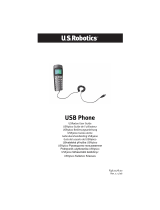Wireless 54Mbps ADSL Router
User Guide
R46.1172.00
rev 3 10/05


Wireless 54Mbps ADSL Router
Installation ................................................................................ 3
Configuring the Wireless 54Mbps ADSL Router ......................... 7
Troubleshooting ...................................................................... 63
Specifications .......................................................................... 75
Regulatory ................................................................................81
Warranty.................................................................................. 85


3
C
HAPTER
1
I
NSTALLATION
USR5473 Package Contents
USR9110 Wireless 54Mbps ADSL Router One (1) Ethernet cable
12VDC Power Supply USR5422 54Mbps USB Adapter
Installation Guide One (1) phone cable Installation CD-ROM
Prepare for Installation
Note: It is important that you have your serial number written down
before you install the Wireless 54Mbps ADSL Router. You can find
your serial number on the bottom label of the Wireless 54Mbps ADSL
Router. If you ever need to call our Technical Support department, you will
need this number to receive assistance.
Note: Be sure to find out what letter your CD-ROM drives uses before
you begin installing your new product. You will need to know this to
properly install your software.
Step One: Connect Microfilter(s) (if included or required by your ISP)
A microfilter removes interference between voice and DSL signals. Your ISP
will determine if a microfilter is necessary. If a microfilter was not included
with the Wireless 54Mbps ADSL Router, ask your ISP if you need to purchase
one or more.
To install a microfilter, plug each device (phone, fax machine, or other
telephony device) into the microfilter and then plug the microfilter into the
telephone wall jack. Do not install a microfilter on the cable that will con-
nect your Wireless 54Mbps ADSL Router to the telephone jack unless your
Model Number Serial Number
USR9110

I
NSTALLATION
4
microfilter has a connection for both the router and the phone.
Step Two: Connect your Wireless 54Mbps ADSL Router to the wall phone
jack
• Turn off your computer.
• Connect one end of the included phone cable to the ADSL port on the
Wireless 54Mbps ADSL Router. Connect the other end of the phone cable
to a wall phone jack.
Step Three: Connect your Wireless 54Mbps ADSL Router to your computer
and connect the power supply
Connect one end of the supplied Ethernet cable to your computer’s Ether-
net adapter. Connect the other end to the LAN port on the Wireless 54Mbps

5
ADSL Router.
Connect the included power adapter to the power socket on the Wireless
54Mbps ADSL Router. Plug the power adapter into a standard power outlet.
Turn on your computer.
’
Proceed to Chapter 2 to configure the Wireless 54Mbps ADSL Router.

I
NSTALLATION
6

7
C
HAPTER
2
C
ONFIGURING
THE
W
IRELESS
54M
BPS
ADSL R
OUTER
To access the Wireless 54Mbps ADSL
Router’s Web User Interface, launch a Web
browser and type the default IP address of
the Wireless 54Mbps ADSL Router in
address line: http://192.168.2.1.
By default, there is no password, so click LOGIN to access the Web
User Interface.
If you are logging in to the Web User Interface for the first time, the
country selection page will appear. Please select the country in which
you will be using the Wireless 54Mbps ADSL Router and then click
Apply. Then confirm your country selection by clicking OK.

C
ONFIGURING
THE
W
IRELESS
54M
BPS
ADSL R
OUTER
8
Navigating the Web User Interface
This is the advanced setup page:
Setup Wizard: Use the Setup Wizard if you want to quickly set up the
Wireless 54Mbps ADSL Router. Go to “Setup Wizard” on page 9.
Advanced Setup: Advanced Setup supports more advanced functions
like hacker attack detection, IP and MAC address filtering, virtual
server setup, QoS, as well as other functions. Go to “Advanced
Setup” on page 20.
Making Configuration Changes
Configurable parameters have a text box or a drop-down list. Once a
configuration change has been made on a page, click
SAVE SETTINGS
or
NEXT at the bottom of the page to enable the new setting.
Note: To ensure the screen refreshes after a command entry, be
sure that Internet Explorer is configured as follows: Click Tools,
Internet Options, General, Temporary Internet Files, and Settings.
The setting for Check for newer versions of stored pages should be
Every visit to the page.

S
ETUP
W
IZARD
9
Setup Wizard
1. Begin the Setup Wizard
If this is the first time the Setup Wizard has been launched, select
your country and click Apply. Verify you have selected the correct
country and click OK.
Click NEXT.
2. Create a password for the router
Follow the on-screen instructions to create a password for access to
the router. Remember that there is no current password to enter.
After creating and confirming a password, click NEXT.

C
ONFIGURING
THE
W
IRELESS
54M
BPS
ADSL R
OUTER
10
3. Enter your wireless network and security information
You will see the Channel and SSID page. Enter the appropriate
information for your wireless and security settings. Refer to the table
that follows for descriptions of the different settings. Click NEXT
when done.
Parameter Description
SSID Service Set ID. The SSID must be the same on the Wireless
54Mbps ADSL Router and all of its wireless clients.
SSID Broadcast Enable or disable the broadcasting of the SSID.

S
ETUP
W
IZARD
11
Click NEXT to continue.
4. Enter your Parameter Settings
Select the country of your Internet Service Provider (ISP) and the
name or type of your ISP. This will automatically configure the
Wireless 54Mbps ADSL Router with the correct Protocol,
Encapsulation and VPI/VCI settings for your ISP.
If your Country or Internet Service Provider is not listed, you will need
to manually enter the settings. Go to “Parameter Setting - Country or
ISP Not Listed” in this manual for more information. (It appears later
in this document.)
If your ISP uses PPPoA or PPPoE, then you will need to enter the
username, password and DNS Server address supplied by your ISP.
If your ISP uses 1483 Routing, then you will need to enter the IP
Wireless Mode This device supports both 11g and 11b wireless networks. Make
your selection depending on the type of wireless network that you
have.
Security Type For Security, you can select either No WEP, No WPA; WEP Only; or
WPA Only. If you select WEP or WPA, you will need to enter either
a Pass phrase or a Key on the next page.
Channel The radio channel used by the wireless router and its clients to
communicate with each other. This channel must be the same on
the Wireless 54Mbps ADSL Router and all of its wireless clients.
The Wireless 54Mbps ADSL Router will automatically assign itself
a radio channel, or you may select one manually.
Parameter Description

C
ONFIGURING
THE
W
IRELESS
54M
BPS
ADSL R
OUTER
12
address, Subnet Mask, Default Gateway and DNS Server address
supplied by your ISP.
Note: By default 192.168.2.1 is set for the DNS Server address,
this needs to be changed to reflect your ISP’s DNS Server
address.
Click NEXT to continue to the Confirm settings page.
Parameter Setting - Country or ISP Not Listed
If your Country or Internet Service Provider is not listed in the
dropdown menu, select Other. This will allow you to manually
configure your ISP settings.
For manual configuration you will need to know the Protocol, DNS
Server, Encapsulation, and VPI/VCI settings used by your ISP. If you
have a Static IP address you will also need to know the IP address,
Subnet Mask, and Gateway address. Please contact your ISP for
these details if you do not already have them.
After selecting Other you will be required to select the Protocol your
ISP uses from the Internet Service Provider dropdown list.

S
ETUP
W
IZARD
13
ISP uses Bridging - Parameter Setting
Enter the Bridging settings provided by your ISP.
Click NEXT to continue to the Confirm settings page.
Parameter Description
Management IP Address Enter the IP address provided by your ISP. (Default:
192.168.2.1)
VPI/VCI Enter the Virtual Path Identifier (VPI) and Virtual
Circuit Identifier (VCI) supplied by your ISP.
Encapsulation Select the encapsulation used by ISP from the
dropdown list.

C
ONFIGURING
THE
W
IRELESS
54M
BPS
ADSL R
OUTER
14
ISP uses 1483 Bridging-DHCP - Parameter Setting
Enter the Bridging settings provided by your ISP.
Click NEXT to continue to the Confirm settings page (see “5. Confirm
your settings” later in this document).
Parameter Description
DNS Server Enter the Domain Name Server address.
VPI/VCI Enter the Virtual Path Identifier (VPI) and Virtual
Circuit Identifier (VCI) supplied by your ISP.
Encapsulation Select the encapsulation used by ISP from the
dropdown list.

S
ETUP
W
IZARD
15
ISP uses 1483 Bridging-Fixed IP - Parameter Setting
Enter the bridging settings provided by your ISP.
Click NEXT to continue to the Confirm settings page (see “5. Confirm
your settings” later in this document).
Parameter Description
IP Address Enter the IP address provided by your ISP.
Subnet Mask Enter the subnet mask address provided by your ISP.
Default Gateway Enter the gateway address provided by your ISP.
DNS Server Enter the Domain Name Server address.
VPI/VCI Enter the Virtual Path Identifier (VPI) and Virtual
Circuit Identifier (VCI) supplied by your ISP.
Encapsulation Select the encapsulation used by ISP from the
dropdown list.

C
ONFIGURING
THE
W
IRELESS
54M
BPS
ADSL R
OUTER
16
ISP uses PPPoE - Parameter Setting
Enter the PPPoE (Point-to-Point Protocol over Ethernet) settings
provided by your ISP.
Click NEXT to continue to the Confirm settings page (see “5. Confirm
your settings” later in this document).
Parameter Description
VPI/VCI Enter the Virtual Path Identifier (VPI) and Virtual
Circuit Identifier (VCI) supplied by your ISP.
Encapsulation Select the encapsulation used by ISP from the
dropdown list.
Username Enter the ISP assigned user name.
Password Enter your password.
Confirm Password Confirm your password.

S
ETUP
W
IZARD
17
ISP uses PPPoA - Parameter Setting
Enter the PPPoA (Point-to-Point Protocol over ATM) settings provided
by your ISP.
Click NEXT to continue to the Confirm settings page (see “5. Confirm
your settings” later in this document).
Parameter Description
VPI/VCI Enter the Virtual Path Identifier (VPI) and Virtual
Circuit Identifier (VCI) supplied by your ISP.
Encapsulation Select the encapsulation used by ISP from the
dropdown list.
Username Enter the ISP assigned user name.
Password Enter your password.
Confirm Password Confirm your password.

C
ONFIGURING
THE
W
IRELESS
54M
BPS
ADSL R
OUTER
18
ISP uses 1483 Routing - Parameter Setting
Enter the RFC1483 Routing settings provided by your ISP.
Click NEXT to continue to the Confirm settings page (see “5. Confirm
your settings”).
Parameter Description
IP Address Enter the IP address provided by your ISP.
Subnet Mask Enter the subnet mask address provided by your ISP.
Default Gateway Enter the gateway address provided by your ISP.
DNS Server Enter the Domain Name Server address.
VPI/VCI Enter the Virtual Path Identifier (VPI) and Virtual
Circuit Identifier (VCI) supplied by your ISP.
Encapsulation Select the encapsulation used by ISP from the
dropdown list.
Page is loading ...
Page is loading ...
Page is loading ...
Page is loading ...
Page is loading ...
Page is loading ...
Page is loading ...
Page is loading ...
Page is loading ...
Page is loading ...
Page is loading ...
Page is loading ...
Page is loading ...
Page is loading ...
Page is loading ...
Page is loading ...
Page is loading ...
Page is loading ...
Page is loading ...
Page is loading ...
Page is loading ...
Page is loading ...
Page is loading ...
Page is loading ...
Page is loading ...
Page is loading ...
Page is loading ...
Page is loading ...
Page is loading ...
Page is loading ...
Page is loading ...
Page is loading ...
Page is loading ...
Page is loading ...
Page is loading ...
Page is loading ...
Page is loading ...
Page is loading ...
Page is loading ...
Page is loading ...
Page is loading ...
Page is loading ...
Page is loading ...
Page is loading ...
Page is loading ...
Page is loading ...
Page is loading ...
Page is loading ...
Page is loading ...
Page is loading ...
Page is loading ...
Page is loading ...
Page is loading ...
Page is loading ...
Page is loading ...
Page is loading ...
Page is loading ...
Page is loading ...
Page is loading ...
Page is loading ...
Page is loading ...
Page is loading ...
Page is loading ...
Page is loading ...
Page is loading ...
Page is loading ...
Page is loading ...
Page is loading ...
Page is loading ...
Page is loading ...
Page is loading ...
Page is loading ...
/